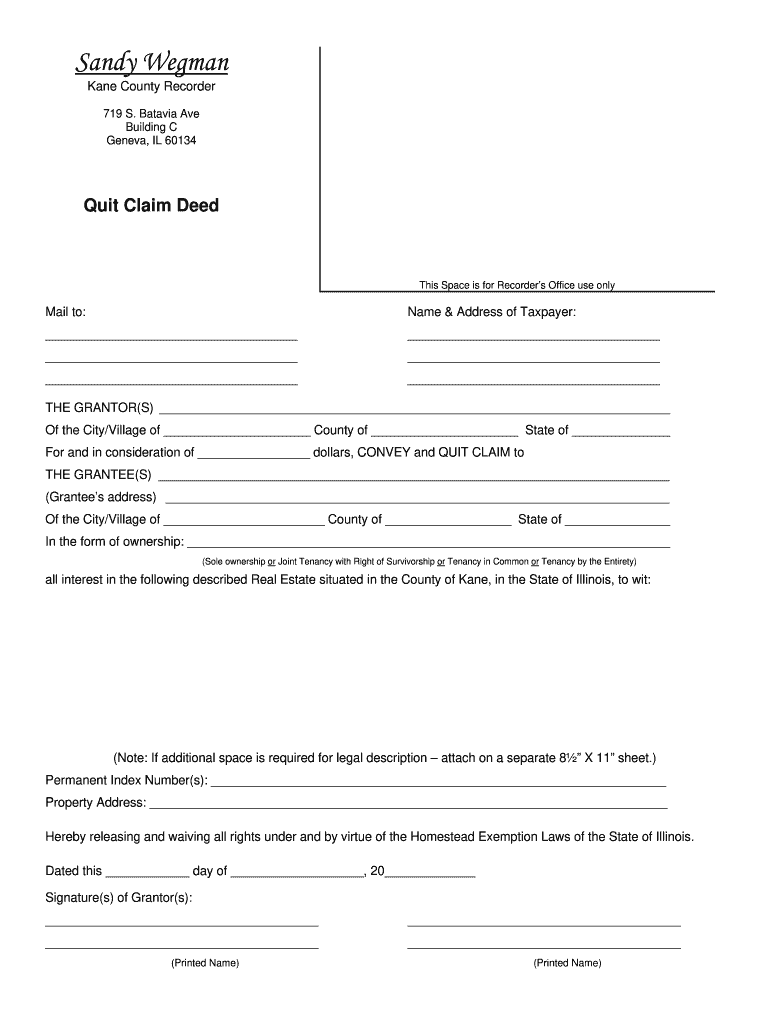
Kane County Quit Claim Deed Form


What is the Kane County Quit Claim Deed
The Kane County Quit Claim Deed is a legal document used to transfer ownership of real estate from one party to another without any warranties or guarantees regarding the property title. This type of deed is often used in situations where the parties know each other well, such as between family members or friends. It is important to note that a quit claim deed does not ensure that the property is free of liens or other claims, making it essential for both parties to understand the implications of this transfer.
How to use the Kane County Quit Claim Deed
To utilize the Kane County Quit Claim Deed, the grantor (the person transferring the property) must fill out the form with accurate information about the property and the parties involved. This includes the names of the grantor and grantee, a legal description of the property, and any relevant details about the transaction. Once completed, the form should be signed by the grantor in the presence of a notary public to ensure its legality. The signed deed must then be filed with the Kane County Recorder of Deeds to officially document the transfer.
Steps to complete the Kane County Quit Claim Deed
Completing the Kane County Quit Claim Deed involves several key steps:
- Obtain the correct form, either online or from the Kane County Recorder's office.
- Fill out the form with the required information, including the names of the parties and the property description.
- Sign the deed in front of a notary public to validate the document.
- Submit the completed deed to the Kane County Recorder of Deeds, along with any applicable fees.
Key elements of the Kane County Quit Claim Deed
Essential elements of the Kane County Quit Claim Deed include:
- Grantor and Grantee Information: Full names and addresses of both parties.
- Property Description: A legal description of the property being transferred, including any parcel numbers.
- Signatures: The grantor must sign the deed in the presence of a notary.
- Notary Acknowledgment: A notary public must verify the grantor's signature.
Legal use of the Kane County Quit Claim Deed
The Kane County Quit Claim Deed is legally recognized in Illinois and can be used for various purposes, including transferring property between family members, clearing up title issues, or facilitating a divorce settlement. However, it is crucial to understand that this deed does not guarantee the quality of the title. Parties involved should conduct due diligence to ensure there are no outstanding claims or liens on the property being transferred.
Where to obtain the Kane County Quit Claim Deed
The Kane County Quit Claim Deed can be obtained from several sources. It is available online through the Kane County Recorder's website or can be acquired directly from the Recorder's office. Additionally, legal stationery stores may carry the form. Ensure that the version you obtain is up-to-date and complies with local regulations to avoid any issues during the transfer process.
Quick guide on how to complete kane quit claim deed form
Complete and submit your Kane County Quit Claim Deed swiftly
Reliable tools for digital document exchange and authorization are now essential for process enhancement and the continuous evolution of your forms. When handling legal documents and signing a Kane County Quit Claim Deed, the appropriate signature system can save you a signNow amount of time and resources with each submission.
Search, fill, modify, sign, and distribute your legal documents utilizing airSlate SignNow. This service offers everything necessary to create efficient paper submission workflows. Its extensive library of legal forms and user-friendly navigation will assist you in acquiring your Kane County Quit Claim Deed promptly, and the editor featuring our signature capability will enable you to finalize and ratify it instantly.
Sign your Kane County Quit Claim Deed in a few straightforward steps
- Obtain the Kane County Quit Claim Deed you need from our library using search or catalog options.
- Examine the form details and preview it to ensure it meets your requirements and state regulations.
- Click Obtain form to access it for modification.
- Complete the form using the all-inclusive toolbar.
- Double-check the information you've provided and click the Sign tool to validate your document.
- Choose one of three options to affix your signature.
- Conclude your editing and save the document in your files, then download it to your device or share it right away.
Streamline each phase of your document preparation and authorization with airSlate SignNow. Experiment with a more effective online solution that considers every aspect of managing your paperwork.
Create this form in 5 minutes or less
FAQs
-
How much does a lawyer charge to execute a quit claim deed?
THat would depend on a number of thng you haven’t statrd. Like wfere the fouse is. Lawyers say in New York City cost more than in West virginia.Another problem was created ny Gener Sherman’s brother. Lawyers can’t dicuss fees that would be a violation of the Sherman Antitrust act. So find some dirt lawyers in yur town and call them
-
How can I claim the VAT amount for items purchased in the UK? Do I need to fill out any online forms or formalities to claim?
Easy to follow instructions can be found here Tax on shopping and servicesThe process works like this.Get a VAT 407 form from the retailer - they might ask for proof that you’re eligible, for example your passport.Show the goods, the completed form and your receipts to customs at the point when you leave the EU (this might not be in the UK).Customs will approve your form if everything is in order. You then take the approved form to get paid.The best place to get the form is from a retailer on the airport when leaving.
-
Can a non-resident alien be added to a deed with a quit claim deed?
U.S. perspectiveYes, a non-resident alien can be a grantee on a quitclaim deed.The term “added” in this question suggests that the grantor(s) would be the existing owner(s), and the grantees would be the grantor(s) plus the non-resident alien.
-
In what cases do you have to fill out an insurance claim form?
Ah well let's see. An insurance claim form is used to make a claim against your insurance for financial, repair or replacement of something depending on your insurance. Not everything will qualify so you actually have to read the small print.
-
How do I fill out the disability forms so well that my claim is approved?
Contact Barbara Case, the founder of USA: Providing Free Advocacy & Support She's incredible!
-
Will a quit claim deed work to remove an ex-wife's legal rights to a property?
First I want to say I am not an attorney. I would get legal advice on something of this nature.Now in my county in my State of Missouri, there are marital rights that must be dealt with.Here is an example: some clients of mine were in the process of divorce. The husband was going to purchase a home but the divorce wouldn't be final for about a week. He had his wife sign a marital waiver so he could close and move into his home.Several years later he wanted to sell this home and had to ask his ex wife to please sign a quit claim deed so the title company could provide a clean title. Luckily they were cival to one another. She could have taken him to court to get her share of any equity when he sold.This is just one example… also, remember to record any waivers or quit claim deed with your county to make them legitimate. Just because you get a signature doesn't mean anything if it's not recorded.
Create this form in 5 minutes!
How to create an eSignature for the kane quit claim deed form
How to create an eSignature for the Kane Quit Claim Deed Form in the online mode
How to make an eSignature for the Kane Quit Claim Deed Form in Google Chrome
How to make an eSignature for signing the Kane Quit Claim Deed Form in Gmail
How to generate an electronic signature for the Kane Quit Claim Deed Form from your mobile device
How to create an electronic signature for the Kane Quit Claim Deed Form on iOS
How to create an electronic signature for the Kane Quit Claim Deed Form on Android
People also ask
-
What is a Kane County quit claim deed?
A Kane County quit claim deed is a legal document that allows a property owner to transfer their interest in real estate to another party. Unlike warranties, this deed does not ensure that the title is free from encumbrances. Understanding this type of deed is crucial for real estate transactions in Kane County.
-
How do I create a Kane County quit claim deed using airSlate SignNow?
Creating a Kane County quit claim deed with airSlate SignNow is simple and efficient. You can use our customizable templates to draft your deed, adding all necessary details such as property descriptions and party information. Once completed, you can easily eSign and send it for seamless processing.
-
What are the benefits of using airSlate SignNow for Kane County quit claim deeds?
Using airSlate SignNow for Kane County quit claim deeds offers numerous benefits, including cost-effectiveness and ease of use. The platform allows you to execute documents quickly and securely, facilitating faster property transfers. Additionally, our integrations with other tools can enhance your workflow.
-
Is there a fee associated with using airSlate SignNow for a Kane County quit claim deed?
Yes, while airSlate SignNow provides a cost-effective solution for managing Kane County quit claim deeds, there are subscription fees associated with using the platform. However, many users find that the efficiency and time saved make it a worthwhile investment.
-
Can I customize the Kane County quit claim deed template in airSlate SignNow?
Absolutely! airSlate SignNow allows for customizable templates that can fit your specific needs when drafting a Kane County quit claim deed. You can modify fields, add your branding, or adjust language to ensure that the document meets all legal requirements.
-
What security measures does airSlate SignNow implement for Kane County quit claim deeds?
airSlate SignNow prioritizes the security of your documents, including Kane County quit claim deeds. We utilize industry-standard encryption protocols and have strict access controls to ensure that only authorized individuals can view or edit the documents.
-
How does airSlate SignNow integrate with other tools for handling Kane County quit claim deeds?
airSlate SignNow offers seamless integrations with various platforms, enhancing the management of Kane County quit claim deeds. By connecting with tools like CRM systems, cloud storage, and project management software, you can streamline your document workflow and improve efficiency.
Get more for Kane County Quit Claim Deed
- 8300 form letter to customer
- Denhams shipping agency listening answers form
- Lds welfare assessment form
- Army e4 evaluation form examples
- How to fill form 6 sample 462205435
- Douglas county oracle form
- The honorable maryellen oshaughnessy franklin coun form
- Form 587 nonresident withholding allocation worksheet
Find out other Kane County Quit Claim Deed
- Sign Delaware Insurance Claim Online
- Sign Delaware Insurance Contract Later
- Sign Hawaii Insurance NDA Safe
- Sign Georgia Insurance POA Later
- How Can I Sign Alabama Lawers Lease Agreement
- How Can I Sign California Lawers Lease Agreement
- Sign Colorado Lawers Operating Agreement Later
- Sign Connecticut Lawers Limited Power Of Attorney Online
- Sign Hawaii Lawers Cease And Desist Letter Easy
- Sign Kansas Insurance Rental Lease Agreement Mobile
- Sign Kansas Insurance Rental Lease Agreement Free
- Sign Kansas Insurance Rental Lease Agreement Fast
- Sign Kansas Insurance Rental Lease Agreement Safe
- How To Sign Kansas Insurance Rental Lease Agreement
- How Can I Sign Kansas Lawers Promissory Note Template
- Sign Kentucky Lawers Living Will Free
- Sign Kentucky Lawers LLC Operating Agreement Mobile
- Sign Louisiana Lawers Quitclaim Deed Now
- Sign Massachusetts Lawers Quitclaim Deed Later
- Sign Michigan Lawers Rental Application Easy