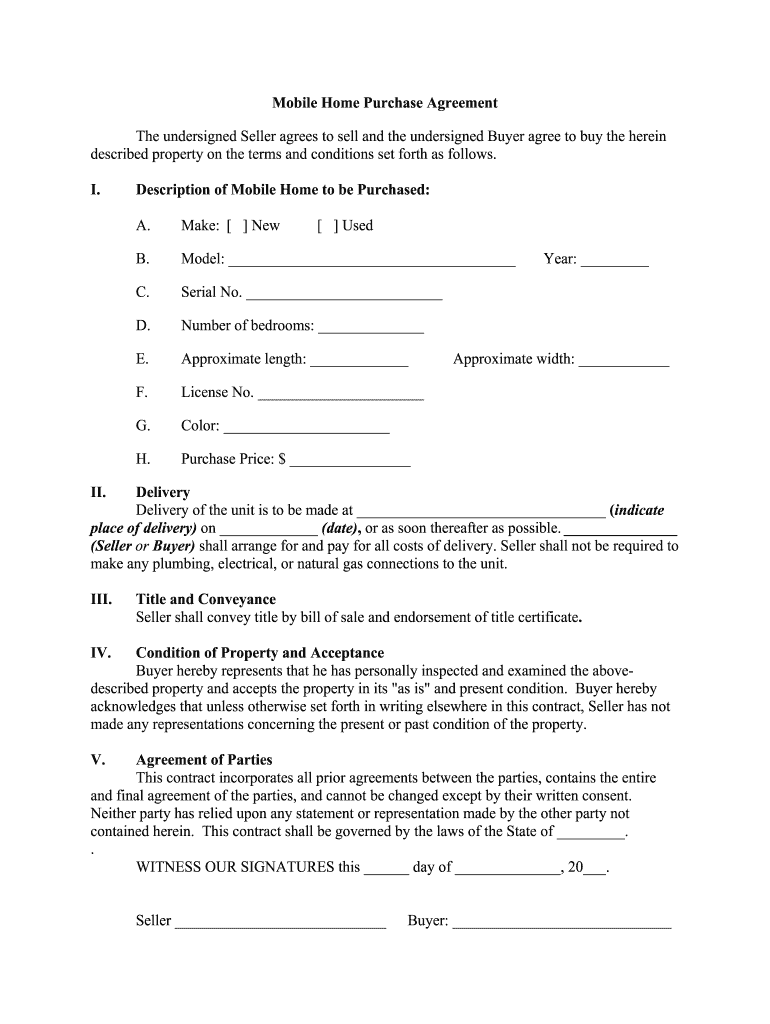
Mobile Home Purchase Agreement Federal Truth in Lending Disclosure Statement Form


Key elements of the mobile home purchase agreement
A mobile home purchase agreement outlines the essential terms and conditions involved in the sale of a mobile home. This legally binding document typically includes the following key elements:
- Buyer and seller information: Full names and contact details of both parties.
- Property description: A detailed description of the mobile home, including its location, model, and identification numbers.
- Purchase price: The agreed-upon price for the mobile home, including any deposits or down payments.
- Financing terms: Details regarding the payment plan, interest rates, and loan terms if applicable.
- Contingencies: Conditions that must be met for the sale to proceed, such as inspections or financing approvals.
- Closing date: The date on which the ownership will transfer from the seller to the buyer.
- Signatures: Signatures of both parties, which are essential for the agreement to be legally binding.
Steps to complete the mobile home purchase agreement
Completing a mobile home purchase agreement involves a series of steps to ensure that all necessary information is accurately captured. Here are the steps to follow:
- Gather information: Collect all relevant details about the buyer, seller, and mobile home.
- Draft the agreement: Use a template or create a document that includes all key elements of the agreement.
- Review terms: Both parties should read through the agreement to ensure all terms are clear and acceptable.
- Negotiate changes: If necessary, negotiate any changes to the terms before finalizing the document.
- Sign the agreement: Both parties must sign the document, which can be done electronically for convenience.
- Distribute copies: Provide each party with a copy of the signed agreement for their records.
Legal use of the mobile home purchase agreement
The mobile home purchase agreement serves as a legal document that protects both the buyer and seller in the transaction. To ensure its legal validity, consider the following:
- Compliance with state laws: Ensure that the agreement adheres to the regulations and requirements specific to the state where the mobile home is located.
- Proper signatures: Both parties must sign the agreement, and electronic signatures are generally accepted under U.S. law.
- Clear terms: All terms should be clearly defined to avoid misunderstandings or disputes in the future.
- Record keeping: Keep a copy of the signed agreement in a safe place, as it may be needed for future reference or legal purposes.
How to use the mobile home purchase agreement federal truth in lending disclosure statement
The Federal Truth in Lending Disclosure Statement provides essential information about the costs associated with financing a mobile home. To use this statement effectively:
- Obtain the statement: Ensure that the lender provides you with the disclosure statement as part of the financing process.
- Review the terms: Carefully examine the terms, including the annual percentage rate (APR), total finance charges, and payment schedule.
- Compare offers: Use the information to compare different financing options and select the best one for your needs.
- Ask questions: If any terms are unclear, reach out to the lender for clarification.
Examples of using the mobile home purchase agreement
Understanding how to apply the mobile home purchase agreement can help clarify its purpose. Here are a few examples:
- Private sale: When a buyer purchases a mobile home directly from the owner, a purchase agreement outlines the terms of the sale.
- Dealer transactions: When buying from a mobile home dealer, the purchase agreement details warranties, financing options, and delivery terms.
- Investment purposes: Investors purchasing mobile homes for rental income can use the agreement to formalize the transaction and protect their investment.
State-specific rules for the mobile home purchase agreement
Each state may have unique regulations governing mobile home transactions. It is important to be aware of these state-specific rules, which may include:
- Disclosure requirements: Some states mandate specific disclosures to be included in the purchase agreement.
- Title transfer procedures: Each state has its own process for transferring the title of a mobile home, which must be followed to ensure legal ownership.
- Financing regulations: States may have laws regulating financing terms, including maximum interest rates and disclosure requirements.
Quick guide on how to complete mobile home purchase agreement federal truth in lending disclosure statement
Complete Mobile Home Purchase Agreement Federal Truth In Lending Disclosure Statement effortlessly on any gadget
Digital document management has become increasingly popular among businesses and individuals. It serves as an ideal environmentally friendly alternative to conventional printed and signed materials, as you can easily find the needed form and securely keep it online. airSlate SignNow provides all the tools necessary to create, modify, and eSign your documents rapidly without delays. Manage Mobile Home Purchase Agreement Federal Truth In Lending Disclosure Statement on any device with airSlate SignNow Android or iOS applications and enhance any document-oriented activity today.
How to edit and eSign Mobile Home Purchase Agreement Federal Truth In Lending Disclosure Statement with ease
- Obtain Mobile Home Purchase Agreement Federal Truth In Lending Disclosure Statement and select Get Form to begin.
- Utilize the tools we provide to complete your document.
- Emphasize important sections of the documents or redact sensitive data using tools specifically designed for that purpose by airSlate SignNow.
- Generate your eSignature with the Sign feature, which takes mere seconds and carries the same legal authority as an original written signature.
- Review all the information and click on the Done button to save your modifications.
- Select your preferred method to deliver your form, whether by email, text message (SMS), invitation link, or download it to your computer.
Say goodbye to lost or misplaced documents, tedious form searching, and mistakes that require printing new copies. airSlate SignNow meets your document management needs in just a few clicks from any device you choose. Alter and eSign Mobile Home Purchase Agreement Federal Truth In Lending Disclosure Statement to ensure excellent communication at every stage of your form preparation process with airSlate SignNow.
Create this form in 5 minutes or less
Create this form in 5 minutes!
How to create an eSignature for the mobile home purchase agreement federal truth in lending disclosure statement
How to make an electronic signature for the Mobile Home Purchase Agreement Federal Truth In Lending Disclosure Statement in the online mode
How to generate an electronic signature for your Mobile Home Purchase Agreement Federal Truth In Lending Disclosure Statement in Google Chrome
How to generate an electronic signature for signing the Mobile Home Purchase Agreement Federal Truth In Lending Disclosure Statement in Gmail
How to generate an electronic signature for the Mobile Home Purchase Agreement Federal Truth In Lending Disclosure Statement straight from your smart phone
How to create an eSignature for the Mobile Home Purchase Agreement Federal Truth In Lending Disclosure Statement on iOS
How to generate an eSignature for the Mobile Home Purchase Agreement Federal Truth In Lending Disclosure Statement on Android devices
People also ask
-
What is a mobile purchase agreement?
A mobile purchase agreement is a legally binding document that outlines the terms of a sale made through mobile platforms. airSlate SignNow streamlines the process of creating and signing this agreement, ensuring quick transactions and enhanced security. By utilizing our platform, users can easily generate and manage mobile purchase agreements on the go.
-
How does airSlate SignNow facilitate mobile purchase agreements?
airSlate SignNow allows users to create, send, and eSign mobile purchase agreements directly from their devices. Our platform offers templates designed specifically for mobile commerce, making it easy to customize agreements to fit any transaction. This flexibility ensures that businesses can operate efficiently, no matter where they are.
-
What are the pricing options for using airSlate SignNow for mobile purchase agreements?
airSlate SignNow offers several pricing plans tailored to meet the needs of businesses of all sizes. Each plan includes essential features for creating and managing mobile purchase agreements, with options for advanced features as needed. Check our pricing page for detailed information and to find a plan that fits your budget.
-
Are there any benefits to using airSlate SignNow for mobile purchase agreements?
Yes, using airSlate SignNow for mobile purchase agreements provides numerous benefits, including increased efficiency, enhanced security, and improved customer satisfaction. You can expedite the signing process and reduce the need for physical paperwork, leading to faster transaction times. Moreover, our user-friendly interface allows anyone to quickly adapt to the system.
-
Can I integrate airSlate SignNow with my existing business tools for managing mobile purchase agreements?
Absolutely! airSlate SignNow seamlessly integrates with various business applications like CRM systems, payment processors, and cloud storage services. This integration capability ensures that your mobile purchase agreements fit smoothly into your current workflow, enhancing overall productivity and organization.
-
Is it secure to use airSlate SignNow for mobile purchase agreements?
Yes, airSlate SignNow prioritizes security for all documents, including mobile purchase agreements. We utilize advanced encryption technology and comply with regulatory standards to safeguard your information. Customers can trust that their sensitive data is protected throughout the signing process.
-
What features does airSlate SignNow offer for mobile purchase agreements?
airSlate SignNow provides a variety of features for mobile purchase agreements, including customizable templates, real-time notifications, and mobile compatibility. Users can track the status of their agreements and receive alerts when documents are opened or signed. These features collectively enhance the management and execution of agreements.
Get more for Mobile Home Purchase Agreement Federal Truth In Lending Disclosure Statement
- Printable ihhs time sheets form
- Application for u drive it transportation ky form
- Oha 9328 medical marijuana transfer authorization oha 9328 medical marijuana transfer authorization oregon form
- Reassignment of a vehicle by a registered dealer 2014 2019 form
- Mn1 form 2016 2019
- Credit card authorization form for choice hotels
- Bank statement template download free forms amp samples for
- Form ssa 623 ocr sm
Find out other Mobile Home Purchase Agreement Federal Truth In Lending Disclosure Statement
- Electronic signature Virginia Courts Business Plan Template Fast
- How To Electronic signature Utah Courts Operating Agreement
- Electronic signature West Virginia Courts Quitclaim Deed Computer
- Electronic signature West Virginia Courts Quitclaim Deed Free
- Electronic signature Virginia Courts Limited Power Of Attorney Computer
- Can I Sign Alabama Banking PPT
- Electronic signature Washington Sports POA Simple
- How To Electronic signature West Virginia Sports Arbitration Agreement
- Electronic signature Wisconsin Sports Residential Lease Agreement Myself
- Help Me With Sign Arizona Banking Document
- How Do I Sign Arizona Banking Form
- How Can I Sign Arizona Banking Form
- How Can I Sign Arizona Banking Form
- Can I Sign Colorado Banking PPT
- How Do I Sign Idaho Banking Presentation
- Can I Sign Indiana Banking Document
- How Can I Sign Indiana Banking PPT
- How To Sign Maine Banking PPT
- Help Me With Sign Massachusetts Banking Presentation
- Can I Sign Michigan Banking PDF