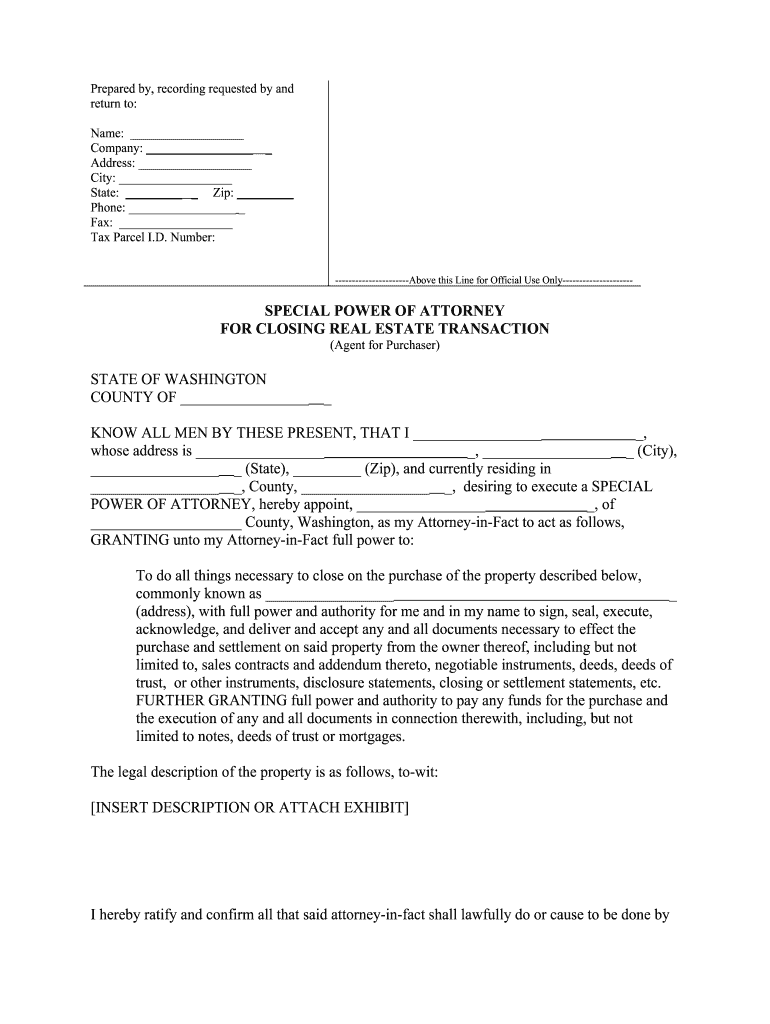
Business Information Florida Department of Revenue


Understanding the Business Information for Florida Department of Revenue
The Business Information provided by the Florida Department of Revenue is essential for individuals and businesses operating within the state. This information includes details about tax obligations, registration requirements, and compliance guidelines. Understanding these elements ensures that businesses remain compliant with Florida tax laws and regulations.
Steps to Complete the Business Information for Florida Department of Revenue
Completing the Business Information for the Florida Department of Revenue involves several key steps:
- Gather necessary documentation, such as your business license and identification.
- Visit the Florida Department of Revenue website to access the required forms.
- Fill out the forms accurately, ensuring all information is current and complete.
- Submit the forms either online, by mail, or in person, depending on your preference.
Legal Use of the Business Information for Florida Department of Revenue
The legal use of Business Information from the Florida Department of Revenue is crucial for ensuring that all business activities comply with state laws. This information helps in understanding tax liabilities and obligations, which can prevent legal issues related to non-compliance. Businesses must use this information responsibly to maintain good standing with state authorities.
Required Documents for Business Information Submission
When submitting Business Information to the Florida Department of Revenue, specific documents are required. These may include:
- Business registration documents.
- Identification for the business owner or authorized representative.
- Financial records, if applicable.
Ensuring that all required documents are included will facilitate a smoother submission process.
Eligibility Criteria for Business Information Registration
To register for Business Information with the Florida Department of Revenue, businesses must meet certain eligibility criteria. These may include:
- Being a legally recognized business entity in Florida.
- Having a valid Employer Identification Number (EIN) if applicable.
- Complying with local business licensing requirements.
Meeting these criteria is essential for successful registration and compliance.
Examples of Using Business Information for Compliance
Business Information from the Florida Department of Revenue can be utilized in various scenarios to ensure compliance. For example:
- Filing state tax returns accurately and on time.
- Understanding sales tax obligations for retail businesses.
- Determining eligibility for tax exemptions or credits.
These examples illustrate the practical applications of the information provided by the Department of Revenue.
Quick guide on how to complete closing estate transaction
Complete closing estate transaction effortlessly on any device
Web-based document management has become increasingly favored by businesses and individuals alike. It presents an excellent eco-friendly substitute for traditional printed and signed documents, allowing you to locate the right form and securely keep it online. airSlate SignNow provides all the resources necessary to create, adjust, and eSign your documents swiftly without delays. Handle electronic signature power of attorney florida revenue on any platform with the airSlate SignNow Android or iOS applications and enhance any document-focused process today.
The simplest way to modify and eSign power attorney real with ease
- Locate real estate transaction and click on Get Form to begin.
- Take advantage of the tools we offer to complete your form.
- Emphasize pertinent sections of your documents or redact sensitive information with tools specifically provided by airSlate SignNow for that purpose.
- Create your eSignature using the Sign tool, which only takes a few seconds and carries the same legal weight as a traditional handwritten signature.
- Review the details and click on the Done button to save your changes.
- Choose how you wish to send your form, whether by email, text message (SMS), invitation link, or download it to your computer.
Eliminate concerns over lost or misfiled documents, tedious form searches, or mistakes that necessitate printing new document copies. airSlate SignNow meets your document management needs with just a few clicks from the device of your selection. Modify and eSign closing real estate and ensure effective communication at any stage of the form preparation process with airSlate SignNow.
Create this form in 5 minutes or less
Related searches to power attorney real
Create this form in 5 minutes!
How to create an eSignature for the real estate transaction
How to generate an electronic signature for your Business Information Florida Department Of Revenue online
How to make an electronic signature for your Business Information Florida Department Of Revenue in Chrome
How to generate an electronic signature for signing the Business Information Florida Department Of Revenue in Gmail
How to generate an eSignature for the Business Information Florida Department Of Revenue from your smartphone
How to create an electronic signature for the Business Information Florida Department Of Revenue on iOS devices
How to generate an electronic signature for the Business Information Florida Department Of Revenue on Android devices
People also ask closing estate transaction
-
What is an electronic signature power of attorney in Florida?
An electronic signature power of attorney in Florida allows individuals to grant someone else the authority to act on their behalf through electronically signed documents. This method adheres to state laws and ensures that the electronic signature is legally binding, providing a practical solution for managing legal and financial matters efficiently.
-
How does airSlate SignNow ensure compliance for electronic signatures in Florida?
airSlate SignNow complies with all applicable Florida laws regarding electronic signatures, including the Uniform Electronic Transactions Act (UETA). This compliance ensures that your electronic signature power of attorney Florida revenue documents are valid and enforceable, providing peace of mind for both parties involved.
-
What are the benefits of using airSlate SignNow for electronic signature power of attorney in Florida?
Using airSlate SignNow for your electronic signature power of attorney in Florida offers numerous benefits, including increased efficiency, cost-effectiveness, and security. The platform simplifies document management and signing processes, allowing users to focus more on their core activities rather than paperwork.
-
Can I integrate airSlate SignNow with other applications for managing power of attorney documents?
Yes, airSlate SignNow offers seamless integration with various applications, helping you manage your electronic signature power of attorney Florida revenue documents more efficiently. With integrations to popular tools like Google Drive, Dropbox, and CRM systems, you can streamline your workflow and enhance productivity.
-
Is there a free trial available for airSlate SignNow?
airSlate SignNow offers a free trial that allows users to experience its features and capabilities. This trial includes access to electronic signature tools for your power of attorney documents, helping you understand how it can improve your document management and contribute to your electronic signature power of attorney Florida revenue.
-
What features does airSlate SignNow provide for eSigning documents?
airSlate SignNow provides robust features for eSigning documents, including customizable templates, real-time status tracking, and automated reminders. These features make it easier to execute your electronic signature power of attorney Florida revenue documents quickly and securely.
-
How does airSlate SignNow enhance the security of my documents?
airSlate SignNow employs advanced security measures to protect your documents, including encryption and multi-factor authentication. When using electronic signature power of attorney Florida revenue, you can rest assured that your sensitive information remains confidential and secure throughout the signing process.
Get more for wa limited
- Ccbi certificate of good standing form
- Section 605c consumer submission form
- Verbale assemblea di classe form
- Elf adoption certificate personal use only designed by twinkle twinkle little party form
- Mangalore university kannada notes pdf form
- Letter of reliance template uk form
- Va form 21p 534 application for dependency and indemnity compensation survivors pension and accrued benefits by a surviving
- Va form 21p 534ez printable
Find out other real estate purchase
- How To Electronic signature Maine Government Document
- How To Electronic signature Louisiana Education Presentation
- How Can I Electronic signature Massachusetts Government PDF
- How Do I Electronic signature Montana Government Document
- Help Me With Electronic signature Louisiana Finance & Tax Accounting Word
- How To Electronic signature Pennsylvania Government Document
- Can I Electronic signature Texas Government PPT
- How To Electronic signature Utah Government Document
- How To Electronic signature Washington Government PDF
- How Can I Electronic signature New Mexico Finance & Tax Accounting Word
- How Do I Electronic signature New York Education Form
- How To Electronic signature North Carolina Education Form
- How Can I Electronic signature Arizona Healthcare / Medical Form
- How Can I Electronic signature Arizona Healthcare / Medical Presentation
- How To Electronic signature Oklahoma Finance & Tax Accounting PDF
- How Can I Electronic signature Oregon Finance & Tax Accounting PDF
- How To Electronic signature Indiana Healthcare / Medical PDF
- How Do I Electronic signature Maryland Healthcare / Medical Presentation
- How To Electronic signature Tennessee Healthcare / Medical Word
- Can I Electronic signature Hawaii Insurance PDF