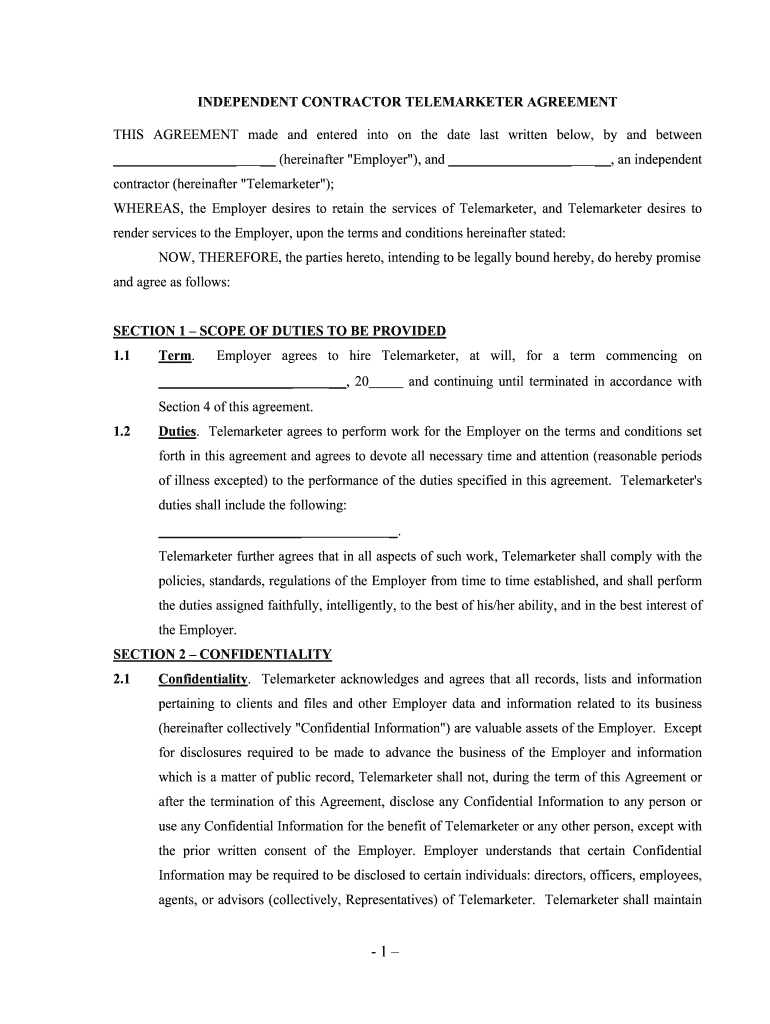
Recruiting Telemarketing IC Agreement 050911 United American Form


What is the Recruiting Telemarketing IC Agreement 050911 United American
The Recruiting Telemarketing IC Agreement 050911 United American is a legal document that outlines the terms and conditions between a company and an independent contractor engaged in telemarketing activities. This agreement defines the relationship, responsibilities, and expectations for both parties, ensuring clarity and compliance with relevant laws. It typically includes details such as compensation, work hours, and the scope of services to be provided, which helps to protect the interests of both the contractor and the company.
Key elements of the Recruiting Telemarketing IC Agreement 050911 United American
Understanding the key elements of the Recruiting Telemarketing IC Agreement is essential for both the contractor and the company. Important components often include:
- Scope of Work: A clear description of the services the independent contractor will provide.
- Compensation Structure: Details on how and when the contractor will be paid, including any commission structures.
- Duration of Agreement: The length of time the agreement is effective, including any renewal terms.
- Confidentiality Clauses: Provisions that protect sensitive information shared during the course of the work.
- Termination Conditions: Circumstances under which either party may terminate the agreement.
Steps to complete the Recruiting Telemarketing IC Agreement 050911 United American
Completing the Recruiting Telemarketing IC Agreement involves several key steps to ensure that all necessary information is accurately captured. These steps include:
- Gather Required Information: Collect all necessary details about the contractor and the company, including names, addresses, and contact information.
- Review the Agreement: Carefully read through the agreement to understand all terms and conditions.
- Fill in Specific Details: Input relevant information such as compensation, scope of work, and duration.
- Sign the Agreement: Both parties should sign the document, which can be done electronically for convenience.
- Distribute Copies: Ensure that both parties receive a copy of the signed agreement for their records.
Legal use of the Recruiting Telemarketing IC Agreement 050911 United American
The legal use of the Recruiting Telemarketing IC Agreement is crucial for ensuring compliance with federal and state regulations. To be legally binding, the agreement must meet certain criteria, including:
- Mutual Consent: Both parties must agree to the terms voluntarily.
- Consideration: There must be a value exchanged, such as payment for services rendered.
- Legality of Purpose: The activities described in the agreement must be lawful.
- Written Format: While oral agreements can be binding, having a written document provides clarity and proof of the terms.
How to use the Recruiting Telemarketing IC Agreement 050911 United American
Using the Recruiting Telemarketing IC Agreement effectively involves understanding its purpose and how to implement it in the hiring process. Here are some guidelines:
- Initiate the Agreement: Begin the process by presenting the agreement to potential contractors during the hiring phase.
- Clarify Terms: Discuss the terms outlined in the agreement to ensure mutual understanding.
- Document Changes: If any modifications are made, document these changes and have both parties sign the updated agreement.
- Maintain Records: Keep a copy of the signed agreement in a secure location for future reference.
Examples of using the Recruiting Telemarketing IC Agreement 050911 United American
Examples of how the Recruiting Telemarketing IC Agreement can be utilized include:
- Hiring Telemarketers: A company may use this agreement when onboarding new telemarketers to establish clear expectations.
- Contractor Relationships: It can help define the working relationship between a business and an independent contractor, ensuring both parties understand their roles.
- Compliance Documentation: The agreement serves as a record of compliance with labor laws and regulations, protecting both parties in case of disputes.
Quick guide on how to complete recruiting telemarketing ic agreement 050911 united american
Effortlessly prepare Recruiting Telemarketing IC Agreement 050911 United American on any device
Online document management has gained traction among businesses and individuals. It presents an ideal eco-friendly substitute for traditional printed and signed documents since you can easily find the correct form and securely store it online. airSlate SignNow provides all the necessary tools to create, adjust, and eSign your documents quickly and without hassle. Manage Recruiting Telemarketing IC Agreement 050911 United American on any platform with airSlate SignNow’s Android or iOS applications and enhance any document-driven procedure today.
How to adjust and eSign Recruiting Telemarketing IC Agreement 050911 United American with ease
- Find Recruiting Telemarketing IC Agreement 050911 United American and click Get Form to begin.
- Use the available tools to complete your form.
- Highlight relevant parts of the documents or obscure sensitive information with the tools offered by airSlate SignNow specifically for this purpose.
- Create your signature using the Sign tool, which takes just seconds and has the same legal validity as a conventional wet ink signature.
- Review all the details and click the Done button to save your modifications.
- Choose how you wish to share your form, via email, SMS, or invitation link, or download it to your computer.
Eliminate concerns about lost or mislaid documents, tedious form searches, or errors that require printing new copies. airSlate SignNow meets your document management needs in just a few clicks from your preferred device. Adjust and eSign Recruiting Telemarketing IC Agreement 050911 United American and guarantee outstanding communication at every step of the document preparation process with airSlate SignNow.
Create this form in 5 minutes or less
Create this form in 5 minutes!
How to create an eSignature for the recruiting telemarketing ic agreement 050911 united american
How to make an electronic signature for the Recruiting Telemarketing Ic Agreement 050911 United American in the online mode
How to make an electronic signature for your Recruiting Telemarketing Ic Agreement 050911 United American in Chrome
How to generate an electronic signature for signing the Recruiting Telemarketing Ic Agreement 050911 United American in Gmail
How to generate an eSignature for the Recruiting Telemarketing Ic Agreement 050911 United American from your smartphone
How to make an eSignature for the Recruiting Telemarketing Ic Agreement 050911 United American on iOS devices
How to make an eSignature for the Recruiting Telemarketing Ic Agreement 050911 United American on Android OS
People also ask
-
What is an agreement independent contractor?
An agreement independent contractor is a legal document that defines the relationship between a business and an independent contractor. This agreement outlines the terms of work, payment, and other responsibilities. Using airSlate SignNow, creating and signing these agreements becomes an effortless process.
-
How does airSlate SignNow help with agreement independent contractor documents?
airSlate SignNow simplifies the creation and signing of agreement independent contractor documents by providing intuitive templates and electronic signature capabilities. Users can easily customize agreements to meet their specific needs and ensure compliance. This streamlines the overall workflow and reduces processing time.
-
What are the pricing plans for airSlate SignNow when managing agreement independent contractor documents?
airSlate SignNow offers competitive pricing plans that cater to various business needs for managing agreement independent contractor documents. Plans range from basic packages to advanced options that include additional features. This flexibility allows businesses of all sizes to select an option that fits their budget while accessing essential signature solutions.
-
Can I integrate airSlate SignNow with other applications for managing agreement independent contractor workflows?
Yes, airSlate SignNow seamlessly integrates with a variety of applications to enhance your workflow when managing agreement independent contractor documents. Popular integrations include Google Workspace, Salesforce, and Microsoft 365. This interoperability helps streamline processes and improves team collaboration.
-
What features does airSlate SignNow offer for agreement independent contractor documents?
airSlate SignNow provides a range of features for agreement independent contractor documents, including customizable templates, in-document commenting, and advanced security options. The platform also supports real-time tracking of document statuses, ensuring that all parties are informed. These features enhance efficiency and provide a professional experience for users.
-
Are there any security measures in place for agreement independent contractor documents?
Absolutely. airSlate SignNow employs robust security measures for all agreement independent contractor documents, including data encryption and secure authentication protocols. This ensures that sensitive information remains protected and compliant with industry standards, giving users peace of mind when managing their agreements.
-
How quickly can I get my agreement independent contractor document signed?
With airSlate SignNow, getting your agreement independent contractor document signed is quick and easy. Users can send documents for signature within minutes, and recipients can sign from anywhere using any device. The streamlined process signNowly reduces turnaround times compared to traditional methods.
Get more for Recruiting Telemarketing IC Agreement 050911 United American
- Department of homeland security omb control number 708787815 form
- Form i 589 instructions for application for asylum and for withholding of removal
- Omb control number 1651 0086 form
- Can you travel outside of the united states while on form
- Application for citizenship and issuanceof certif form
- Uscis expands premium processing for applicants form
- Form i 485 confirmation of bona fide job offer or
- Application to preserve residencefor naturalizati form
Find out other Recruiting Telemarketing IC Agreement 050911 United American
- Electronic signature Nevada Employee Reference Request Mobile
- How To Electronic signature Washington Employee Reference Request
- Electronic signature New York Working Time Control Form Easy
- How To Electronic signature Kansas Software Development Proposal Template
- Electronic signature Utah Mobile App Design Proposal Template Fast
- Electronic signature Nevada Software Development Agreement Template Free
- Electronic signature New York Operating Agreement Safe
- How To eSignature Indiana Reseller Agreement
- Electronic signature Delaware Joint Venture Agreement Template Free
- Electronic signature Hawaii Joint Venture Agreement Template Simple
- Electronic signature Idaho Web Hosting Agreement Easy
- Electronic signature Illinois Web Hosting Agreement Secure
- Electronic signature Texas Joint Venture Agreement Template Easy
- How To Electronic signature Maryland Web Hosting Agreement
- Can I Electronic signature Maryland Web Hosting Agreement
- Electronic signature Michigan Web Hosting Agreement Simple
- Electronic signature Missouri Web Hosting Agreement Simple
- Can I eSignature New York Bulk Sale Agreement
- How Do I Electronic signature Tennessee Web Hosting Agreement
- Help Me With Electronic signature Hawaii Debt Settlement Agreement Template