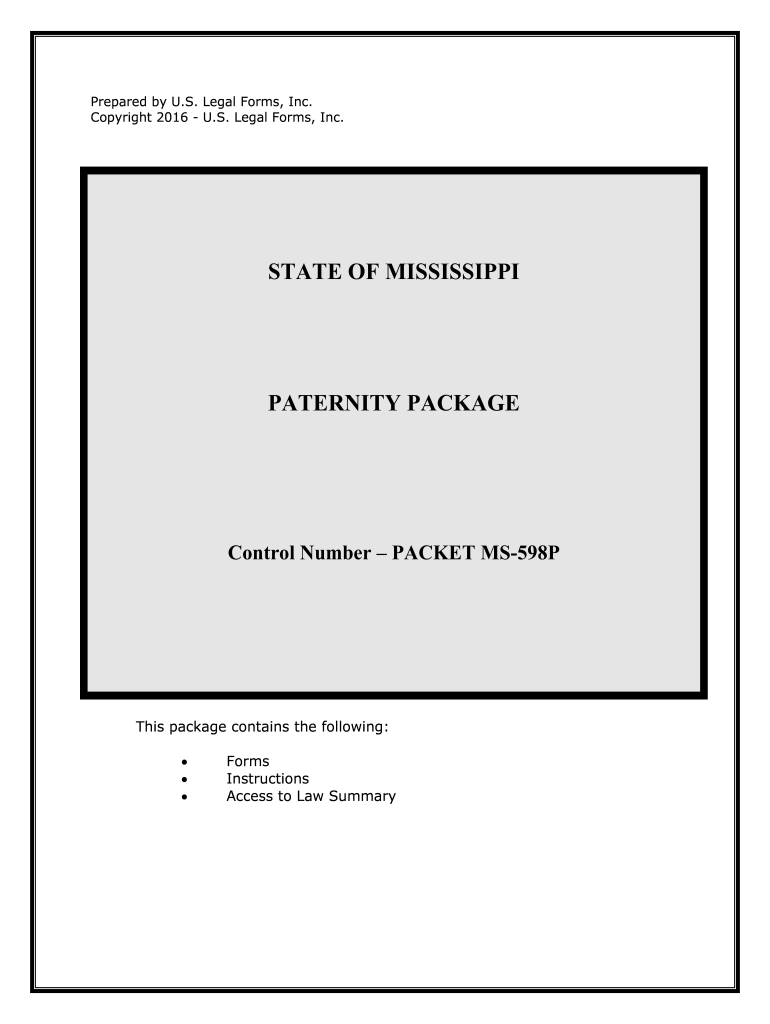
PATERNITY PACKAGE Form


What is the vdop form?
The vdop form, also known as the Declaration of Paternity Form (CS 909), is a legal document used in the United States to establish paternity. This form is essential for unmarried parents who wish to legally recognize the father of a child. By completing this form, both parents can ensure that the father's name is added to the child's birth certificate, which carries significant legal implications regarding custody, child support, and inheritance rights.
Steps to complete the vdop form
Completing the vdop form involves several straightforward steps:
- Obtain the vdop form from a reliable source, such as a state health department or family court.
- Fill out the required information, including both parents' names, addresses, and the child's details.
- Both parents must sign the form in the presence of a witness or notary public, depending on state requirements.
- Submit the completed form to the appropriate state agency, such as the vital records office or family court.
Legal use of the vdop form
The vdop form serves a critical legal purpose in establishing paternity. Once filed, it provides the father with legal rights and responsibilities regarding the child. This includes the right to seek custody or visitation and the obligation to provide financial support. The form must be completed accurately and submitted according to state regulations to ensure its legal validity.
State-specific rules for the vdop form
Each state may have specific rules regarding the vdop form, including how it should be completed and submitted. For example, some states may require notarization, while others may allow the form to be signed in front of a witness. It is essential to check the local regulations to ensure compliance and to understand any additional documentation that may be required.
How to obtain the vdop form
The vdop form can typically be obtained from various sources, including:
- The state health department's website or office.
- Local family courts or legal aid organizations.
- Online platforms that provide legal forms specific to your state.
It is important to ensure that you are using the most current version of the form, as requirements may change over time.
Required Documents
When submitting the vdop form, you may need to provide additional documentation, such as:
- Proof of identity for both parents, such as a driver's license or passport.
- The child's birth certificate, if available.
- Any previous court orders regarding paternity or custody, if applicable.
Having these documents ready can help streamline the process of establishing paternity.
Quick guide on how to complete paternity package
Accomplish PATERNITY PACKAGE effortlessly on any device
Managing documents online has gained traction among organizations and individuals alike. It offers an ideal eco-friendly substitute to traditional printed and signed documents, as you can easily find the right form and securely store it online. airSlate SignNow equips you with all the tools required to create, modify, and electronically sign your documents promptly without delays. Manage PATERNITY PACKAGE on any device with airSlate SignNow's Android or iOS applications and simplify any document-related processes today.
How to alter and electronically sign PATERNITY PACKAGE with ease
- Find PATERNITY PACKAGE and then click Get Form to begin.
- Utilize the tools we provide to complete your document.
- Emphasize pertinent sections of your documents or obscure sensitive details with tools that airSlate SignNow offers for that purpose.
- Create your electronic signature using the Sign feature, which takes mere seconds and holds the same legal validity as a conventional ink signature.
- Review all the information and then click on the Done button to save your changes.
- Choose how you would like to send your form, via email, text message (SMS), or an invite link, or download it to your computer.
Say goodbye to lost or misplaced documents, tedious form searching, or errors that necessitate printing new copies. airSlate SignNow meets your document management needs in just a few clicks from any device of your choice. Alter and electronically sign PATERNITY PACKAGE and ensure excellent communication at any stage of the form preparation process with airSlate SignNow.
Create this form in 5 minutes or less
Create this form in 5 minutes!
How to create an eSignature for the paternity package
How to make an eSignature for the Paternity Package online
How to make an eSignature for your Paternity Package in Chrome
How to generate an electronic signature for signing the Paternity Package in Gmail
How to create an eSignature for the Paternity Package right from your mobile device
How to generate an eSignature for the Paternity Package on iOS devices
How to create an electronic signature for the Paternity Package on Android OS
People also ask
-
What is a vdop form and how can I use it?
A vdop form is a digital document that facilitates electronic signatures and approvals. With airSlate SignNow, users can easily create, send, and eSign vdop forms, streamlining their document management process and enhancing productivity.
-
What features does airSlate SignNow offer for vdop forms?
airSlate SignNow provides several features for vdop form management, including customizable templates, secure storage, and real-time tracking of document status. These tools help ensure that your vdop forms are processed efficiently and securely.
-
Is there a free trial available for using vdop forms?
Yes, airSlate SignNow offers a free trial that allows you to explore the features available for vdop forms. This gives you the opportunity to test how the platform can enhance your document signing experience without any upfront commitment.
-
How does airSlate SignNow ensure the security of my vdop forms?
airSlate SignNow employs advanced encryption and security protocols to protect your vdop forms and sensitive information. This ensures that your documents are safe from unauthorized access while maintaining compliance with industry regulations.
-
Can I integrate airSlate SignNow with other software for vdop forms?
Yes, airSlate SignNow seamlessly integrates with various software and applications, making it easy to incorporate vdop forms into your existing workflows. You can connect with popular tools like CRM systems, cloud storage services, and project management applications.
-
What are the pricing options for using vdop forms with airSlate SignNow?
airSlate SignNow offers flexible pricing plans for businesses of all sizes, allowing you to choose the best fit for your needs when using vdop forms. Plans include features tailored to enhance document management and eSigning capabilities at competitive rates.
-
What are the benefits of using vdop forms for my business?
Using vdop forms through airSlate SignNow helps streamline document workflows, reduce processing time, and improve overall efficiency. By digitizing your form processes, you can save resources and enhance collaboration among team members.
Get more for PATERNITY PACKAGE
Find out other PATERNITY PACKAGE
- Can I eSignature Louisiana Courts Document
- How To Electronic signature Arkansas Banking Document
- How Do I Electronic signature California Banking Form
- How Do I eSignature Michigan Courts Document
- Can I eSignature Missouri Courts Document
- How Can I Electronic signature Delaware Banking PDF
- Can I Electronic signature Hawaii Banking Document
- Can I eSignature North Carolina Courts Presentation
- Can I eSignature Oklahoma Courts Word
- How To Electronic signature Alabama Business Operations Form
- Help Me With Electronic signature Alabama Car Dealer Presentation
- How Can I Electronic signature California Car Dealer PDF
- How Can I Electronic signature California Car Dealer Document
- How Can I Electronic signature Colorado Car Dealer Form
- How To Electronic signature Florida Car Dealer Word
- How Do I Electronic signature Florida Car Dealer Document
- Help Me With Electronic signature Florida Car Dealer Presentation
- Can I Electronic signature Georgia Car Dealer PDF
- How Do I Electronic signature Georgia Car Dealer Document
- Can I Electronic signature Georgia Car Dealer Form