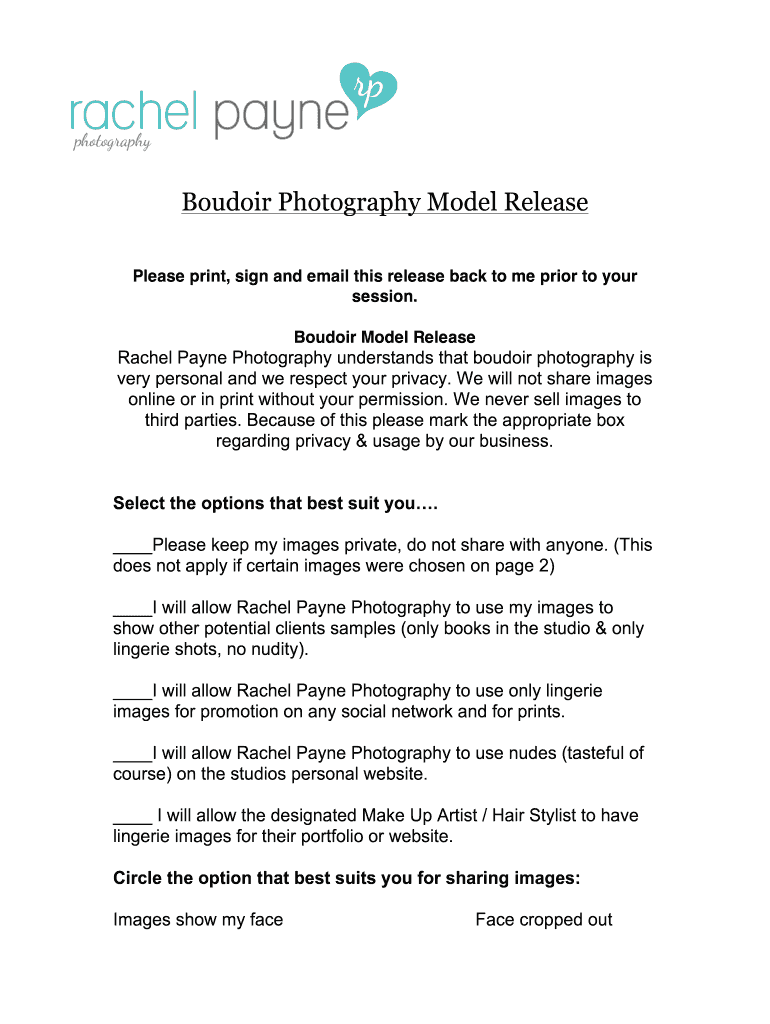
Boudoir Model Release Form


What is the boudoir model release?
The boudoir model release is a legal document that grants permission for photographers to use images of a model taken during a boudoir photography session. This form is essential for protecting both the photographer and the model by clearly outlining the rights and responsibilities associated with the use of the photographs. By signing this document, the model agrees to the use of their images for specified purposes, such as marketing, portfolio display, or social media promotion.
Key elements of the boudoir model release
A comprehensive boudoir model release includes several critical components to ensure clarity and legal compliance. These elements typically encompass:
- Model Information: Full name, contact details, and any relevant identification.
- Photographer Information: The name and contact information of the photographer or photography studio.
- Usage Rights: A detailed description of how the images will be used, including specific platforms and purposes.
- Compensation: Any agreed-upon payment or compensation for the model’s participation.
- Revocation Clause: Information on how the model can revoke their consent, if applicable.
- Signature and Date: Signatures of both parties along with the date of signing to validate the agreement.
How to complete the boudoir model release
Completing a boudoir model release involves several straightforward steps to ensure that the document is legally binding. Start by gathering all necessary information, including the model's and photographer's details. Next, fill in the specific usage rights and any compensation details. It is crucial for both parties to review the document thoroughly to ensure clarity and mutual understanding. Once finalized, both the model and photographer should sign the release, which can be done electronically for convenience and security.
Legal use of the boudoir model release
The boudoir model release is legally binding when it meets specific requirements outlined by laws such as the ESIGN Act and UETA. These laws govern electronic signatures and ensure that they hold the same weight as traditional handwritten signatures. For the release to be enforceable, it must be clear, voluntary, and include all necessary elements. Keeping a copy of the signed release is essential for both the model and photographer, as it serves as proof of consent and usage rights.
How to obtain the boudoir model release
Obtaining a boudoir model release can be done through various means. Photographers often have standard templates that can be customized to fit specific sessions. These templates can be found online or created using document preparation software. It is advisable to ensure that the template complies with local laws and includes all necessary elements. Additionally, digital platforms can facilitate the creation and signing process, making it easier to manage and store the document securely.
Examples of using the boudoir model release
There are numerous scenarios where a boudoir model release is utilized. For instance, a photographer may wish to showcase their work in an online portfolio or submit images to a magazine. In these cases, the release ensures that the model's rights are respected while allowing the photographer to promote their services. Additionally, social media platforms often require proof of consent when sharing images publicly, making the model release an essential document for any boudoir photography session.
Quick guide on how to complete boudoir model release form rachel payne photography
Discover how to smoothly navigate the Boudoir Model Release process with this straightforward guide
Online filing and document completion are rapidly gaining traction and becoming the preferred option for numerous users. It provides a variety of advantages over conventional printed materials, including convenience, time savings, enhanced precision, and security.
Using platforms like airSlate SignNow, you can find, modify, sign, enhance, and share your Boudoir Model Release without the hassle of repetitive printing and scanning. Follow this concise tutorial to begin and complete your form.
Follow these steps to obtain and complete Boudoir Model Release
- Begin by clicking the Get Form button to access your document in our editor.
- Follow the green indicator on the left that highlights required fields to ensure you don’t skip them.
- Utilize our advanced features to annotate, modify, sign, secure, and improve your document.
- Safeguard your file or transform it into a fillable form using the appropriate tab tools.
- Review the document and look for errors or inconsistencies.
- Click DONE to complete your editing.
- Rename your document or keep the original title.
- Select the storage option where you want to save your document, send it via USPS, or click the Download Now button to obtain your form.
If Boudoir Model Release is not what you needed, you can explore our extensive catalog of pre-prepared templates that you can fill out with ease. Discover our solution today!
Create this form in 5 minutes or less
FAQs
-
How do I get admission to TU if I have qualified for the JEE Mains? I am from Assam, and I want to do so under the state quota. Will there be any state rank list to be released, or do I have fill out any form?
If you haven't filled up any form then I am not sure if you are gonna get any chance now….This is the procedure they follow--- after you have qualified in JEE-MAINS. You have to fill up a form through which they come to know that you have qualified. Then they give a list of student according to their ranks (both AIR & state ranks). Then according to that there's three list A,B & C in which there's all the quota and all. And they relaese one list in general. According to that list theu release a date of your counselling .Note- The form fillup is must.
Create this form in 5 minutes!
How to create an eSignature for the boudoir model release form rachel payne photography
How to generate an eSignature for your Boudoir Model Release Form Rachel Payne Photography online
How to make an eSignature for the Boudoir Model Release Form Rachel Payne Photography in Google Chrome
How to create an eSignature for signing the Boudoir Model Release Form Rachel Payne Photography in Gmail
How to create an electronic signature for the Boudoir Model Release Form Rachel Payne Photography straight from your mobile device
How to generate an eSignature for the Boudoir Model Release Form Rachel Payne Photography on iOS
How to generate an electronic signature for the Boudoir Model Release Form Rachel Payne Photography on Android
People also ask
-
What is a boudoir model release form?
A boudoir model release form is a legal document that grants the photographer permission to use images of the model for specified purposes. This form ensures that the model understands their rights and the intended use of the photographs. Using this form helps protect both the photographer and the model legally.
-
How can I create a boudoir model release form?
You can easily create a boudoir model release form using airSlate SignNow. Our intuitive platform allows you to customize templates to suit your needs, ensuring all necessary clauses are included. Simply input your details, and you’re ready to go!
-
Is the boudoir model release form secure?
Yes, the boudoir model release form created through airSlate SignNow is secure. Our platform employs industry-leading encryption and security measures to protect sensitive information. This means both models and photographers can confidently manage their contracts.
-
What are the benefits of using airSlate SignNow for a boudoir model release form?
Using airSlate SignNow for your boudoir model release form streamlines the signing process and enhances efficiency. You can send, sign, and store documents digitally, signNowly reducing paperwork. Additionally, our platform’s user-friendly features help prevent errors and ensure compliance.
-
Can I integrate airSlate SignNow with other tools for my boudoir photography business?
Absolutely! airSlate SignNow offers seamless integrations with various business tools and applications to enhance your workflow. Whether you need to connect with CRM systems, cloud storage, or other productivity tools, our integration options make it easy to manage your boudoir model release form and other documents.
-
How much does it cost to use airSlate SignNow for creating a boudoir model release form?
airSlate SignNow offers cost-effective pricing plans suitable for different business sizes, making it affordable to manage your boudoir model release form needs. You can start with a free trial to explore the features, and our plans typically include options that cater to occasional users and high-volume needs.
-
Can I modify my boudoir model release form after it’s been sent?
Yes, you can modify your boudoir model release form after it has been sent through airSlate SignNow. Our platform allows you to make necessary changes before the document is signed, ensuring it meets your requirements. Just keep in mind that changes shouldn't alter the agreed terms after signing.
Get more for Boudoir Model Release
Find out other Boudoir Model Release
- How To Sign Nebraska Healthcare / Medical Living Will
- Sign Nevada Healthcare / Medical Business Plan Template Free
- Sign Nebraska Healthcare / Medical Permission Slip Now
- Help Me With Sign New Mexico Healthcare / Medical Medical History
- Can I Sign Ohio Healthcare / Medical Residential Lease Agreement
- How To Sign Oregon Healthcare / Medical Living Will
- How Can I Sign South Carolina Healthcare / Medical Profit And Loss Statement
- Sign Tennessee Healthcare / Medical Business Plan Template Free
- Help Me With Sign Tennessee Healthcare / Medical Living Will
- Sign Texas Healthcare / Medical Contract Mobile
- Sign Washington Healthcare / Medical LLC Operating Agreement Now
- Sign Wisconsin Healthcare / Medical Contract Safe
- Sign Alabama High Tech Last Will And Testament Online
- Sign Delaware High Tech Rental Lease Agreement Online
- Sign Connecticut High Tech Lease Template Easy
- How Can I Sign Louisiana High Tech LLC Operating Agreement
- Sign Louisiana High Tech Month To Month Lease Myself
- How To Sign Alaska Insurance Promissory Note Template
- Sign Arizona Insurance Moving Checklist Secure
- Sign New Mexico High Tech Limited Power Of Attorney Simple