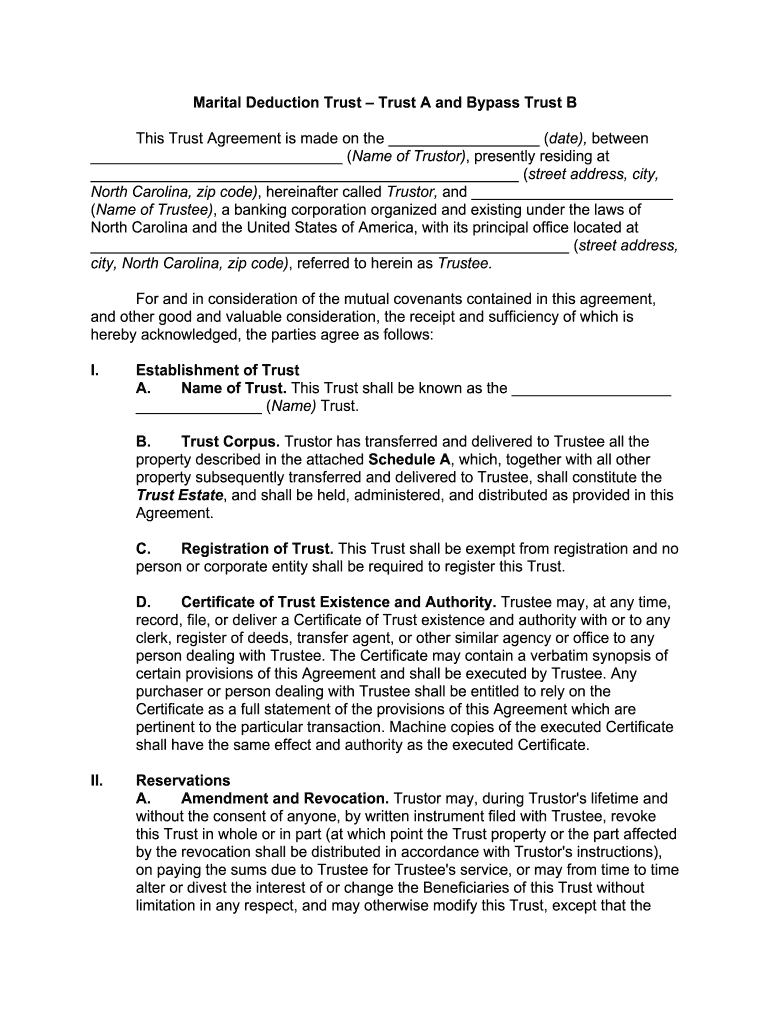
What is an AB Trust in an Estate Plan? the Balance Form


Understanding the AB Trust in Estate Planning
An AB trust is a type of marital trust designed to help couples manage their estate planning effectively. It typically consists of two separate trusts: Trust A (the marital trust) and Trust B (the bypass trust). The primary purpose of this arrangement is to minimize estate taxes while ensuring that assets are distributed according to the couple's wishes. When one spouse passes away, the assets are divided between the two trusts, allowing the surviving spouse to benefit from Trust A while Trust B is set up to benefit other heirs, often children. This structure can provide significant tax advantages and help in preserving wealth across generations.
Key Elements of an AB Trust
Several critical components define an AB trust, making it an effective tool in estate planning. Key elements include:
- Trust A: This trust is typically revocable and allows the surviving spouse to access the income and principal during their lifetime.
- Trust B: Often irrevocable, this trust holds the deceased spouse's assets and is designed to bypass estate taxes upon the death of the surviving spouse.
- Tax Benefits: The AB trust can help reduce estate taxes by utilizing the estate tax exemption for both spouses, potentially saving significant amounts for the heirs.
- Control of Assets: The trust structure allows for detailed control over how and when assets are distributed to beneficiaries, providing peace of mind for the grantors.
Steps to Complete an AB Trust
Creating an AB trust involves several important steps to ensure it aligns with your estate planning goals. Here’s a general outline of the process:
- Consult an Estate Planning Attorney: Seek professional guidance to understand the implications of an AB trust and how it fits into your overall estate plan.
- Draft the Trust Document: Work with your attorney to draft the trust agreement, specifying the terms and conditions for both Trust A and Trust B.
- Fund the Trust: Transfer assets into the trust, ensuring that all necessary legal documents are executed properly to avoid complications.
- Review and Update: Regularly review the trust to ensure it reflects your current wishes and complies with any changes in laws or family circumstances.
Legal Considerations for an AB Trust
When establishing an AB trust, it is essential to understand the legal implications involved. Key considerations include:
- State Laws: Estate planning laws vary by state, so it is crucial to be aware of specific regulations that may affect the trust's validity and operation.
- Tax Implications: Understanding federal and state tax laws is vital to maximize the benefits of the trust and ensure compliance with tax obligations.
- Trustee Responsibilities: Appointing a reliable trustee is critical, as they will manage the trust assets and ensure that distributions are made according to the trust terms.
Examples of Using an AB Trust
AB trusts can be beneficial in various scenarios. Here are a few examples:
- A married couple with substantial assets may use an AB trust to reduce estate taxes while ensuring that the surviving spouse has access to necessary funds.
- Couples with children from previous marriages can use an AB trust to protect their children's inheritance while providing for their current spouse.
- Individuals looking to leave a legacy may establish an AB trust to control the distribution of their assets over time, ensuring that beneficiaries receive support according to their needs.
Quick guide on how to complete what is an ab trust in an estate plan the balance
Prepare What Is An AB Trust In An Estate Plan? The Balance effortlessly on any device
Online document management has become increasingly popular among businesses and individuals. It offers an ideal eco-friendly alternative to conventional printed and signed documents, as you can access the correct form and securely store it online. airSlate SignNow provides all the necessary tools to create, modify, and eSign your documents swiftly without any delays. Handle What Is An AB Trust In An Estate Plan? The Balance on any device with the airSlate SignNow Android or iOS applications and simplify any document-related process today.
How to modify and eSign What Is An AB Trust In An Estate Plan? The Balance with ease
- Find What Is An AB Trust In An Estate Plan? The Balance and click Get Form to begin.
- Utilize the tools we offer to complete your document.
- Highlight pertinent areas of the documents or redact sensitive information with tools that airSlate SignNow provides specifically for that purpose.
- Create your eSignature using the Sign tool, which takes mere seconds and has the same legal validity as a conventional wet ink signature.
- Review the information and then click on the Done button to save your changes.
- Choose how you want to send your form, via email, text message (SMS), or invitation link, or download it to your computer.
Eliminate concerns about lost or misplaced documents, tedious form searches, or mistakes that necessitate printing new document copies. airSlate SignNow meets your requirements in document management in just a few clicks from a device of your choice. Modify and eSign What Is An AB Trust In An Estate Plan? The Balance and guarantee outstanding communication at any stage of the form preparation process with airSlate SignNow.
Create this form in 5 minutes or less
Create this form in 5 minutes!
How to create an eSignature for the what is an ab trust in an estate plan the balance
How to generate an eSignature for the What Is An Ab Trust In An Estate Plan The Balance online
How to create an eSignature for your What Is An Ab Trust In An Estate Plan The Balance in Google Chrome
How to make an eSignature for signing the What Is An Ab Trust In An Estate Plan The Balance in Gmail
How to create an electronic signature for the What Is An Ab Trust In An Estate Plan The Balance right from your smart phone
How to make an eSignature for the What Is An Ab Trust In An Estate Plan The Balance on iOS devices
How to make an electronic signature for the What Is An Ab Trust In An Estate Plan The Balance on Android
People also ask
-
What is an ab trust and how does it work?
An ab trust is a type of trust that separates assets into two parts, 'A' and 'B', to optimize estate tax benefits. This structure allows for the preservation of wealth while providing income to beneficiaries during the grantor's lifetime. With airSlate SignNow, you can easily create and manage the necessary documents for an ab trust, ensuring a seamless experience.
-
How can airSlate SignNow assist in setting up an ab trust?
With airSlate SignNow, you can efficiently create the documents required to establish an ab trust. Our platform simplifies the eSigning process, allowing all parties to sign from anywhere, at any time. This ease of use makes it an ideal solution for those looking to set up an ab trust without the hassle.
-
What are the pricing options for airSlate SignNow when handling an ab trust?
airSlate SignNow offers flexible pricing plans that cater to various business needs, especially for those managing trusts like an ab trust. Our cost-effective solutions provide great value, allowing you to handle multiple documents and signatures within your chosen plan. Explore our pricing page to find the best fit for your ab trust documentation needs.
-
What features does airSlate SignNow offer for managing an ab trust?
AirSlate SignNow provides features that are essential for managing an ab trust, such as easy document creation, secure eSigning, and comprehensive audit trails. These features ensure proper documentation and tracking of all signatures related to the ab trust. You can streamline the entire process, from creation to finalization, with our user-friendly interface.
-
What are the benefits of using airSlate SignNow for an ab trust?
By using airSlate SignNow for your ab trust documentation, you benefit from enhanced efficiency and organization. Our platform reduces the time spent on paperwork, allowing for faster execution and peace of mind. Additionally, the security features ensure that your sensitive trust documents are protected.
-
Can I integrate airSlate SignNow with other tools while managing an ab trust?
Yes, airSlate SignNow integrates with numerous other tools and platforms to enhance your workflow while managing an ab trust. This means you can seamlessly connect your existing systems for a smoother experience. Utilize integrations with cloud storage, CRM software, and more to keep all your documentation organized.
-
Is there customer support available for any issues with an ab trust on airSlate SignNow?
Absolutely! airSlate SignNow provides robust customer support to assist you with any issues related to creating or managing your ab trust. Our team is available via multiple channels to ensure you have the assistance needed for smooth operations, whether it’s technical support or guidance on trust documentation.
Get more for What Is An AB Trust In An Estate Plan? The Balance
- Inviter in turkey applicantamp39s iraq c1 e visa application form
- Mmp marriott code form
- Caresource form
- 2016 i 017 rent certificate wisconsin department of revenue revenue wi form
- Pce pre application income and expense worksheet form
- Offer and acceptance form
- County of fort bend power of attorney affidavit form
- Staybridge suites credit card authorization form
Find out other What Is An AB Trust In An Estate Plan? The Balance
- eSign Car Dealer Form Georgia Simple
- eSign Florida Car Dealer Profit And Loss Statement Myself
- eSign Georgia Car Dealer POA Mobile
- Sign Nebraska Courts Warranty Deed Online
- Sign Nebraska Courts Limited Power Of Attorney Now
- eSign Car Dealer Form Idaho Online
- How To eSign Hawaii Car Dealer Contract
- How To eSign Hawaii Car Dealer Living Will
- How Do I eSign Hawaii Car Dealer Living Will
- eSign Hawaii Business Operations Contract Online
- eSign Hawaii Business Operations LLC Operating Agreement Mobile
- How Do I eSign Idaho Car Dealer Lease Termination Letter
- eSign Indiana Car Dealer Separation Agreement Simple
- eSign Iowa Car Dealer Agreement Free
- eSign Iowa Car Dealer Limited Power Of Attorney Free
- eSign Iowa Car Dealer Limited Power Of Attorney Fast
- eSign Iowa Car Dealer Limited Power Of Attorney Safe
- How Can I eSign Iowa Car Dealer Limited Power Of Attorney
- How To eSign Illinois Business Operations Stock Certificate
- Can I eSign Louisiana Car Dealer Quitclaim Deed