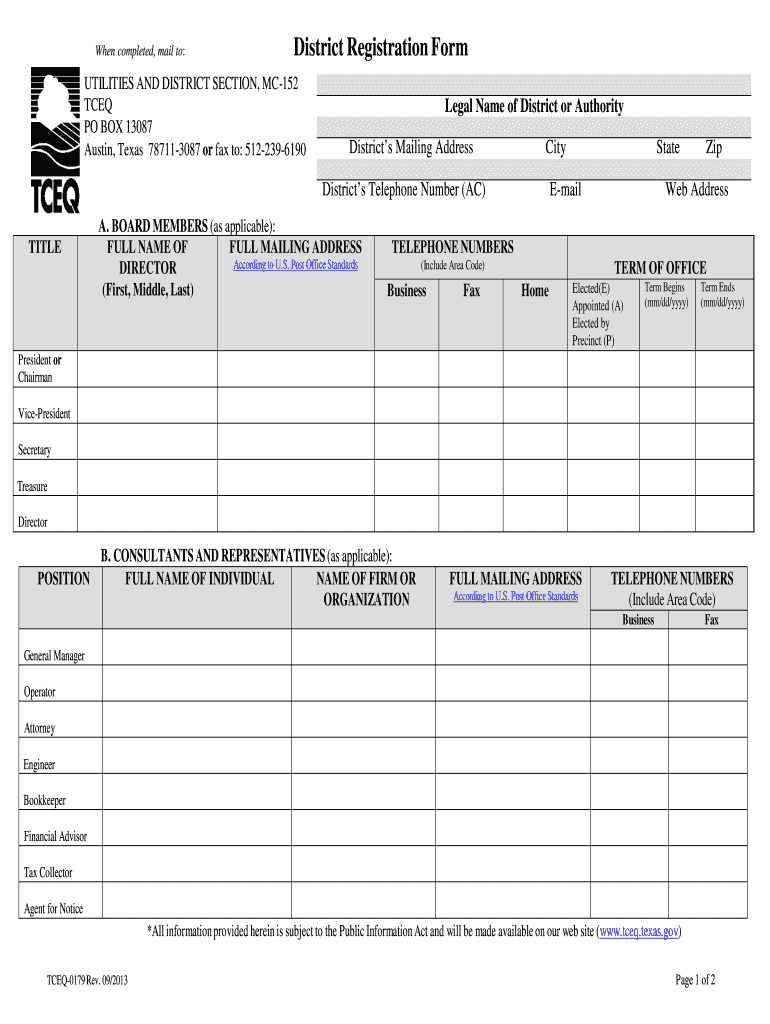
Tceqform 0179 2013


What is the Tceqform 0179
The Tceqform 0179 is a crucial document used for the registration of asphalt tanks with the Texas Commission on Environmental Quality (TCEQ). This form serves as a means for businesses to comply with state regulations regarding the storage and handling of asphalt, ensuring that all operations meet environmental safety standards. Proper registration is essential for legal operation and helps to maintain accountability in the management of hazardous materials.
Steps to complete the Tceqform 0179
Completing the Tceqform 0179 involves several key steps to ensure accuracy and compliance. Begin by gathering all necessary information, including business details and specifics about the asphalt tanks. Next, fill out the form meticulously, ensuring that all sections are completed. After filling out the form, review it for any errors or omissions. Finally, submit the completed Tceqform 0179 according to the specified submission methods, whether online, by mail, or in person.
How to obtain the Tceqform 0179
The Tceqform 0179 can be obtained directly from the Texas Commission on Environmental Quality's official website or through local TCEQ offices. It is important to ensure that you are using the most current version of the form, as updates may occur. Additionally, businesses may contact TCEQ representatives for guidance on the registration process and any specific requirements that may apply.
Legal use of the Tceqform 0179
The legal use of the Tceqform 0179 is governed by state regulations that mandate proper registration of asphalt tanks. This form must be completed accurately to ensure compliance with environmental laws. Failure to register or incorrect completion of the form can result in penalties, including fines or operational restrictions. It is essential for businesses to understand these legal implications to avoid potential liabilities.
Required Documents
To successfully complete the Tceqform 0179, several documents may be required. These typically include proof of business registration, detailed descriptions of the asphalt tanks, and any relevant environmental assessments. Having these documents ready will facilitate a smoother registration process and help ensure that all necessary information is provided to the TCEQ.
Form Submission Methods (Online / Mail / In-Person)
The Tceqform 0179 can be submitted through various methods to accommodate different preferences. Businesses may choose to submit the form online via the TCEQ's digital platform, which offers a convenient and efficient way to complete the registration process. Alternatively, the form can be mailed to the appropriate TCEQ office or submitted in person. Each method has specific guidelines that should be followed to ensure proper processing of the registration.
Quick guide on how to complete district registration form tceq 0179 tceq
Prepare Tceqform 0179 effortlessly on any device
Online document administration has become widely accepted among businesses and individuals alike. It offers an ideal environmentally friendly alternative to conventional printed and signed documents, as you can locate the appropriate template and securely save it online. airSlate SignNow equips you with all the necessary tools to generate, modify, and electronically sign your documents swiftly without any holdups. Manage Tceqform 0179 on any platform using airSlate SignNow apps for Android or iOS and simplify any document-centric process today.
How to modify and electronically sign Tceqform 0179 with ease
- Obtain Tceqform 0179 and click on Get Form to begin.
- Utilize the tools we offer to fill out your document.
- Emphasize important sections of your documents or redact sensitive details with the tools airSlate SignNow offers specifically for this purpose.
- Create your eSignature using the Sign tool, which takes mere seconds and holds the same legal validity as a conventional wet ink signature.
- Review all the information and click on the Done button to save your changes.
- Choose how you want to deliver your form, whether by email, SMS, invite link, or download it to your computer.
Eliminate concerns about lost or misplaced documents, tedious form navigation, or errors that necessitate printing new copies. airSlate SignNow fulfills all your document management needs in just a few clicks from the device of your preference. Modify and electronically sign Tceqform 0179 to ensure outstanding communication at any stage of your form preparation process with airSlate SignNow.
Create this form in 5 minutes or less
Find and fill out the correct district registration form tceq 0179 tceq
FAQs
-
How do I fill out the ICSI registration form?
Online Registration for CS Foundation | Executive | ProfessionalCheck this site
-
I have created a registration form in HTML. When someone fills it out, how do I get the filled out form sent to my email?
Are you assuming that the browser will send the email? That is not the way it is typically done. You include in your registration form a and use PHP or whatever on the server to send the email. In PHP it is PHP: mail - Manual But if you are already on the server it seems illogical to send an email. Just register the user immediately.
Create this form in 5 minutes!
How to create an eSignature for the district registration form tceq 0179 tceq
How to generate an electronic signature for the District Registration Form Tceq 0179 Tceq online
How to generate an eSignature for your District Registration Form Tceq 0179 Tceq in Google Chrome
How to generate an electronic signature for signing the District Registration Form Tceq 0179 Tceq in Gmail
How to create an electronic signature for the District Registration Form Tceq 0179 Tceq from your smartphone
How to generate an eSignature for the District Registration Form Tceq 0179 Tceq on iOS devices
How to create an electronic signature for the District Registration Form Tceq 0179 Tceq on Android OS
People also ask
-
What is TCEQ asphalt tank registration?
TCEQ asphalt tank registration is a mandatory process for businesses that operate asphalt storage tanks in Texas. It ensures compliance with environmental regulations set by the Texas Commission on Environmental Quality (TCEQ). This registration is crucial for protecting the environment and avoiding penalties.
-
Why is TCEQ asphalt tank registration important for my business?
Obtaining TCEQ asphalt tank registration is essential for legal operation in Texas. It helps you avoid fines and legal issues associated with non-compliance. Additionally, it demonstrates your commitment to environmental stewardship, which can enhance your company's reputation.
-
How can airSlate SignNow assist with TCEQ asphalt tank registration?
airSlate SignNow provides a streamlined platform to easily prepare and sign documents required for TCEQ asphalt tank registration. Our secure eSigning features ensure that your registration paperwork is compliant and completed promptly. This saves you time and reduces the risk of errors.
-
What are the costs associated with TCEQ asphalt tank registration?
The costs for TCEQ asphalt tank registration can vary based on factors such as the size of your operation and the specifics of your registration. In addition to registration fees, consider the potential costs of compliance tools, like those offered by airSlate SignNow, which can optimize the process and make it more efficient.
-
Are there specific features of airSlate SignNow that support TCEQ asphalt tank registration?
Yes, airSlate SignNow includes features such as customizable templates, secure document sharing, and real-time tracking to support TCEQ asphalt tank registration. These tools make it easier to manage submission deadlines and ensure all documentation is authentic and accurate. Our user-friendly interface also streamlines the entire eSigning process.
-
What benefits does eSigning provide for TCEQ asphalt tank registration?
eSigning with airSlate SignNow expedites the TCEQ asphalt tank registration process, allowing for faster approvals and reducing paper waste. You can gather signatures from multiple stakeholders simultaneously, ensuring that your registrations are submitted on time. Additionally, the security features protect against unauthorized access.
-
Can I integrate airSlate SignNow with other software for TCEQ asphalt tank registration?
Absolutely! airSlate SignNow offers seamless integrations with popular project management and compliance software that can enhance your TCEQ asphalt tank registration process. These integrations allow for improved workflow efficiency and data accuracy, making your operations smoother.
Get more for Tceqform 0179
Find out other Tceqform 0179
- How To Sign Wisconsin Domain Name Registration Agreement
- Sign Wyoming Domain Name Registration Agreement Safe
- Sign Maryland Delivery Order Template Myself
- Sign Minnesota Engineering Proposal Template Computer
- Sign Washington Engineering Proposal Template Secure
- Sign Delaware Proforma Invoice Template Online
- Can I Sign Massachusetts Proforma Invoice Template
- How Do I Sign Oklahoma Equipment Purchase Proposal
- Sign Idaho Basic rental agreement or residential lease Online
- How To Sign Oregon Business agreements
- Sign Colorado Generic lease agreement Safe
- How Can I Sign Vermont Credit agreement
- Sign New York Generic lease agreement Myself
- How Can I Sign Utah House rent agreement format
- Sign Alabama House rental lease agreement Online
- Sign Arkansas House rental lease agreement Free
- Sign Alaska Land lease agreement Computer
- How Do I Sign Texas Land lease agreement
- Sign Vermont Land lease agreement Free
- Sign Texas House rental lease Now