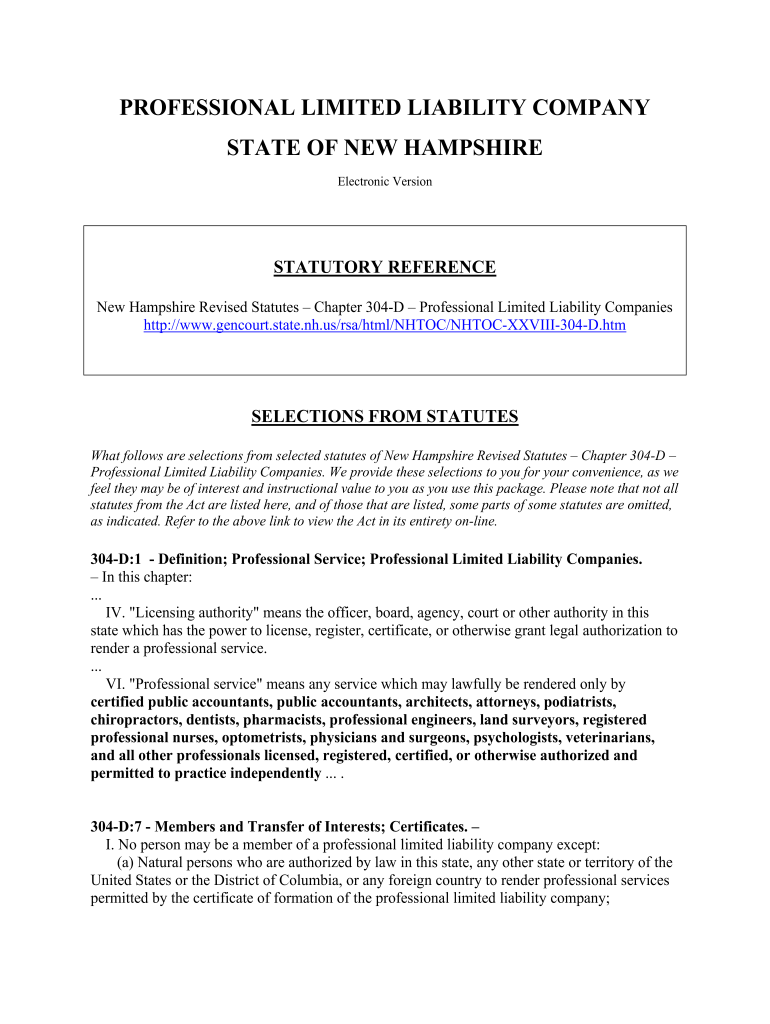
How to Form a Professional LLC PLLC in New Hampshire Step by


What is the process for forming a professional LLC (PLLC) in New Hampshire?
Forming a professional LLC (PLLC) in New Hampshire involves several key steps that ensure compliance with state regulations. A PLLC is a specific type of limited liability company designed for licensed professionals, such as doctors, lawyers, and accountants. The first step is to choose a unique name for your PLLC that complies with New Hampshire naming requirements. This name must include "Professional Limited Liability Company" or abbreviations like "PLLC" or "P.L.L.C."
Next, you must file the Articles of Organization with the New Hampshire Secretary of State. This document includes essential information about your PLLC, such as its name, principal office address, and the nature of the professional services to be provided. There is a filing fee associated with this submission, which varies based on the method of submission (online or by mail).
Steps to complete the formation of a professional LLC (PLLC) in New Hampshire
To successfully form a PLLC in New Hampshire, follow these steps:
- Choose a name: Ensure it meets state requirements and includes "PLLC."
- Designate a registered agent: This person or entity will receive legal documents on behalf of the PLLC.
- File Articles of Organization: Submit this document to the New Hampshire Secretary of State, along with the required fee.
- Create an Operating Agreement: While not mandatory, this document outlines the management structure and operating procedures of the PLLC.
- Obtain necessary licenses: Depending on your profession, you may need additional licenses or permits to operate legally.
Legal use of the professional LLC (PLLC) in New Hampshire
The professional LLC (PLLC) structure is designed to protect licensed professionals from personal liability for business debts and malpractice claims. However, it is crucial to understand that while a PLLC provides limited liability protection, it does not shield members from professional malpractice. Each professional is still personally liable for their own negligent acts or omissions. Therefore, maintaining proper professional liability insurance is essential for those operating within a PLLC.
Required documents for forming a professional LLC (PLLC) in New Hampshire
When forming a PLLC in New Hampshire, specific documents are required to ensure compliance with state laws. The primary document is the Articles of Organization, which must include:
- The name of the PLLC
- The principal office address
- The registered agent's name and address
- A statement of the professional services to be provided
Additionally, it is advisable to prepare an Operating Agreement to outline the management and operational structure of the PLLC, although it is not required by law.
Eligibility criteria for forming a professional LLC (PLLC) in New Hampshire
To form a PLLC in New Hampshire, all members must be licensed professionals in the specific field for which the PLLC is established. This means that if you are forming a PLLC for a legal practice, all members must be licensed attorneys. The PLLC must also comply with any additional regulations set forth by the relevant licensing boards or professional associations related to the specific profession.
Filing deadlines and important dates for PLLC formation
While there are no specific deadlines for forming a PLLC in New Hampshire, it is essential to consider the timing of your filing to ensure compliance with any professional licensing requirements. For instance, if you plan to start providing services at a particular time, you should allow sufficient time for the formation process, which may take several days to weeks, depending on the method of filing and any required approvals from licensing boards.
Quick guide on how to complete how to form a professional llc pllc in new hampshire step by
Effortlessly Prepare How To Form A Professional LLC PLLC In New Hampshire step by on Any Device
Online document management has gained signNow traction among companies and individuals. It serves as a commendable eco-friendly substitute for conventional printed and signed documents, allowing you to locate the appropriate form and securely archive it online. airSlate SignNow equips you with all the resources necessary to create, modify, and electronically sign your documents quickly and without delays. Handle How To Form A Professional LLC PLLC In New Hampshire step by on any device using airSlate SignNow's Android or iOS applications and enhance any document-centric procedure today.
How to Edit and eSign How To Form A Professional LLC PLLC In New Hampshire step by with Ease
- Locate How To Form A Professional LLC PLLC In New Hampshire step by and click Get Form to begin.
- Utilize the tools we provide to complete your form.
- Emphasize pertinent sections of your documents or redact sensitive information using tools specifically designed for that purpose by airSlate SignNow.
- Create your eSignature with the Sign tool, which takes just seconds and holds the same legal validity as a conventional wet ink signature.
- Review all the details and click on the Done button to finalize your changes.
- Choose your preferred delivery method for your form, including email, text message (SMS), or invitation link, or download it to your computer.
Say goodbye to lost or mislaid documents, cumbersome form searches, or errors that necessitate printing new document copies. airSlate SignNow meets your document management needs in just a few clicks from your preferred device. Edit and eSign How To Form A Professional LLC PLLC In New Hampshire step by and guarantee effective communication at every stage of your form preparation process with airSlate SignNow.
Create this form in 5 minutes or less
Create this form in 5 minutes!
How to create an eSignature for the how to form a professional llc pllc in new hampshire step by
How to generate an electronic signature for your How To Form A Professional Llc Pllc In New Hampshire Step By online
How to make an eSignature for your How To Form A Professional Llc Pllc In New Hampshire Step By in Chrome
How to create an eSignature for signing the How To Form A Professional Llc Pllc In New Hampshire Step By in Gmail
How to make an electronic signature for the How To Form A Professional Llc Pllc In New Hampshire Step By straight from your smart phone
How to make an electronic signature for the How To Form A Professional Llc Pllc In New Hampshire Step By on iOS
How to make an electronic signature for the How To Form A Professional Llc Pllc In New Hampshire Step By on Android OS
People also ask
-
What is nh pllc and how does it relate to airSlate SignNow?
nh pllc is a professional services entity that can benefit from airSlate SignNow's document signing capabilities. By utilizing airSlate SignNow, nh pllc can streamline their documentation processes, improving efficiency and reducing turnaround time for contracts and agreements. This integration fosters enhanced client relations by enabling fast and secure signing.
-
What are the pricing plans available for nh pllc using airSlate SignNow?
airSlate SignNow offers flexible pricing plans tailored for businesses like nh pllc, ensuring affordability without compromising on essential features. Pricing plans usually vary based on the number of users and specific functionalities required, allowing nh pllc to select a plan that fits their budget and operational needs. Visit the airSlate SignNow website to explore the latest pricing options.
-
What features does airSlate SignNow offer that would benefit nh pllc?
airSlate SignNow provides numerous features beneficial to nh pllc, including templates for quick document preparation, advanced security measures for sensitive data, and real-time tracking for document statuses. The platform also supports multiple file formats and integrates with various applications, enhancing overall productivity for nh pllc. These features ensure nh pllc can focus on their core services while efficiently managing document workflows.
-
How can nh pllc integrate airSlate SignNow with other tools?
Integrating airSlate SignNow with existing tools is seamless for nh pllc, thanks to its robust API and pre-built integrations with popular applications like Google Drive, Dropbox, and Salesforce. This allows nh pllc to automate document workflows, reduce manual entry, and ensure all data is synchronized across platforms. Such integrations can signNowly boost workflow efficiency within nh pllc.
-
What benefits does airSlate SignNow provide to clients of nh pllc?
Clients of nh pllc can experience enhanced convenience and speed thanks to airSlate SignNow, as documents can be signed online from anywhere, at any time. This technology reduces physical paperwork and accelerates the contract closure process, positively impacting client satisfaction. Moreover, airSlate SignNow's audit trail feature ensures transparency and accountability for all signed documents.
-
Is airSlate SignNow secure enough for sensitive documents handled by nh pllc?
Yes, airSlate SignNow implements robust security measures to protect sensitive information. For nh pllc, this means that all documents are encrypted both in transit and at rest, ensuring data integrity. Additionally, features such as multi-factor authentication and detailed access controls provide extra levels of security for nh pllc to safeguard client information.
-
What types of documents can nh pllc send for eSigning with airSlate SignNow?
nh pllc can send a wide variety of documents for eSigning with airSlate SignNow, including contracts, agreements, forms, and other legal documents. The platform supports numerous file formats, allowing nh pllc to utilize it for virtually any document type necessary for their operations. This versatility ensures that all of nh pllc's signing needs are met effectively.
Get more for How To Form A Professional LLC PLLC In New Hampshire step by
- Tobacco products monthly report rev 679 formspublications
- Stavros timesheet portal form
- Adult volunteer application novant health novanthealth form
- Deed in lieu dil guide suntrust bank form
- Fafsa application form
- Form a12 t2 annual summary of financial affairs tier 2
- Exempt florida 2016 form
- Application for consent for removal or pruning form
Find out other How To Form A Professional LLC PLLC In New Hampshire step by
- Electronic signature Kentucky Car Dealer LLC Operating Agreement Safe
- Electronic signature Louisiana Car Dealer Lease Template Now
- Electronic signature Maine Car Dealer Promissory Note Template Later
- Electronic signature Maryland Car Dealer POA Now
- Electronic signature Oklahoma Banking Affidavit Of Heirship Mobile
- Electronic signature Oklahoma Banking Separation Agreement Myself
- Electronic signature Hawaii Business Operations Permission Slip Free
- How Do I Electronic signature Hawaii Business Operations Forbearance Agreement
- Electronic signature Massachusetts Car Dealer Operating Agreement Free
- How To Electronic signature Minnesota Car Dealer Credit Memo
- Electronic signature Mississippi Car Dealer IOU Now
- Electronic signature New Hampshire Car Dealer NDA Now
- Help Me With Electronic signature New Hampshire Car Dealer Warranty Deed
- Electronic signature New Hampshire Car Dealer IOU Simple
- Electronic signature Indiana Business Operations Limited Power Of Attorney Online
- Electronic signature Iowa Business Operations Resignation Letter Online
- Electronic signature North Carolina Car Dealer Purchase Order Template Safe
- Electronic signature Kentucky Business Operations Quitclaim Deed Mobile
- Electronic signature Pennsylvania Car Dealer POA Later
- Electronic signature Louisiana Business Operations Last Will And Testament Myself