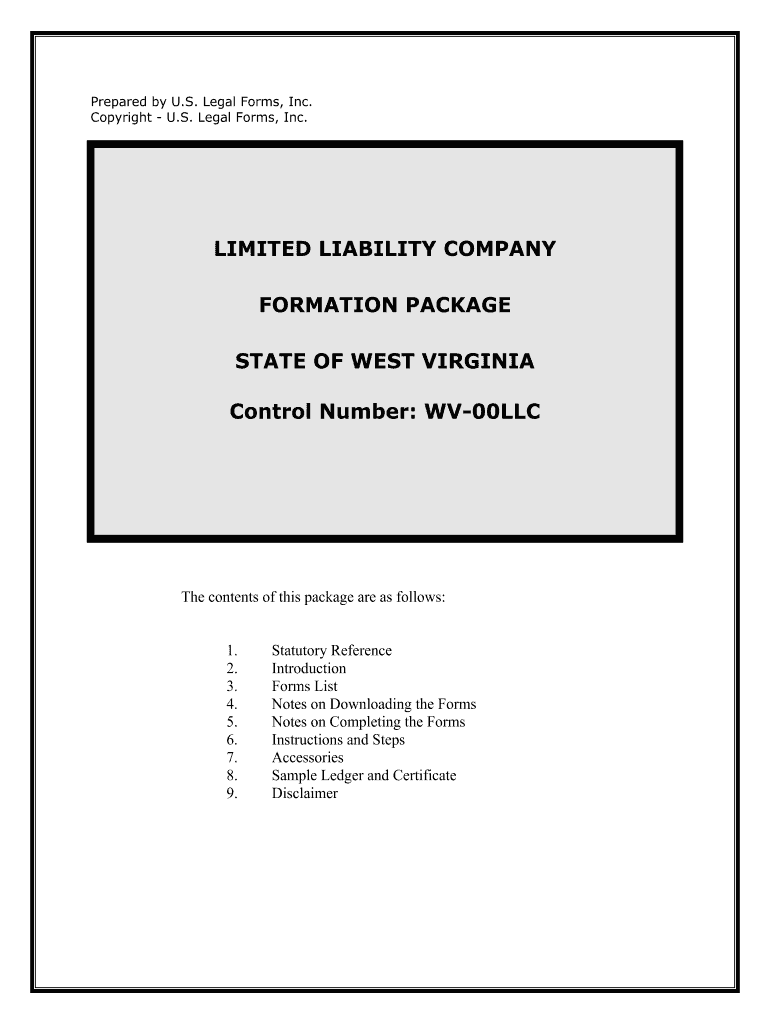
Control Number WV 00LLC Form


Understanding the Control Number WV 00LLC
The Control Number WV 00LLC is a unique identifier assigned to each West Virginia limited liability company (LLC) upon its formation. This number is essential for tracking and managing the company within the state's business registry. It serves as a reference point for various legal and administrative purposes, including tax filings and compliance checks. Having this number readily available can streamline interactions with state agencies and ensure that your business remains in good standing.
Steps to Complete the Control Number WV 00LLC
Completing the Control Number WV 00LLC involves several key steps that ensure proper registration of your LLC. Here’s a concise guide to navigate the process:
- Gather necessary information, including the LLC name, registered agent details, and business address.
- Complete the required forms, ensuring all information is accurate and up-to-date.
- Submit the forms online or via mail to the West Virginia Secretary of State's office.
- Pay any applicable filing fees, which can vary based on the type of LLC formation.
- Receive your Control Number, which will be issued once your application is processed.
Legal Use of the Control Number WV 00LLC
The Control Number WV 00LLC is legally significant as it validates the existence of your LLC within the state. It is required for various legal documents, including contracts, tax filings, and business licenses. Ensuring that this number is correctly referenced in all business dealings helps maintain compliance with state laws and regulations. Additionally, it is crucial for establishing your LLC's credibility and protecting your personal assets from business liabilities.
Required Documents for WV LLC Formation
When forming a West Virginia LLC, several documents are necessary to complete the registration process. These include:
- Articles of Organization: This document outlines the basic details of the LLC, including its name and purpose.
- Operating Agreement: Although not mandatory, this internal document defines the management structure and operational procedures of the LLC.
- Registered Agent Consent: A statement confirming that the registered agent agrees to represent the LLC.
- Filing Fee Payment: Proof of payment for the required state filing fees.
IRS Guidelines for LLCs
Understanding IRS guidelines is crucial for maintaining compliance as a West Virginia LLC. The IRS treats LLCs as pass-through entities by default, meaning that profits and losses are reported on the owners' personal tax returns. Depending on the number of members, an LLC can choose to be taxed as a sole proprietorship, partnership, or corporation. It is important to obtain an Employer Identification Number (EIN) for tax purposes, even if the LLC has no employees.
Filing Deadlines and Important Dates
Timely filing is essential for maintaining your LLC's good standing in West Virginia. Key deadlines include:
- Initial filing of Articles of Organization: Must be submitted before conducting business.
- Annual report: Due by July 1 each year to maintain active status.
- Tax filings: Vary based on the LLC’s chosen tax classification, with specific deadlines for each type.
Quick guide on how to complete control number wv 00llc
Prepare Control Number WV 00LLC easily on any device
Online document management has become increasingly popular among businesses and individuals alike. It offers an ideal eco-friendly alternative to traditional printed and signed documents, allowing you to access the necessary form and securely store it online. airSlate SignNow provides you with all the tools required to create, modify, and digitally sign your documents rapidly without delays. Manage Control Number WV 00LLC on any platform using airSlate SignNow's Android or iOS applications and streamline any document-based task today.
The simplest way to alter and eSign Control Number WV 00LLC effortlessly
- Locate Control Number WV 00LLC and click Get Form to begin.
- Utilize the tools we offer to complete your document.
- Highlight relevant sections of the documents or obscure sensitive information using tools that airSlate SignNow provides specifically for this purpose.
- Create your signature with the Sign tool, which takes only seconds and carries the same legal validity as a conventional wet ink signature.
- Review all the information and then click on the Done button to save your changes.
- Choose how you wish to send your form, whether by email, SMS, invitation link, or download it to your computer.
Eliminate the worry of lost or misplaced documents, tedious form searching, or errors that require printing new copies. airSlate SignNow meets your document management needs with just a few clicks from any device of your choice. Modify and eSign Control Number WV 00LLC to ensure effective communication at every stage of your form preparation process with airSlate SignNow.
Create this form in 5 minutes or less
Create this form in 5 minutes!
How to create an eSignature for the control number wv 00llc
How to create an eSignature for the Control Number Wv 00llc in the online mode
How to create an eSignature for the Control Number Wv 00llc in Chrome
How to make an electronic signature for putting it on the Control Number Wv 00llc in Gmail
How to create an electronic signature for the Control Number Wv 00llc straight from your smartphone
How to make an eSignature for the Control Number Wv 00llc on iOS devices
How to make an electronic signature for the Control Number Wv 00llc on Android
People also ask
-
What is the process to form a WV LLC using airSlate SignNow?
To form a WV LLC using airSlate SignNow, you first need to gather the required documentation. Once you have your documents ready, you can utilize our intuitive eSignature solutions to streamline the signing process. Our platform provides all the necessary tools to ensure your WV LLC formation is efficient and compliant.
-
How much does it cost to use airSlate SignNow for managing a WV LLC?
airSlate SignNow offers cost-effective pricing plans tailored for businesses managing a WV LLC. With various tiers available, you can choose a plan that fits your budget while accessing essential eSigning features. Our pricing allows you to scale your eSignature needs as your WV LLC grows.
-
What features does airSlate SignNow provide for WV LLCs?
airSlate SignNow offers a range of features specifically designed for WV LLCs, including secure eSigning, document templates, and integrations with popular business applications. These tools help streamline your documentation process, making it easier to manage contracts and agreements. Enhance your WV LLC operations with our user-friendly interface.
-
Are the eSignatures from airSlate SignNow legally binding for WV LLCs?
Yes, eSignatures created through airSlate SignNow are legally binding and accepted in West Virginia. Our platform complies with the Electronic Signatures in Global and National Commerce (ESIGN) Act, ensuring your WV LLC can operate seamlessly within legal frameworks. Trust airSlate SignNow for secure and valid eSigning.
-
Can I integrate airSlate SignNow with other tools for my WV LLC?
Absolutely! airSlate SignNow integrates with various tools that can benefit your WV LLC, including CRM systems and document management software. These integrations enhance your workflow, ensuring a seamless experience while managing documents and eSignatures. Maximize efficiency for your WV LLC with our versatile platform.
-
What are the benefits of using airSlate SignNow for a WV LLC?
Using airSlate SignNow for your WV LLC offers numerous benefits, such as increased efficiency, improved document security, and reduced turnaround times. With our easy-to-use interface, you can quickly send, sign, and manage documents, allowing your business to focus on growth. Experience the advantages of a dedicated eSignature solution for your WV LLC.
-
How does airSlate SignNow ensure the security of documents for my WV LLC?
airSlate SignNow prioritizes document security for your WV LLC by utilizing advanced encryption methods and secure cloud storage. We implement stringent security measures to protect your sensitive information and ensure compliance with data protection regulations. Rely on us for a secure solution to manage your WV LLC documents signings.
Get more for Control Number WV 00LLC
Find out other Control Number WV 00LLC
- Can I eSignature South Dakota Doctors Lease Agreement Form
- eSignature New Hampshire Government Bill Of Lading Fast
- eSignature Illinois Finance & Tax Accounting Purchase Order Template Myself
- eSignature North Dakota Government Quitclaim Deed Free
- eSignature Kansas Finance & Tax Accounting Business Letter Template Free
- eSignature Washington Government Arbitration Agreement Simple
- Can I eSignature Massachusetts Finance & Tax Accounting Business Plan Template
- Help Me With eSignature Massachusetts Finance & Tax Accounting Work Order
- eSignature Delaware Healthcare / Medical NDA Secure
- eSignature Florida Healthcare / Medical Rental Lease Agreement Safe
- eSignature Nebraska Finance & Tax Accounting Business Letter Template Online
- Help Me With eSignature Indiana Healthcare / Medical Notice To Quit
- eSignature New Jersey Healthcare / Medical Credit Memo Myself
- eSignature North Dakota Healthcare / Medical Medical History Simple
- Help Me With eSignature Arkansas High Tech Arbitration Agreement
- eSignature Ohio Healthcare / Medical Operating Agreement Simple
- eSignature Oregon Healthcare / Medical Limited Power Of Attorney Computer
- eSignature Pennsylvania Healthcare / Medical Warranty Deed Computer
- eSignature Texas Healthcare / Medical Bill Of Lading Simple
- eSignature Virginia Healthcare / Medical Living Will Computer