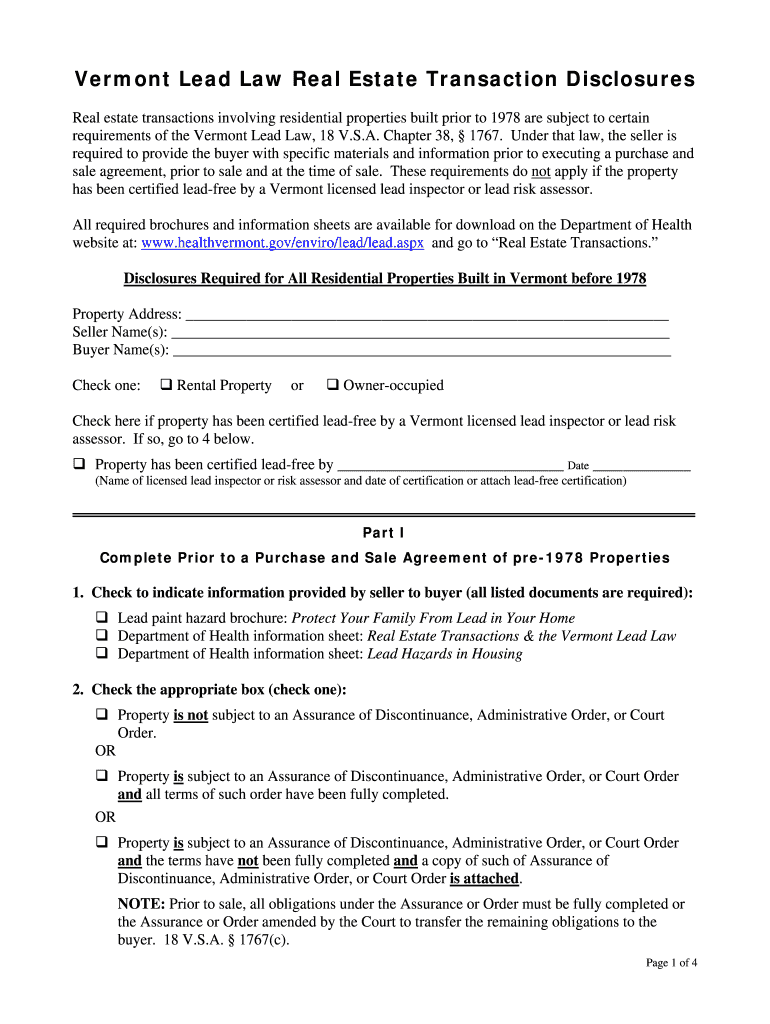
Vermont Lead Law Real Estate Transaction Disclosure 2008-2026


What is the Vermont Lead Law Real Estate Transaction Disclosure
The Vermont Lead Law Real Estate Transaction Disclosure is a legal requirement for property transactions involving residential properties built before 1978. This form is designed to inform buyers about the potential presence of lead-based paint and lead hazards in the property. The law mandates that sellers provide this disclosure to buyers, ensuring they are aware of any risks associated with lead exposure, particularly for young children and pregnant women.
Key elements of the Vermont Lead Law Real Estate Transaction Disclosure
This disclosure form includes several critical components that must be addressed to comply with Vermont law. Key elements include:
- A statement regarding the presence of lead-based paint or lead hazards in the property.
- Information about any known lead-based paint hazards and any related reports.
- Details about the seller's knowledge of lead-based paint in the property.
- Signatures from both the seller and the buyer, confirming that the disclosure has been received and understood.
Steps to complete the Vermont Lead Law Real Estate Transaction Disclosure
Completing the Vermont Lead Law Real Estate Transaction Disclosure involves several straightforward steps:
- Gather all necessary information regarding the property, including its age and any known lead hazards.
- Fill out the disclosure form accurately, ensuring all required fields are completed.
- Provide any additional documentation or reports related to lead hazards, if available.
- Ensure both the seller and buyer review the completed form.
- Obtain signatures from both parties to validate the disclosure.
How to use the Vermont Lead Law Real Estate Transaction Disclosure
The Vermont Lead Law Real Estate Transaction Disclosure should be used during the sale or lease of residential properties built before 1978. It serves as a protective measure for buyers, allowing them to make informed decisions. Sellers must present this form to prospective buyers before finalizing the sale, ensuring compliance with state regulations. Proper use of the form helps mitigate legal risks and promotes transparency in real estate transactions.
Legal use of the Vermont Lead Law Real Estate Transaction Disclosure
To ensure the legal validity of the Vermont Lead Law Real Estate Transaction Disclosure, it must be executed in accordance with state regulations. This includes providing the form to potential buyers before they sign any sales contracts. Both parties must sign the document, affirming that the buyer has received the necessary information regarding lead hazards. Failure to provide this disclosure can result in legal penalties for the seller, including potential liability for any lead-related health issues that arise after the sale.
Disclosure Requirements
The disclosure requirements under Vermont law mandate that sellers disclose any known lead hazards in the property. This includes:
- Providing a copy of any lead inspection reports or risk assessments.
- Informing buyers about the potential risks associated with lead exposure.
- Ensuring that the disclosure is signed by both the seller and the buyer.
These requirements are in place to protect public health and ensure that buyers are fully informed about the properties they are considering.
Quick guide on how to complete vermont lead law real estate transaction disclosures healthvermont
Carefully review every detail regarding Vermont Lead Law Real Estate Transaction Disclosure
Negotiating contracts, managing listings, organizing meetings, and property showings—real estate agents and professionals juggle a variety of tasks on a daily basis. Many of these tasks involve numerous documents, such as Vermont Lead Law Real Estate Transaction Disclosure, which must be completed swiftly and with precision.
airSlate SignNow is a comprehensive solution that assists individuals in the real estate field by minimizing the document load, allowing them to concentrate more on their clients’ objectives throughout the entire negotiation phase and enabling them to secure the most favorable deal terms.
Steps to Complete Vermont Lead Law Real Estate Transaction Disclosure with airSlate SignNow:
- Access the Vermont Lead Law Real Estate Transaction Disclosure page or utilize our library’s search options to locate the document you require.
- Click Get form—you will be taken directly to the editor.
- Begin completing the document by selecting fillable fields and entering your information into them.
- Add additional text and modify its formatting if needed.
- Select the Sign feature in the top toolbar to create your electronic signature.
- Explore further options to annotate and enhance your document, such as drawing, highlighting, adding shapes, etc.
- Select the notes tab to add comments about your document.
- Conclude the process by downloading, sharing, or emailing your document to the designated individuals or organizations.
Eliminate paper use permanently and optimize the homebuying experience with our user-friendly and powerful platform. Experience enhanced convenience when completing Vermont Lead Law Real Estate Transaction Disclosure and other real estate documents online. Try our solution today!
Create this form in 5 minutes or less
Create this form in 5 minutes!
How to create an eSignature for the vermont lead law real estate transaction disclosures healthvermont
How to generate an eSignature for your Vermont Lead Law Real Estate Transaction Disclosures Healthvermont online
How to make an electronic signature for your Vermont Lead Law Real Estate Transaction Disclosures Healthvermont in Google Chrome
How to make an eSignature for signing the Vermont Lead Law Real Estate Transaction Disclosures Healthvermont in Gmail
How to create an eSignature for the Vermont Lead Law Real Estate Transaction Disclosures Healthvermont from your smart phone
How to make an electronic signature for the Vermont Lead Law Real Estate Transaction Disclosures Healthvermont on iOS
How to generate an electronic signature for the Vermont Lead Law Real Estate Transaction Disclosures Healthvermont on Android OS
People also ask
-
What is the Vermont lead paint disclosure form?
The Vermont lead paint disclosure form is a legally required document that informs buyers and renters about the presence of lead-based paint in properties built before 1978. This form is crucial for protecting public health, particularly for families with young children. Using airSlate SignNow, you can easily create and sign this form electronically.
-
How can I access the Vermont lead paint disclosure form using airSlate SignNow?
With airSlate SignNow, you can quickly access the Vermont lead paint disclosure form by utilizing our customizable templates. You can fill out the necessary information and send it for eSignature in just a few clicks. This streamlines the process and ensures compliance with Vermont laws.
-
Is there a cost associated with using airSlate SignNow for the Vermont lead paint disclosure form?
airSlate SignNow offers a cost-effective solution for managing documents, including the Vermont lead paint disclosure form. Pricing plans are affordable, catering to various business needs. You can select a plan that suits your volume of transactions and budgeting requirements.
-
What features does airSlate SignNow offer for managing the Vermont lead paint disclosure form?
airSlate SignNow provides robust features for managing the Vermont lead paint disclosure form, including customizable templates, user-friendly eSignature capabilities, and secure document storage. These features enable you to handle disclosures efficiently and stay organized. You can also track document statuses and turn around times.
-
Can I integrate airSlate SignNow with other software for the Vermont lead paint disclosure form?
Yes, airSlate SignNow offers seamless integrations with various software platforms, allowing you to streamline your workflow when handling the Vermont lead paint disclosure form. You can connect it with popular CRM systems, cloud storage, and productivity tools. This integration enhances efficiency, saving you time and effort.
-
What are the benefits of using airSlate SignNow for the Vermont lead paint disclosure form?
Using airSlate SignNow for the Vermont lead paint disclosure form offers numerous benefits, including enhanced security, speed, and convenience. E-signatures reduce the need for physical paperwork, making the process quicker and more environmentally friendly. Additionally, you ensure compliance with Vermont regulations effortlessly.
-
How secure is airSlate SignNow when handling the Vermont lead paint disclosure form?
airSlate SignNow takes security seriously and employs industry-standard encryption to protect all documents, including the Vermont lead paint disclosure form. This ensures that sensitive information remains confidential and secure during transmission and storage. You can trust that your data is safe with airSlate SignNow.
Get more for Vermont Lead Law Real Estate Transaction Disclosure
Find out other Vermont Lead Law Real Estate Transaction Disclosure
- Electronic signature Pennsylvania Car Dealer POA Later
- Electronic signature Louisiana Business Operations Last Will And Testament Myself
- Electronic signature South Dakota Car Dealer Quitclaim Deed Myself
- Help Me With Electronic signature South Dakota Car Dealer Quitclaim Deed
- Electronic signature South Dakota Car Dealer Affidavit Of Heirship Free
- Electronic signature Texas Car Dealer Purchase Order Template Online
- Electronic signature Texas Car Dealer Purchase Order Template Fast
- Electronic signature Maryland Business Operations NDA Myself
- Electronic signature Washington Car Dealer Letter Of Intent Computer
- Electronic signature Virginia Car Dealer IOU Fast
- How To Electronic signature Virginia Car Dealer Medical History
- Electronic signature Virginia Car Dealer Separation Agreement Simple
- Electronic signature Wisconsin Car Dealer Contract Simple
- Electronic signature Wyoming Car Dealer Lease Agreement Template Computer
- How Do I Electronic signature Mississippi Business Operations Rental Application
- Electronic signature Missouri Business Operations Business Plan Template Easy
- Electronic signature Missouri Business Operations Stock Certificate Now
- Electronic signature Alabama Charity Promissory Note Template Computer
- Electronic signature Colorado Charity Promissory Note Template Simple
- Electronic signature Alabama Construction Quitclaim Deed Free