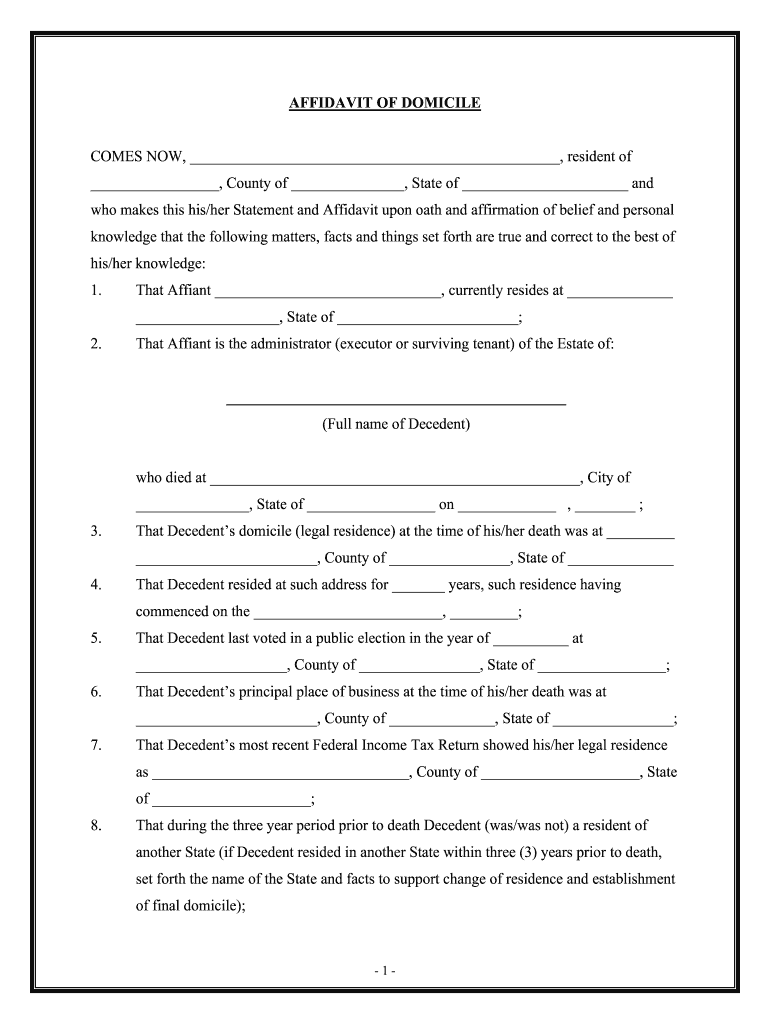
COMES NOW, , Resident of Form


Understanding the domicile letter
A domicile letter serves as a formal declaration of an individual's primary residence. This document is crucial for various legal and administrative purposes, such as tax filings, voting registration, and eligibility for certain benefits. It establishes where a person lives and intends to remain, which can impact legal rights and responsibilities. The domicile letter typically includes the individual's name, address, and a statement affirming their residency status.
Steps to complete the domicile letter
Completing a domicile letter involves several straightforward steps to ensure its validity. First, gather necessary information, including your full name, current address, and any relevant identification numbers. Next, draft the letter, clearly stating your intent to declare your primary residence. Be sure to include a statement affirming your residency and the date of the declaration. Once drafted, sign the document to authenticate it. Depending on the requirements of the institution requesting the letter, you may need to have it notarized.
Legal use of the domicile letter
The domicile letter is legally recognized in various contexts. It may be required when applying for state benefits, establishing residency for tuition purposes, or proving residency for tax obligations. Courts may also accept this document as evidence in legal proceedings concerning residency disputes. To ensure its legal standing, it is essential to comply with local regulations and provide accurate information within the letter.
Required documents for the domicile letter
When preparing a domicile letter, certain documents may be necessary to support your claim of residency. Commonly required documents include a government-issued ID, utility bills, lease agreements, or bank statements that display your name and address. These documents provide additional proof of your residence and may be requested by institutions or authorities to validate the information provided in your domicile letter.
Examples of using the domicile letter
The domicile letter can be utilized in various scenarios. For instance, students may need to submit this document to qualify for in-state tuition rates at public universities. Similarly, individuals applying for certain government assistance programs may be required to provide a domicile letter to confirm their residency status. Additionally, homeowners may use the letter to establish their primary residence for property tax exemptions.
State-specific rules for the domicile letter
Regulations regarding domicile letters can vary significantly by state. Some states may have specific formats or additional requirements for the letter, while others may accept a general statement of residency. It is important to research the rules applicable in your state to ensure compliance. Checking with local government offices or legal resources can provide clarity on what is needed for your domicile letter to be accepted.
Digital vs. paper version of the domicile letter
Both digital and paper versions of the domicile letter can be valid, but preferences may vary based on the institution's requirements. Digital versions, created using electronic signature platforms, can streamline the process and enhance convenience. However, some legal entities may still prefer or require a physical copy with a traditional signature. Understanding the specific needs of the requesting party will help determine the most suitable format for your domicile letter.
Quick guide on how to complete comes now resident of
Easily Prepare COMES NOW, , Resident Of on Any Device
Digital document management has gained popularity among enterprises and individuals alike. It offers an ideal environmentally friendly alternative to conventional printed and signed documents, enabling you to acquire the correct form and securely store it online. airSlate SignNow equips you with all the tools necessary to create, modify, and electronically sign your documents swiftly without interruptions. Manage COMES NOW, , Resident Of on any platform with airSlate SignNow’s Android or iOS applications and streamline any document-related task today.
Effortlessly Modify and eSign COMES NOW, , Resident Of
- Find COMES NOW, , Resident Of and click Get Form to begin.
- Use the tools available to complete your document.
- Emphasize pertinent sections of the document or redact sensitive information with tools that airSlate SignNow provides specifically for this purpose.
- Craft your signature with the Sign tool, which takes moments and carries the same legal validity as a conventional wet ink signature.
- Verify the details and click the Done button to secure your changes.
- Select how you'd like to share your form, via email, text message (SMS), or an invitation link, or download it to your computer.
Say goodbye to lost or misplaced documents, frustrating form hunts, or mistakes that necessitate printing new copies. airSlate SignNow addresses all your document management needs in just a few clicks from any device of your choice. Modify and eSign COMES NOW, , Resident Of and guarantee outstanding communication at any point in your form preparation process with airSlate SignNow.
Create this form in 5 minutes or less
Create this form in 5 minutes!
How to create an eSignature for the comes now resident of
How to generate an electronic signature for your Comes Now Resident Of online
How to generate an electronic signature for your Comes Now Resident Of in Chrome
How to generate an electronic signature for signing the Comes Now Resident Of in Gmail
How to create an electronic signature for the Comes Now Resident Of straight from your smartphone
How to generate an electronic signature for the Comes Now Resident Of on iOS
How to generate an electronic signature for the Comes Now Resident Of on Android OS
People also ask
-
What is a domicile letter and why do I need one?
A domicile letter is a legal document that confirms your residential address, which is often required for identification, banking, or legal purposes. Having a domicile letter can simplify various processes, making it essential for both individuals and businesses to maintain accurate records.
-
How does airSlate SignNow help in creating a domicile letter?
airSlate SignNow provides a user-friendly interface for easily drafting and eSigning your domicile letter. With templates and customizable options, you can efficiently create a legally-binding document that fits your specific needs.
-
Is airSlate SignNow a cost-effective solution for generating domicile letters?
Yes, airSlate SignNow offers competitive pricing plans that cater to businesses of all sizes, making it an affordable solution for generating domicile letters. With various subscription tiers, you can choose a plan that best fits your volume and usage needs.
-
Can I integrate airSlate SignNow with other applications for my domicile letters?
Absolutely! airSlate SignNow seamlessly integrates with various applications such as Google Drive, Salesforce, and Zapier, allowing you to streamline the process of managing your domicile letters alongside your other business documents.
-
What features of airSlate SignNow are beneficial for handling domicile letters?
Key features of airSlate SignNow include templates, customizable workflows, and robust security measures, which are particularly beneficial when handling domicile letters. These functionalities ensure that your documents are not only professionally crafted but also safeguarded.
-
How secure is my information when using airSlate SignNow for domicile letters?
Security is a top priority at airSlate SignNow. We employ advanced encryption, secure data storage, and compliance with legal standards to ensure that your domicile letters and any related information are protected.
-
Can I track the status of my domicile letters using airSlate SignNow?
Yes, airSlate SignNow provides tracking features that allow you to monitor the status of your domicile letters in real-time. You will receive notifications as the documents are viewed, signed, or finalized, ensuring complete visibility throughout the process.
Get more for COMES NOW, , Resident Of
- Security guard checklist form
- How to fill out illinois motorist report form
- Appendix 20 form fs 6500 25 request for verification fs usda
- Soc 821 form
- Child health record form 1 general information eclkc ohs acf hhs
- Graphic design project request form www2 illinois
- Tax form rd 113
- Petition for resentencing response and order pc alameda courts ca form
Find out other COMES NOW, , Resident Of
- eSign Missouri Gift Affidavit Myself
- eSign Missouri Gift Affidavit Safe
- eSign Nevada Gift Affidavit Easy
- eSign Arizona Mechanic's Lien Online
- eSign Connecticut IOU Online
- How To eSign Florida Mechanic's Lien
- eSign Hawaii Mechanic's Lien Online
- How To eSign Hawaii Mechanic's Lien
- eSign Hawaii IOU Simple
- eSign Maine Mechanic's Lien Computer
- eSign Maryland Mechanic's Lien Free
- How To eSign Illinois IOU
- Help Me With eSign Oregon Mechanic's Lien
- eSign South Carolina Mechanic's Lien Secure
- eSign Tennessee Mechanic's Lien Later
- eSign Iowa Revocation of Power of Attorney Online
- How Do I eSign Maine Revocation of Power of Attorney
- eSign Hawaii Expense Statement Fast
- eSign Minnesota Share Donation Agreement Simple
- Can I eSign Hawaii Collateral Debenture