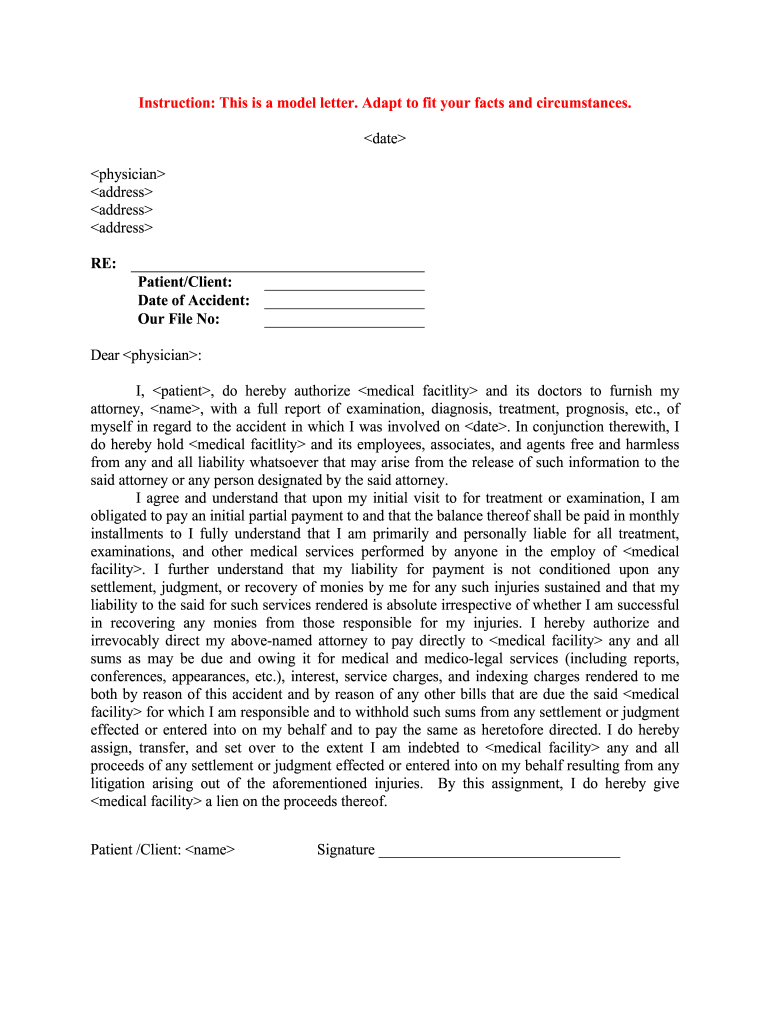
Medical Case File Template Form


What is the Medical Case File Template
The Medical Case File Template is a structured document designed to organize and present essential information related to medical cases. It serves as a comprehensive record that includes patient details, treatment history, and any relevant medical documentation. This template is particularly useful for healthcare providers, legal professionals, and insurance companies to ensure accurate and efficient communication regarding medical services. By using a standardized format, stakeholders can easily access and interpret the necessary information, which is crucial for effective case management.
Key Elements of the Medical Case File Template
Understanding the key elements of the Medical Case File Template is vital for its effective use. Typically, the template includes:
- Patient Information: Name, date of birth, contact details, and insurance information.
- Medical History: Previous diagnoses, treatments, and any ongoing health issues.
- Treatment Records: Details of treatments administered, including dates, types of procedures, and outcomes.
- Billing Information: Charges for services rendered, payment status, and any outstanding balances.
- Legal Documentation: Any relevant legal forms, such as consent forms or assignment of benefits.
Steps to Complete the Medical Case File Template
Completing the Medical Case File Template involves several straightforward steps. Follow this process to ensure that all necessary information is included:
- Gather all relevant patient information, including personal and insurance details.
- Compile the patient's medical history, ensuring accuracy and completeness.
- Document all treatments received, including dates and descriptions of procedures.
- Include billing information, detailing costs and payment history.
- Attach any legal documents that may be necessary for the case.
Legal Use of the Medical Case File Template
The Medical Case File Template must adhere to specific legal requirements to ensure its validity. It is essential to maintain compliance with healthcare regulations, such as HIPAA, which safeguards patient privacy. Additionally, the template should include necessary consent forms, especially when sharing information with third parties. Properly executed, the template can serve as a legally binding document in disputes or claims, making it crucial for all parties involved to understand its legal implications.
Examples of Using the Medical Case File Template
There are various scenarios in which the Medical Case File Template can be utilized effectively:
- Healthcare Providers: To maintain accurate records of patient treatments and interactions.
- Legal Professionals: For compiling evidence in medical malpractice cases or insurance claims.
- Insurance Companies: To assess claims and determine coverage based on documented medical history.
State-Specific Rules for the Medical Case File Template
Different states may have unique regulations governing the use and content of the Medical Case File Template. It is important to familiarize oneself with these rules to ensure compliance. For instance, some states may require specific documentation for medical liens or have particular guidelines regarding patient consent. Understanding these state-specific requirements helps in avoiding legal complications and ensures that all necessary information is captured accurately.
Quick guide on how to complete medical case file template
Easily Prepare Medical Case File Template on Any Device
Managing documents online has gained signNow traction among businesses and individuals. It offers an ideal eco-friendly substitute for traditional printed and signed paperwork, allowing you to acquire the necessary form and securely store it online. airSlate SignNow provides you with all the tools required to create, modify, and electronically sign your documents swiftly and without interruptions. Handle Medical Case File Template on any device via airSlate SignNow’s Android or iOS applications and streamline your document-related tasks today.
The Easiest Way to Modify and Electronically Sign Medical Case File Template
- Obtain Medical Case File Template and click Get Form to begin.
- Utilize the tools we provide to complete your form.
- Emphasize important sections of your documents or redact sensitive information with the tools provided by airSlate SignNow specifically for this purpose.
- Generate your electronic signature using the Sign tool, which takes only seconds and holds the same legal validity as a conventional wet ink signature.
- Review all the details and click on the Done button to save your modifications.
- Select your preferred method for sharing your form: via email, SMS, invite link, or download it to your computer.
Eliminate the hassle of lost or misplaced documents, monotonous searching, or the need to print new document copies due to errors. airSlate SignNow addresses your document management needs in just a few clicks from any device you choose. Alter and electronically sign Medical Case File Template to ensure effective communication at every stage of the form preparation process with airSlate SignNow.
Create this form in 5 minutes or less
Create this form in 5 minutes!
How to create an eSignature for the medical case file template
How to create an eSignature for the Medical Case File Template in the online mode
How to generate an eSignature for your Medical Case File Template in Chrome
How to make an eSignature for putting it on the Medical Case File Template in Gmail
How to generate an eSignature for the Medical Case File Template right from your mobile device
How to make an eSignature for the Medical Case File Template on iOS
How to create an electronic signature for the Medical Case File Template on Android
People also ask
-
What is a case file template in airSlate SignNow?
A case file template in airSlate SignNow is a pre-designed digital document that helps streamline the process of creating, managing, and signing important files related to specific cases. By utilizing a case file template, businesses can ensure consistency, save time, and improve organization throughout their workflows.
-
How can I create a case file template with airSlate SignNow?
Creating a case file template in airSlate SignNow is easy and intuitive. Simply navigate to the template section, select 'Create New Template,' and customize your document by adding fields, text, and any necessary signatures. This allows you to tailor the case file template to your specific needs.
-
Does airSlate SignNow charge for using case file templates?
airSlate SignNow offers flexible pricing plans that include access to case file templates. While some features may be limited in the free trial, upgrading to a paid plan will provide full access to all template features and functionalities, making the investment worthwhile for your business.
-
What features are included in the case file template?
The case file template in airSlate SignNow comes equipped with various features like customizable fields, e-signature options, and automated workflows. These features enable users to fill in information easily, obtain quick signatures, and automate reminders for additional signatures, ensuring a smoother signing process.
-
Can I integrate the case file template with other apps?
Yes, airSlate SignNow allows seamless integration of case file templates with other business applications. This feature enhances your workflow by connecting with tools such as Salesforce, Google Drive, and Zapier, allowing you to manage documents effectively across various platforms.
-
What are the benefits of using a case file template?
Using a case file template in airSlate SignNow can signNowly streamline your document management process. It saves time on document creation, ensures accuracy with consistent formatting, and helps maintain compliance by adhering to company standards for documentation.
-
Is it easy to share a case file template with team members?
Absolutely! Sharing a case file template in airSlate SignNow is straightforward. You can easily grant access to team members, allowing them to use the template for their own case files, which promotes collaboration and ensures everyone is working from the same page.
Get more for Medical Case File Template
Find out other Medical Case File Template
- How To Electronic signature Minnesota Car Dealer Credit Memo
- Electronic signature Mississippi Car Dealer IOU Now
- Electronic signature New Hampshire Car Dealer NDA Now
- Help Me With Electronic signature New Hampshire Car Dealer Warranty Deed
- Electronic signature New Hampshire Car Dealer IOU Simple
- Electronic signature Indiana Business Operations Limited Power Of Attorney Online
- Electronic signature Iowa Business Operations Resignation Letter Online
- Electronic signature North Carolina Car Dealer Purchase Order Template Safe
- Electronic signature Kentucky Business Operations Quitclaim Deed Mobile
- Electronic signature Pennsylvania Car Dealer POA Later
- Electronic signature Louisiana Business Operations Last Will And Testament Myself
- Electronic signature South Dakota Car Dealer Quitclaim Deed Myself
- Help Me With Electronic signature South Dakota Car Dealer Quitclaim Deed
- Electronic signature South Dakota Car Dealer Affidavit Of Heirship Free
- Electronic signature Texas Car Dealer Purchase Order Template Online
- Electronic signature Texas Car Dealer Purchase Order Template Fast
- Electronic signature Maryland Business Operations NDA Myself
- Electronic signature Washington Car Dealer Letter Of Intent Computer
- Electronic signature Virginia Car Dealer IOU Fast
- How To Electronic signature Virginia Car Dealer Medical History