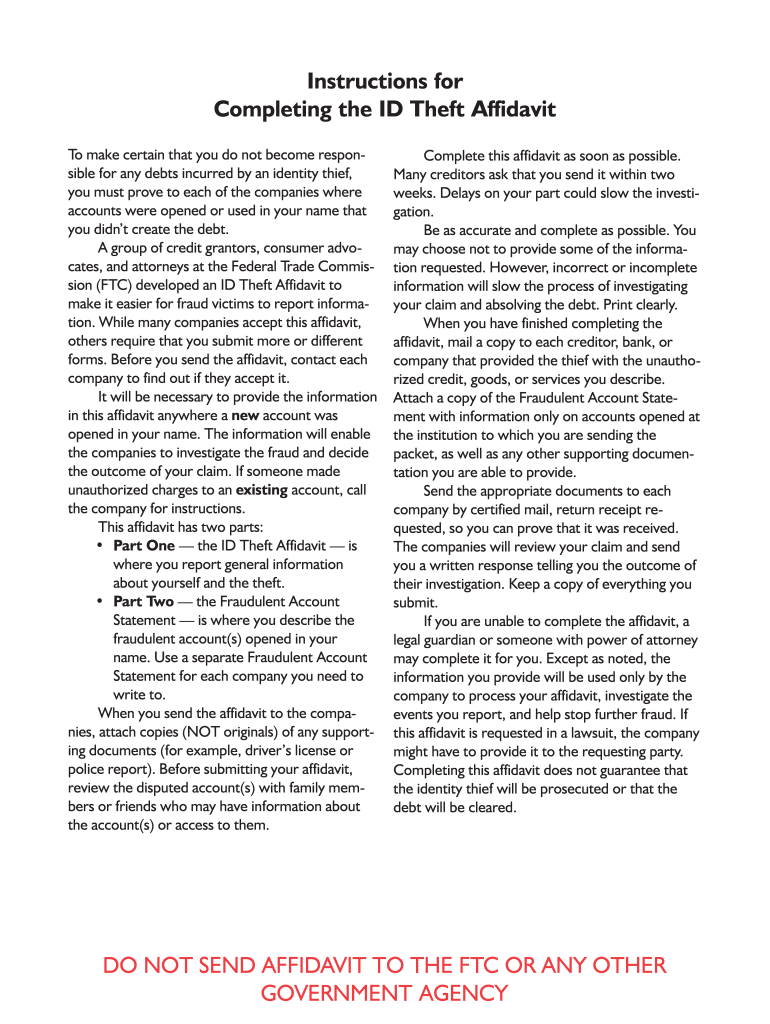
Instructions for Completing the Identity Theft Affidavit Form


Instructions for Completing the Identity Theft Affidavit
Completing the identity theft affidavit form requires careful attention to detail. Begin by gathering all necessary information, such as your personal details, the nature of the identity theft, and any supporting documentation. Ensure that you clearly describe the circumstances surrounding the theft, including dates and specific incidents. This information is crucial for the Federal Trade Commission (FTC) and other authorities to process your claim effectively.
Required Documents for the Identity Theft Affidavit
When filling out the identity theft affidavit, it is important to include specific documents to support your case. These may include:
- Proof of identity, such as a driver's license or passport.
- Any correspondence related to the identity theft, including bills or statements showing fraudulent activity.
- Police reports, if applicable, as they can strengthen your affidavit.
Having these documents ready will help streamline the process and ensure that your affidavit is complete.
Steps to Complete the Identity Theft Affidavit
Follow these steps to ensure a thorough completion of the identity theft affidavit:
- Download the identity theft affidavit form from a trusted source.
- Fill in your personal information accurately, including your name, address, and contact details.
- Detail the incidents of identity theft, including dates and types of fraud.
- Attach any supporting documents that validate your claims.
- Review the completed form for accuracy before submission.
Completing these steps carefully will enhance the effectiveness of your affidavit.
Legal Use of the Identity Theft Affidavit
The identity theft affidavit serves as a legal document that can be used to report identity theft to various entities, including credit reporting agencies and law enforcement. It is recognized by the FTC and can help victims dispute fraudulent charges. By submitting this affidavit, you are formally documenting the theft and taking steps to protect your identity.
Form Submission Methods for the Identity Theft Affidavit
You can submit the identity theft affidavit through several methods, including:
- Online submission via the FTC's website or other authorized platforms.
- Mailing a printed copy of the affidavit to the FTC or relevant authorities.
- In-person submission at local law enforcement agencies, if required.
Choose the method that best suits your situation and ensure that you keep copies of all submitted documents for your records.
Examples of Using the Identity Theft Affidavit
Victims of identity theft can use the affidavit in various scenarios, such as:
- Disputing unauthorized charges on credit cards or bank statements.
- Requesting a fraud alert on credit reports.
- Filing a police report to document the theft.
These examples illustrate the affidavit's versatility and importance in reclaiming your identity and financial security.
Quick guide on how to complete instructions for completing the identity theft affidavit
Complete Instructions For Completing The Identity Theft Affidavit effortlessly on any gadget
Managing documents online has gained traction among businesses and individuals. It serves as an excellent eco-friendly alternative to conventional printed and signed documents, allowing you to obtain the correct form and securely archive it online. airSlate SignNow provides all the resources necessary to create, alter, and eSign your documents swiftly without delays. Handle Instructions For Completing The Identity Theft Affidavit on any gadget with airSlate SignNow's Android or iOS applications and streamline any document-related process today.
The easiest method to modify and eSign Instructions For Completing The Identity Theft Affidavit with ease
- Find Instructions For Completing The Identity Theft Affidavit and then click Get Form to begin.
- Utilize the tools we provide to complete your form.
- Highlight important sections of your documents or redact sensitive information using the tools that airSlate SignNow offers specifically for that purpose.
- Create your eSignature with the Sign tool, which takes moments and carries the same legal standing as a traditional ink signature.
- Review all the details and then click on the Done button to save your modifications.
- Choose how you want to submit your form: via email, text message (SMS), a sharing link, or download it to your computer.
Eliminate concerns about lost or misplaced files, tedious searches for forms, or mistakes requiring you to print new document copies. airSlate SignNow fulfills your document management needs in just a few clicks from a device of your choice. Modify and eSign Instructions For Completing The Identity Theft Affidavit and ensure excellent communication at any stage of your form preparation process with airSlate SignNow.
Create this form in 5 minutes or less
Create this form in 5 minutes!
How to create an eSignature for the instructions for completing the identity theft affidavit
How to create an electronic signature for your Instructions For Completing The Identity Theft Affidavit in the online mode
How to make an eSignature for your Instructions For Completing The Identity Theft Affidavit in Chrome
How to make an electronic signature for signing the Instructions For Completing The Identity Theft Affidavit in Gmail
How to create an eSignature for the Instructions For Completing The Identity Theft Affidavit right from your smartphone
How to create an electronic signature for the Instructions For Completing The Identity Theft Affidavit on iOS devices
How to create an eSignature for the Instructions For Completing The Identity Theft Affidavit on Android OS
People also ask
-
What is a federal affidavit form and why is it important?
A federal affidavit form is a written statement confirmed by oath or affirmation, typically used in legal proceedings. It's important as it serves as official documentation to verify a fact or claim. Using a federal affidavit form appropriately can help ensure that your legal processes are accurate and compliant.
-
How can airSlate SignNow help with federal affidavit form management?
airSlate SignNow streamlines the process of creating, sending, and signing federal affidavit forms. Our platform offers a user-friendly interface that allows users to customize templates, ensuring that all necessary information is included. With SignNow, you can manage your federal affidavit forms efficiently, saving time and reducing errors.
-
Is airSlate SignNow affordable for using federal affidavit forms?
Yes, airSlate SignNow provides a cost-effective solution for managing federal affidavit forms. We offer various pricing plans tailored to meet different business needs, making it accessible for organizations of all sizes. By investing in our services, you can save both time and money while improving your document management processes.
-
What features does airSlate SignNow offer for federal affidavit forms?
airSlate SignNow offers features such as customizable templates, secure electronic signatures, and tracking options for federal affidavit forms. These features enhance the efficacy of your document management workflow and ensure that all signatures are legally binding and secure. Additionally, our platform allows you to collaborate easily with multiple parties involved.
-
Can I integrate airSlate SignNow with other software for federal affidavit forms?
Yes, airSlate SignNow offers integrations with various software applications to enhance your federal affidavit form management. You can connect our platform with tools such as Google Drive, Dropbox, and CRM systems. This integration helps centralize documents, making it easier to manage and retrieve your federal affidavit forms.
-
Are federal affidavit forms legally binding when signed electronically?
Yes, federal affidavit forms signed electronically through airSlate SignNow are legally binding. Our platform complies with the ESIGN Act and UETA, ensuring that your digital signatures are valid and accepted in legal proceedings. This enables you to confidently use the federal affidavit form without concerns about its legitimacy.
-
What are the benefits of using airSlate SignNow for federal affidavit forms?
Using airSlate SignNow for your federal affidavit forms comes with numerous benefits, including increased efficiency, improved accuracy, and reduced turnaround times. Our platform allows you to send documents quickly, track their status, and ensure that they are signed in a timely manner. This boosts productivity and helps your business operate smoothly.
Get more for Instructions For Completing The Identity Theft Affidavit
- Metro mobility standing order change form metro mobility standing order change form metrocouncil
- Phillip s junior college transcript request form ihl state ms
- Mississippi statewide teacher appraisal rubric pre mde k12 ms form
- Lodgers tax report city of hobbs hobbsnm form
- Right of entry requestnew mexico state land office form
- Sterile compounding inspection form board of pharmacy pharmacy ohio
- Addendum multidocsig pa supervision agreementdoc med ohio form
- Mv 552a 2015 form
Find out other Instructions For Completing The Identity Theft Affidavit
- Electronic signature Oregon Stock Purchase Agreement Template Later
- Electronic signature Mississippi Debt Settlement Agreement Template Later
- Electronic signature Vermont Stock Purchase Agreement Template Safe
- Electronic signature California Stock Transfer Form Template Mobile
- How To Electronic signature Colorado Stock Transfer Form Template
- Electronic signature Georgia Stock Transfer Form Template Fast
- Electronic signature Michigan Stock Transfer Form Template Myself
- Electronic signature Montana Stock Transfer Form Template Computer
- Help Me With Electronic signature Texas Debt Settlement Agreement Template
- How Do I Electronic signature Nevada Stock Transfer Form Template
- Electronic signature Virginia Stock Transfer Form Template Secure
- How Do I Electronic signature Colorado Promissory Note Template
- Can I Electronic signature Florida Promissory Note Template
- How To Electronic signature Hawaii Promissory Note Template
- Electronic signature Indiana Promissory Note Template Now
- Electronic signature Kansas Promissory Note Template Online
- Can I Electronic signature Louisiana Promissory Note Template
- Electronic signature Rhode Island Promissory Note Template Safe
- How To Electronic signature Texas Promissory Note Template
- Electronic signature Wyoming Indemnity Agreement Template Free