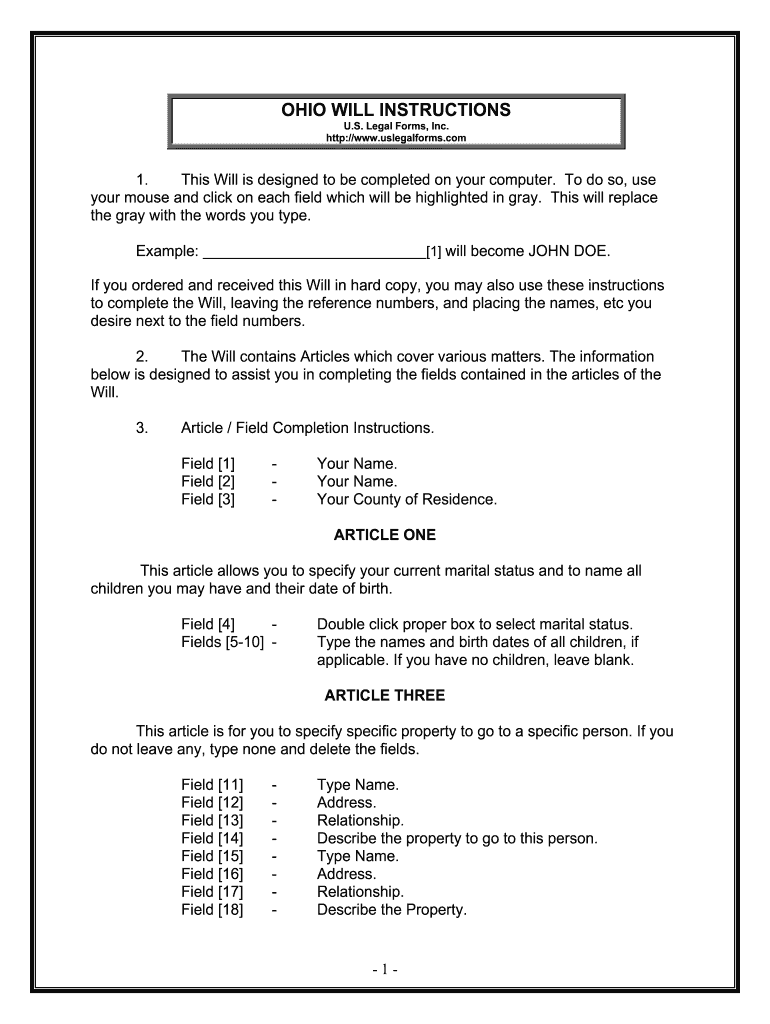
This Article Allows You to Specify Your Current Marital Status and to Name All Form


Understanding the Ohio Will Form
The Ohio will form, also known as the last will testament, is a legal document that outlines an individual's wishes regarding the distribution of their assets after death. This form allows you to specify who will inherit your property, name guardians for any minor children, and appoint an executor to manage your estate. Understanding the key components of this form is essential for ensuring that your final wishes are honored.
Key Elements of the Ohio Will Form
When completing the Ohio will form, it is important to include several key elements to ensure its validity:
- Testator Information: Include your full name, address, and date of birth.
- Marital Status: Clearly state your current marital status and provide information about your spouse, if applicable.
- Beneficiaries: List all individuals or organizations that will inherit your assets.
- Executor Appointment: Designate a trusted individual to manage your estate and ensure your wishes are fulfilled.
- Guardianship: If you have minor children, name a guardian to care for them.
Steps to Complete the Ohio Will Form
Filling out the Ohio will form involves several straightforward steps:
- Gather necessary information, including your assets, debts, and personal details.
- Clearly outline your wishes regarding asset distribution and guardianship.
- Complete the form, ensuring all required sections are filled out accurately.
- Sign the document in the presence of at least two witnesses, who must also sign the form.
- Store the completed will in a safe place, such as a safe deposit box or with your attorney.
Legal Use of the Ohio Will Form
The Ohio will form is legally binding when executed according to state laws. To ensure its validity, it must be signed by the testator and witnessed by at least two individuals who are not beneficiaries. Additionally, the will should be dated to confirm its authenticity. Understanding these legal requirements is crucial for preventing disputes and ensuring that your wishes are respected.
Obtaining the Ohio Will Form
The Ohio will form can be obtained from various sources, including legal websites, law firms, and public libraries. It is advisable to use a reputable source to ensure that the form complies with current state laws. Additionally, consulting with an attorney can provide valuable guidance tailored to your specific situation, ensuring that all necessary provisions are included.
Digital vs. Paper Version of the Ohio Will Form
While traditional paper versions of the Ohio will form are commonly used, digital versions are gaining popularity. Electronic forms can be completed and stored securely online, providing convenience and accessibility. However, it is essential to ensure that any digital version meets legal requirements for signatures and storage to maintain its validity.
Quick guide on how to complete this article allows you to specify your current marital status and to name all
Manage This Article Allows You To Specify Your Current Marital Status And To Name All seamlessly on any device
Digital document management has gained traction among businesses and individuals. It offers an ideal eco-friendly substitute for conventional printed and signed documents, allowing you to obtain the correct form and securely store it online. airSlate SignNow equips you with all the necessary tools to create, edit, and electronically sign your documents quickly and without hassle. Handle This Article Allows You To Specify Your Current Marital Status And To Name All on any platform using the airSlate SignNow Android or iOS applications and enhance any document-centric procedure today.
The easiest way to edit and electronically sign This Article Allows You To Specify Your Current Marital Status And To Name All without any effort
- Find This Article Allows You To Specify Your Current Marital Status And To Name All and click Get Form to begin.
- Utilize the tools we offer to complete your document.
- Emphasize important sections of the documents or obscure sensitive information with tools that airSlate SignNow provides specifically for that purpose.
- Generate your signature using the Sign tool, which takes seconds and holds the same legal authority as a traditional wet ink signature.
- Verify the information and then click the Done button to save your alterations.
- Choose how you would like to send your form, via email, text message (SMS), invite link, or download it to your computer.
Eliminate concerns about lost or misplaced documents, tedious form hunts, or errors that necessitate printing new document copies. airSlate SignNow fulfills your document management needs in just a few clicks from any device of your choice. Edit and electronically sign This Article Allows You To Specify Your Current Marital Status And To Name All to ensure outstanding communication at every stage of your form preparation process with airSlate SignNow.
Create this form in 5 minutes or less
Create this form in 5 minutes!
How to create an eSignature for the this article allows you to specify your current marital status and to name all
How to generate an electronic signature for your This Article Allows You To Specify Your Current Marital Status And To Name All in the online mode
How to generate an eSignature for your This Article Allows You To Specify Your Current Marital Status And To Name All in Chrome
How to create an electronic signature for putting it on the This Article Allows You To Specify Your Current Marital Status And To Name All in Gmail
How to make an electronic signature for the This Article Allows You To Specify Your Current Marital Status And To Name All straight from your smart phone
How to generate an eSignature for the This Article Allows You To Specify Your Current Marital Status And To Name All on iOS
How to make an eSignature for the This Article Allows You To Specify Your Current Marital Status And To Name All on Android devices
People also ask
-
What is an oh will form and how can it benefit my business?
An oh will form is a legal document that specifies an individual's wishes regarding the distribution of their assets after death. By using the airSlate SignNow platform, you can easily create, send, and eSign your oh will form, ensuring your wishes are clearly documented and legally binding. This streamlined process helps you save time and reduce the hassle of managing important documents.
-
How much does it cost to use airSlate SignNow for creating an oh will form?
airSlate SignNow offers a range of pricing plans to accommodate different business needs. The costs are competitive and tailor-made for users who frequently create legal documents like the oh will form. You can even start with a free trial to see if it fits your requirements before committing.
-
Can I integrate airSlate SignNow with other applications to manage my oh will form?
Yes, airSlate SignNow seamlessly integrates with popular applications, allowing you to manage your oh will form alongside other essential tools your business uses. This integration simplifies your workflow, making it easy to organize and track your documents efficiently.
-
Is airSlate SignNow compliant with legal standards for oh will forms?
Absolutely! airSlate SignNow complies with the necessary legal standards for eSignature, ensuring that your oh will form is valid and enforceable. Our platform adheres to regulations, keeping your documents secure and compliant with all applicable laws.
-
How can I ensure the security of my oh will form on airSlate SignNow?
Security is a top priority at airSlate SignNow. We use advanced encryption methods and secure data storage to protect your personal information and documents, including your oh will form. Additionally, we provide user authentication and access controls to further safeguard your sensitive data.
-
Can I customize my oh will form on airSlate SignNow?
Yes, airSlate SignNow allows you to customize your oh will form to suit your specific needs. The platform provides various templates and editing tools, enabling you to add personal touches and tailor the document to your preferences.
-
What features does airSlate SignNow offer for managing an oh will form efficiently?
airSlate SignNow offers various features that enhance the management of your oh will form, including easy document sharing, automated reminders for signers, and tracking capabilities. These features ensure a smooth process, making it easier for you and your collaborators to handle the document quickly and effectively.
Get more for This Article Allows You To Specify Your Current Marital Status And To Name All
- Medical examiner release form miamidade
- Cit 0001 e application for a citizenship certificate form
- Medical education student physical examination form redcross
- Activity plan bwvub bextb energy express energyexpress ext wvu form
- Satisfactory academic progress appeal form tuskegeeedu
- Mac performer app installation instructions
- Enrollment form therxhelpercom therxhelpercom
- Travis county esd 12 fire code permit application 405 west parsons st form
Find out other This Article Allows You To Specify Your Current Marital Status And To Name All
- eSign Hawaii Courts Letter Of Intent Later
- eSign Hawaii Courts IOU Myself
- eSign Hawaii Courts IOU Safe
- Help Me With eSign Hawaii Courts Cease And Desist Letter
- How To eSign Massachusetts Police Letter Of Intent
- eSign Police Document Michigan Secure
- eSign Iowa Courts Emergency Contact Form Online
- eSign Kentucky Courts Quitclaim Deed Easy
- How To eSign Maryland Courts Medical History
- eSign Michigan Courts Lease Agreement Template Online
- eSign Minnesota Courts Cease And Desist Letter Free
- Can I eSign Montana Courts NDA
- eSign Montana Courts LLC Operating Agreement Mobile
- eSign Oklahoma Sports Rental Application Simple
- eSign Oklahoma Sports Rental Application Easy
- eSign Missouri Courts Lease Agreement Template Mobile
- Help Me With eSign Nevada Police Living Will
- eSign New York Courts Business Plan Template Later
- Can I eSign North Carolina Courts Limited Power Of Attorney
- eSign North Dakota Courts Quitclaim Deed Safe