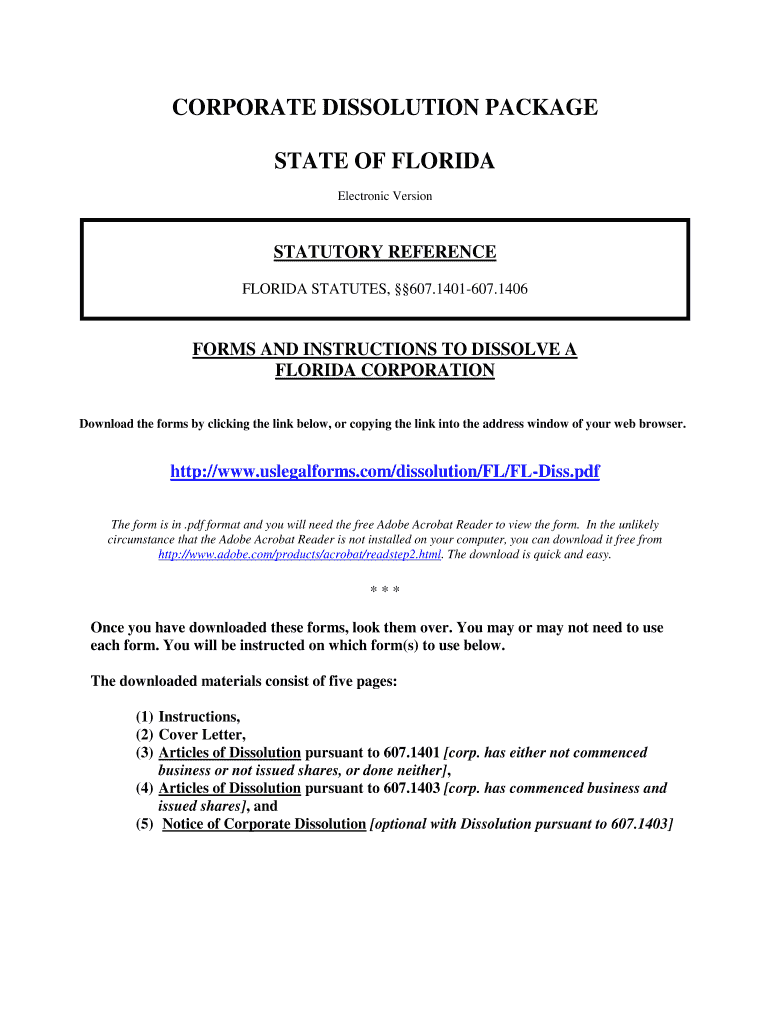
Dissolve or Withdraw a Business Florida Department of State Form


What is the Dissolve Or Withdraw A Business Florida Department Of State
The Dissolve Or Withdraw A Business form from the Florida Department of State is a legal document used by businesses to officially terminate their operations within the state. This form is essential for ensuring that a business is no longer recognized as an active entity by the state, which can help avoid ongoing tax liabilities and other obligations. The process of dissolution or withdrawal varies based on the type of business entity, such as a corporation, limited liability company (LLC), or partnership. Understanding this form is crucial for business owners looking to close their operations properly and legally.
Steps to complete the Dissolve Or Withdraw A Business Florida Department Of State
Completing the Dissolve Or Withdraw A Business form involves several key steps:
- Determine the appropriate form based on your business entity type.
- Gather necessary information, including the business name, registration number, and reason for dissolution.
- Complete the form accurately, ensuring all required fields are filled out.
- Obtain any necessary approvals from stakeholders, if applicable.
- Submit the completed form to the Florida Department of State, either online or by mail.
- Pay any associated fees as required by the state.
Required Documents
When filing the Dissolve Or Withdraw A Business form, certain documents may be required to support your application. These can include:
- Articles of Incorporation or Organization, if applicable.
- Meeting minutes or resolutions from shareholders or partners approving the dissolution.
- Tax clearance certificates, if required by the state.
- Any other documentation that may be specific to your business type.
Form Submission Methods (Online / Mail / In-Person)
The Dissolve Or Withdraw A Business form can be submitted through various methods, depending on your preference and the requirements of the Florida Department of State. Options include:
- Online submission through the Florida Department of State’s official website.
- Mailing the completed form to the designated office address.
- In-person submission at the local office, if available.
Legal use of the Dissolve Or Withdraw A Business Florida Department Of State
The legal use of the Dissolve Or Withdraw A Business form is critical for ensuring compliance with state laws. Properly completing and submitting this form protects business owners from potential legal repercussions, such as ongoing tax liabilities or penalties for failing to formally dissolve the business. It is important to adhere to all state-specific regulations and guidelines throughout the dissolution process to maintain compliance.
State-specific rules for the Dissolve Or Withdraw A Business Florida Department Of State
Each state has its own rules and regulations governing the dissolution of businesses. In Florida, specific requirements include:
- Filing the correct form based on the type of business entity.
- Meeting any notice requirements to inform creditors and stakeholders of the dissolution.
- Ensuring all state taxes are paid before dissolution can be finalized.
Quick guide on how to complete dissolve or withdraw a business florida department of state
Effortlessly Complete Dissolve Or Withdraw A Business Florida Department Of State on Any Gadget
Digital document management has surged in popularity among businesses and individuals alike. It serves as a fantastic eco-friendly alternative to conventional printed and physically signed documents, allowing you to easily locate the right form and securely store it online. airSlate SignNow equips you with all the tools necessary to swiftly create, modify, and electronically sign your documents without any holdups. Manage Dissolve Or Withdraw A Business Florida Department Of State on any gadget using the airSlate SignNow Android or iOS applications and simplify any document-related process today.
Steps to Modify and Electronically Sign Dissolve Or Withdraw A Business Florida Department Of State with Ease
- Obtain Dissolve Or Withdraw A Business Florida Department Of State and then click Get Form to begin.
- Utilize the tools we provide to fill out your form.
- Mark important sections of your documents or redact sensitive information using tools specifically designed for this purpose by airSlate SignNow.
- Create your signature with the Sign tool, which takes mere seconds and holds the same legal authenticity as a conventional wet ink signature.
- Review all the details and click the Done button to save your modifications.
- Choose your preferred method for sending your form, whether via email, SMS, invite link, or download it to your computer.
Eliminate the stress of lost or misplaced documents, tedious form searches, and mistakes that necessitate new paper copies. airSlate SignNow meets your document management needs in just a few clicks from any device you select. Alter and electronically sign Dissolve Or Withdraw A Business Florida Department Of State while ensuring smooth communication throughout the form preparation process with airSlate SignNow.
Create this form in 5 minutes or less
Create this form in 5 minutes!
How to create an eSignature for the dissolve or withdraw a business florida department of state
How to generate an eSignature for the Dissolve Or Withdraw A Business Florida Department Of State online
How to make an electronic signature for the Dissolve Or Withdraw A Business Florida Department Of State in Chrome
How to make an eSignature for putting it on the Dissolve Or Withdraw A Business Florida Department Of State in Gmail
How to create an electronic signature for the Dissolve Or Withdraw A Business Florida Department Of State straight from your mobile device
How to generate an electronic signature for the Dissolve Or Withdraw A Business Florida Department Of State on iOS
How to generate an electronic signature for the Dissolve Or Withdraw A Business Florida Department Of State on Android OS
People also ask
-
What is the process to dissolve or withdraw a business with the Florida Department of State?
To dissolve or withdraw a business with the Florida Department of State, you'll need to file the appropriate forms and ensure all taxes and debts have been settled. The process involves submitting a Certificate of Dissolution or a Withdrawal Application along with any required fees. It's essential to review the guidelines provided by the Florida Department of State to avoid any delays.
-
How much does it cost to dissolve or withdraw a business in Florida?
The costs associated with dissolving or withdrawing a business in Florida depend on the type of business entity and the forms submitted. Typically, the Florida Department of State charges a filing fee that varies by entity type. Always check the latest fee schedule on their website for accurate pricing to ensure full compliance.
-
What are the benefits of using airSlate SignNow for dissolution processes?
Using airSlate SignNow for your dissolution process can signNowly streamline document handling and e-signatures, making the process faster and more efficient. Our platform provides a user-friendly interface and cost-effective solutions to manage your documentation needs. By digitizing the paperwork, you can focus more on your business transition rather than administrative tasks.
-
Can I e-sign the dissolution documents directly through airSlate SignNow?
Yes, airSlate SignNow allows you to e-sign all necessary dissolution documents directly on the platform. This feature simplifies the signing process, ensuring your documents are legally binding and securely stored. You can manage every aspect of the document flow, making it ideal for the dissolution of a business with the Florida Department of State.
-
Is there customer support available for airSlate SignNow users during the dissolution process?
Absolutely! AirSlate SignNow provides dedicated customer support to assist you throughout the dissolution process. Whether you have questions about using our platform or need guidance on the procedural steps for dissolution with the Florida Department of State, our team is here to help you.
-
What types of businesses can be dissolved or withdrawn through the Florida Department of State?
All types of businesses, including LLCs, corporations, and partnerships, can be dissolved or withdrawn through the Florida Department of State. Each entity type has its own dissolution requirements, so it's important to review the specific guidelines for your business structure. Utilizing airSlate SignNow can help you manage the specific needs related to your business type.
-
How long does the dissolution process take with the Florida Department of State?
The dissolution process duration can vary depending on the completeness of your submission and the processing times at the Florida Department of State. Generally, once all required documents are filed correctly, it can take a few weeks for the dissolution to be processed. Using airSlate SignNow can help avoid delays by ensuring all documentation is accurate and efficiently handled.
Get more for Dissolve Or Withdraw A Business Florida Department Of State
- Float trailer chassis rental agreement parade parade form
- Apply for a loan 1199 seiu federal credit union 1199federalcu form
- Dd form 362 statement of charges or cash collection voucher july 1993
- Request for return of security deposit department of driver services dds ga form
- Antecedent behavior consequence data sheet form
- Discretionary housing payment form worcester city council
- Electronic debit account authorization form i hereby nfc usda
- Sv 120 info how can i respond to a petition for privatepostsecondary school violence restraining orders judicial council forms
Find out other Dissolve Or Withdraw A Business Florida Department Of State
- Can I eSign South Dakota Banking PPT
- How Can I eSign South Dakota Banking PPT
- How Do I eSign Alaska Car Dealer Form
- How To eSign California Car Dealer Form
- Can I eSign Colorado Car Dealer Document
- How Can I eSign Colorado Car Dealer Document
- Can I eSign Hawaii Car Dealer Word
- How To eSign Hawaii Car Dealer PPT
- How To eSign Hawaii Car Dealer PPT
- How Do I eSign Hawaii Car Dealer PPT
- Help Me With eSign Hawaii Car Dealer PPT
- How Can I eSign Hawaii Car Dealer Presentation
- How Do I eSign Hawaii Business Operations PDF
- How Can I eSign Hawaii Business Operations PDF
- How To eSign Hawaii Business Operations Form
- How Do I eSign Hawaii Business Operations Form
- Help Me With eSign Hawaii Business Operations Presentation
- How Do I eSign Idaho Car Dealer Document
- How Do I eSign Indiana Car Dealer Document
- How To eSign Michigan Car Dealer Document