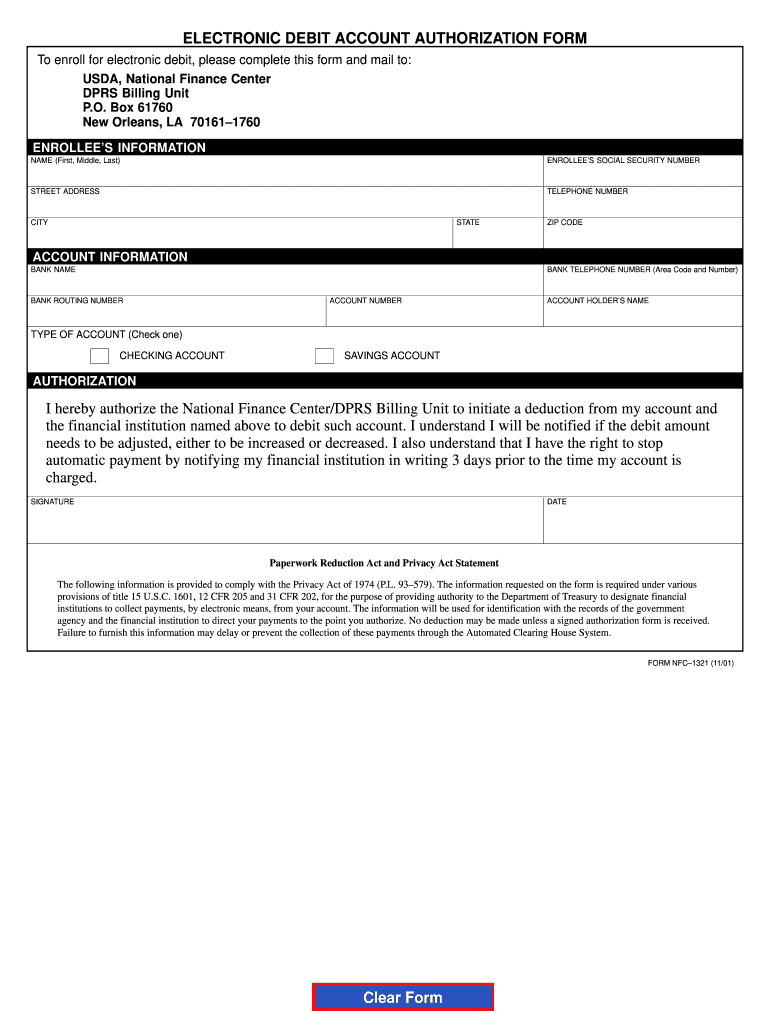
Nfc Form 2001-2026


What is the NFC Form?
The NFC form, specifically the NFC 1321 form, is an essential document used primarily for electronic debit transactions related to accounts managed by the USDA National Finance Center. This form facilitates the electronic transfer of funds, allowing for streamlined financial processes within various organizations. Understanding its purpose and structure is crucial for anyone involved in managing electronic accounts or processing transactions.
How to Use the NFC Form
Using the NFC 1321 form involves several key steps. First, ensure that you have the most current version of the form, as outdated versions may not be accepted. Next, fill out the required fields accurately, providing all necessary information related to your electronic account. This includes details such as account numbers and personal identification information. Once completed, the form can be submitted electronically, ensuring a faster processing time compared to traditional methods.
Steps to Complete the NFC Form
Completing the NFC 1321 form requires careful attention to detail. Follow these steps for accurate submission:
- Obtain the latest version of the NFC 1321 form from a reliable source.
- Fill in all mandatory fields, ensuring that your information is correct and up-to-date.
- Review the form for any errors or missing information.
- Submit the completed form electronically through the designated platform, if applicable.
Legal Use of the NFC Form
The NFC 1321 form must be used in compliance with relevant regulations governing electronic transactions. It is important to ensure that the form is filled out accurately and submitted in accordance with legal requirements. This includes adhering to any specific guidelines set forth by the USDA or other governing bodies. Failure to comply with these regulations can result in delays or rejections of your electronic transactions.
Required Documents
When submitting the NFC 1321 form, certain documents may be required to support your application. These typically include:
- Proof of identity, such as a government-issued ID.
- Account statements or documentation related to the electronic account.
- Any supplementary forms that may be specified by the USDA or relevant authority.
Form Submission Methods
The NFC 1321 form can be submitted through various methods, depending on the guidelines provided by the USDA. Common submission methods include:
- Online submission via a secure platform.
- Mailing the completed form to the designated office.
- In-person submission at authorized locations.
Examples of Using the NFC Form
The NFC 1321 form is commonly utilized in various scenarios, including:
- Setting up electronic debit for payroll processing.
- Managing electronic payments for government benefits.
- Facilitating automatic payments for services linked to USDA accounts.
Quick guide on how to complete electronic debit account authorization form i hereby nfc usda
Discover the most efficient method to complete and endorse your Nfc Form
Are you still spending time preparing your official documents on paper instead of online? airSlate SignNow presents a superior way to complete and endorse your Nfc Form and associated forms for public services. Our intelligent eSignature solution provides everything required to handle paperwork swiftly and in compliance with official standards - comprehensive PDF editing, management, security, signing, and sharing capabilities all at your fingertips within a user-friendly interface.
There are just a few steps required to complete and endorse your Nfc Form:
- Upload the fillable template to the editor using the Get Form button.
- Verify the information needed in your Nfc Form.
- Navigate through the fields using the Next option to ensure nothing is overlooked.
- Utilize Text, Check, and Cross tools to complete the blanks with your details.
- Update the content with Text boxes or Images from the upper toolbar.
- Emphasize what is essential or Obscure fields that are no longer relevant.
- Select Sign to generate a legally valid eSignature using any method you prefer.
- Add the Date next to your signature and finalize your work with the Done button.
Store your completed Nfc Form in the Documents folder within your profile, download it, or export it to your preferred cloud storage. Our solution also offers flexible form sharing. There’s no requirement to print your templates when you need to submit them to the appropriate public office - do it via email, fax, or by requesting a USPS “snail mail” delivery from your account. Try it today!
Create this form in 5 minutes or less
FAQs
-
How do I fill out an application form to open a bank account?
I want to believe that most banks nowadays have made the process of opening bank account, which used to be cumbersome, less cumbersome. All you need to do is to approach the bank, collect the form, and fill. However if you have any difficulty in filling it, you can always call on one of the banks rep to help you out.
-
I recently opened a Fidelity Roth IRA and it says my account is closed and I need to submit a W-9 form. Can anyone explain how this form relates to an IRA and why I need to fill it out?
Financial institutions are required to obtain tax ID numbers when opening an account, and the fact that it's an IRA doesn't exempt them from that requirement. They shouldn't have opened it without the W-9 in the first place, but apparently they did. So now they had to close it until they get the required documentation.
-
Someone is impersonating my Instagram. How long will it take for the impersonation account to be deleted? Do I get a notification? I filled out the form and sent a photo of myself with my ID, but received no confirmation it was received.
This would be in keeping with the idea of individual freedom, in that, each person should be free to define his own thinking and his own life absent those real actions, not opinions, that are detrimental to another or to society.In keeping with the tradition of American freedom to think independently as noted here with a Thomas Jefferson quote from 1802 in a letter to the Baptist Bishops of Danbury CT. The Bishops were intent on making the Baptist Church the default religion of the new“Believing with you that religion is a matter which lies solely between Man & his God, that he owes account to none other for his faith or his worship, that the legitimate powers of government signNow actions only, & not opinions, I contemplate with sovereign reverence that act of the whole American people which declared that their legislature should "make no law respecting an establishment of religion, or prohibiting the free exercise thereof," thus building a wall of separation between Church & State.”Freedom of religion is a great deal more that deciding what god one may or may not believe in; it is the freedom to think independently, to hold with value those opinions that may differ from others or from government as opposed to a government sponsored and centered belief, which in itself may become intellectually stifling and oppressive to the imaginative mind.Freedom of Religion is also freedom from a religious mandate to believe or to hold one religious belief above all others. The definition of religion is simply the claim that my belief is of “supreme importance” which may also apply to that secular or political ideology and even to that atheistic belief or opinion that gods do not exist. Religious belief is not exclusive to the supernatural, but, rather, inclusive of all opinion.As an Atheist, my Atheism is my opinion of life and living, my religious belief, and I consider it of “supreme Importance” to me, and do I believe that others should think the same, yes, I do. Do I believe that I should make or force others to believe as I do, no.Hopefully there will come a day, in keeping with the thought, the wish and the dream of Martin Luther King, that we are judged not by the god one may or may not belief in, ”—- but by the content of their character.”“I have a dream that my four little children will one day live in a nation where they will not be judged by the color of their skin, but by the content of their character.” Martin Luther King, Jr.To respond directly to the question of what religion is best for America and in keeping with the definition of religion as something of supreme importance, I would say that the American Constitution is, by far, the best religion for American
Create this form in 5 minutes!
How to create an eSignature for the electronic debit account authorization form i hereby nfc usda
How to create an electronic signature for your Electronic Debit Account Authorization Form I Hereby Nfc Usda online
How to create an electronic signature for the Electronic Debit Account Authorization Form I Hereby Nfc Usda in Google Chrome
How to create an electronic signature for signing the Electronic Debit Account Authorization Form I Hereby Nfc Usda in Gmail
How to create an electronic signature for the Electronic Debit Account Authorization Form I Hereby Nfc Usda straight from your smart phone
How to generate an eSignature for the Electronic Debit Account Authorization Form I Hereby Nfc Usda on iOS devices
How to create an electronic signature for the Electronic Debit Account Authorization Form I Hereby Nfc Usda on Android devices
People also ask
-
What is an NFC electronic signature and how does it work?
An NFC electronic signature is a digital signature that utilizes Near Field Communication technology to authenticate and sign documents. It allows users to securely sign documents with a simple tap of an NFC-enabled device, making the signing process quick and efficient. This innovation enhances convenience while ensuring document integrity.
-
How does airSlate SignNow support NFC electronic signatures?
airSlate SignNow seamlessly integrates NFC electronic signatures into its platform, allowing users to eSign documents easily. By tapping an NFC device, users can quickly sign contracts and agreements without cumbersome paperwork. This feature not only speeds up the signing process but also ensures secure transactions.
-
Is there a cost associated with using NFC electronic signatures in airSlate SignNow?
Using NFC electronic signatures with airSlate SignNow involves a subscription plan; however, the pricing remains competitive and budget-friendly. Businesses can choose from various plans that suit their needs, ensuring access to all features, including NFC electronic signing capabilities. This cost-effective solution streamlines workflows without breaking the bank.
-
What are the benefits of using NFC electronic signatures?
NFC electronic signatures offer multiple benefits, including enhanced security, speed, and ease of use. By leveraging the NFC technology, users can sign documents instantly with a tap, eliminating delays. This not only boosts productivity but also maintains the legal validity of the signed documents.
-
What types of documents can be signed with NFC electronic signatures?
With airSlate SignNow, you can sign a wide variety of documents using NFC electronic signatures. This includes contracts, agreements, and forms that require verification and approval. The versatility of NFC electronic signing ensures that any document needing a signature can be handled quickly and securely.
-
Can NFC electronic signatures be integrated with other software solutions?
Yes, airSlate SignNow supports integrations with numerous third-party software solutions, enhancing the functionality of NFC electronic signatures. Whether you're looking to connect with CRM systems or cloud storage providers, the platform enables easy integrations that fit your business needs. This ensures a holistic approach to managing documents.
-
How secure are NFC electronic signatures?
NFC electronic signatures are highly secure, as they utilize encrypted protocols to safeguard document integrity. airSlate SignNow prioritizes security, ensuring that all signed documents remain confidential and tamper-proof. This level of security meets industry standards, reassuring users regarding the safety of their sensitive information.
Get more for Nfc Form
Find out other Nfc Form
- How Do I Sign Hawaii Sports Presentation
- How Do I Sign Kentucky Sports Presentation
- Can I Sign North Carolina Orthodontists Presentation
- How Do I Sign Rhode Island Real Estate Form
- Can I Sign Vermont Real Estate Document
- How To Sign Wyoming Orthodontists Document
- Help Me With Sign Alabama Courts Form
- Help Me With Sign Virginia Police PPT
- How To Sign Colorado Courts Document
- Can I eSign Alabama Banking PPT
- How Can I eSign California Banking PDF
- How To eSign Hawaii Banking PDF
- How Can I eSign Hawaii Banking Document
- How Do I eSign Hawaii Banking Document
- How Do I eSign Hawaii Banking Document
- Help Me With eSign Hawaii Banking Document
- How To eSign Hawaii Banking Document
- Can I eSign Hawaii Banking Presentation
- Can I Sign Iowa Courts Form
- Help Me With eSign Montana Banking Form