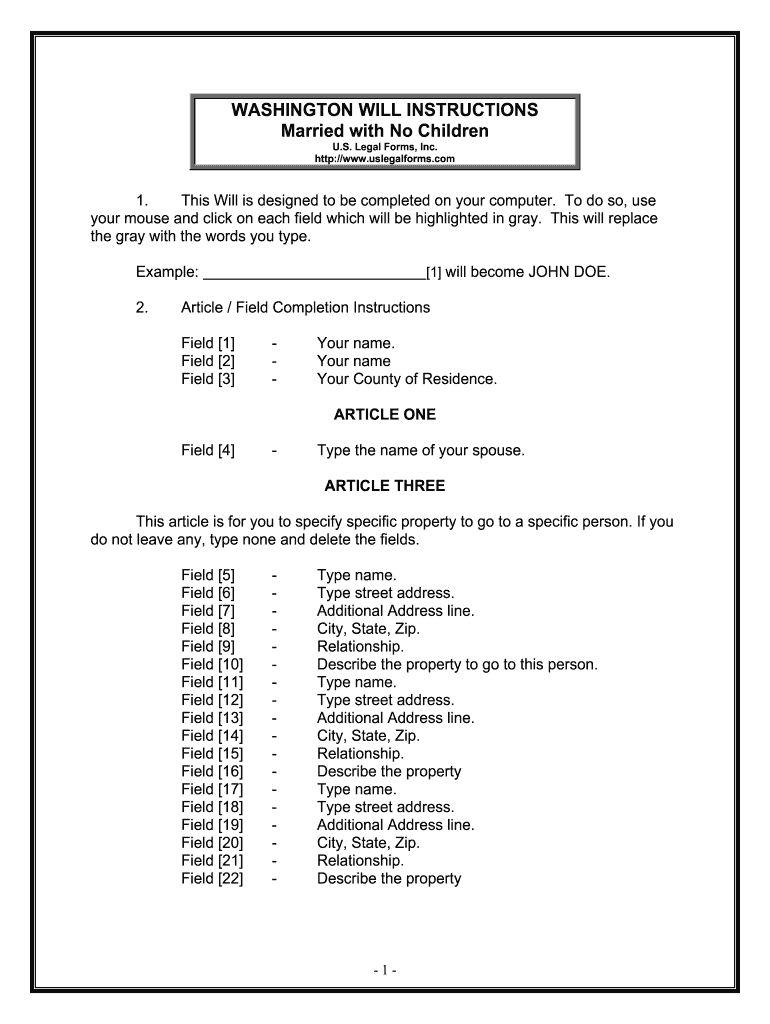
ARTICLE SIX Form


Understanding the Will for Married Individuals Without Children
The will married no children is a specific legal document designed for individuals who are married and do not have children. This type of will outlines how assets will be distributed upon the individual's death. It is essential to ensure that the will reflects the intentions of the individual, particularly in terms of asset distribution to the spouse or other beneficiaries. This will can also address other important matters such as guardianship for pets or charitable donations.
Key Elements of a Will for Married Individuals Without Children
A well-structured will married no children includes several key elements:
- Testator Information: The full name and address of the person creating the will.
- Spousal Designation: Clear identification of the spouse as the primary beneficiary.
- Asset Distribution: Detailed instructions on how assets should be divided among beneficiaries, including any specific gifts.
- Executor Appointment: Designation of an executor to manage the estate and ensure the will is executed according to the testator's wishes.
- Witness Signatures: Signatures from witnesses to validate the will, as required by state law.
Steps to Complete the Will for Married Individuals Without Children
Completing a will married no children involves several important steps:
- Gather Information: Collect details about assets, debts, and any specific wishes regarding distribution.
- Draft the Will: Use a template or consult with a legal professional to draft the will, ensuring all key elements are included.
- Review and Revise: Carefully review the document for accuracy and clarity. Make any necessary revisions.
- Sign the Will: Sign the will in the presence of witnesses, following state requirements for validity.
- Store Safely: Keep the signed will in a secure location, such as a safe or with a trusted attorney.
Legal Use of the Will for Married Individuals Without Children
The will married no children is legally binding when it complies with state laws governing wills. Each state has specific requirements regarding the execution and witnessing of wills. It is crucial to understand these laws to ensure that the will is valid and enforceable. Additionally, the will should be updated periodically, especially after significant life events such as changes in marital status or the acquisition of new assets.
State-Specific Rules for the Will for Married Individuals Without Children
Each state has unique regulations regarding wills, which can impact how a will married no children is created and executed. It is important to be aware of the following:
- Witness Requirements: Some states require two witnesses, while others may allow for a notary public.
- Holographic Wills: Certain states recognize handwritten wills, but they must meet specific criteria.
- Spousal Rights: Many states have laws that protect a spouse's right to inherit, which may influence how a will is structured.
Examples of Using the Will for Married Individuals Without Children
Practical examples of a will married no children can illustrate its use:
- A married individual designates their spouse as the sole beneficiary of their estate, ensuring all assets pass directly to them.
- The individual specifies that certain personal items, such as family heirlooms, should go to specific friends or relatives.
- In the absence of children, the will may include provisions for charitable donations, reflecting the individual's values and priorities.
Quick guide on how to complete article six
Complete ARTICLE SIX effortlessly on any gadget
Online document management has become widely adopted by businesses and individuals alike. It offers an ideal eco-friendly alternative to conventional printed and signed papers, allowing you to access the necessary format and securely store it online. airSlate SignNow provides you with all the tools required to generate, modify, and electronically sign your documents swiftly without any delays. Manage ARTICLE SIX on any device using airSlate SignNow Android or iOS applications and enhance any document-focused operation today.
The easiest way to modify and electronically sign ARTICLE SIX without hassle
- Obtain ARTICLE SIX and click on Get Form to initiate the process.
- Utilize the tools we provide to fill out your form.
- Emphasize signNow sections of your documents or obscure sensitive information with the tools that airSlate SignNow specifically designs for this purpose.
- Craft your signature using the Sign tool, which takes mere seconds and holds the same legal value as a conventional wet ink signature.
- Verify all the details and click on the Done button to finalize your changes.
- Decide how you wish to send your form, whether by email, SMS, or invitation link, or download it to your computer.
Eliminate concerns about lost or misplaced documents, tedious form searches, or errors that necessitate reprinting new document copies. airSlate SignNow meets your document management needs in just a few clicks from any device of your choice. Edit and electronically sign ARTICLE SIX and ensure excellent communication at every phase of the form preparation process with airSlate SignNow.
Create this form in 5 minutes or less
Create this form in 5 minutes!
How to create an eSignature for the article six
How to make an eSignature for the Article Six in the online mode
How to create an electronic signature for your Article Six in Google Chrome
How to create an eSignature for putting it on the Article Six in Gmail
How to generate an electronic signature for the Article Six straight from your smart phone
How to generate an electronic signature for the Article Six on iOS
How to create an electronic signature for the Article Six on Android devices
People also ask
-
What legal considerations are there for couples who are married with no children?
When considering estate planning or legal decisions, couples who are married with no children should focus on how they would like their assets distributed. Having a clear plan in place ensures that both partners are protected, and a service like airSlate SignNow can help streamline the signing process for necessary documents.
-
How does airSlate SignNow help with document signing for married couples without children?
airSlate SignNow provides a user-friendly platform tailored for married couples with no children, allowing them to easily send and eSign important documents. This helps ensure that both partners are in agreement about their decisions and simplifies the legal paperwork associated with their marriage.
-
What features are specifically beneficial for married couples with no children using airSlate SignNow?
Features like customizable document templates, real-time collaboration, and secure eSigning make airSlate SignNow particularly valuable for married couples with no children. These tools enhance communication and ensure that both partners can contribute to important decisions effortlessly.
-
Is airSlate SignNow a cost-effective solution for married couples with no children?
Yes, airSlate SignNow is designed to be a cost-effective solution for everyone, including married couples with no children. It offers competitive pricing plans that cater to the needs of users while providing essential features to manage their documentation needs efficiently.
-
Can airSlate SignNow integrate with other tools for married couples with no children?
Absolutely, airSlate SignNow seamlessly integrates with a variety of third-party applications, which can greatly benefit married couples with no children. This connectivity enables users to streamline their document workflows and maintain organization across platforms.
-
What benefits can married couples without children expect from airSlate SignNow?
Married couples with no children can expect numerous benefits from using airSlate SignNow, including enhanced document security and faster turnaround times for signing. This enables couples to focus on their relationship while ensuring important documents are signed efficiently.
-
How can married couples with no children get started with airSlate SignNow?
Getting started with airSlate SignNow is simple for married couples with no children. They can sign up for a free trial to explore the features, create an account, and begin sending their documents for eSigning immediately, enhancing their legal process.
Get more for ARTICLE SIX
- Special resident retirees visa application form
- Actilymph made to measure form activa healthcare
- Non resident houseflat share agreement for england wales form
- Shippers declaration for dangerous goods shipper air waybill no form
- Carl wunsche sr high school schedule change request form schools springisd
- Iesa volleyball lineup sheet illinois elementary school form
- Online gas service form
- Protecting health care workers from tuberculosis a 10 year form
Find out other ARTICLE SIX
- How To Integrate Sign in Banking
- How To Use Sign in Banking
- Help Me With Use Sign in Banking
- Can I Use Sign in Banking
- How Do I Install Sign in Banking
- How To Add Sign in Banking
- How Do I Add Sign in Banking
- How Can I Add Sign in Banking
- Can I Add Sign in Banking
- Help Me With Set Up Sign in Government
- How To Integrate eSign in Banking
- How To Use eSign in Banking
- How To Install eSign in Banking
- How To Add eSign in Banking
- How To Set Up eSign in Banking
- How To Save eSign in Banking
- How To Implement eSign in Banking
- How To Set Up eSign in Construction
- How To Integrate eSign in Doctors
- How To Use eSign in Doctors