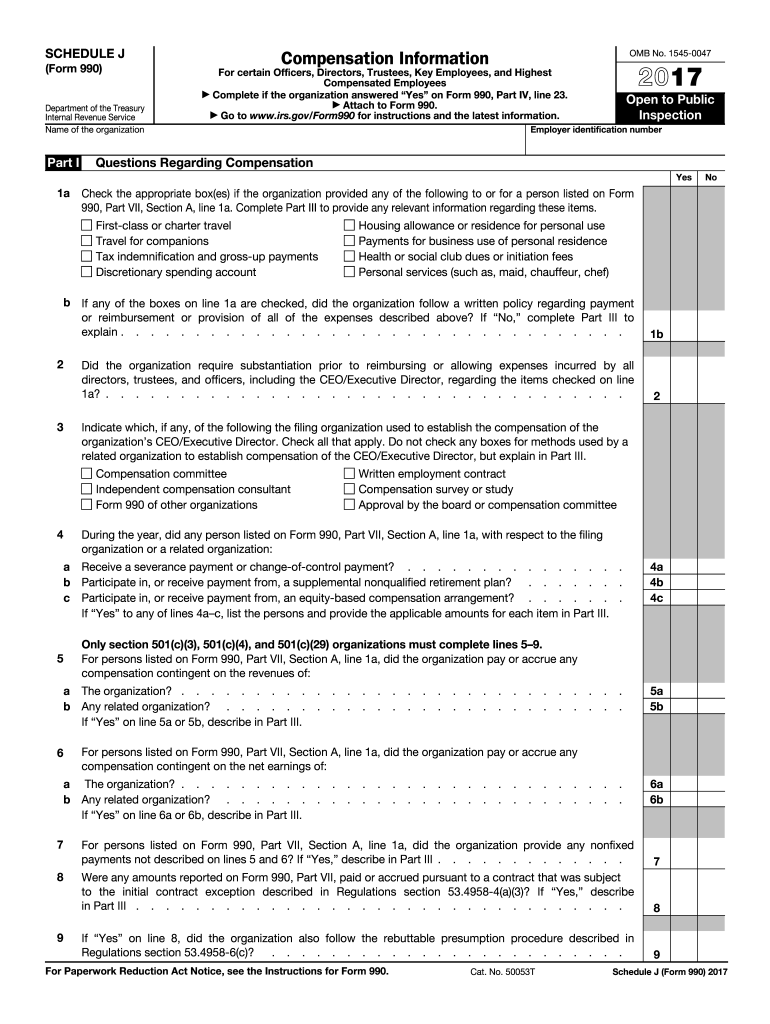
Schedule J Form 2017


What is the Schedule J Form
The Schedule J Form is a tax document used by certain taxpayers in the United States to report income and deductions related to farming operations. This form is specifically designed for farmers and ranchers to calculate their taxable income based on their agricultural activities. It allows for the reporting of income from various sources, including crop sales, livestock sales, and other farm-related income. Understanding the purpose of this form is essential for accurate tax reporting and compliance with IRS regulations.
How to use the Schedule J Form
Using the Schedule J Form involves several steps to ensure accurate reporting of agricultural income. Taxpayers should first gather all relevant financial records, including sales receipts, expense invoices, and any other documentation related to farm operations. Once the necessary information is collected, the taxpayer can begin filling out the form by entering income details and applicable deductions. It is important to follow IRS guidelines closely to avoid errors that could lead to penalties or audits.
Steps to complete the Schedule J Form
Completing the Schedule J Form requires careful attention to detail. Here are the steps to follow:
- Gather all financial records related to farming activities.
- Enter your total income from farming on the appropriate lines of the form.
- List all allowable deductions, including operating expenses and depreciation.
- Calculate your net income by subtracting total deductions from total income.
- Review the form for accuracy and completeness before submission.
Legal use of the Schedule J Form
The Schedule J Form must be used in accordance with IRS regulations to ensure its legal validity. Taxpayers should only use the most current version of the form and ensure that all information is accurate and complete. Submitting outdated forms or providing incorrect information can result in penalties and legal issues. It is advisable to consult with a tax professional if there are uncertainties regarding the completion or submission of the form.
Filing Deadlines / Important Dates
Filing deadlines for the Schedule J Form typically align with the annual tax filing deadline for individual taxpayers. Generally, this date is April 15 of each year, unless it falls on a weekend or holiday, in which case the deadline may be extended. Taxpayers should be aware of any changes to these deadlines and plan accordingly to avoid late filing penalties. It is also important to consider any state-specific deadlines that may apply.
Examples of using the Schedule J Form
Examples of situations where the Schedule J Form is applicable include:
- A farmer who sells crops at a local market and needs to report that income.
- A rancher who raises livestock and incurs expenses related to feed and veterinary care.
- A small-scale agricultural business that combines various income sources from farming activities.
IRS Guidelines
The IRS provides specific guidelines for completing and submitting the Schedule J Form. These guidelines include instructions on what constitutes allowable income and expenses, as well as how to calculate net income accurately. Taxpayers should refer to the IRS instructions for the Schedule J Form for detailed information on eligibility, required documentation, and any updates to the filing process. Adhering to these guidelines is crucial for compliance and avoiding potential issues with the IRS.
Quick guide on how to complete 2017 schedule j form
Discover the easiest approach to complete and sign your Schedule J Form
Are you still spending time preparing your official documents on paper instead of online? airSlate SignNow presents a superior method to finalize and sign your Schedule J Form and other similar forms for public services. Our advanced eSignature platform equips you with all the necessary tools to manage documentation swiftly and in compliance with official standards - comprehensive PDF editing, handling, securing, signing, and sharing functionalities available within a user-friendly interface.
Only a few steps are needed to fill out and sign your Schedule J Form:
- Load the editable template into the editor using the Get Form button.
- Identify the information required for your Schedule J Form.
- Move between fields using the Next option to ensure nothing is overlooked.
- Utilize Text, Check, and Cross tools to fill in the blanks with your information.
- Modify the content with Text boxes or Images from the toolbar above.
- Emphasize what is important or Cover fields that are no longer relevant.
- Select Sign to generate a legally valid eSignature using whichever method you prefer.
- Add the Date beside your signature and conclude your task with the Done button.
Store your finalized Schedule J Form in the Documents folder of your profile, download it, or transfer it to your preferred cloud storage. Our service also offers versatile file sharing options. There's no need to print your forms when submitting to the appropriate public office - do it via email, fax, or by requesting a USPS "snail mail" delivery from your account. Give it a try now!
Create this form in 5 minutes or less
Find and fill out the correct 2017 schedule j form
FAQs
-
How do I fill out the JEE Advanced 2017 application form?
JEE Advanced Application Form 2017 is now available for all eligible candidates from April 28 to May 2, 2017 (5 PM). Registrations with late fee will be open from May 3 to May 4, 2017. The application form of JEE Advanced 2017 has been released only in online mode. visit - http://www.entrancezone.com/engi...
-
How do I fill out the CAT Application Form 2017?
CAT 2017 registration opened on August 9, 2017 will close on September 20 at 5PM. CAT online registration form and application form is a single document divided in 5 pages and is to be completed online. The 1st part of CAT online registration form requires your personal details. After completing your online registration, IIMs will send you CAT 2017 registration ID. With this unique ID, you will login to online registration form which will also contain application form and registration form.CAT Registration and application form will require you to fill up your academic details, uploading of photograph, signature and requires category certificates as per the IIMs prescribed format for CAT registration. CAT online application form 2017 consists of programme details on all the 20 IIMs. Candidates have to tick by clicking on the relevant programmes of the IIMs for which they wish to attend the personal Interview Process.
-
How do I fill out the NTSE form 2017- 2018 Jharkhand online?
You cannot gove NTSE online or at your own level you have to belong to a school which is conducting ntse. Then download the form online from the page of ntse, fill it and submit it to your school along with fee. If your school is not conducting ntse, sorry to say but you cannot give ntse. It can only be given through, no institutions are allowed to conduct thos exam.
-
How do I fill out the Delhi Polytechnic 2017 form?
Delhi Polytechnic (CET DELHI) entrance examination form has been published. You can visit Welcome to CET Delhi and fill the online form. For more details you can call @ 7042426818
-
How do I fill out the SSC CHSL 2017-18 form?
Its very easy task, you have to just put this link in your browser SSC, this page will appearOn this page click on Apply buttonthere a dialog box appears, in that dialog box click on CHSL a link will come “ Click here to apply” and you will signNow to registration page.I hope you all have understood the procedure. All the best for your exam
-
How do I fill out the JEE Advanced form 2017 if I have taken the improvement CBSE board test in 2017?
For this it will be better if you contact the office people directly or sent them a mail . Please note do federally do not answer the mail so it is always better to make a phone call .
-
How do I fill out the UPSEAT 2017 application forms?
UPESEAT is a placement test directed by the University of Petroleum and Energy Studies. This inclination examination is called as the University of Petroleum and Energy Studies Engineering Entrance Test (UPESEAT). It is essentially an essential sort examination which permits the possibility to apply for the different designing projects on the web. visit - HOW TO FILL THE UPSEAT 2017 APPLICATION FORMS
Create this form in 5 minutes!
How to create an eSignature for the 2017 schedule j form
How to create an eSignature for your 2017 Schedule J Form online
How to create an eSignature for your 2017 Schedule J Form in Chrome
How to make an electronic signature for signing the 2017 Schedule J Form in Gmail
How to generate an electronic signature for the 2017 Schedule J Form straight from your smart phone
How to generate an electronic signature for the 2017 Schedule J Form on iOS devices
How to make an eSignature for the 2017 Schedule J Form on Android
People also ask
-
What is the Schedule J Form?
The Schedule J Form is a supplemental form used for reporting certain income and deductions on your tax return. It provides detailed information for taxpayers who need to report alternative minimum tax adjustments, among other specifics. Understanding and filing the Schedule J Form correctly is crucial for compliance and accurate tax reporting.
-
How does airSlate SignNow help with the Schedule J Form?
airSlate SignNow streamlines the process of completing and submitting the Schedule J Form by allowing users to eSign and send documents swiftly. With its user-friendly interface, you can easily incorporate the Schedule J Form into your workflow without hassle. This efficiency not only saves time but also reduces the likelihood of errors in your submissions.
-
Is there a cost to use airSlate SignNow for the Schedule J Form?
airSlate SignNow offers flexible pricing plans tailored to different business needs, making it a cost-effective solution for managing documents like the Schedule J Form. Depending on your usage and desired features, you can choose a plan that suits your budget. Additionally, the value provided in terms of time savings and reduced paperwork is signNow.
-
Can I integrate airSlate SignNow with my existing software for the Schedule J Form?
Yes, airSlate SignNow offers a variety of integrations with popular software platforms, making it convenient to manage your Schedule J Form. Whether you're using accounting tools or customer relationship management (CRM) systems, you can easily connect airSlate SignNow to streamline your document processes. This enhances your overall workflow and productivity.
-
What features are included with airSlate SignNow for the Schedule J Form?
With airSlate SignNow, users can access features such as eSigning, document templates, and secure cloud storage, all essential for managing the Schedule J Form. These features facilitate easy collaboration, automation of tasks, and ensure your documents are securely stored and easily retrievable. This comprehensive toolset simplifies handling compliance-related documents.
-
How does airSlate SignNow ensure the security of the Schedule J Form?
AirSlate SignNow employs advanced security measures, including encryption and secure access controls, to protect sensitive information on your Schedule J Form. Users can rest assured that their documents are safeguarded against unauthorized access and data bsignNowes. This commitment to security is vital for maintaining regulatory compliance and protecting client data.
-
Can I track the progress of my Schedule J Form submissions with airSlate SignNow?
Absolutely! airSlate SignNow provides tracking features that allow you to monitor the status of your Schedule J Form submissions in real time. You will receive notifications when documents are viewed, signed, or completed, enabling you to stay informed throughout the process. This transparency enhances accountability and helps keep your projects on track.
Get more for Schedule J Form
Find out other Schedule J Form
- Can I Electronic signature Colorado Bill of Sale Immovable Property
- How Can I Electronic signature West Virginia Vacation Rental Short Term Lease Agreement
- How Do I Electronic signature New Hampshire Bill of Sale Immovable Property
- Electronic signature North Dakota Bill of Sale Immovable Property Myself
- Can I Electronic signature Oregon Bill of Sale Immovable Property
- How To Electronic signature West Virginia Bill of Sale Immovable Property
- Electronic signature Delaware Equipment Sales Agreement Fast
- Help Me With Electronic signature Louisiana Assignment of Mortgage
- Can I Electronic signature Minnesota Assignment of Mortgage
- Electronic signature West Virginia Sales Receipt Template Free
- Electronic signature Colorado Sales Invoice Template Computer
- Electronic signature New Hampshire Sales Invoice Template Computer
- Electronic signature Tennessee Introduction Letter Free
- How To eSignature Michigan Disclosure Notice
- How To Electronic signature Ohio Product Defect Notice
- Electronic signature California Customer Complaint Form Online
- Electronic signature Alaska Refund Request Form Later
- How Can I Electronic signature Texas Customer Return Report
- How Do I Electronic signature Florida Reseller Agreement
- Electronic signature Indiana Sponsorship Agreement Free