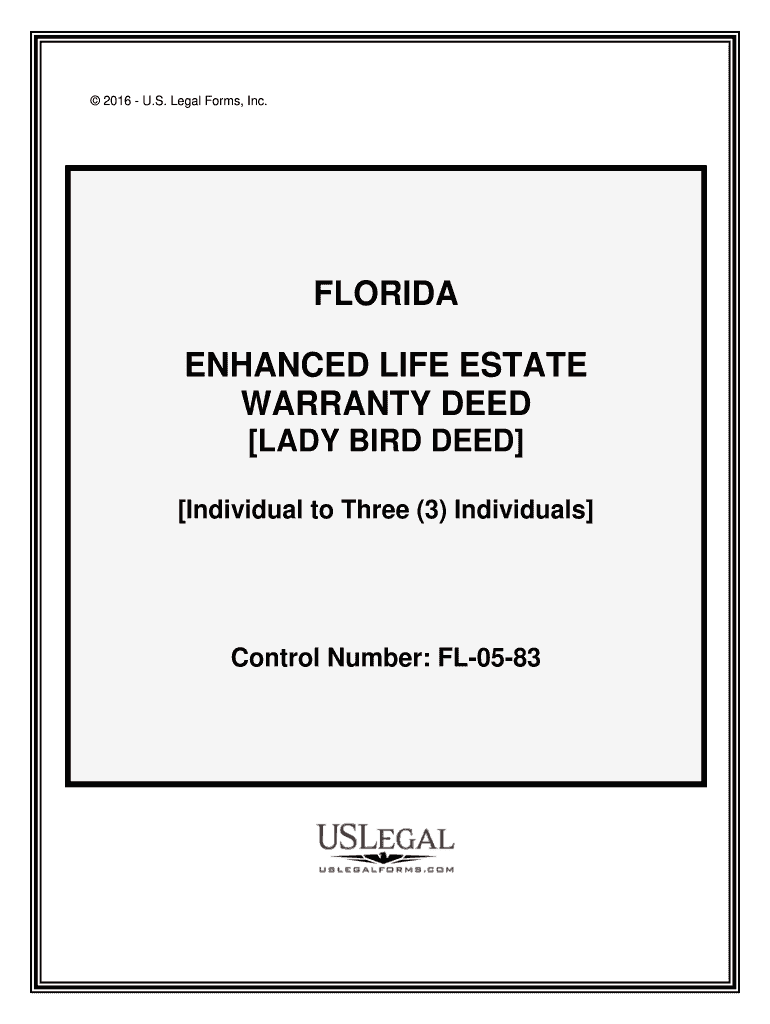
Florida Lady Bird Deed FormGet an Enhanced Life Estate Deed Form


What is the Florida Lady Bird Deed Form
The Florida Lady Bird Deed, also known as an enhanced life estate deed, is a legal document that allows property owners to transfer their real estate to beneficiaries while retaining the right to live in and control the property during their lifetime. This type of deed is particularly advantageous as it avoids probate, allowing for a smoother transition of property ownership upon the owner's death. The deed can be modified or revoked at any time, offering flexibility to the property owner.
Steps to Complete the Florida Lady Bird Deed Form
Completing the Florida Lady Bird Deed form involves several key steps to ensure that the document is legally binding and accurately reflects the owner's intentions. Begin by gathering necessary information, including the property description, the names of the current owner(s), and the names of the beneficiaries. Next, fill out the form, ensuring all fields are completed accurately. Once the form is filled, it must be signed by the property owner in the presence of a notary public. After notarization, the deed should be recorded with the county clerk's office to make the transfer official.
Key Elements of the Florida Lady Bird Deed Form
The Florida Lady Bird Deed form includes several essential elements that must be present for it to be valid. These elements include the full legal names of the grantor(s) and grantee(s), a detailed description of the property being transferred, and the specific terms of the life estate. Additionally, the deed should clearly state that the grantor retains the right to use and control the property during their lifetime. It is also important to include a statement that the property will pass directly to the beneficiaries upon the grantor's death, avoiding probate.
Legal Use of the Florida Lady Bird Deed Form
The legal use of the Florida Lady Bird Deed form is governed by state laws that outline how property transfers can be executed. This deed is recognized in Florida as a valid means of transferring property while retaining certain rights. It is essential to ensure that the deed complies with Florida statutes regarding property transfers to avoid any legal issues. Consulting with a legal professional can provide guidance on the proper execution and implications of using this form.
How to Obtain the Florida Lady Bird Deed Form
The Florida Lady Bird Deed form can be obtained through various sources. Many legal websites provide downloadable templates that can be customized to fit individual needs. Additionally, local county clerk offices may offer official forms or guidance on how to complete the deed. It is advisable to use a reputable source to ensure that the form complies with current legal requirements.
State-Specific Rules for the Florida Lady Bird Deed Form
Each state has specific rules governing the use of life estate deeds, including the Florida Lady Bird Deed. In Florida, the deed must be executed in accordance with state law, which includes notarization and recording with the appropriate county office. Furthermore, it is important to be aware of any tax implications or requirements that may arise from the transfer of property using this deed. Understanding these state-specific rules is crucial for ensuring a valid and effective transfer of property.
Quick guide on how to complete florida lady bird deed formget an enhanced life estate deed form
Easily Prepare Florida Lady Bird Deed FormGet An Enhanced Life Estate Deed Form on Any Device
Managing documents online has become increasingly popular among businesses and individuals. It offers a perfect eco-friendly alternative to conventional printed and signed paperwork, allowing you to access the correct form and securely store it online. airSlate SignNow provides all the tools necessary to create, edit, and eSign your documents swiftly without delays. Handle Florida Lady Bird Deed FormGet An Enhanced Life Estate Deed Form on any platform using the airSlate SignNow Android or iOS applications and simplify your document-oriented tasks today.
How to Edit and eSign Florida Lady Bird Deed FormGet An Enhanced Life Estate Deed Form Effortlessly
- Obtain Florida Lady Bird Deed FormGet An Enhanced Life Estate Deed Form and click Get Form to begin.
- Utilize the tools we offer to fill out your form.
- Emphasize important sections of your documents or redact sensitive information with tools that airSlate SignNow provides specifically for this purpose.
- Generate your eSignature with the Sign tool, which takes just a few seconds and has the same legal validity as a traditional wet ink signature.
- Review the information and click on the Done button to save your changes.
- Select how you wish to send your form, via email, SMS, or invitation link, or download it to your computer.
Forget about lost or misfiled documents, tedious form searching, or errors that necessitate printing new document copies. airSlate SignNow addresses all your document management needs in just a few clicks from any device of your choice. Edit and eSign Florida Lady Bird Deed FormGet An Enhanced Life Estate Deed Form and maintain excellent communication at every stage of the form preparation process with airSlate SignNow.
Create this form in 5 minutes or less
Create this form in 5 minutes!
How to create an eSignature for the florida lady bird deed formget an enhanced life estate deed form
How to generate an electronic signature for the Florida Lady Bird Deed Formget An Enhanced Life Estate Deed Form in the online mode
How to generate an eSignature for your Florida Lady Bird Deed Formget An Enhanced Life Estate Deed Form in Chrome
How to make an eSignature for putting it on the Florida Lady Bird Deed Formget An Enhanced Life Estate Deed Form in Gmail
How to generate an electronic signature for the Florida Lady Bird Deed Formget An Enhanced Life Estate Deed Form straight from your mobile device
How to make an eSignature for the Florida Lady Bird Deed Formget An Enhanced Life Estate Deed Form on iOS
How to generate an electronic signature for the Florida Lady Bird Deed Formget An Enhanced Life Estate Deed Form on Android OS
People also ask
-
What is a lady bird deed form?
A lady bird deed form is a legal document used in estate planning, allowing property owners to transfer their property to beneficiaries while retaining full control during their lifetime. This form can help avoid probate and reduce tax implications, making it an essential tool for effective estate management.
-
How does airSlate SignNow handle lady bird deed forms?
airSlate SignNow offers a user-friendly platform for creating and signing lady bird deed forms electronically. With robust templates and an easy eSigning process, users can efficiently manage their estate planning documents without the hassle of traditional paperwork.
-
Is there a cost associated with using the lady bird deed form on airSlate SignNow?
Yes, using airSlate SignNow to create and eSign a lady bird deed form has a cost, but it is designed to be cost-effective. Various pricing plans are available, allowing you to choose one that best fits your needs and budget while ensuring a seamless signing experience.
-
What are the benefits of using the airSlate SignNow lady bird deed form?
The primary benefits of using the airSlate SignNow lady bird deed form include ease of use, time savings, and secure electronic signatures. By simplifying the process, users can focus on their estate planning goals without unnecessary delays or complexities.
-
Can I customize the lady bird deed form on airSlate SignNow?
Absolutely! airSlate SignNow allows users to customize their lady bird deed forms to fit their specific needs. You can easily edit fields, add necessary information, and ensure that the document accurately represents your wishes.
-
Does airSlate SignNow integrate with other applications for managing lady bird deed forms?
Yes, airSlate SignNow offers integrations with various applications, enhancing the management of your lady bird deed forms. Users can seamlessly connect with tools like Google Drive and Dropbox to store and access their documents conveniently.
-
Is the lady bird deed form legally binding when signed through airSlate SignNow?
Yes, a lady bird deed form signed through airSlate SignNow is legally binding, provided it complies with state laws. The platform adheres to legal standards, ensuring that your electronically signed documents hold up in court.
Get more for Florida Lady Bird Deed FormGet An Enhanced Life Estate Deed Form
Find out other Florida Lady Bird Deed FormGet An Enhanced Life Estate Deed Form
- Help Me With eSign Iowa Insurance Living Will
- eSign North Dakota Lawers Quitclaim Deed Easy
- eSign Ohio Lawers Agreement Computer
- eSign North Dakota Lawers Separation Agreement Online
- How To eSign North Dakota Lawers Separation Agreement
- eSign Kansas Insurance Moving Checklist Free
- eSign Louisiana Insurance Promissory Note Template Simple
- eSign Texas Lawers Contract Fast
- eSign Texas Lawers Lease Agreement Free
- eSign Maine Insurance Rental Application Free
- How Can I eSign Maryland Insurance IOU
- eSign Washington Lawers Limited Power Of Attorney Computer
- eSign Wisconsin Lawers LLC Operating Agreement Free
- eSign Alabama Legal Quitclaim Deed Online
- eSign Alaska Legal Contract Safe
- How To eSign Alaska Legal Warranty Deed
- eSign Alaska Legal Cease And Desist Letter Simple
- eSign Arkansas Legal LLC Operating Agreement Simple
- eSign Alabama Life Sciences Residential Lease Agreement Fast
- How To eSign Arkansas Legal Residential Lease Agreement