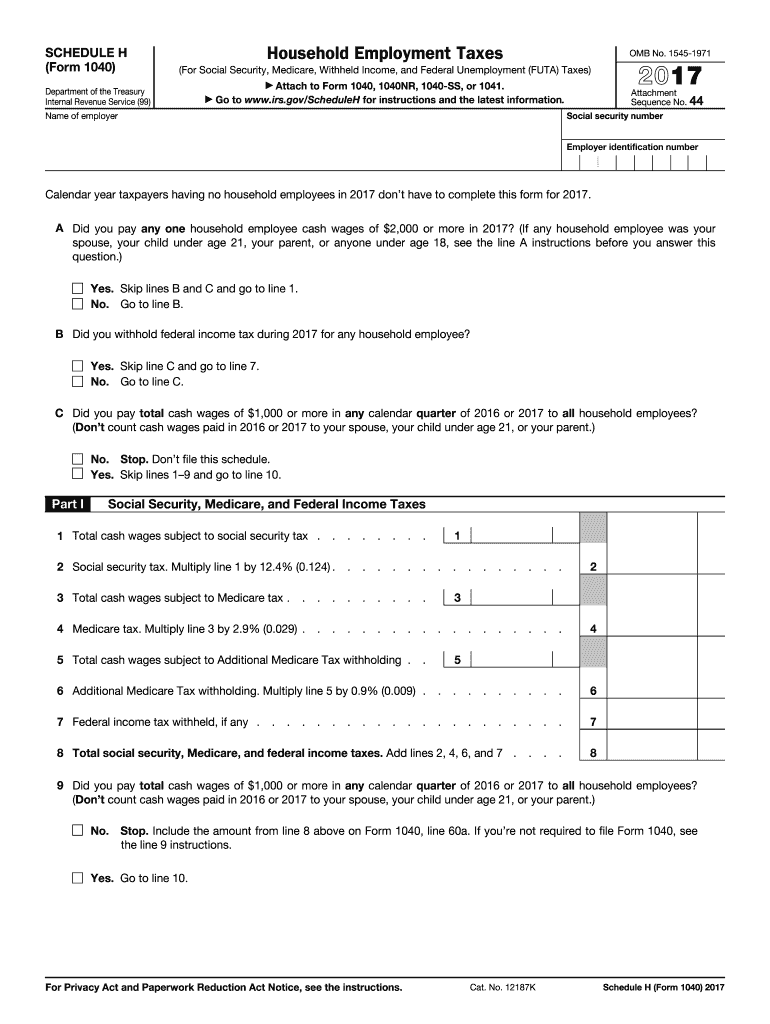
Schedule H Form 2017


What is the Schedule H Form
The Schedule H Form is a tax document used by employers to report household employment taxes. It is specifically designed for individuals who hire household employees, such as nannies, caregivers, or housekeepers. This form allows employers to calculate and report Social Security, Medicare, and federal unemployment taxes owed on wages paid to these employees. The Schedule H Form is filed as part of the individual’s federal income tax return, typically on Form 1040.
How to use the Schedule H Form
To effectively use the Schedule H Form, employers must first determine if they meet the criteria for filing. If you have paid cash wages to a household employee that exceed a certain threshold, you are required to file this form. Gather all necessary information, including the employee's name, Social Security number, and total wages paid. Complete the form by following the instructions provided by the IRS, ensuring all calculations are accurate. Finally, include the completed Schedule H with your Form 1040 when filing your tax return.
Steps to complete the Schedule H Form
Completing the Schedule H Form involves several key steps:
- Gather all relevant information about your household employee, including their personal details and the total wages paid during the tax year.
- Determine if you are liable for Social Security and Medicare taxes based on the wages paid.
- Fill out the Schedule H Form, ensuring to accurately report the wages and calculate the taxes owed.
- Review the completed form for any errors or omissions before submission.
- Attach the Schedule H Form to your Form 1040 and submit it to the IRS by the tax filing deadline.
Legal use of the Schedule H Form
Using the Schedule H Form is legally required for employers who meet specific criteria regarding household employees. It is essential to use the most current version of the form to ensure compliance with IRS regulations. Failure to file this form when required can result in penalties and interest on unpaid taxes. Employers should keep accurate records of wages paid and any taxes withheld to support their filings and avoid potential legal issues.
Filing Deadlines / Important Dates
The Schedule H Form must be filed alongside your federal income tax return, which is typically due on April 15 of each year. If April 15 falls on a weekend or holiday, the deadline may be extended. Employers should also be aware of any state-specific deadlines that may apply to household employment taxes. It is advisable to file the form as early as possible to avoid last-minute complications.
Required Documents
To complete the Schedule H Form, employers need several documents and pieces of information:
- Personal identification details of the household employee, including their name and Social Security number.
- Total wages paid to the employee during the tax year.
- Records of any taxes withheld from the employee's wages.
- Previous year’s tax returns, if applicable, for reference.
Form Submission Methods
The Schedule H Form can be submitted in several ways. It is commonly filed electronically as part of your Form 1040 through tax preparation software. Alternatively, you can print the completed form and mail it to the IRS. Ensure that all forms are signed and dated before submission. If filing by mail, consider using a secure mailing method to protect sensitive information.
Quick guide on how to complete schedule h 2017 form
Uncover the easiest method to complete and sign your Schedule H Form
Are you still spending time preparing your official documents on paper instead of handling them online? airSlate SignNow offers an improved way to complete and sign your Schedule H Form along with associated forms for public services. Our intelligent electronic signature solution equips you with all the tools necessary to manage paperwork efficiently and in compliance with formal standards - comprehensive PDF editing, organizing, securing, signing, and sharing capabilities are all at your fingertips within a user-friendly platform.
Only a few steps are required to complete the process of filling out and signing your Schedule H Form:
- Upload the editable template to the editor using the Get Form option.
- Verify the information you need to provide in your Schedule H Form.
- Move between the fields using the Next button to ensure nothing is overlooked.
- Utilize Text, Check, and Cross tools to complete the blanks with your information.
- Modify the content with Text boxes or Images from the top menu.
- Emphasize the important sections or Conceal parts that are no longer relevant.
- Select Sign to create a legally valid electronic signature using any method of your choice.
- Add the Date next to your signature and conclude your task with the Done button.
Store your finalized Schedule H Form in the Documents folder in your profile, download it, or transfer it to your chosen cloud storage. Our service also allows flexible file sharing. There’s no need to print your forms when you need to submit them to the appropriate public office - send them via email, fax, or by requesting a USPS “snail mail” delivery from your account. Try it out now!
Create this form in 5 minutes or less
Find and fill out the correct schedule h 2017 form
FAQs
-
How do I fill out the CAT Application Form 2017?
CAT 2017 registration opened on August 9, 2017 will close on September 20 at 5PM. CAT online registration form and application form is a single document divided in 5 pages and is to be completed online. The 1st part of CAT online registration form requires your personal details. After completing your online registration, IIMs will send you CAT 2017 registration ID. With this unique ID, you will login to online registration form which will also contain application form and registration form.CAT Registration and application form will require you to fill up your academic details, uploading of photograph, signature and requires category certificates as per the IIMs prescribed format for CAT registration. CAT online application form 2017 consists of programme details on all the 20 IIMs. Candidates have to tick by clicking on the relevant programmes of the IIMs for which they wish to attend the personal Interview Process.
-
How do I fill out the Delhi Polytechnic 2017 form?
Delhi Polytechnic (CET DELHI) entrance examination form has been published. You can visit Welcome to CET Delhi and fill the online form. For more details you can call @ 7042426818
-
How do I fill out the SSC CHSL 2017-18 form?
Its very easy task, you have to just put this link in your browser SSC, this page will appearOn this page click on Apply buttonthere a dialog box appears, in that dialog box click on CHSL a link will come “ Click here to apply” and you will signNow to registration page.I hope you all have understood the procedure. All the best for your exam
-
How do I fill out the UPSEAT 2017 application forms?
UPESEAT is a placement test directed by the University of Petroleum and Energy Studies. This inclination examination is called as the University of Petroleum and Energy Studies Engineering Entrance Test (UPESEAT). It is essentially an essential sort examination which permits the possibility to apply for the different designing projects on the web. visit - HOW TO FILL THE UPSEAT 2017 APPLICATION FORMS
-
What's your GATE 2018 result and are you satisfied with it?
I am 2016 pass out from a private college in Mechanical engineering.During campus placements I got placed in TCS, but I didn’t join and opted for coaching from made easy Bhopal. I appeared for GATE 2017 as my first attempt and just cleared the cutoffs by TWO marks.My first attempt was mostly consumed mostly by the fear and some imaginary notion that my preparation is not up to the mark.Braced myself for the second attempt. ( But only doubt I had was “ Will I be able to make that big jump from 30’s to 80’s)Planned everything well this time: Collected all the standard books, studied from them, solved numerals, prepared short notes, formula sheets, took made easy (fully completed) and exergic (half completed) test series. I was constantly under 500 rank in full length test series of made easy. Exergic was a bit too hard to score.In short I did everything I could do.3rd Feb, 2018: Appeared for the morning session. Paper was very much moderate level compared to last year. Attempted 60 questions. ( My best attempt during test series was 55). I was hoping 75+ marks even after normalization.16th March, 2018: My world came crashing down. 63 marks AIR 5099. I was shattered beyond limits. I checked the answers and I found that I had lost 21 marks in silly mistakes. SIMPLE STRAIGHT CALCULATIONS. 16 marks NAT type out of range and rest MCQ. I never felt so hopeless in my entire life as I am feeling now. I am 26 and I have only few psus left I guess to apply even if I attempt gate again.I don’t know what to do and yes I am deeply UNSATISFIED.Suggestion and feedback's from people who has passed this phase in the past. Please!
Create this form in 5 minutes!
How to create an eSignature for the schedule h 2017 form
How to create an eSignature for the Schedule H 2017 Form in the online mode
How to make an eSignature for your Schedule H 2017 Form in Chrome
How to generate an eSignature for signing the Schedule H 2017 Form in Gmail
How to generate an electronic signature for the Schedule H 2017 Form right from your smartphone
How to make an electronic signature for the Schedule H 2017 Form on iOS devices
How to make an electronic signature for the Schedule H 2017 Form on Android
People also ask
-
What is a Schedule H Form and why do I need it?
The Schedule H Form is used by businesses to report wages paid to certain employees, primarily in the agricultural sector. If your business employs farm workers or similar personnel, using a Schedule H Form ensures compliance with tax regulations and helps avoid potential penalties.
-
How can airSlate SignNow help me with the Schedule H Form?
airSlate SignNow streamlines the process of signing and managing your Schedule H Form. Our platform allows you to create, share, and eSign the form easily, saving you time and reducing the likelihood of errors in documentation.
-
What are the pricing options for using airSlate SignNow for Schedule H Form?
airSlate SignNow offers several pricing plans designed to meet the needs of businesses of all sizes. You can choose a plan based on your specific requirements for eSigning documents, including the Schedule H Form, ensuring you get value for your investment.
-
Can I integrate airSlate SignNow with my existing tools for managing Schedule H Forms?
Yes, airSlate SignNow seamlessly integrates with a variety of popular tools and platforms. This allows you to manage your Schedule H Form documentation alongside your existing workflows, enhancing efficiency and productivity.
-
Is it secure to use airSlate SignNow for my Schedule H Form?
Absolutely! airSlate SignNow employs top-tier security protocols to ensure that all data, including your Schedule H Form, is protected. With features like encryption and compliance with industry standards, your documents are safe with us.
-
What are the key features of airSlate SignNow that assist with Schedule H Forms?
Key features of airSlate SignNow include intuitive document editing, customizable templates, and tracking capabilities for your Schedule H Form. These features ensure that you can manage every aspect of your form efficiently and effectively.
-
How does electronic signing of the Schedule H Form work?
Electronic signing of the Schedule H Form through airSlate SignNow is simple and intuitive. Recipients receive a notification to sign the form online, eliminating the need for physical paperwork and speeding up the completion process signNowly.
Get more for Schedule H Form
Find out other Schedule H Form
- eSign New Hampshire Sports IOU Safe
- eSign Delaware Courts Operating Agreement Easy
- eSign Georgia Courts Bill Of Lading Online
- eSign Hawaii Courts Contract Mobile
- eSign Hawaii Courts RFP Online
- How To eSign Hawaii Courts RFP
- eSign Hawaii Courts Letter Of Intent Later
- eSign Hawaii Courts IOU Myself
- eSign Hawaii Courts IOU Safe
- Help Me With eSign Hawaii Courts Cease And Desist Letter
- How To eSign Massachusetts Police Letter Of Intent
- eSign Police Document Michigan Secure
- eSign Iowa Courts Emergency Contact Form Online
- eSign Kentucky Courts Quitclaim Deed Easy
- How To eSign Maryland Courts Medical History
- eSign Michigan Courts Lease Agreement Template Online
- eSign Minnesota Courts Cease And Desist Letter Free
- Can I eSign Montana Courts NDA
- eSign Montana Courts LLC Operating Agreement Mobile
- eSign Oklahoma Sports Rental Application Simple