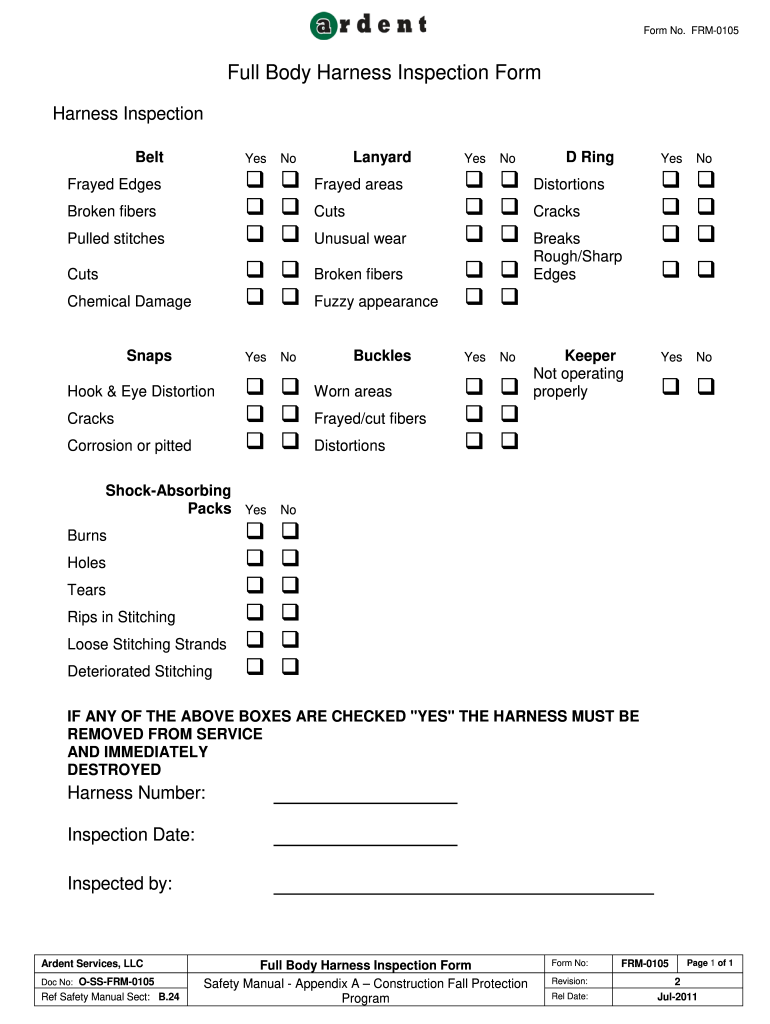
Full Body Harness Inspection Form Ardent Shared Ardentshared 2011-2026


What is the Full Body Harness Inspection Form?
The full body harness inspection form is a critical document used to ensure the safety and compliance of fall protection equipment. This form is designed to systematically evaluate the condition and performance of body harnesses before they are used in potentially hazardous environments. It typically includes sections for recording the harness's serial number, inspection date, inspector's name, and detailed observations regarding any wear, damage, or necessary repairs. Proper documentation helps maintain safety standards and provides a record for compliance with occupational safety regulations.
Steps to Complete the Full Body Harness Inspection Form
Completing the full body harness inspection form involves a series of methodical steps to ensure thoroughness and accuracy. Start by gathering all necessary equipment and the inspection checklist. Follow these steps:
- Inspect the harness for any visible signs of wear, such as fraying, cuts, or discoloration.
- Check all hardware components, including buckles and D-rings, for functionality and signs of corrosion.
- Document any findings directly on the form, noting specific issues that may require attention.
- Ensure that the inspection date and inspector's details are clearly recorded.
- Sign and date the form to validate the inspection.
Key Elements of the Full Body Harness Inspection Form
The full body harness inspection form includes several key elements that are essential for a comprehensive evaluation. These elements typically consist of:
- Identification Information: Harness model, serial number, and inspection date.
- Inspector Details: Name and signature of the person conducting the inspection.
- Condition Assessment: A checklist of components to assess, including straps, stitching, and hardware.
- Comments Section: Space for notes on any issues found and recommendations for repairs or replacements.
- Compliance Statement: A declaration that the inspection meets relevant safety standards.
Legal Use of the Full Body Harness Inspection Form
The legal use of the full body harness inspection form is governed by various occupational safety regulations. In the United States, employers are required to ensure that all fall protection equipment is regularly inspected and maintained. The completed inspection form serves as a legal document that demonstrates compliance with safety standards set forth by organizations such as OSHA. Proper documentation can protect businesses in the event of an audit or incident by providing evidence of due diligence in safety practices.
How to Obtain the Full Body Harness Inspection Form
The full body harness inspection form can be obtained through several methods. Many companies provide their own templates, which can be customized to fit specific needs. Additionally, forms are often available through safety equipment suppliers or industry associations. For digital access, companies may offer downloadable versions on their websites, allowing for easy completion and storage. It is essential to ensure that the form used complies with current safety regulations and standards.
Digital vs. Paper Version of the Inspection Form
Choosing between a digital or paper version of the full body harness inspection form depends on the specific needs of the organization. Digital forms offer advantages such as easy storage, quick access, and the ability to integrate with other safety management systems. They can also facilitate electronic signatures, making the process more efficient. Conversely, paper forms may be preferred in environments where electronic devices are not practical. Regardless of the format, the content and thoroughness of the inspection must remain consistent to ensure safety compliance.
Quick guide on how to complete full body harness inspection form ardent shared ardentshared
Discover how to effortlessly navigate the Full Body Harness Inspection Form Ardent Shared Ardentshared execution with this simple guide
Submitting and finalizing documents online is becoming more widespread and the preferred choice for numerous users. It offers various advantages over traditional printed forms, such as convenience, time-saving, enhanced precision, and safety.
With applications like airSlate SignNow, you can locate, alter, authenticate, enhance, and transmit your Full Body Harness Inspection Form Ardent Shared Ardentshared without getting bogged down in endless printing and scanning. Adhere to this concise guide to begin and complete your document.
Follow these steps to obtain and fill out Full Body Harness Inspection Form Ardent Shared Ardentshared
- Start by clicking the Get Form button to access your form in our editor.
- Refer to the green marker on the left that highlights mandatory fields so you don’t miss them.
- Utilize our advanced features to annotate, edit, sign, secure, and streamline your form.
- Protect your document or convert it into a fillable format using the appropriate tab functionalities.
- Review the form and inspect it for errors or inconsistencies.
- Press DONE to complete the editing process.
- Rename your document or leave it as is.
- Select the storage service you wish to use for your form, send it via USPS, or click the Download Now button to save your file.
If Full Body Harness Inspection Form Ardent Shared Ardentshared isn’t what you were looking for, you can explore our extensive library of pre-imported templates that you can fill out with minimal effort. Check out our solution now!
Create this form in 5 minutes or less
Create this form in 5 minutes!
How to create an eSignature for the full body harness inspection form ardent shared ardentshared
How to create an eSignature for your Full Body Harness Inspection Form Ardent Shared Ardentshared online
How to create an eSignature for the Full Body Harness Inspection Form Ardent Shared Ardentshared in Chrome
How to make an eSignature for putting it on the Full Body Harness Inspection Form Ardent Shared Ardentshared in Gmail
How to create an electronic signature for the Full Body Harness Inspection Form Ardent Shared Ardentshared straight from your smartphone
How to create an electronic signature for the Full Body Harness Inspection Form Ardent Shared Ardentshared on iOS devices
How to generate an electronic signature for the Full Body Harness Inspection Form Ardent Shared Ardentshared on Android OS
People also ask
-
What is a full body harness inspection checklist doc?
A full body harness inspection checklist doc is a comprehensive document designed to ensure that safety harnesses are thoroughly inspected before use. It includes checklists for various components such as straps, buckles, and stitching, to enhance safety compliance.
-
How can I access the full body harness inspection checklist doc?
You can easily access the full body harness inspection checklist doc through our airSlate SignNow platform. Simply sign up for an account, and you can download or customize the checklist based on your specific needs.
-
Is the full body harness inspection checklist doc customizable?
Yes, the full body harness inspection checklist doc is fully customizable. You can add your company logo, modify checklists to include specific items relevant to your equipment, and incorporate your branding to make it unique for your organization.
-
What are the benefits of using a full body harness inspection checklist doc?
Using a full body harness inspection checklist doc helps ensure safety compliance, reduces workplace accidents, and increases accountability among employees. It serves as a vital tool for training and maintaining high safety standards in all work environments.
-
Does the airSlate SignNow platform integrate with other safety management tools?
Yes, the airSlate SignNow platform offers seamless integrations with various safety management tools and software. This allows you to automatically sync data and enhance your overall inspection and compliance process, including easy access to your full body harness inspection checklist doc.
-
Can I store multiple full body harness inspection checklist docs on airSlate SignNow?
Absolutely! With airSlate SignNow, you can store multiple versions of the full body harness inspection checklist doc. This feature allows you to keep track of different inspections and revisions, ensuring that your safety procedures are always up to date.
-
What is the cost of using the full body harness inspection checklist doc on airSlate SignNow?
The cost of using the full body harness inspection checklist doc on airSlate SignNow varies depending on the subscription plan you choose. We offer different pricing tiers designed to meet the needs of businesses of all sizes, providing a cost-effective solution for document management.
Get more for Full Body Harness Inspection Form Ardent Shared Ardentshared
Find out other Full Body Harness Inspection Form Ardent Shared Ardentshared
- How Do I eSignature Virginia Notice to Stop Credit Charge
- How Do I eSignature Michigan Expense Statement
- How Can I Electronic signature North Dakota Profit Sharing Agreement Template
- Electronic signature Ohio Profit Sharing Agreement Template Fast
- Electronic signature Florida Amendment to an LLC Operating Agreement Secure
- Electronic signature Florida Amendment to an LLC Operating Agreement Fast
- Electronic signature Florida Amendment to an LLC Operating Agreement Simple
- Electronic signature Florida Amendment to an LLC Operating Agreement Safe
- How Can I eSignature South Carolina Exchange of Shares Agreement
- Electronic signature Michigan Amendment to an LLC Operating Agreement Computer
- Can I Electronic signature North Carolina Amendment to an LLC Operating Agreement
- Electronic signature South Carolina Amendment to an LLC Operating Agreement Safe
- Can I Electronic signature Delaware Stock Certificate
- Electronic signature Massachusetts Stock Certificate Simple
- eSignature West Virginia Sale of Shares Agreement Later
- Electronic signature Kentucky Affidavit of Service Mobile
- How To Electronic signature Connecticut Affidavit of Identity
- Can I Electronic signature Florida Affidavit of Title
- How Can I Electronic signature Ohio Affidavit of Service
- Can I Electronic signature New Jersey Affidavit of Identity