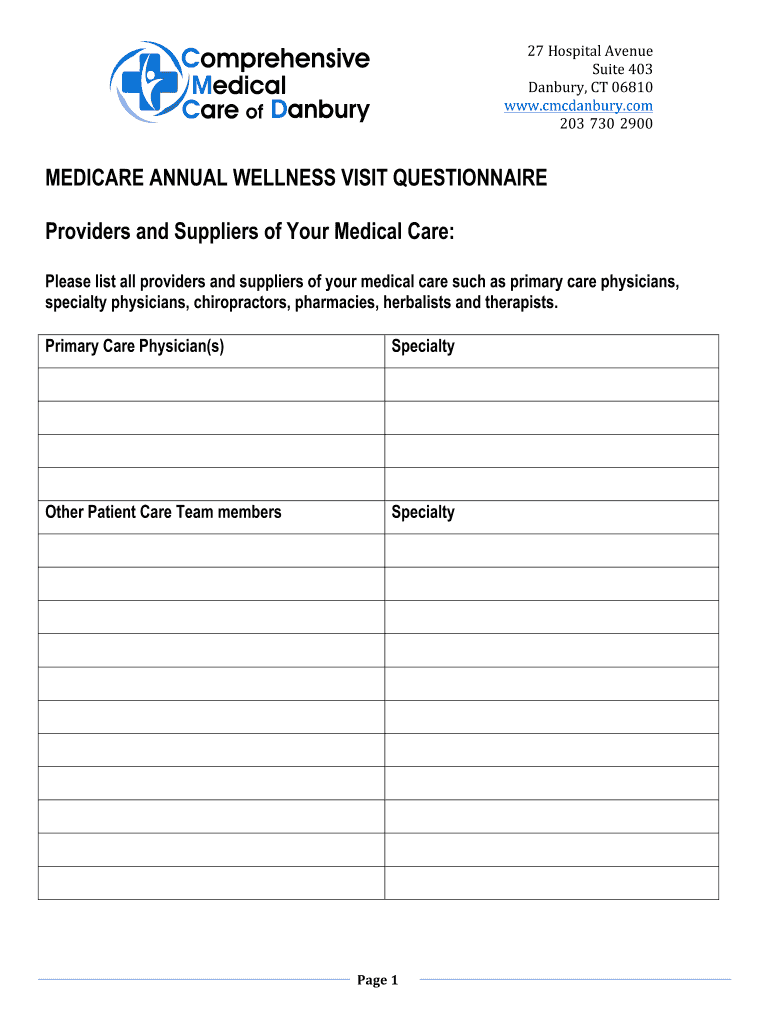
Screening Tests for Annual Medicare Wellness Visit Form


What is the screening tests for annual Medicare wellness visit
The screening tests for the annual Medicare wellness visit are a set of assessments designed to evaluate a patient's health status and identify potential health risks. These tests typically include evaluations for chronic diseases, cognitive impairment, and mental health conditions. Additionally, screenings may involve blood pressure checks, cholesterol levels, and diabetes risk assessments. The goal is to promote preventive care and early detection of health issues, allowing for timely interventions.
How to use the screening tests for annual Medicare wellness visit
To effectively use the screening tests during the annual Medicare wellness visit, patients should prepare by gathering relevant medical history and current medications. During the visit, healthcare providers will guide patients through each test, explaining its purpose and significance. Patients are encouraged to ask questions and discuss any concerns regarding their health or the screening process. This collaborative approach ensures that the tests are utilized to their fullest potential, leading to better health outcomes.
Steps to complete the screening tests for annual Medicare wellness visit
Completing the screening tests for the annual Medicare wellness visit involves several key steps:
- Schedule an appointment with a Medicare-approved healthcare provider.
- Gather necessary medical records and a list of current medications.
- Discuss any health concerns or symptoms with the provider.
- Undergo the recommended screenings as directed by the healthcare provider.
- Review the results and any follow-up actions or referrals needed.
Key elements of the screening tests for annual Medicare wellness visit
Key elements of the screening tests include a comprehensive health risk assessment, a review of the patient's medical and family history, and a physical examination. Specific tests may vary based on individual health needs, but common components include screenings for obesity, depression, and functional ability. Additionally, the provider may offer personalized health advice and preventive services based on the findings from the screenings.
Legal use of the screening tests for annual Medicare wellness visit
The legal use of the screening tests for the annual Medicare wellness visit is governed by federal regulations, ensuring that patients receive appropriate preventive care under Medicare guidelines. Healthcare providers must comply with the Centers for Medicare & Medicaid Services (CMS) requirements, which outline the types of screenings covered and the frequency of visits. This legal framework protects patient rights and promotes access to essential health services.
Examples of using the screening tests for annual Medicare wellness visit
Examples of using the screening tests during the annual Medicare wellness visit include:
- A patient undergoing a blood pressure screening to assess cardiovascular health.
- A cognitive assessment to evaluate memory and thinking skills in older adults.
- A depression screening questionnaire to identify mental health concerns.
- Blood tests to check cholesterol and glucose levels as part of diabetes risk assessment.
Quick guide on how to complete medicare annual wellness visit questionnaire
Utilize the simpler method to manage your Screening Tests For Annual Medicare Wellness Visit
The traditional approaches to finalizing and authorizing documents consume an excessive amount of time in comparison to contemporary document management tools. Previously, you had to search for the correct forms, print them, fill in all the details, and mail them through postal services. Now, you can obtain, fill out, and sign your Screening Tests For Annual Medicare Wellness Visit all within a single browser tab using airSlate SignNow. Preparing your Screening Tests For Annual Medicare Wellness Visit has never been more straightforward.
Steps to finalize your Screening Tests For Annual Medicare Wellness Visit with airSlate SignNow
- Access the appropriate category page and find your state-specific Screening Tests For Annual Medicare Wellness Visit. Alternatively, utilize the search bar.
- Verify the version of the form is accurate by previewing it.
- Press Get form to enter the editing mode.
- Fill in your document with the necessary details using the editing tools.
- Examine the entered information and click the Sign feature to validate your form.
- Choose the most convenient method to create your signature: generate it, draw it, or upload an image of it.
- Click DONE to apply changes.
- Download the document to your device or proceed to Sharing settings to send it electronically.
Robust online solutions like airSlate SignNow simplify the process of completing and submitting your documents. Try it out to discover how brief the document management and approval procedures are meant to be. You will conserve so much time.
Create this form in 5 minutes or less
FAQs
-
Since Medicare pays for "wellness visits" and not for annual checkups, should you just ask your provider to list your annual physical as a wellness visit?
Your medical record must accurately reflect what occurs at your visits. The claims submitted to insurance companies and Medicare must be supported by the information in your medical record. Billing for services not received is fraud, which could result in signNow penalties to your provider, including revoking of medical licenses and banning from participation in Medicare (and Medicaid).If you participate in committing Medicare fraud, you could face financial as well as criminal penalties.If you want an annual physical instead of or in addition to the annual wellness visit, you can pay the fee charged by your provider or visit a federally qualified health center, which charges patients according to a sliding fee and cannot turn away patients regardless of their ability to pay.
-
I need to pay an $800 annual LLC tax for my LLC that formed a month ago, so I am looking to apply for an extension. It's a solely owned LLC, so I need to fill out a Form 7004. How do I fill this form out?
ExpressExtension is an IRS-authorized e-file provider for all types of business entities, including C-Corps (Form 1120), S-Corps (Form 1120S), Multi-Member LLC, Partnerships (Form 1065). Trusts, and Estates.File Tax Extension Form 7004 InstructionsStep 1- Begin by creating your free account with ExpressExtensionStep 2- Enter the basic business details including: Business name, EIN, Address, and Primary Contact.Step 3- Select the business entity type and choose the form you would like to file an extension for.Step 4- Select the tax year and select the option if your organization is a Holding CompanyStep 5- Enter and make a payment on the total estimated tax owed to the IRSStep 6- Carefully review your form for errorsStep 7- Pay and transmit your form to the IRSClick here to e-file before the deadline
-
If a patient sees an internist for an annual Medicare wellness exam, is it acceptable for the internist to bill for both the Medicare exam and a Level 3 office visit?
If the wellness exam extends to become a more detailed office visit, yes the billing is correct. At my last wellness exam two weeks ago I was given a paper that explained this. Since there were questions posed during the wellness exam, the doctor did a more thorough exam. I expect that the higher charge would be made.Fortunately I have an excellent supplemental insurance policy that covers charges over what Medicare pays. I have not had to pay a cent for doctor, diagnostic exams, or facility charges. The cheapest policy is not necessarily the best choice!
-
How can I find NGOs employees to fill out my questionnaire?
You can get employees at shelters, places of worship, education centers, centers for non-discrimination, job banks,food banks, resource centers, legal aid offices, and many more. I don’t know where you live so I can’t be specific.
-
Can anyone share a link on how to fill out the GST and GST annual return?
The deadline for filing GST Return for the year 17–18 is fast approaching .To file the GST annual return you need to reconcile the data appearing in your returns with the data in your financial books.You can watch the below video to have a basic idea about filing GST annual returnEnglish :Hindi :
Create this form in 5 minutes!
How to create an eSignature for the medicare annual wellness visit questionnaire
How to generate an eSignature for your Medicare Annual Wellness Visit Questionnaire online
How to generate an eSignature for your Medicare Annual Wellness Visit Questionnaire in Chrome
How to generate an electronic signature for signing the Medicare Annual Wellness Visit Questionnaire in Gmail
How to make an eSignature for the Medicare Annual Wellness Visit Questionnaire right from your smart phone
How to make an eSignature for the Medicare Annual Wellness Visit Questionnaire on iOS devices
How to make an eSignature for the Medicare Annual Wellness Visit Questionnaire on Android OS
People also ask
-
What is a Medicare wellness exam and is it a waste of time?
A Medicare wellness exam is a yearly check-up designed to promote preventive health care and catch issues early. While some may argue it's a waste of time, these exams can provide signNow health benefits, helping you stay informed about your health status and any potential issues.
-
How can a Medicare wellness exam save money in the long run?
Many people perceive the Medicare wellness exam as a waste of time, but it can actually lead to signNow savings. By identifying health issues early, you can avoid costly treatments down the line. Investing time in preventive care may protect your health and reduce future medical expenses.
-
What features does airSlate SignNow offer for managing Medicare wellness exam documentation?
airSlate SignNow streamlines the paperwork involved in Medicare wellness exams, making it less of a hassle for healthcare providers and patients alike. With features like eSigning and document templates, it removes the perception of these exams being a waste of time by simplifying the documentation process.
-
Are there any costs associated with Medicare wellness exams?
Typically, Medicare covers the costs of the wellness exam, so you shouldn’t feel it's a waste of time or money. As long as you meet specific criteria, there should be no copayment required. Understanding these aspects can alleviate any concerns about costs.
-
How does airSlate SignNow integrate with my healthcare practice?
airSlate SignNow easily integrates with various healthcare management systems, making sure you’re not wasting time on documentation processes related to Medicare wellness exams. The seamless integration allows for efficient workflow and addresses any document-related frustrations.
-
Can I schedule a Medicare wellness exam through airSlate SignNow?
While airSlate SignNow doesn't schedule exams directly, it ensures that all necessary documentation is in place beforehand, reducing any time-wasting aspects of the process. By handling forms electronically, it prepares you and your healthcare provider for a productive visit.
-
What are the benefits of completing a Medicare wellness exam?
Completing a Medicare wellness exam can help identify health risks and provide an opportunity for preventive care, countering the notion of it being a waste of time. Regular check-ups improve overall health management, ensuring issues don't go unnoticed.
Get more for Screening Tests For Annual Medicare Wellness Visit
Find out other Screening Tests For Annual Medicare Wellness Visit
- Help Me With eSignature Florida Courts Affidavit Of Heirship
- Electronic signature Alabama Banking RFP Online
- eSignature Iowa Courts Quitclaim Deed Now
- eSignature Kentucky Courts Moving Checklist Online
- eSignature Louisiana Courts Cease And Desist Letter Online
- How Can I Electronic signature Arkansas Banking Lease Termination Letter
- eSignature Maryland Courts Rental Application Now
- eSignature Michigan Courts Affidavit Of Heirship Simple
- eSignature Courts Word Mississippi Later
- eSignature Tennessee Sports Last Will And Testament Mobile
- How Can I eSignature Nevada Courts Medical History
- eSignature Nebraska Courts Lease Agreement Online
- eSignature Nebraska Courts LLC Operating Agreement Easy
- Can I eSignature New Mexico Courts Business Letter Template
- eSignature New Mexico Courts Lease Agreement Template Mobile
- eSignature Courts Word Oregon Secure
- Electronic signature Indiana Banking Contract Safe
- Electronic signature Banking Document Iowa Online
- Can I eSignature West Virginia Sports Warranty Deed
- eSignature Utah Courts Contract Safe