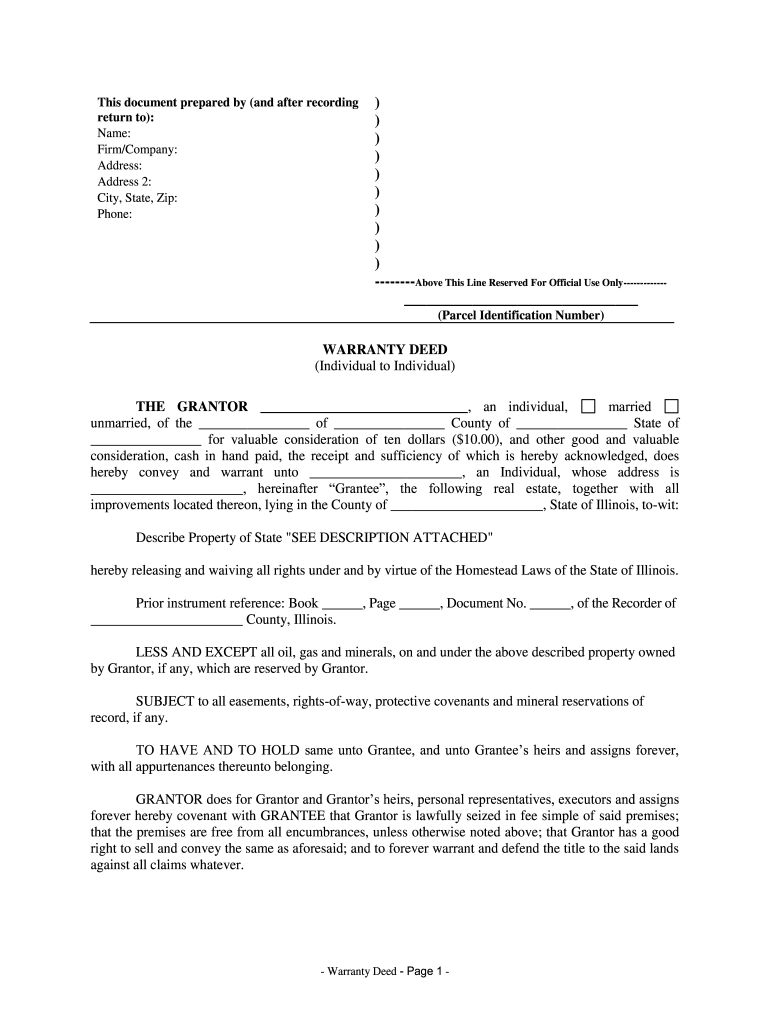
The GRANTOR , an Individual, Form


Understanding the grantor in an IL deed
The grantor in an IL deed refers to the individual or entity that transfers property ownership to another party, known as the grantee. This role is crucial in the property transfer process, as the grantor must have legal authority to convey the property. In Illinois, the grantor must be of legal age and possess the mental capacity to engage in the transaction. It is essential for the grantor to clearly identify themselves in the deed, including their full name and any applicable marital status, to avoid potential disputes regarding ownership.
Steps to complete the IL deed
Completing an IL deed involves several important steps to ensure its validity and legal compliance. First, the grantor should gather necessary information, including the legal description of the property and the names of all parties involved. Next, the grantor must fill out the deed form accurately, ensuring all details are correct. After completing the form, the grantor should sign the document in the presence of a notary public to validate the signature. Finally, the completed deed must be filed with the appropriate county recorder’s office to officially record the transfer of ownership.
Legal use of the IL deed
The IL deed serves as a legally binding document that facilitates the transfer of real property. It is essential for the grantor to understand that the deed must meet specific legal requirements to be enforceable. This includes compliance with Illinois state laws regarding property transfers, such as proper execution and notarization. Additionally, the deed must be recorded with the county to provide public notice of the ownership change, protecting the rights of both the grantor and the grantee. Failure to adhere to these legal stipulations may result in disputes or challenges to the property transfer.
Key elements of the IL deed
Several key elements must be included in an IL deed to ensure its effectiveness. These elements include:
- Grantor and Grantee Information: Full names and addresses of both parties.
- Legal Description of Property: A detailed description that identifies the property being transferred.
- Consideration: The amount of money or value exchanged for the property, which may be nominal.
- Signature of Grantor: The grantor must sign the deed, typically in the presence of a notary.
- Notary Acknowledgment: A notary public must acknowledge the grantor's signature to validate the deed.
State-specific rules for the IL deed
In Illinois, specific rules govern the execution and recording of deeds. These rules dictate that all deeds must be in writing and signed by the grantor. Additionally, Illinois law requires that the deed be notarized to ensure the authenticity of the signatures. The deed must then be recorded with the county recorder's office within a certain timeframe to protect the rights of the grantee. It is important for grantors to familiarize themselves with these state-specific regulations to avoid issues during the property transfer process.
Examples of using the IL deed
There are various scenarios where an IL deed may be utilized. For instance, a homeowner may use a warranty deed to sell their property to a buyer, ensuring that the buyer receives clear title and protection against future claims. Alternatively, an individual may execute a quitclaim deed to transfer their interest in a property to a family member without any warranties. Each example illustrates the flexibility of the IL deed in facilitating property transactions while adhering to legal requirements.
Quick guide on how to complete the grantor an individual
Complete THE GRANTOR , An Individual, effortlessly on any device
Online document management has become increasingly popular among businesses and individuals. It offers an ideal eco-friendly alternative to traditional printed and signed documents, allowing you to access the necessary form and securely store it online. airSlate SignNow equips you with all the tools required to create, modify, and eSign your documents swiftly without delays. Handle THE GRANTOR , An Individual, on any platform with the airSlate SignNow Android or iOS applications and enhance any document-centric process today.
How to modify and eSign THE GRANTOR , An Individual, effortlessly
- Locate THE GRANTOR , An Individual, and then click Get Form to begin.
- Make use of the tools we offer to complete your document.
- Emphasize pertinent sections of your documents or obscure sensitive information with features that airSlate SignNow specifically provides for this purpose.
- Generate your signature with the Sign tool, which takes seconds and holds the same legal validity as a conventional wet ink signature.
- Verify the details and then click on the Done button to save your modifications.
- Choose how you want to send your form, via email, text message (SMS), or invite link, or download it to your computer.
Put an end to lost or misplaced documents, tedious form searches, or errors that necessitate printing new document copies. airSlate SignNow addresses your needs in document management with just a few clicks from your selected device. Edit and eSign THE GRANTOR , An Individual, and ensure excellent communication at every stage of your form preparation process with airSlate SignNow.
Create this form in 5 minutes or less
Create this form in 5 minutes!
How to create an eSignature for the the grantor an individual
How to generate an eSignature for the The Grantor An Individual in the online mode
How to generate an eSignature for your The Grantor An Individual in Google Chrome
How to create an eSignature for signing the The Grantor An Individual in Gmail
How to generate an electronic signature for the The Grantor An Individual right from your mobile device
How to create an electronic signature for the The Grantor An Individual on iOS devices
How to make an electronic signature for the The Grantor An Individual on Android devices
People also ask
-
What is the il deed and how does it work with airSlate SignNow?
The il deed is a legal document often used for property transfers. With airSlate SignNow, you can easily create, send, and eSign il deeds efficiently in a secure digital environment. This streamlines the process, saves time, and ensures that all signatures are legally binding.
-
How much does it cost to use airSlate SignNow for signing il deeds?
airSlate SignNow offers flexible pricing plans tailored to different business needs. You can choose a plan that fits your budget and requirements for signing il deeds, ranging from individual use to enterprise solutions. Each plan includes powerful features to facilitate quick and easy document management.
-
What features does airSlate SignNow offer for managing il deeds?
airSlate SignNow includes features such as customizable templates, in-person signing, and real-time tracking for il deeds. These tools ensure that you can manage your documents effectively and stay updated on the signing status. Additionally, built-in integrations make it easier to sync with your existing workflows.
-
Is airSlate SignNow compliant with legal standards for il deeds?
Yes, airSlate SignNow complies with all legal standards for electronic signatures, making it a trustworthy platform for signing il deeds. The platform ensures that all eSignatures are secure and legally binding, giving you peace of mind that your documents are valid.
-
Can I integrate airSlate SignNow with other software for managing il deeds?
Absolutely! airSlate SignNow offers seamless integrations with popular software like Google Workspace, Microsoft Office, and more. This allows you to manage il deeds within your preferred applications, enhancing your workflow and efficiency in handling documents.
-
What are the benefits of using airSlate SignNow to sign il deeds?
Using airSlate SignNow to sign il deeds boosts productivity by simplifying the signing process. You can reduce delays by sending documents electronically, enabling faster transactions. Moreover, the secure storage and retrieval options assure that your il deeds are always accessible.
-
Is there a mobile app available for signing il deeds with airSlate SignNow?
Yes, airSlate SignNow offers a mobile app that allows you to sign il deeds on the go. The app is designed to provide the same user-friendly experience as the web platform, enabling you to create, send, and manage documents from anywhere, at any time.
Get more for THE GRANTOR , An Individual,
- Alabama tax tri bunal notice of appeal att 1 revenu e de form
- Hdo application 2014 2019 form
- Indoor lighting power allowance energy ca form
- Firstmonie agent registration form
- Budget summary form city of brunswick cdbg application brunswickga
- Validation demploi permanent immigration qubec immigration quebec gouv qc form
- Making a hertzsprung russell diagram trimble kyschools form
- Declaration for mailing passportsdoc form
Find out other THE GRANTOR , An Individual,
- How To Integrate Sign in Banking
- How To Use Sign in Banking
- Help Me With Use Sign in Banking
- Can I Use Sign in Banking
- How Do I Install Sign in Banking
- How To Add Sign in Banking
- How Do I Add Sign in Banking
- How Can I Add Sign in Banking
- Can I Add Sign in Banking
- Help Me With Set Up Sign in Government
- How To Integrate eSign in Banking
- How To Use eSign in Banking
- How To Install eSign in Banking
- How To Add eSign in Banking
- How To Set Up eSign in Banking
- How To Save eSign in Banking
- How To Implement eSign in Banking
- How To Set Up eSign in Construction
- How To Integrate eSign in Doctors
- How To Use eSign in Doctors