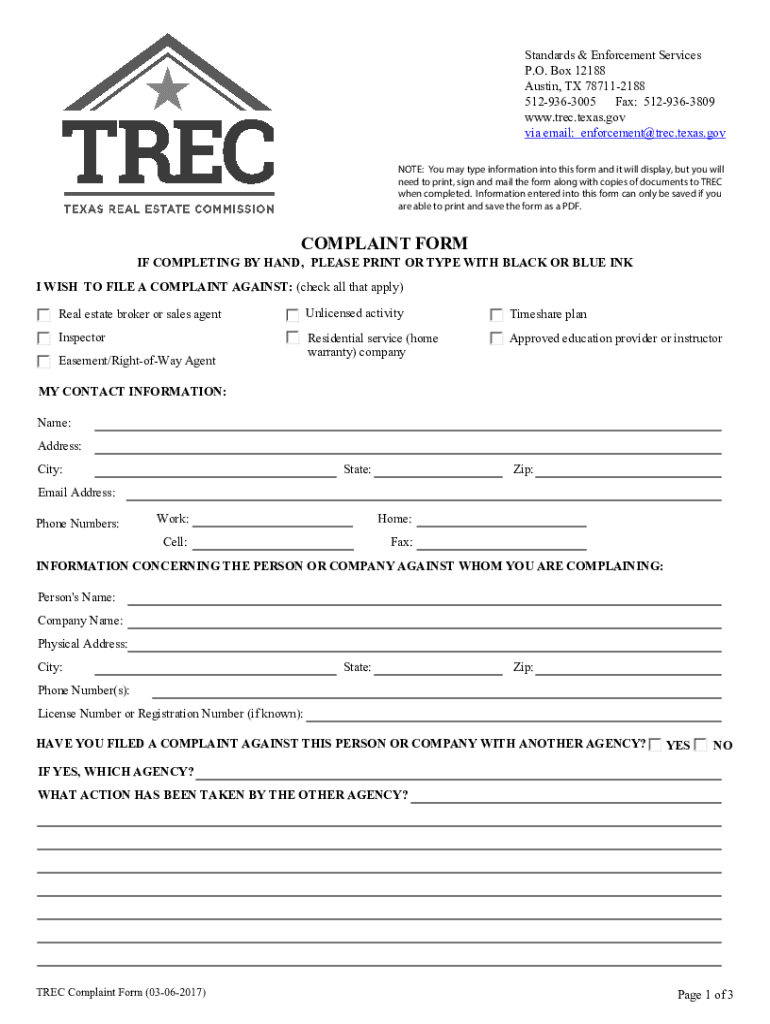
Trec Complaint Form 2017-2026


What is the TREC Complaint Form
The TREC complaint form is a legal document used to file complaints against real estate professionals in Texas. It is designed to address issues related to violations of the Texas Real Estate Commission (TREC) rules and regulations. This form allows individuals to formally report concerns regarding the conduct of real estate agents, brokers, and other licensed professionals in the real estate industry. The complaints can cover a range of issues, including unethical practices, fraud, or failure to comply with legal obligations.
How to Use the TREC Complaint Form
Using the TREC complaint form involves several steps to ensure that your concerns are properly documented and submitted. First, gather all relevant information regarding the complaint, including details about the real estate professional involved, the nature of the complaint, and any supporting documentation. Next, fill out the form accurately, providing clear and concise descriptions of the issues at hand. Once completed, submit the form according to the instructions provided, which may include online submission or mailing it to the appropriate TREC office.
Steps to Complete the TREC Complaint Form
Completing the TREC complaint form requires careful attention to detail. Start by entering your personal information, including your name, address, and contact details. Then, provide the information of the real estate professional you are filing a complaint against, including their name and license number if available. In the designated section, describe the nature of your complaint in detail, including dates, events, and any relevant communications. Attach any supporting documents that can substantiate your claims. Finally, review the form for accuracy and sign it before submitting it to TREC.
Key Elements of the TREC Complaint Form
The key elements of the TREC complaint form include specific sections that require detailed information. These sections typically consist of:
- Complainant Information: Your name, address, and contact information.
- Respondent Information: Details about the real estate professional you are complaining against.
- Complaint Details: A thorough description of the complaint, including dates and incidents.
- Supporting Documents: Any evidence that supports your claims, such as emails or contracts.
Legal Use of the TREC Complaint Form
The legal use of the TREC complaint form is essential for ensuring that your complaint is taken seriously and processed correctly. It is important to understand that filing a complaint is a formal legal action that can lead to investigations by TREC. Therefore, all information provided must be truthful and accurate. Misrepresentation or false claims can result in penalties. It is advisable to consult with legal counsel if you have questions about the implications of filing a complaint.
Form Submission Methods
The TREC complaint form can be submitted through various methods to accommodate different preferences. Common submission methods include:
- Online Submission: Many users prefer to submit the form electronically through the TREC website, which often provides a streamlined process.
- Mail: You can print the completed form and send it via postal mail to the designated TREC office.
- In-Person Submission: Some individuals may choose to deliver the form in person at a TREC office, allowing for immediate confirmation of receipt.
Quick guide on how to complete get 431692320
Ensure all details are precise on the Trec Complaint Form
Engaging in agreements, overseeing listings, organizing meetings, and property viewings—real estate professionals frequently switch between a variety of responsibilities on a daily basis. Numerous tasks involve a signNow amount of paperwork, such as Trec Complaint Form, which needs to be filled out quickly and accurately.
airSlate SignNow serves as a comprehensive solution that supports practitioners in real estate to lighten the document workload, allowing them to focus more on their clients’ objectives during the entire negotiation phase and helping them achieve the most favorable terms on transactions.
Steps to complete Trec Complaint Form using airSlate SignNow:
- Access the Trec Complaint Form page or utilize our library’s search tools to find the document you require.
- Select Get form—you'll be promptly directed to the editor.
- Begin completing the form by selecting fillable areas and entering your information.
- Add additional text and modify its properties if needed.
- Choose the Sign feature in the upper toolbar to create your signature.
- Explore other tools to annotate and enhance your form, such as drawing, highlighting, adding shapes, etc.
- Select the comments section to provide feedback regarding your document.
- Conclude the process by downloading, sharing, or emailing your form to your designated individuals or organizations.
Eliminate paperwork for good and optimize the home purchasing experience with our intuitive and powerful platform. Experience greater convenience when signing Trec Complaint Form and other real estate documents online. Try our solution today!
Create this form in 5 minutes or less
FAQs
-
What are some useful computer-related technical skills I can learn within a day?
Registry Hack to Disable Writing to USB Drives. (Don't you want others copying your confidential data from your computer? You are in a right place. Go ahead...)Go to Start->Run->type regedit & press Enter.Go to the path HKEY_LOCAL_MACHINE\SYSTEM\CurrentControlSet\Control\StorageDevicePoliciesOn the Right side panel, Double click the WriteProtect. Change the value data from 0 to 1.Click ok. Hurray... Nobody can copy any file from your computer to any USB that connected to your computer. The following window will appear if they trying to copy,P.S: If you want to reverse the operation, Follow the above-mentioned steps and finally just replace the value from 1 to 0.If you couldn't find StorageDevicePolicy key, Step 1: Go to the path HKEY_LOCAL_MACHINE\SYSTEM\CurrentControlSet\ControlStep 2: Right Click at Control key. Create a new key & rename it as StorageDevicePolicies.Step 3: Now click the StorageDevicePolicies key. On the empty Right side panel Right Click->New->DWORD 32-bit value & Enter.Step Update 1: Click below to know about choosing subtitles automatically in vlc media player.Vasanth Prabakar's answer to What are some useful skills I can learn in minutes?Update 2: If you want to watch your favorite TV series with subtitles, but don't want to wait until the whole series to be downloaded. Just download the subtitles for the TV series that you want to watch. And finally you can stream those episodes by adding youtube link of the TV series to vlc media player.Enjoy watching by add subtitles for the episodes.
-
How can I get a lot of people to fill out my Google form survey for a research paper?
First of all, to get a lot of responses for your survey don't forget to follow main rules of creating a survey. Here are some of them:Create and design an invitation page, sett the information about why it is so important for you to get the answers there; also write the purpose of your survey.Make your survey short. Remember that people spend their time answering questions.Preset your goal, decide what information you want to get in the end. Prepare list of questions, which would be the most important for you.Give your respondents enough time to answer a survey.Don't forget to say "Thank you!", be polite.Besides, if you want to get more responses, you can use these tips:1.The first one is to purchase responses from survey panel. You can use MySurveyLab’s survey panel for it. In this case you will get reliable and useful results. You can read more about it here.2.If you don’t want to spent money for responses, you can use the second solution. The mentioned tool enables sharing the survey via different channels: email (invitations and e-mail embedded surveys, SMS, QR codes, as a link.You can share the link on different social media, like Twitter, Facebook, Facebook groups, different forums could be also useful, Pinterest, LinkedIn, VKontakte and so on… I think that if you use all these channels, you could get planned number of responses.Hope to be helpful! Good luck!
-
How can you get your family doctor to fill out a disability form?
Definitely ask for a psychologist referral! You want someone on your side who can understand your issues and be willing and eager to advocate for you with the beancounters because disability can be rather hard to get some places, like just south of the border in America.Having a psychologist means you have a more qualified specialist filling out your papers (which is a positive for you and for the government), and it means you can be seeing someone who can get to know your issues in greater depth and expertise for further government and non-profit organization provided aid.If seeing a psychologist on a regular basis is still too difficult for you, start with your initial appointment and then perhaps build up a rapport with a good therapist through distanced appointments (like via telephone, if that is easier) until you can be going into a physical office. It would probably look good on the form if your psychologist can truthfully state that you are currently seeking regular treatment for your disorders because of how serious and debilitating they are.I don't know how disability in Canada works, but I have gone through the process in the US, and specifically for anxiety and depression, like you. Don't settle for a reluctant or wishywashy doctor or psychologist, especially when it comes to obtaining the resources for basic survival. I also advise doing some internet searches on how to persuasively file for disability in Canada. Be prepared to fight for your case through an appeal, if it should come to that, and understand the requirements and processes involved in applying for disability by reading government literature and reviewing success stories on discussion websites.
-
How can a job ask you to fill out forms but then tell you that you didn't get the job?
By managing your expectations; that is, by informing you that filling out the forms does not guarantee that you will be chosen for the job. Companies should further manage expectations by describing the actual selection process in more detail and including a time line for the final selection. Armed with this information you can decide whether you wish to spend the time required to fill out the forms.
-
How do I get updates about the government jobs to fill out the form?
Employment news is the best source to know the notifications published for govt job vacancy. The details are given in the notices. The news available on net also. One can refer the news on net too. It is published regularly on weekly basis. This paper includes some good article also written by experts which benefits the students and youths for improving their skill and knowledge. Some time it gives information regarding carrier / institution/ special advance studies.
-
How do I get a B Pharm admission at Jamia Hamdard University? Do I need to fill out a form or is it through NEET?
Both who have given NEET or not given NEET are eligible for applying for b pharm in Jamia Hamdard. You can apply for the course through the given link:Jamia Hamdard Admissions 2018://admissions.jamiahamdard.eduAdmission in b pharm in Jamia Hamdard is based upon the personal interview conducted by the officials. The call for the interview is based upon the of aggregate of marks in PCB.
-
How can someone get a translator for a USA tourist visa interview? Is there any form to fill out or do they give a translator during interview time?
The officer who interviews the visa applicant will usually speak and understand the most common local language. If not, another officer or a local consular employee will probably be able to translate. If the language is obscure enough, the consular officer might still find, somewhere in the embassy/consulate, an employee who has it.I remember an instance when the only employee who spoke both the primary local language and the very rare language of the visa applicant was one of the oldest, shyest, most reticent, lowest-level gardeners. He was so proud of the officers’ need of and appreciation for that rare skill that one time, that he began to dress better, stand straighter, feel and act more confident, and volunteer for and learn from special, complicated jobs. He eventually earned a permanent promotion to head gardener and did an excellent job at it.
-
How do I get an admission in ALLEN Satyarth for an achiever? Is there any option available online (like a form to fill out)?
There is no option available at formBut phases are decidingWhich phase are in which building are pre decideBut probably all phases of achiever are start in satyarth.
Create this form in 5 minutes!
How to create an eSignature for the get 431692320
How to generate an electronic signature for your Get 431692320 in the online mode
How to create an electronic signature for the Get 431692320 in Chrome
How to make an eSignature for signing the Get 431692320 in Gmail
How to generate an eSignature for the Get 431692320 from your smartphone
How to make an eSignature for the Get 431692320 on iOS devices
How to make an eSignature for the Get 431692320 on Android
People also ask
-
What is the purpose of the TREC complaint form?
The TREC complaint form is designed to facilitate the filing of complaints against real estate professionals in Texas. It allows consumers to report issues related to unethical practices, ensuring accountability and compliance within the industry.
-
How can airSlate SignNow help with completing the TREC complaint form?
With airSlate SignNow, you can easily fill out and eSign the TREC complaint form online. Our user-friendly platform streamlines the process, enabling you to prepare and submit your complaint efficiently and securely.
-
Is there a cost associated with using airSlate SignNow for the TREC complaint form?
While airSlate SignNow offers a variety of pricing plans, using our platform to complete the TREC complaint form is often a cost-effective solution. You can choose a plan that fits your needs, ensuring you pay only for the features you require.
-
What features does airSlate SignNow offer for completing forms like the TREC complaint form?
airSlate SignNow includes features such as templates, customizable fields, and easy eSignature options, all of which are perfect for forms like the TREC complaint form. These tools help streamline the documentation process, allowing you to focus on submitting your complaint.
-
Can I track the status of my TREC complaint form submission?
Absolutely! airSlate SignNow provides the ability to track the status of your TREC complaint form in real-time. You will receive notifications and updates, ensuring you are always informed about your complaint's progress.
-
Does airSlate SignNow integrate with other applications for processing the TREC complaint form?
Yes, airSlate SignNow integrates with various applications to enhance your workflow. This includes integration with document management systems and email platforms, making it easier to process your TREC complaint form seamlessly.
-
What are the benefits of using airSlate SignNow for legal documents like the TREC complaint form?
Using airSlate SignNow for legal documents like the TREC complaint form offers enhanced convenience and security. Our platform ensures that your documents are stored safely, and you can eSign and share them from any device, making the process hassle-free.
Get more for Trec Complaint Form
Find out other Trec Complaint Form
- How To Sign Massachusetts Copyright License Agreement
- How Do I Sign Vermont Online Tutoring Services Proposal Template
- How Do I Sign North Carolina Medical Records Release
- Sign Idaho Domain Name Registration Agreement Easy
- Sign Indiana Domain Name Registration Agreement Myself
- Sign New Mexico Domain Name Registration Agreement Easy
- How To Sign Wisconsin Domain Name Registration Agreement
- Sign Wyoming Domain Name Registration Agreement Safe
- Sign Maryland Delivery Order Template Myself
- Sign Minnesota Engineering Proposal Template Computer
- Sign Washington Engineering Proposal Template Secure
- Sign Delaware Proforma Invoice Template Online
- Can I Sign Massachusetts Proforma Invoice Template
- How Do I Sign Oklahoma Equipment Purchase Proposal
- Sign Idaho Basic rental agreement or residential lease Online
- How To Sign Oregon Business agreements
- Sign Colorado Generic lease agreement Safe
- How Can I Sign Vermont Credit agreement
- Sign New York Generic lease agreement Myself
- How Can I Sign Utah House rent agreement format