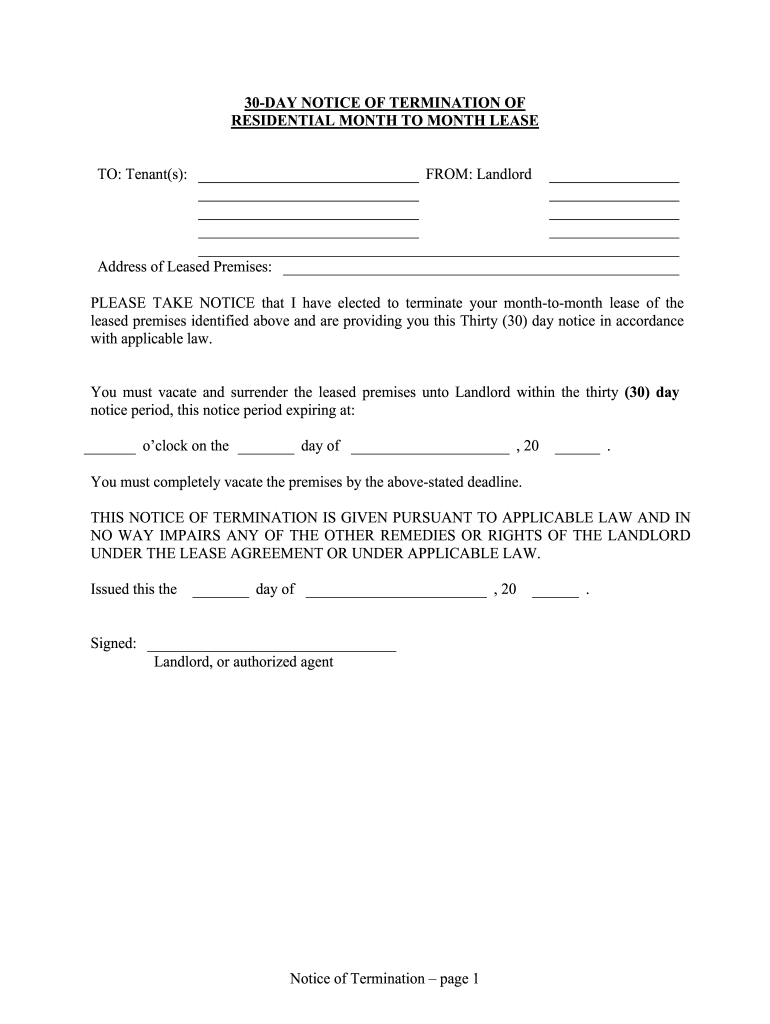
From Landlord Form


What is the Oklahoma 30 Day Notice?
The Oklahoma 30 Day Notice is a formal document used by landlords to inform tenants that they must vacate the rental property within thirty days. This notice is typically utilized when a landlord wishes to terminate a month-to-month lease agreement. It serves as a legal requirement to provide tenants with adequate time to find alternative housing, ensuring compliance with state laws governing rental agreements.
Key Elements of the Oklahoma 30 Day Notice
When drafting an Oklahoma 30 Day Notice, several key elements must be included to ensure its validity:
- Landlord's Information: Full name and address of the landlord.
- Tenant's Information: Full name and address of the tenant receiving the notice.
- Property Address: The complete address of the rental property.
- Notice Period: A clear statement indicating that the tenant has thirty days to vacate.
- Date of Notice: The date on which the notice is issued.
- Signature: The landlord's signature to validate the notice.
Steps to Complete the Oklahoma 30 Day Notice
Completing the Oklahoma 30 Day Notice involves several straightforward steps:
- Gather necessary information, including landlord and tenant details.
- Clearly state the intent to terminate the lease and provide the notice period.
- Sign the document to authenticate it.
- Deliver the notice to the tenant, ensuring they receive it within the required timeframe.
Legal Use of the Oklahoma 30 Day Notice
The legal use of the Oklahoma 30 Day Notice is governed by state law. It is essential for landlords to adhere to the legal requirements to avoid potential disputes. The notice must be served properly, either through personal delivery, certified mail, or another method that provides proof of receipt. Failure to comply with these legal standards may result in delays or complications in the eviction process.
State-Specific Rules for the Oklahoma 30 Day Notice
Oklahoma has specific regulations regarding the use of the 30 Day Notice. Landlords must ensure that the notice is issued in accordance with the Oklahoma Residential Landlord and Tenant Act. This includes understanding the conditions under which a notice can be served and ensuring that it is not retaliatory in nature. Familiarity with these rules helps landlords navigate the legal landscape effectively.
Examples of Using the Oklahoma 30 Day Notice
There are various scenarios in which a landlord might issue an Oklahoma 30 Day Notice:
- When a tenant has violated lease terms and the landlord chooses to terminate the lease.
- If the landlord decides to sell the property and needs the tenant to vacate.
- In cases where the landlord wishes to increase rent and the tenant does not agree to the new terms.
Quick guide on how to complete from landlord
Prepare FROM Landlord effortlessly on any device
Digital document management has become widespread among companies and individuals. It serves as an excellent eco-friendly alternative to traditional printed and signed documents, allowing you to obtain the correct form and securely keep it online. airSlate SignNow provides you with all the tools necessary to generate, edit, and electronically sign your documents promptly without any holdups. Manage FROM Landlord on any platform using airSlate SignNow's Android or iOS applications and streamline any document-related process today.
The easiest way to edit and electronically sign FROM Landlord without hassle
- Find FROM Landlord and click Get Form to begin.
- Use the tools we offer to fill out your form.
- Highlight important sections of your documents or obscure sensitive details with tools specifically provided by airSlate SignNow for that purpose.
- Create your signature using the Sign tool, which takes mere seconds and carries the same legal validity as a conventional wet ink signature.
- Review all the details and then click the Done button to save your adjustments.
- Select how you would like to send your form, via email, SMS, or invitation link, or download it to your computer.
Forget about lost or misplaced files, tedious form searching, or errors that require printing new document copies. airSlate SignNow meets your document management needs in just a few clicks from a device of your choice. Edit and electronically sign FROM Landlord and ensure effective communication at every step of the form preparation process with airSlate SignNow.
Create this form in 5 minutes or less
Create this form in 5 minutes!
How to create an eSignature for the from landlord
How to make an eSignature for your From Landlord online
How to make an electronic signature for the From Landlord in Google Chrome
How to create an electronic signature for putting it on the From Landlord in Gmail
How to create an eSignature for the From Landlord from your smart phone
How to generate an eSignature for the From Landlord on iOS
How to create an electronic signature for the From Landlord on Android devices
People also ask
-
What is the pricing for the Oklahoma 30 day trial of airSlate SignNow?
The Oklahoma 30 day trial of airSlate SignNow is offered at no cost, allowing potential users to explore all features without any financial commitment. After the trial period, competitive pricing options are available to continue your access. This ensures that businesses in Oklahoma can assess the value of the service before making a long-term investment.
-
What features are included in the Oklahoma 30 day trial?
The Oklahoma 30 day trial includes access to all key features of airSlate SignNow, such as document management, eSigning, and template creation. Users can also take advantage of real-time collaboration and advanced security options. This comprehensive trial experience is ideal for businesses in Oklahoma to understand the platform's full potential.
-
How can airSlate SignNow enhance business operations in Oklahoma?
airSlate SignNow streamlines document workflows, allowing Oklahoma businesses to sign and send documents securely and efficiently. With features like automated reminders and real-time tracking, companies can reduce turnaround times and improve productivity. By utilizing the Oklahoma 30 day trial, businesses can witness firsthand how it optimizes their operations.
-
Are there integrations available for airSlate SignNow in Oklahoma?
Yes, airSlate SignNow offers a variety of integrations with popular apps, making it easy for Oklahoma businesses to connect their existing software. Whether it's CRM systems, cloud storage services, or accounting tools, these integrations ensure a seamless workflow. The Oklahoma 30 day trial allows businesses to test these integrations risk-free.
-
What benefits does airSlate SignNow provide for Oklahoma-based companies?
For Oklahoma-based companies, airSlate SignNow offers benefits such as enhanced efficiency, cost savings, and improved compliance. The platform's user-friendly interface allows teams to collaborate and finalize documents quickly, which is essential for fast-paced business environments. The Oklahoma 30 day trial presents an opportunity to experience these advantages firsthand before committing.
-
How secure is airSlate SignNow for document handling in Oklahoma?
airSlate SignNow prioritizes security, ensuring that documents remain confidential and protected for users in Oklahoma. The platform employs encryption, secure storage, and multiple authentication methods to safeguard your data. During the Oklahoma 30 day trial, prospective customers can assess these security features and feel confident in the safety of their document transactions.
-
Can I customize templates during the Oklahoma 30 day trial?
Yes, you can create and customize templates during the Oklahoma 30 day trial with airSlate SignNow. This feature allows businesses to save time by preparing reusable documents tailored to their needs. By exploring this capability, Oklahoma users can streamline their document processes right from the start.
Get more for FROM Landlord
- Viewdownload application winship cancer institute emory winshipcancer emory form
- Readiness knowledge and skills form
- Ea 120 2018 2019 form
- Threat assessment and response protocol mccsc form
- Cbp 3461 2016 2019 form
- Delaware retired school personnel association partners in drspa form
- Section 77g depot licence form
- Prospective new blandlordb form muscogee creek nation
Find out other FROM Landlord
- How To eSignature Vermont Education Residential Lease Agreement
- eSignature Alabama Finance & Tax Accounting Quitclaim Deed Easy
- eSignature West Virginia Education Quitclaim Deed Fast
- eSignature Washington Education Lease Agreement Form Later
- eSignature Missouri Doctors Residential Lease Agreement Fast
- eSignature Wyoming Education Quitclaim Deed Easy
- eSignature Alaska Government Agreement Fast
- How Can I eSignature Arizona Government POA
- How Do I eSignature Nevada Doctors Lease Agreement Template
- Help Me With eSignature Nevada Doctors Lease Agreement Template
- How Can I eSignature Nevada Doctors Lease Agreement Template
- eSignature Finance & Tax Accounting Presentation Arkansas Secure
- eSignature Arkansas Government Affidavit Of Heirship Online
- eSignature New Jersey Doctors Permission Slip Mobile
- eSignature Colorado Government Residential Lease Agreement Free
- Help Me With eSignature Colorado Government Medical History
- eSignature New Mexico Doctors Lease Termination Letter Fast
- eSignature New Mexico Doctors Business Associate Agreement Later
- eSignature North Carolina Doctors Executive Summary Template Free
- eSignature North Dakota Doctors Bill Of Lading Online