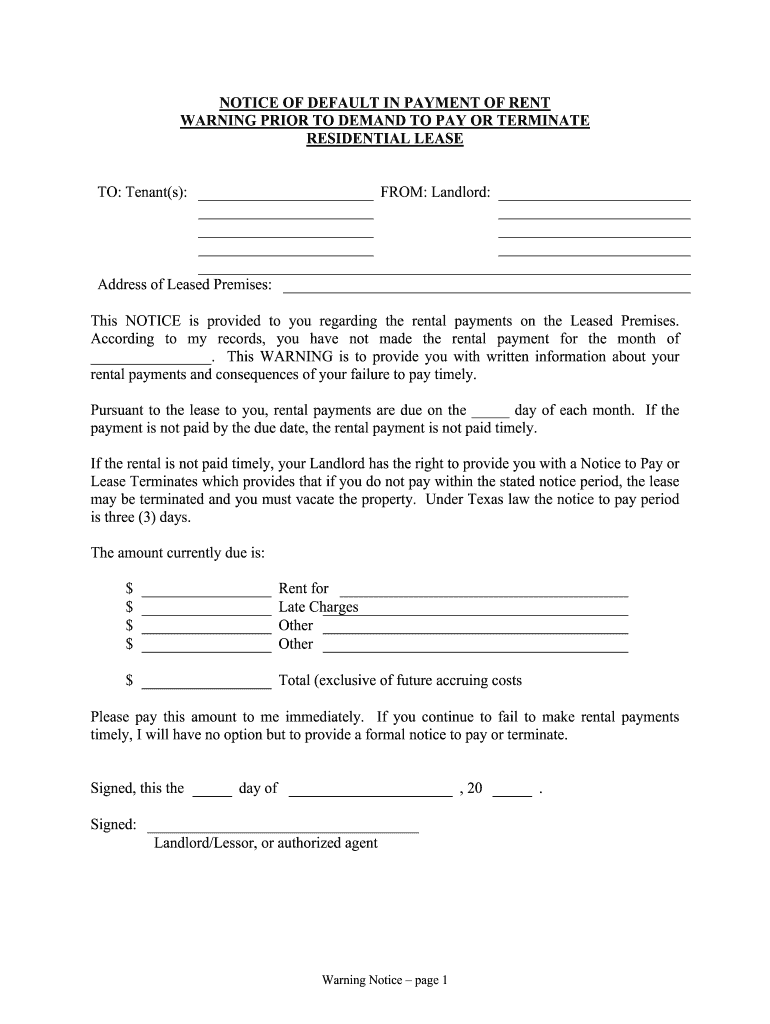
Lease Default LetterLandLordStation Com Form


What is the Lease Default LetterLandLordStation com
The Lease Default LetterLandLordStation com is a formal document used by landlords to notify tenants of a lease violation or default. This letter serves as an official warning and outlines the specific terms of the lease that have been breached. It is essential for landlords to document these issues to maintain legal standing and to initiate any potential eviction proceedings if necessary. The letter typically includes details such as the nature of the default, the required actions the tenant must take, and any applicable deadlines for compliance.
How to use the Lease Default LetterLandLordStation com
Using the Lease Default LetterLandLordStation com involves several straightforward steps. First, landlords should gather all relevant lease documents and identify the specific breach. Next, they can fill out the letter, ensuring to include the tenant's name, address, and details of the lease violation. It is crucial to clearly state the consequences of failing to remedy the default, including potential eviction. Once completed, the letter should be sent to the tenant via certified mail or another method that provides proof of delivery.
Key elements of the Lease Default LetterLandLordStation com
Several key elements must be included in the Lease Default LetterLandLordStation com to ensure its effectiveness and legality. These elements include:
- Tenant Information: Full name and address of the tenant.
- Lease Details: Reference to the specific lease agreement and its terms.
- Description of Default: Clear explanation of the lease violation, such as non-payment of rent or unauthorized alterations to the property.
- Required Actions: Specific steps the tenant must take to remedy the situation.
- Timeframe: A deadline by which the tenant must address the default.
- Consequences: Potential outcomes if the tenant fails to comply, including eviction proceedings.
Steps to complete the Lease Default LetterLandLordStation com
Completing the Lease Default LetterLandLordStation com requires careful attention to detail. Here are the steps to follow:
- Review the lease agreement to identify the specific default.
- Draft the letter, ensuring all necessary information is included.
- Clearly outline the default and the required actions for the tenant.
- Set a reasonable deadline for compliance.
- Sign the letter and make copies for your records.
- Send the letter to the tenant using a method that confirms receipt.
Legal use of the Lease Default LetterLandLordStation com
The legal use of the Lease Default LetterLandLordStation com is crucial for landlords to protect their rights. This letter must comply with state laws regarding eviction and tenant notifications. It is advisable for landlords to familiarize themselves with local regulations to ensure the letter is enforceable. Properly documenting lease defaults and following legal procedures can help landlords avoid disputes and strengthen their position in case of court proceedings.
State-specific rules for the Lease Default LetterLandLordStation com
State-specific rules significantly impact how the Lease Default LetterLandLordStation com should be drafted and delivered. Each state has its own laws governing lease agreements, tenant rights, and eviction processes. Landlords should research their state’s requirements regarding notification periods, acceptable reasons for eviction, and any mandatory language that must be included in the letter. Adhering to these regulations is essential to ensure the letter is legally valid and to avoid potential legal challenges.
Quick guide on how to complete lease default letterlandlordstationcom
Manage Lease Default LetterLandLordStation com effortlessly on any device
Digital document handling has gained popularity among businesses and individuals. It offers an ideal sustainable alternative to conventional printed and signed documents, as you can locate the necessary form and securely keep it online. airSlate SignNow provides all the resources you require to create, adjust, and eSign your documents swiftly without delays. Handle Lease Default LetterLandLordStation com on any platform with airSlate SignNow's Android or iOS applications and enhance any document-centric process today.
The simplest way to modify and eSign Lease Default LetterLandLordStation com with ease
- Locate Lease Default LetterLandLordStation com and click Get Form to begin.
- Utilize the features we provide to submit your document.
- Emphasize important parts of your documents or redact sensitive information with tools that airSlate SignNow offers specifically for that purpose.
- Create your eSignature using the Sign tool, which takes just seconds and holds the same legal validity as a conventional wet ink signature.
- Verify all the details and click on the Done button to save your updates.
- Choose how you wish to send your form, whether by email, text message (SMS), or invite link, or download it to your computer.
Say goodbye to lost or misplaced files, tedious document searches, or errors that require new document copies. airSlate SignNow addresses your document management needs in just a few clicks from any device you prefer. Edit and eSign Lease Default LetterLandLordStation com and ensure effective communication at any stage of your document preparation process with airSlate SignNow.
Create this form in 5 minutes or less
Create this form in 5 minutes!
How to create an eSignature for the lease default letterlandlordstationcom
How to make an eSignature for your Lease Default Letterlandlordstationcom online
How to make an eSignature for your Lease Default Letterlandlordstationcom in Google Chrome
How to create an eSignature for putting it on the Lease Default Letterlandlordstationcom in Gmail
How to generate an electronic signature for the Lease Default Letterlandlordstationcom from your smartphone
How to create an electronic signature for the Lease Default Letterlandlordstationcom on iOS devices
How to make an eSignature for the Lease Default Letterlandlordstationcom on Android devices
People also ask
-
What is a Lease Default Letter?
A Lease Default Letter is a formal document used by landlords to notify tenants about their failure to comply with lease terms. To effectively manage lease agreements, it’s essential to understand how to create a Lease Default Letter. LandLordStation.com provides templates and guidance on this process, making it easier for landlords to communicate issues with tenants.
-
How can airSlate SignNow help with Lease Default Letters?
airSlate SignNow streamlines the process of creating and signing Lease Default Letters. With an easy-to-use interface, users can quickly draft, send, and eSign these documents, ensuring compliance and timely communication. By utilizing airSlate SignNow, landlords can enhance their efficiency in managing lease agreements.
-
What are the pricing plans for airSlate SignNow?
airSlate SignNow offers flexible pricing plans tailored to different needs, ranging from individual users to larger teams. Each plan provides access to features beneficial for creating Lease Default Letters and other essential documents. Visit our website to explore the most suitable options and find a plan that fits your budget.
-
Can I integrate airSlate SignNow with my existing software?
Yes, airSlate SignNow supports various integrations with popular tools and platforms that businesses commonly use. This ensures that users can seamlessly incorporate Lease Default Letters into their existing workflows. Check our integration options to maximize efficiency with your current systems.
-
What features does airSlate SignNow offer for document management?
airSlate SignNow comes with robust features designed for efficient document management, including customizable templates, electronic signatures, and real-time tracking. These tools are essential for creating Lease Default Letters and keeping your records organized. Simplify your document workflow with our comprehensive features.
-
Is airSlate SignNow secure for handling sensitive documents?
Absolutely! airSlate SignNow prioritizes security, employing industry-standard encryption and compliance measures to protect sensitive information. When handling Lease Default Letters, you can trust that your data remains safe and confidential. Our commitment to security ensures peace of mind for all users.
-
What are the benefits of using airSlate SignNow for landlords?
Using airSlate SignNow provides landlords with increased efficiency, cost savings, and enhanced functionality when managing lease agreements. The ability to create and eSign Lease Default Letters quickly means landlords can address issues promptly. This improves landlord-tenant relationships and helps maintain orderly property management.
Get more for Lease Default LetterLandLordStation com
- New zealand wholesale application form
- Loss history graph and discussion bvsdorg form
- Case 209 cv 11790 mob rsw document 1 jim edwardsamp39 nrx form
- Other equipment amp devices bsubmission formb usga usga
- Cg 20 12 05 09 form
- Ci cpt renewal application form the cooper institute cooperinst
- Wellness center membership application okbu form
- Deceased before july 2 2010 illinois state treasurer treasurer il form
Find out other Lease Default LetterLandLordStation com
- Can I Sign Colorado Banking PPT
- How Do I Sign Idaho Banking Presentation
- Can I Sign Indiana Banking Document
- How Can I Sign Indiana Banking PPT
- How To Sign Maine Banking PPT
- Help Me With Sign Massachusetts Banking Presentation
- Can I Sign Michigan Banking PDF
- Can I Sign Michigan Banking PDF
- Help Me With Sign Minnesota Banking Word
- How To Sign Missouri Banking Form
- Help Me With Sign New Jersey Banking PDF
- How Can I Sign New Jersey Banking Document
- Help Me With Sign New Mexico Banking Word
- Help Me With Sign New Mexico Banking Document
- How Do I Sign New Mexico Banking Form
- How To Sign New Mexico Banking Presentation
- How Do I Sign New York Banking PPT
- Help Me With Sign Ohio Banking Document
- How To Sign Oregon Banking PDF
- Help Me With Sign Oregon Banking Presentation