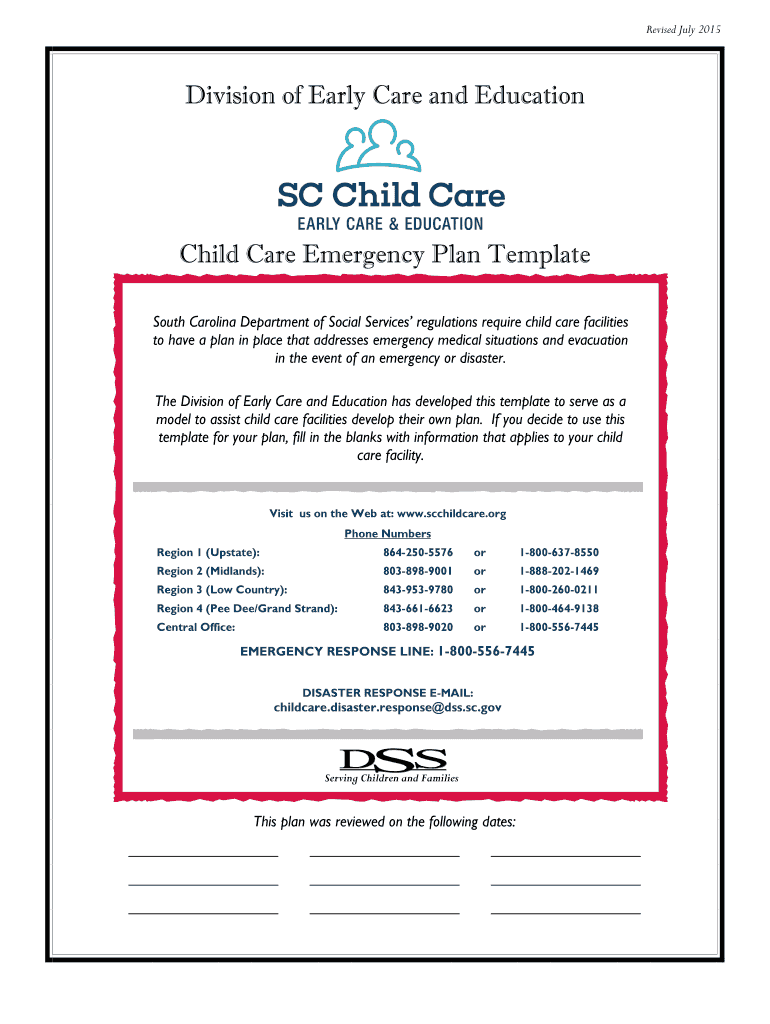
Sc Dss Child Care Emergency Plan Template 2015-2026


What is the SC DSS Child Care Emergency Plan Template
The SC DSS Child Care Emergency Plan Template is a structured document designed to assist child care providers in preparing for emergencies. This template outlines essential procedures and protocols to ensure the safety and well-being of children in care during unexpected situations. It includes guidelines for evacuation, communication, and emergency contacts, tailored to meet the specific needs of child care facilities in South Carolina.
Key Elements of the SC DSS Child Care Emergency Plan Template
Several critical components make up the SC DSS Child Care Emergency Plan Template. These include:
- Emergency Contacts: A list of key personnel, including staff members and local emergency services.
- Evacuation Procedures: Clear steps for evacuating children safely from the facility.
- Communication Plan: Methods for notifying parents and guardians during an emergency.
- Safety Protocols: Guidelines for various emergency scenarios, such as natural disasters or medical emergencies.
Steps to Complete the SC DSS Child Care Emergency Plan Template
Completing the SC DSS Child Care Emergency Plan Template involves several straightforward steps:
- Gather Information: Collect necessary details about your facility, staff, and emergency contacts.
- Fill in the Template: Use the gathered information to complete each section of the template accurately.
- Review and Revise: Ensure that all information is current and reflects your facility's specific needs.
- Distribute Copies: Share the completed plan with all staff members and ensure they understand their roles in an emergency.
How to Use the SC DSS Child Care Emergency Plan Template
Using the SC DSS Child Care Emergency Plan Template effectively requires familiarity with its contents. Child care providers should regularly review the plan with staff during training sessions. This ensures everyone knows the procedures and can act swiftly in an emergency. Additionally, conducting drills based on the plan can help identify any areas that need improvement.
Legal Use of the SC DSS Child Care Emergency Plan Template
The SC DSS Child Care Emergency Plan Template is legally recognized and must comply with state regulations. Child care providers should ensure that their plans adhere to guidelines set forth by the South Carolina Department of Social Services. This includes maintaining updated contact information and procedures to meet legal requirements for child safety and emergency preparedness.
How to Obtain the SC DSS Child Care Emergency Plan Template
The SC DSS Child Care Emergency Plan Template can be obtained through the South Carolina Department of Social Services website or by contacting local child care resource and referral agencies. It is essential to ensure that you are using the most current version of the template to comply with state regulations.
Quick guide on how to complete child care emergency plan template scchildcare
Experience the simpler method to manage your Sc Dss Child Care Emergency Plan Template
The traditional techniques for finalizing and approving documents require an excessively long duration compared to modern paperwork management systems. Previously, you had to search for appropriate social forms, print them out, fill in the necessary information, and send them via mail. Nowadays, you can access, fill out, and sign your Sc Dss Child Care Emergency Plan Template within a single browser tab using airSlate SignNow. Preparing your Sc Dss Child Care Emergency Plan Template has never been more straightforward.
Steps to fill out your Sc Dss Child Care Emergency Plan Template with airSlate SignNow
- Visit the category page you require and locate your state-specific Sc Dss Child Care Emergency Plan Template. Alternatively, utilize the search box.
- Confirm the version of the form is accurate by previewing it.
- Click Obtain form and enter editing mode.
- Fill out your document with the necessary details using the editing features.
- Examine the added information and click the Sign tool to validate your form.
- Select the most convenient method to create your signature: generate it, draw your signature, or upload an image of it.
- Click FINISHED to apply changes.
- Download the document to your device or proceed to Sharing options to send it electronically.
Robust online solutions like airSlate SignNow simplify the process of completing and submitting your forms. Give it a try to discover just how long document management and approval processes are genuinely meant to take. You will save a signNow amount of time.
Create this form in 5 minutes or less
FAQs
-
How can I take my child (16yrs) to the U.S if my immigrant visa is approved? My husband, a US citizen, filled out form I 130 for me and mentioned this child as migrating in future.
Just petition using a I-130 yourself. Read the instructions very carefully. I am not sure but it’s possible that the affidavit of support will need to be filled by your husband since he is the citizen and he filled one for you - again, check the instructions very carefully. It should be a pretty clear, straightforward process.Your child is still well below the age limit and should be fine. If there are any problems, do the same thing you did with your own process - use the numbers you are given to check on the process and if you see it stuck call to make sure they have everything they need early.It is my understanding that the age limit of the child is based on the petition date, so go ahead and do it.You still have plenty of time at 16, just don’t delay.
-
How do I create forms for MySQL database? I have created a small database in Access and I’m planning to move to MySQL, but I am able to create only tables so far. How do I create forms for users to fill out the tables?
You can't directly. MySQL is the data engine, and has no user interface capabilities.To do this, you must write an application of some kind.You might write a desktop windows app using C# and its UI framework. Or maybe a Java desktop app using JavaFX for the UI and JDBC to connect to MySQLYou might write a web application, and then have a browser based interface.Whatever you do, what gets sent to MySQL will be SQL commands.It's more difficult than access for sure. And you have to consider the effects of multiple users editing the same data at the same time.
Create this form in 5 minutes!
How to create an eSignature for the child care emergency plan template scchildcare
How to make an electronic signature for the Child Care Emergency Plan Template Scchildcare in the online mode
How to create an eSignature for your Child Care Emergency Plan Template Scchildcare in Chrome
How to generate an eSignature for putting it on the Child Care Emergency Plan Template Scchildcare in Gmail
How to make an electronic signature for the Child Care Emergency Plan Template Scchildcare from your mobile device
How to make an electronic signature for the Child Care Emergency Plan Template Scchildcare on iOS devices
How to create an electronic signature for the Child Care Emergency Plan Template Scchildcare on Android OS
People also ask
-
What is an SC child care emergency plan template?
An SC child care emergency plan template is a structured document designed to outline the procedures and actions for child care providers during emergencies. It ensures that caregivers have a clear framework to follow, enhancing safety and preparedness in critical situations.
-
How can the SC child care emergency plan template benefit my child care facility?
Using an SC child care emergency plan template helps prioritize the safety of children in your care. It provides detailed guidelines that streamline response efforts during various emergencies, fostering a secure environment for both staff and children.
-
Is the SC child care emergency plan template customizable?
Absolutely! The SC child care emergency plan template can be tailored to meet the unique needs of your facility. Whether you need to adjust the protocols or incorporate specific contacts, the template offers flexibility for personalization.
-
What features are included in the SC child care emergency plan template?
The SC child care emergency plan template includes key features such as evacuation procedures, contact information, and emergency response protocols. Additionally, it provides checklists and guidelines to ensure comprehensive preparedness and quick action.
-
How much does the SC child care emergency plan template cost?
Pricing for the SC child care emergency plan template varies based on the level of customization and the package you choose. airSlate SignNow offers competitively priced options that cater to different budgets while ensuring compliance with safety regulations.
-
Can I integrate the SC child care emergency plan template with other software tools?
Yes, the SC child care emergency plan template can be easily integrated with various software tools. This allows you to streamline your operations, enhance communication, and keep all important documents accessible within one platform.
-
How do I create an SC child care emergency plan using the template?
Creating an SC child care emergency plan is straightforward with our template. Simply follow the provided structure, fill in the necessary information specific to your facility, review it with your team, and then deploy it to ensure everyone is informed.
Get more for Sc Dss Child Care Emergency Plan Template
- Crs dispute form
- Substitute w 9 vendor update form
- Deposit receipt and offer to rent or lease form
- Authorization to release information related to a residential lease applicant
- Chapter 3 section 1 england and its colonies worksheet answer key form
- Premises liability intake form
- Aanvraag papieren uittreksel diplomaregister duo particulier form
- Instructions for form it 2105 estimated income tax payment voucher for individuals new york state new york city yonkers mctmt 772030007
Find out other Sc Dss Child Care Emergency Plan Template
- How Do I eSignature Washington Insurance Form
- How Do I eSignature Alaska Life Sciences Presentation
- Help Me With eSignature Iowa Life Sciences Presentation
- How Can I eSignature Michigan Life Sciences Word
- Can I eSignature New Jersey Life Sciences Presentation
- How Can I eSignature Louisiana Non-Profit PDF
- Can I eSignature Alaska Orthodontists PDF
- How Do I eSignature New York Non-Profit Form
- How To eSignature Iowa Orthodontists Presentation
- Can I eSignature South Dakota Lawers Document
- Can I eSignature Oklahoma Orthodontists Document
- Can I eSignature Oklahoma Orthodontists Word
- How Can I eSignature Wisconsin Orthodontists Word
- How Do I eSignature Arizona Real Estate PDF
- How To eSignature Arkansas Real Estate Document
- How Do I eSignature Oregon Plumbing PPT
- How Do I eSignature Connecticut Real Estate Presentation
- Can I eSignature Arizona Sports PPT
- How Can I eSignature Wisconsin Plumbing Document
- Can I eSignature Massachusetts Real Estate PDF