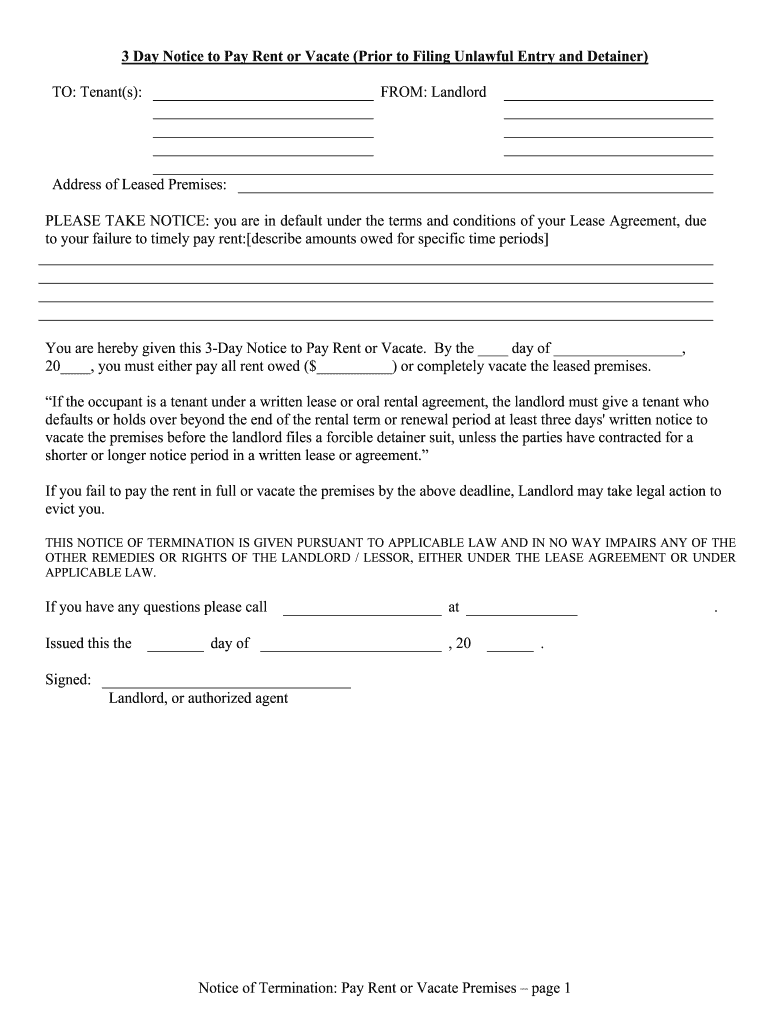
Landlords! Don't Make These Eviction MistakesExpress Evictions Form


Understanding the Texas 3 Day Notice
The Texas 3 Day Notice is a crucial document used by landlords to inform tenants of their failure to pay rent. This notice serves as a formal warning that the tenant has three days to either pay the overdue rent or vacate the property. It is essential for landlords to understand the legal implications of this notice, as improper issuance can lead to complications in the eviction process.
When drafting a Texas 3 Day Notice, landlords must include specific details such as the amount owed, the date by which payment must be made, and the consequences of failing to comply. This document must be delivered in person or sent via certified mail to ensure proper notification.
Legal Requirements for the Texas 3 Day Notice
To be legally binding, the Texas 3 Day Notice must adhere to certain requirements outlined in Texas law. The notice must be clear and concise, stating the reason for the notice and the specific amount of rent due. It's important that the notice is signed and dated by the landlord or their authorized agent.
The notice must also comply with the Texas Property Code, which governs landlord-tenant relationships. Failure to follow these legal requirements may result in delays or dismissal of eviction proceedings in court.
Steps to Complete the Texas 3 Day Notice
Completing the Texas 3 Day Notice involves several key steps to ensure it is valid and enforceable:
- Gather tenant information, including their full name and address.
- Clearly state the amount of rent owed and any applicable late fees.
- Specify the date by which the tenant must pay the rent or vacate the premises.
- Sign and date the notice to validate it.
- Deliver the notice to the tenant using an approved method.
Common Mistakes in Issuing a Texas 3 Day Notice
Landlords should be aware of common pitfalls when issuing a Texas 3 Day Notice. One frequent mistake is failing to provide accurate information regarding the amount owed, which can lead to disputes. Additionally, not delivering the notice properly can invalidate the eviction process.
Another mistake is neglecting to keep a copy of the notice for records. This documentation is essential for any future legal proceedings related to eviction.
Consequences of Non-Compliance with the Texas 3 Day Notice
If a tenant fails to comply with the Texas 3 Day Notice by not paying the rent or vacating the property, the landlord may proceed with filing an unlawful detainer form. This legal action initiates the eviction process, allowing the landlord to seek possession of the property through the court system.
It's important for landlords to understand that the court will review whether the notice was issued correctly and if the tenant was given adequate time to respond. Proper adherence to the notice requirements can significantly affect the outcome of the eviction case.
Utilizing Digital Tools for the Texas 3 Day Notice
Using digital tools to create and manage the Texas 3 Day Notice can streamline the process for landlords. Digital solutions provide templates that ensure compliance with legal requirements, making it easier to fill out and send the notice.
Additionally, electronic signatures and secure document storage help maintain a clear record of communications with tenants. This can be particularly beneficial in case of disputes, as it provides a reliable audit trail of all interactions.
Quick guide on how to complete landlords dont make these eviction mistakesexpress evictions
Manage Landlords! Don't Make These Eviction MistakesExpress Evictions effortlessly on any device
Digital document management has gained signNow traction among businesses and individuals. It serves as an ideal eco-friendly substitute for traditional printed and signed documents, allowing you to access the correct form and securely store it online. airSlate SignNow equips you with all the tools necessary to create, modify, and eSign your documents swiftly without delays. Handle Landlords! Don't Make These Eviction MistakesExpress Evictions on any device using airSlate SignNow's Android or iOS applications and enhance any document-centric process today.
The simplest way to modify and eSign Landlords! Don't Make These Eviction MistakesExpress Evictions with ease
- Obtain Landlords! Don't Make These Eviction MistakesExpress Evictions and click on Get Form to begin.
- Utilize the tools we provide to complete your form.
- Emphasize important sections of your documents or redact sensitive information using tools that airSlate SignNow specifically offers for this purpose.
- Create your eSignature with the Sign tool, which takes seconds and holds the same legal significance as a conventional handwritten signature.
- Review the details and click on the Done button to save your amendments.
- Choose how you would like to send your form, whether by email, SMS, invite link, or download it to your computer.
Eliminate concerns about lost or misplaced files, cumbersome form searches, or errors that necessitate printing new document copies. airSlate SignNow fulfills all your requirements in document management with just a few clicks from your preferred device. Edit and eSign Landlords! Don't Make These Eviction MistakesExpress Evictions to ensure effective communication at every stage of the document preparation process with airSlate SignNow.
Create this form in 5 minutes or less
Create this form in 5 minutes!
How to create an eSignature for the landlords dont make these eviction mistakesexpress evictions
How to create an eSignature for the Landlords Dont Make These Eviction Mistakesexpress Evictions in the online mode
How to make an eSignature for the Landlords Dont Make These Eviction Mistakesexpress Evictions in Google Chrome
How to create an electronic signature for signing the Landlords Dont Make These Eviction Mistakesexpress Evictions in Gmail
How to create an eSignature for the Landlords Dont Make These Eviction Mistakesexpress Evictions from your mobile device
How to create an eSignature for the Landlords Dont Make These Eviction Mistakesexpress Evictions on iOS
How to generate an eSignature for the Landlords Dont Make These Eviction Mistakesexpress Evictions on Android OS
People also ask
-
How can I use airSlate SignNow to help tenants in Texas pay rent?
With airSlate SignNow, landlords can easily send lease agreements and rent payment requests to tenants. The platform streamlines the process, allowing tenants in Texas to eSign documents and pay rent online securely, enhancing convenience for both parties.
-
What features does airSlate SignNow offer for managing rent payments in Texas?
airSlate SignNow provides features such as electronic signatures, automated reminders, and secure document storage. These tools make it easier for landlords in Texas to manage transactions and ensure timely rent payments, simplifying the leasing process.
-
Is airSlate SignNow cost-effective for Texas landlords looking to simplify the rent payment process?
Yes, airSlate SignNow offers competitive pricing plans tailored for Texas landlords. Its cost-effective solution helps reduce administrative overhead while improving the efficiency of collecting rent payments and managing tenant agreements.
-
Can I integrate airSlate SignNow with other software to facilitate Texas rent payments?
Absolutely! airSlate SignNow integrates seamlessly with various property management software and payment platforms. This integration allows Texas landlords to easily track payments and manage their rental operations from one central location.
-
What are the benefits of using airSlate SignNow for tenants in Texas when paying rent?
By using airSlate SignNow, tenants in Texas benefit from a hassle-free signing process and the ability to pay rent online. This increases convenience, reduces paperwork, and ensures that payments and agreements are processed quickly and securely.
-
How secure is the airSlate SignNow platform for processing rent payments in Texas?
airSlate SignNow prioritizes the security of its users. The platform employs advanced encryption methods, ensuring that tenant information and rent payment details are protected, giving Texas landlords and tenants peace of mind.
-
Can airSlate SignNow handle periodic rent payment contracts in Texas?
Yes, airSlate SignNow is designed to handle various types of contracts, including periodic rent payment agreements. Landlords in Texas can set up automated reminders and templates, making it easy to manage recurring payments efficiently.
Get more for Landlords! Don't Make These Eviction MistakesExpress Evictions
- Get reginfo form
- Other methods of ordering on reverse side form
- Dd form 2860 test v3 application for combat related special compensation crsc april 2004
- Municipal incarcerated defendant request for relief form municipal incarcerated defendant request for relief form
- Trespass letter of authorization grcityus form
- Jdf 208 form
- Form gc 310 2016 2019
- Referral registration form
Find out other Landlords! Don't Make These Eviction MistakesExpress Evictions
- Sign Pennsylvania Legal Affidavit Of Heirship Computer
- Sign Connecticut Life Sciences Rental Lease Agreement Online
- Sign Connecticut Life Sciences Affidavit Of Heirship Easy
- Sign Tennessee Legal LLC Operating Agreement Online
- How To Sign Tennessee Legal Cease And Desist Letter
- How Do I Sign Tennessee Legal Separation Agreement
- Sign Virginia Insurance Memorandum Of Understanding Easy
- Sign Utah Legal Living Will Easy
- Sign Virginia Legal Last Will And Testament Mobile
- How To Sign Vermont Legal Executive Summary Template
- How To Sign Vermont Legal POA
- How Do I Sign Hawaii Life Sciences Business Plan Template
- Sign Life Sciences PPT Idaho Online
- Sign Life Sciences PPT Idaho Later
- How Do I Sign Hawaii Life Sciences LLC Operating Agreement
- Sign Idaho Life Sciences Promissory Note Template Secure
- How To Sign Wyoming Legal Quitclaim Deed
- Sign Wisconsin Insurance Living Will Now
- Sign Wyoming Insurance LLC Operating Agreement Simple
- Sign Kentucky Life Sciences Profit And Loss Statement Now