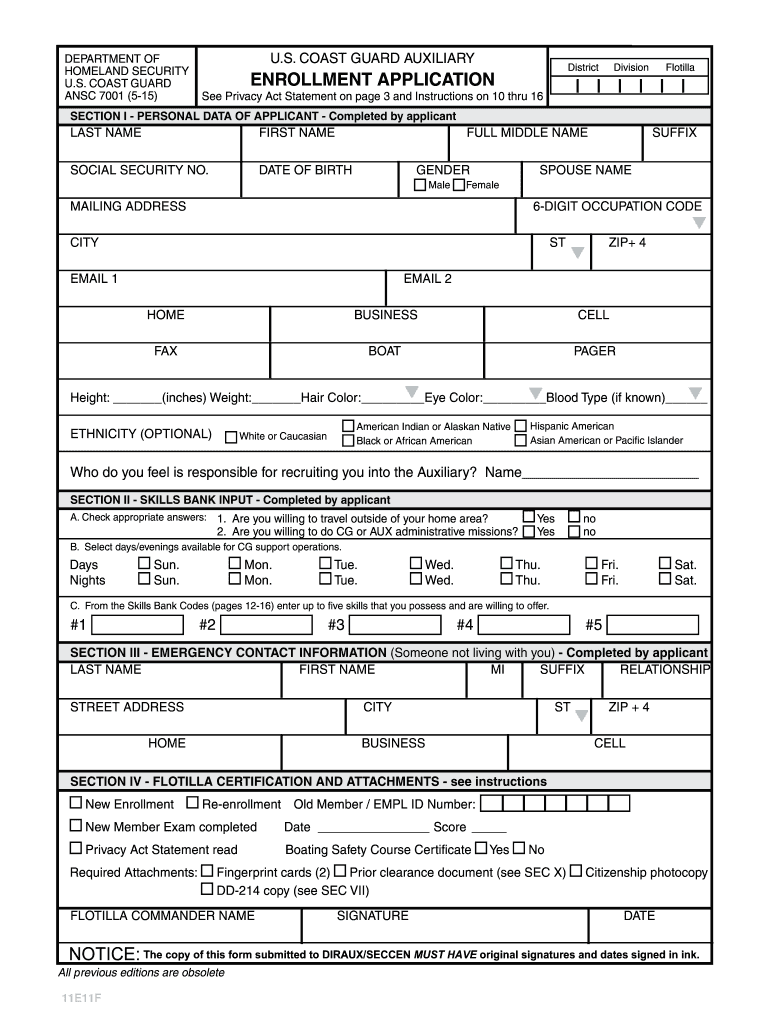
Uscgaux Ansc 7001 2015-2026


What is the USCGA ANSC 7001?
The USCGA ANSC 7001 form is an essential application used by individuals seeking to become members of the United States Coast Guard Auxiliary. This form collects vital information about the applicant, including personal details, qualifications, and reasons for joining. The USCGA ANSC 7001 is a critical step in the enrollment process, ensuring that the Coast Guard Auxiliary can assess the suitability of candidates for service.
Steps to Complete the USCGA ANSC 7001
Completing the USCGA ANSC 7001 involves several key steps:
- Gather necessary personal information, including your full name, address, and contact details.
- Provide background information relevant to your application, such as prior experience or training related to the Coast Guard.
- Ensure all required fields are filled out accurately to avoid delays in processing.
- Review the completed form for any errors or omissions before submission.
How to Obtain the USCGA ANSC 7001
The USCGA ANSC 7001 form can be obtained through various channels. It is typically available on the official Coast Guard Auxiliary website or can be requested from local Auxiliary units. Additionally, some offices may provide printed copies of the form for convenience. Ensure you are using the most current version of the form to avoid any issues during the application process.
Legal Use of the USCGA ANSC 7001
The USCGA ANSC 7001 must be completed and submitted in accordance with the regulations set forth by the United States Coast Guard. This form is legally binding and should be filled out truthfully and accurately. Misrepresentation or fraudulent information on the form can lead to disqualification from the application process or further legal consequences.
Form Submission Methods
Applicants have several options for submitting the USCGA ANSC 7001 form. These methods typically include:
- Online submission through the designated Coast Guard Auxiliary portal, if available.
- Mailing the completed form to the appropriate local Auxiliary unit.
- In-person submission at local Auxiliary offices, where assistance may be provided.
Key Elements of the USCGA ANSC 7001
When filling out the USCGA ANSC 7001, certain key elements must be included:
- Personal identification details, including Social Security number and date of birth.
- Emergency contact information.
- Details about prior service or qualifications relevant to the Coast Guard Auxiliary.
- Signature of the applicant, affirming the accuracy of the information provided.
Quick guide on how to complete coast guard edit aplicatiob 2015 2019 form
Uncover the most efficient method to complete and endorse your Uscgaux Ansc 7001
Are you still spending time preparing your official documents on paper rather than online? airSlate SignNow provides a superior approach to complete and endorse your Uscgaux Ansc 7001 and associated forms for public services. Our intelligent eSignature solution equips you with everything necessary to manage documents swiftly and in compliance with official standards - powerful PDF editing, organizing, securing, signing, and sharing tools readily available within a user-friendly interface.
Only a few steps are necessary to finish filling out and endorsing your Uscgaux Ansc 7001:
- Upload the editable template to the editor using the Get Form button.
- Verify what information is required in your Uscgaux Ansc 7001.
- Navigate through the fields with the Next button to ensure nothing is overlooked.
- Utilize Text, Check, and Cross tools to complete the blanks with your information.
- Update the content with Text boxes or Images from the upper toolbar.
- Emphasize what is signNow or Conceal sections that are no longer relevant.
- Select Sign to create a legally binding eSignature using your preferred option.
- Add the Date next to your signature and conclude your work with the Done button.
Store your completed Uscgaux Ansc 7001 in the Documents folder of your profile, download it, or transfer it to your preferred cloud storage. Our solution also offers adaptable file sharing. There’s no requirement to print your forms when you need to submit them to the relevant public office - do it via email, fax, or by requesting a USPS “snail mail” delivery from your account. Give it a try now!
Create this form in 5 minutes or less
Find and fill out the correct coast guard edit aplicatiob 2015 2019 form
FAQs
-
How do I fill out the educational qualification section of the assistant commandant application form in coast guard (01/2019 batch)?
U should be Bachelor of science hieght166 wt 50 and pass ur exams
-
How could I edit my application filled for coast guard 2019? Mistakenly failed to mention swimming part.
No you cannt edit ur application once it is submitted and it does nt matter whether u knw swimming or not every one have to give swimming test no matter they knew swimming or not.
-
How do I fill out the yearly percentage in the Indian Coast Guard AC application form when we have a CGPA?
Depends on wjich standard you are applying for10th = cgpax9.5Gradiation = cgpax multiplying factor.In some colleges it is 9.5,9,10 depends on colllege
-
How many forms are filled out in the JEE Main 2019 to date?
You should wait till last date to get these type of statistics .NTA will release how much application is received by them.
-
I am 2015 passed out CSE student, I am preparing for GATE2016 from a coaching, due to some reasons I do not have my provisional certificate, am I still eligible to fill application form? How?
Yes you are eligible. There is still time, application closes on October 1 this year. So if you get the provisional certificate in time you can just wait or if you know that you won't get it in time, just mail GATE organising institute at helpdesk@gate.iisc.ernet.in mentioning your problem. Hope it helps.
Create this form in 5 minutes!
How to create an eSignature for the coast guard edit aplicatiob 2015 2019 form
How to create an electronic signature for your Coast Guard Edit Aplicatiob 2015 2019 Form in the online mode
How to generate an electronic signature for your Coast Guard Edit Aplicatiob 2015 2019 Form in Chrome
How to generate an electronic signature for signing the Coast Guard Edit Aplicatiob 2015 2019 Form in Gmail
How to create an electronic signature for the Coast Guard Edit Aplicatiob 2015 2019 Form right from your smart phone
How to create an eSignature for the Coast Guard Edit Aplicatiob 2015 2019 Form on iOS devices
How to make an electronic signature for the Coast Guard Edit Aplicatiob 2015 2019 Form on Android OS
People also ask
-
What are USCG forms and worksheets?
USCG forms and worksheets refer to the various documents required by the United States Coast Guard for maritime activities. These may include applications, reports, and other paperwork necessary for compliance with regulations. Utilizing airSlate SignNow makes it easier to manage and eSign these essential USCG forms and worksheets.
-
How can airSlate SignNow help with USCG forms and worksheets?
airSlate SignNow simplifies the process of completing and signing USCG forms and worksheets. Our platform allows users to create, send, and securely eSign these documents from anywhere. This saves time and ensures compliance with necessary regulations.
-
Is there a cost to use airSlate SignNow for USCG forms and worksheets?
Yes, there is a cost associated with using airSlate SignNow; however, it is a cost-effective solution compared to traditional methods. Our pricing plans are designed to cater to businesses of all sizes, ensuring you can efficiently manage your USCG forms and worksheets without breaking the bank.
-
What features does airSlate SignNow offer for managing USCG forms and worksheets?
airSlate SignNow offers a user-friendly interface for easily managing USCG forms and worksheets. Key features include customizable templates, automated workflows, and secure eSigning capabilities. These features enhance efficiency and help maintain compliance with USCG requirements.
-
Can I integrate airSlate SignNow with other tools for USCG forms and worksheets?
Absolutely! airSlate SignNow integrates seamlessly with various productivity tools, making it easier to manage your USCG forms and worksheets. This integration capability ensures that you can streamline your workflow and enhance productivity across different platforms.
-
Are USCG forms and worksheets legally binding when signed with airSlate SignNow?
Yes, USCG forms and worksheets signed using airSlate SignNow are legally binding. Our platform complies with eSignature laws, ensuring that your electronically signed documents hold the same legal weight as traditional signatures. This provides peace of mind when managing crucial USCG paperwork.
-
What benefits do I gain by using airSlate SignNow for USCG forms and worksheets?
Using airSlate SignNow for your USCG forms and worksheets offers numerous benefits, including increased efficiency and reduced paperwork. It also enhances collaboration and ensures that you maintain compliance with Coast Guard regulations. Overall, it streamlines the process and saves valuable time.
Get more for Uscgaux Ansc 7001
Find out other Uscgaux Ansc 7001
- Electronic signature North Carolina Plumbing Business Letter Template Easy
- Electronic signature Kansas Real Estate Residential Lease Agreement Simple
- How Can I Electronic signature North Carolina Plumbing Promissory Note Template
- Electronic signature North Dakota Plumbing Emergency Contact Form Mobile
- Electronic signature North Dakota Plumbing Emergency Contact Form Easy
- Electronic signature Rhode Island Plumbing Business Plan Template Later
- Electronic signature Louisiana Real Estate Quitclaim Deed Now
- Electronic signature Louisiana Real Estate Quitclaim Deed Secure
- How Can I Electronic signature South Dakota Plumbing Emergency Contact Form
- Electronic signature South Dakota Plumbing Emergency Contact Form Myself
- Electronic signature Maryland Real Estate LLC Operating Agreement Free
- Electronic signature Texas Plumbing Quitclaim Deed Secure
- Electronic signature Utah Plumbing Last Will And Testament Free
- Electronic signature Washington Plumbing Business Plan Template Safe
- Can I Electronic signature Vermont Plumbing Affidavit Of Heirship
- Electronic signature Michigan Real Estate LLC Operating Agreement Easy
- Electronic signature West Virginia Plumbing Memorandum Of Understanding Simple
- Electronic signature Sports PDF Alaska Fast
- Electronic signature Mississippi Real Estate Contract Online
- Can I Electronic signature Missouri Real Estate Quitclaim Deed