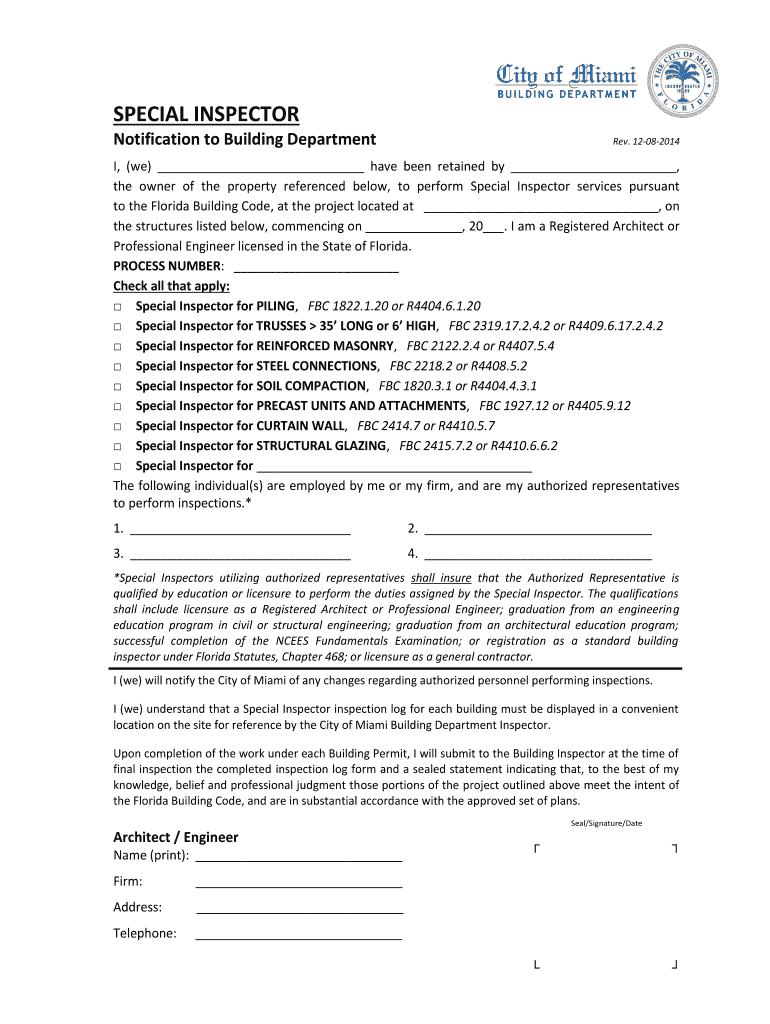
Provide Special Insperctor Form Fbc2017 for Welding Detail 2014


What is the special inspector form for threshold buildings in the City of Miami?
The special inspector for threshold building form in the City of Miami is a crucial document required for construction projects that involve significant structural elements. This form ensures that qualified inspectors oversee specific construction activities, particularly those that affect the safety and integrity of buildings. The form outlines the responsibilities of the special inspector and serves as a verification tool for compliance with local building codes and regulations. By utilizing this form, stakeholders can ensure that all inspections are conducted by licensed professionals who meet the necessary qualifications set forth by the City of Miami.
Key elements of the special inspector form for threshold buildings
The special inspector form for threshold buildings includes several key elements that are essential for its effectiveness. These elements typically encompass:
- Inspector Information: Details about the special inspector, including name, license number, and contact information.
- Project Details: Information about the construction project, such as the project address, permit number, and description of the work being performed.
- Scope of Work: A clear outline of the specific inspections that the special inspector is responsible for, including structural components and safety measures.
- Signatures: Required signatures from the special inspector, the contractor, and any other relevant parties to validate the form.
Steps to complete the special inspector form for threshold buildings
Completing the special inspector form for threshold buildings involves several important steps:
- Gather the necessary information about the project and the special inspector.
- Fill out the form accurately, ensuring all required fields are completed.
- Review the form for any errors or omissions before submission.
- Obtain the necessary signatures from all parties involved.
- Submit the completed form to the appropriate city department for approval.
Legal use of the special inspector form for threshold buildings
The legal use of the special inspector form for threshold buildings is governed by local building codes and regulations. It is essential that the form is completed in accordance with the guidelines set by the City of Miami to ensure its validity. Failure to comply with these regulations can result in penalties or delays in the construction process. The form serves as a legal record of inspections conducted, providing protection for both the contractor and the city by ensuring that all safety standards are met throughout the construction phase.
How to obtain the special inspector form for threshold buildings
Obtaining the special inspector form for threshold buildings in the City of Miami is a straightforward process. The form can typically be accessed through the official City of Miami website or the local building department. It is advisable to check for the most current version of the form to ensure compliance with any recent updates or changes in regulations. Additionally, stakeholders may contact the building department directly for assistance in acquiring the form or for any questions related to its completion.
Examples of using the special inspector form for threshold buildings
Examples of using the special inspector form for threshold buildings include scenarios such as:
- A high-rise construction project requiring inspections of structural steel and concrete elements.
- Renovation of an existing building where modifications to load-bearing walls necessitate oversight from a special inspector.
- Construction of a new commercial facility that includes complex architectural features requiring detailed inspections.
Quick guide on how to complete special inspector city of miami
Manage Provide Special Insperctor Form Fbc2017 For Welding Detail anytime, anywhere
Your everyday business activities may necessitate extra attention when handling state-specific business documents. Reclaim your office time and decrease the costs related to paper-based processes with airSlate SignNow. airSlate SignNow offers a variety of pre-made business documents, including Provide Special Insperctor Form Fbc2017 For Welding Detail, which you can utilize and distribute to business associates. Manage your Provide Special Insperctor Form Fbc2017 For Welding Detail effortlessly with robust editing and eSignature features and send it directly to your recipients.
Steps to obtain Provide Special Insperctor Form Fbc2017 For Welding Detail in just a few clicks:
- Choose a document pertinent to your state.
- Simply click Learn More to view the document and verify its accuracy.
- Choose Get Form to begin working with it.
- Provide Special Insperctor Form Fbc2017 For Welding Detail will automatically launch in the editor. No further actions are required.
- Utilize airSlate SignNow’s advanced editing features to complete or alter the document.
- Select the Sign option to create your personal signature and eSign the document.
- Once ready, click Done, save changes, and access your document.
- Share the document via email or text, or take advantage of a link-to-fill option with partners or allow them to download the document.
airSlate SignNow signNowly streamlines your Provide Special Insperctor Form Fbc2017 For Welding Detail management and helps you locate necessary documents in one place. A comprehensive collection of forms is organized and designed to meet essential business operations needed for your organization. The enhanced editor reduces the chance of mistakes, as you can swiftly correct errors and review your documents on any device before dispatching them. Start your free trial today to explore all the benefits of airSlate SignNow for your everyday business processes.
Create this form in 5 minutes or less
Find and fill out the correct special inspector city of miami
FAQs
-
How do I fill taxes online?
you can file taxes online by using different online platforms. by using this online platform you can easily submit the income tax returns, optimize your taxes easily.Tachotax provides the most secure, easy and fast way of tax filing.
-
How do I fill out the income tax for online job payment? Are there any special forms to fill it?
I am answering to your question with the UNDERSTANDING that you are liableas per Income Tax Act 1961 of Republic of IndiaIf you have online source of Income as per agreement as an employer -employee, It will be treated SALARY income and you will file ITR 1 for FY 2017–18If you are rendering professional services outside India with an agreement as professional, in that case you need to prepare Financial Statements ie. Profit and loss Account and Balance sheet for FY 2017–18 , finalize your income and pay taxes accordingly, You will file ITR -3 for FY 2017–1831st Dec.2018 is last due date with minimum penalty, grab that opportunity and file income tax return as earliest
-
How to decide my bank name city and state if filling out a form, if the bank is a national bank?
Somewhere on that form should be a blank for routing number and account number. Those are available from your check and/or your bank statements. If you can't find them, call the bank and ask or go by their office for help with the form. As long as those numbers are entered correctly, any error you make in spelling, location or naming should not influence the eventual deposit into your proper account.
-
How can I fill out Google's intern host matching form to optimize my chances of receiving a match?
I was selected for a summer internship 2016.I tried to be very open while filling the preference form: I choose many products as my favorite products and I said I'm open about the team I want to join.I even was very open in the location and start date to get host matching interviews (I negotiated the start date in the interview until both me and my host were happy.) You could ask your recruiter to review your form (there are very cool and could help you a lot since they have a bigger experience).Do a search on the potential team.Before the interviews, try to find smart question that you are going to ask for the potential host (do a search on the team to find nice and deep questions to impress your host). Prepare well your resume.You are very likely not going to get algorithm/data structure questions like in the first round. It's going to be just some friendly chat if you are lucky. If your potential team is working on something like machine learning, expect that they are going to ask you questions about machine learning, courses related to machine learning you have and relevant experience (projects, internship). Of course you have to study that before the interview. Take as long time as you need if you feel rusty. It takes some time to get ready for the host matching (it's less than the technical interview) but it's worth it of course.
-
When is the 1st day to fill out the form for JoSAA’s special round?
First of all special round isn't organised by josaa it is organised by CSAB. And for that registration is going to start from 27th July 2017. For detailed schedule visit CSAB website.
-
How do I fill out the form of DU CIC? I couldn't find the link to fill out the form.
Just register on the admission portal and during registration you will get an option for the entrance based course. Just register there. There is no separate form for DU CIC.
-
Does a girlfriend have to fill out a leave request form for a US Army Soldier in Special Operations in Africa?
Let me guess, you've been contacted via email by somebody you’ve never met. they've told you a story about being a deployed soldier. At some stage in the dialogue they’ve told you about some kind of emotional drama, sick relative/kid etc. They tell you that because they are in a dangerous part of the world with no facilities they need you to fill in a leave application for them. Some part of this process will inevitably involve you having to pay some money on their behalf. The money will need to be paid via ‘Western Union’. Since you havent had much involvement with the military in the past you dont understand and are tempted to help out this poor soldier. they promise to pay you back once they get back from war.if this sounds familiar you are being scammed. There is no soldier just an online criminal trying to steal your money. If you send any money via Western Union it is gone, straight into the pockets of the scammer. you cant get it back, it is not traceable, this is why scammers love Western Union. They aernt going to pay you back, once they have your money you will only hear from them again if they think they can double down and squeeze more money out of you.Leave applications need to be completed by soldiers themselves. They are normally approved by their unit chain of command. If there is a problem the soldier’s commander will summon them internally to resolve the issue. This is all part of the fun of being a unit commander!! If the leave is not urgent they will wait for a convenient time during a rotation etc to work out the problems, if the leave is urgent (dying parent/spouse/kid etc) they will literally get that soldier out of an operational area ASAP. Operational requirements come first but it would need to be something unthinkable to prevent the Army giving immediate emergency leave to somebody to visit their dying kid in hospital etc.The process used by the scammers is known as ‘Advance fee fraud’ and if you want to read about the funny things people do to scam the scammers have a read over on The largest scambaiting community on the planet!
Create this form in 5 minutes!
How to create an eSignature for the special inspector city of miami
How to generate an electronic signature for your Special Inspector City Of Miami online
How to create an eSignature for your Special Inspector City Of Miami in Google Chrome
How to create an eSignature for putting it on the Special Inspector City Of Miami in Gmail
How to generate an eSignature for the Special Inspector City Of Miami from your smartphone
How to generate an eSignature for the Special Inspector City Of Miami on iOS devices
How to make an eSignature for the Special Inspector City Of Miami on Android devices
People also ask
-
What is a special inspector for threshold building form city of miami?
A special inspector for threshold building form city of miami is a professional who ensures that construction projects meet all safety and regulatory standards. These inspectors are crucial for overseeing structural integrity in high-rise buildings and other signNow projects that require thorough inspection.
-
How does airSlate SignNow support the special inspector for threshold building process?
airSlate SignNow provides an intuitive platform that enables special inspectors for threshold building form city of miami to easily eSign and manage critical documents. The software streamlines the process, enhances collaboration, and ensures that all stakeholders have access to the necessary documentation in real-time.
-
What are the pricing options for using airSlate SignNow for my special inspector for threshold building needs?
airSlate SignNow offers flexible pricing plans tailored to businesses of various sizes. Whether you're operating as a single special inspector for threshold building form city of miami or as part of a larger firm, you can choose a plan that fits your specific needs and budget.
-
Are there any specific features in airSlate SignNow for special inspectors of threshold buildings?
Yes, airSlate SignNow includes features that cater specifically to special inspectors for threshold building form city of miami, such as customizable templates, automated workflows, and secure cloud storage. These tools help ensure compliance and improve efficiency in managing inspection-related documents.
-
What benefits does airSlate SignNow offer for special inspectors for threshold building?
By using airSlate SignNow, special inspectors for threshold building form city of miami can streamline their document management and eSigning processes. This leads to faster approvals, reduced paperwork, and enhanced tracking of compliance for each project, ultimately improving operational efficiency.
-
Can airSlate SignNow integrate with other tools used by special inspectors for threshold buildings?
Absolutely! airSlate SignNow integrates seamlessly with various project management and construction software commonly used by special inspectors for threshold building form city of miami. This integration allows for better synchronization of data and helps maintain a comprehensive overview of each project.
-
Is it easy to use airSlate SignNow for special inspection documentation?
Yes, airSlate SignNow is designed with user-friendliness in mind, making it accessible for special inspectors for threshold building form city of miami, regardless of their tech-savviness. The platform provides a simple interface that allows users to create, send, and track documents with ease.
Get more for Provide Special Insperctor Form Fbc2017 For Welding Detail
- Fnb dispute form
- Meet a chemical engineer transcript museum of science eie form
- Uab referral form
- Nasa ladies golf form
- Bceh form
- The presidential volunteer service award hours should be recorded for one year from may 1 to april 30 form
- California replacement vote by mail ballot application form
- Salespersons sponsorship form 2 9 1 trec texas
Find out other Provide Special Insperctor Form Fbc2017 For Welding Detail
- How To Electronic signature Florida CV Form Template
- Electronic signature Mississippi CV Form Template Easy
- Electronic signature Ohio CV Form Template Safe
- Electronic signature Nevada Employee Reference Request Mobile
- How To Electronic signature Washington Employee Reference Request
- Electronic signature New York Working Time Control Form Easy
- How To Electronic signature Kansas Software Development Proposal Template
- Electronic signature Utah Mobile App Design Proposal Template Fast
- Electronic signature Nevada Software Development Agreement Template Free
- Electronic signature New York Operating Agreement Safe
- How To eSignature Indiana Reseller Agreement
- Electronic signature Delaware Joint Venture Agreement Template Free
- Electronic signature Hawaii Joint Venture Agreement Template Simple
- Electronic signature Idaho Web Hosting Agreement Easy
- Electronic signature Illinois Web Hosting Agreement Secure
- Electronic signature Texas Joint Venture Agreement Template Easy
- How To Electronic signature Maryland Web Hosting Agreement
- Can I Electronic signature Maryland Web Hosting Agreement
- Electronic signature Michigan Web Hosting Agreement Simple
- Electronic signature Missouri Web Hosting Agreement Simple