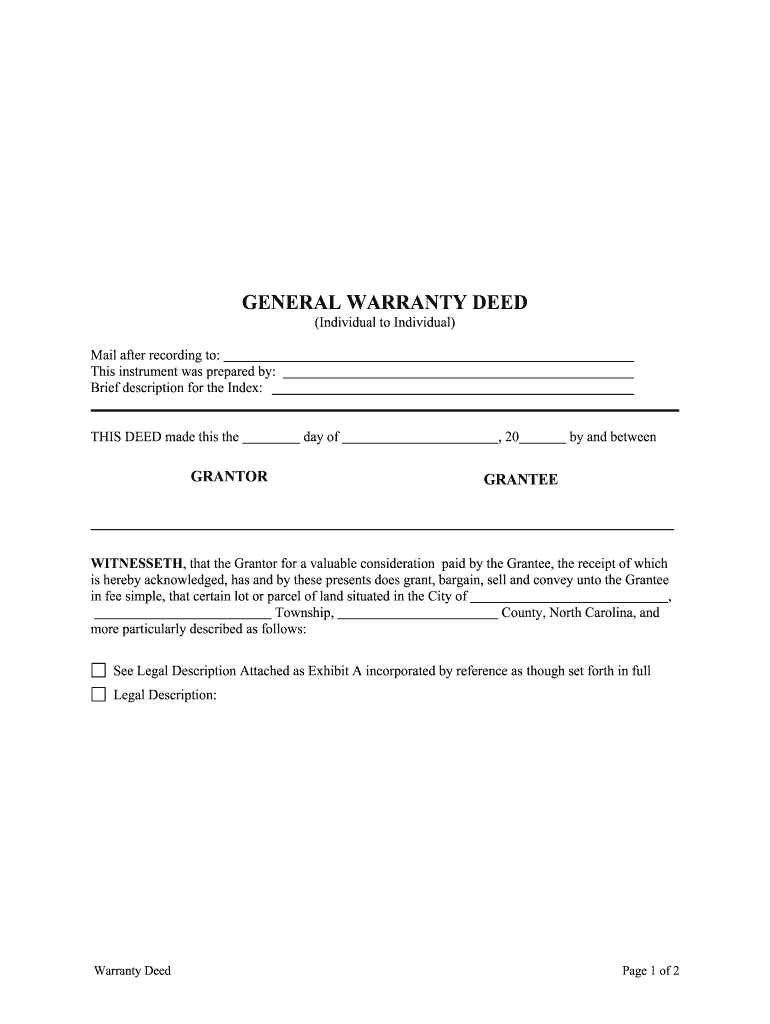
North Carolina General Warranty Deed Johnston County Form


What is the North Carolina General Warranty Deed?
The North Carolina General Warranty Deed is a legal document used to transfer ownership of real property from one party to another. This deed guarantees that the grantor holds clear title to the property and has the right to sell it. It provides the highest level of protection to the grantee, as it includes warranties that the property is free from any encumbrances, except those explicitly stated in the deed. This means that if any issues arise regarding the title, the grantor is responsible for resolving them.
Key elements of the North Carolina General Warranty Deed
Understanding the key elements of a North Carolina General Warranty Deed is essential for both grantors and grantees. The primary components include:
- Parties involved: The names of the grantor (seller) and grantee (buyer) must be clearly stated.
- Legal description: A precise description of the property being transferred, including boundaries and any relevant identifiers.
- Warranties: The deed includes several warranties, such as the covenant of seisin, which assures the grantee that the grantor owns the property.
- Signatures: The deed must be signed by the grantor and, in some cases, the grantee.
- Notarization: The document must be notarized to be legally binding.
Steps to complete the North Carolina General Warranty Deed
Completing a North Carolina General Warranty Deed involves several important steps:
- Gather necessary information, including the legal description of the property and the names of the parties involved.
- Draft the deed, ensuring all required elements are included.
- Have the grantor sign the document in the presence of a notary public.
- File the completed deed with the appropriate county register of deeds office to ensure it is officially recorded.
How to obtain the North Carolina General Warranty Deed
Obtaining a North Carolina General Warranty Deed can be done through various means. Individuals can find templates online or consult with a real estate attorney to ensure compliance with state laws. It is also possible to visit the local register of deeds office, where staff may provide guidance and resources for drafting the deed. Additionally, many online platforms offer document preparation services that streamline the process.
Legal use of the North Carolina General Warranty Deed
The legal use of a North Carolina General Warranty Deed is primarily for the transfer of real estate. It is essential that the deed is executed correctly to be enforceable. This includes adhering to state-specific requirements, such as notarization and proper filing. Failure to comply with these legal standards may result in disputes or challenges to the title, making it crucial for both parties to understand their rights and responsibilities.
State-specific rules for the North Carolina General Warranty Deed
North Carolina has specific rules governing the use of warranty deeds. These include requirements for notarization, the necessity of a legal description of the property, and the need for the deed to be recorded with the county register of deeds. It is important to be aware of any local regulations that may affect the execution and recording of the deed, as these can vary by county.
Quick guide on how to complete north carolina general warranty deed johnston county
Easily Prepare North Carolina General Warranty Deed Johnston County on Any Device
The popularity of online document management has surged among both companies and individuals. It serves as an ideal eco-friendly alternative to conventional printed and signed documents, allowing you to access the necessary forms and securely store them online. airSlate SignNow provides you with all the tools necessary to create, edit, and eSign your documents rapidly and without delays. Manage North Carolina General Warranty Deed Johnston County seamlessly on any device using the airSlate SignNow apps for Android or iOS and enhance your document-based processes today.
Editing and eSigning North Carolina General Warranty Deed Johnston County Made Simple
- Find North Carolina General Warranty Deed Johnston County and click Get Form to begin.
- Make use of the tools at your disposal to complete your document.
- Emphasize important sections of your documents or redact sensitive information using the tools that airSlate SignNow specifically provides for this purpose.
- Generate your signature using the Sign tool, which takes only seconds and holds the same legal validity as a conventional wet ink signature.
- Review all the information and click the Done button to save your changes.
- Choose how you prefer to send your form, via email, text message (SMS), or invitation link, or download it to your computer.
Eliminate concerns about lost or mislaid documents, tedious form searches, or mistakes that necessitate printing new copies. airSlate SignNow meets all your document management needs in just a few clicks from any device you choose. Edit and eSign North Carolina General Warranty Deed Johnston County to ensure effective communication throughout every stage of the document preparation process with airSlate SignNow.
Create this form in 5 minutes or less
Create this form in 5 minutes!
How to create an eSignature for the north carolina general warranty deed johnston county
How to make an eSignature for your North Carolina General Warranty Deed Johnston County online
How to generate an eSignature for the North Carolina General Warranty Deed Johnston County in Google Chrome
How to generate an eSignature for putting it on the North Carolina General Warranty Deed Johnston County in Gmail
How to make an electronic signature for the North Carolina General Warranty Deed Johnston County from your mobile device
How to create an electronic signature for the North Carolina General Warranty Deed Johnston County on iOS
How to make an eSignature for the North Carolina General Warranty Deed Johnston County on Android
People also ask
-
What is a warranty deed general nc?
A warranty deed general nc is a legal document used in North Carolina to transfer property ownership, providing a guarantee that the seller holds clear title to the property. This type of deed protects the buyer from any future claims against the property. Understanding the warranty deed general nc is crucial for anyone involved in real estate transactions in North Carolina.
-
How can I obtain a warranty deed general nc?
To obtain a warranty deed general nc, you can either draft one yourself using templates or hire a legal professional to ensure compliance with state laws. Additionally, online platforms like airSlate SignNow offer easy-to-use tools that allow you to create and eSign documents securely. This simplifies the process of acquiring the necessary legal documentation.
-
What are the costs associated with a warranty deed general nc?
Costs for a warranty deed general nc can vary depending on whether you choose to draft it yourself or hire an attorney. If you use a service like airSlate SignNow, you may find a cost-effective solution that includes document customization and eSigning features. Always account for potential recording fees charged by the county where the property is located.
-
What features does airSlate SignNow offer for warranty deed general nc?
airSlate SignNow provides a range of features for creating a warranty deed general nc, including customizable templates, easy eSigning options, and secure document storage. Our user-friendly interface makes it easy to fill out, edit, and send your deed for signatures. With airSlate SignNow, you can complete your real estate transactions efficiently.
-
Why should I use airSlate SignNow for my warranty deed general nc?
Using airSlate SignNow for your warranty deed general nc ensures a streamlined and efficient process for document creation and eSigning. Our platform is designed to be user-friendly and cost-effective, making it ideal for individuals and businesses alike. Plus, you can complete all necessary steps online, saving you time and effort.
-
Can airSlate SignNow integrate with other tools for managing warranty deeds?
Yes, airSlate SignNow offers integrations with various tools and platforms to help streamline your workflow when managing warranty deeds general nc. Whether you use CRM systems, cloud storage, or project management tools, our platform can connect seamlessly. This enhances productivity and keeps all your documents organized in one place.
-
Is it legal to sign a warranty deed general nc electronically?
Yes, electronic signatures are legally recognized in North Carolina, making it valid to sign a warranty deed general nc using airSlate SignNow. Our platform complies with the Electronic Signatures in Global and National Commerce (ESIGN) Act, ensuring that your electronically signed documents hold the same legal weight as traditional signatures. This adds convenience to your real estate transactions.
Get more for North Carolina General Warranty Deed Johnston County
- Because todays options ppo denied your request for coverage of or payment for a prescription drug you have the right form
- Georgia form termination 2018 2019
- Credit amp activity requests lauberge casino resort lake charles form
- Application for individual agent license texas department of form
- Ssa 1372 2017 2019 form
- Establish a systematic withdrawal program or make changes to an existing systematic withdrawal program on a form
- Ps 3602 form 2018 2019
- Consent for release of information scides
Find out other North Carolina General Warranty Deed Johnston County
- Sign Pennsylvania Courts Quitclaim Deed Mobile
- eSign Washington Car Dealer Bill Of Lading Mobile
- eSign Wisconsin Car Dealer Resignation Letter Myself
- eSign Wisconsin Car Dealer Warranty Deed Safe
- eSign Business Operations PPT New Hampshire Safe
- Sign Rhode Island Courts Warranty Deed Online
- Sign Tennessee Courts Residential Lease Agreement Online
- How Do I eSign Arkansas Charity LLC Operating Agreement
- eSign Colorado Charity LLC Operating Agreement Fast
- eSign Connecticut Charity Living Will Later
- How Can I Sign West Virginia Courts Quitclaim Deed
- Sign Courts Form Wisconsin Easy
- Sign Wyoming Courts LLC Operating Agreement Online
- How To Sign Wyoming Courts Quitclaim Deed
- eSign Vermont Business Operations Executive Summary Template Mobile
- eSign Vermont Business Operations Executive Summary Template Now
- eSign Virginia Business Operations Affidavit Of Heirship Mobile
- eSign Nebraska Charity LLC Operating Agreement Secure
- How Do I eSign Nevada Charity Lease Termination Letter
- eSign New Jersey Charity Resignation Letter Now