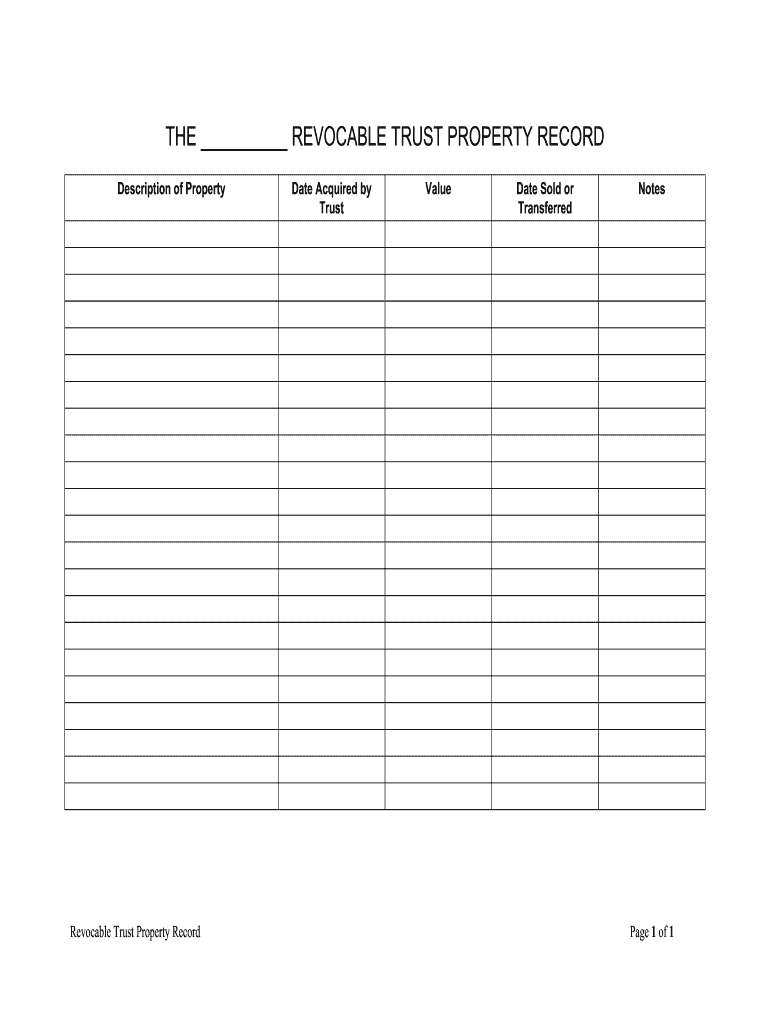
THEREVOCABLE TRUST PROPERTY RECORD Form


What is the Montana living trust?
A Montana living trust is a legal arrangement that allows individuals to manage their assets during their lifetime and specify how those assets will be distributed after their death. This type of trust is often used to avoid probate, which can be a lengthy and costly process. By placing assets into a living trust, the grantor retains control over the assets while alive and can make changes as needed. Upon the grantor's passing, the assets are transferred to the beneficiaries without going through probate, ensuring a smoother transition.
How to use the Montana living trust
Using a Montana living trust involves several key steps. First, individuals must draft the trust document, specifying the assets included and the beneficiaries. It is advisable to work with a legal professional to ensure compliance with state laws. Once the trust is established, the grantor should transfer ownership of the assets to the trust. This may include real estate, bank accounts, and other valuable items. Regular reviews of the trust are important to accommodate any life changes, such as marriage, divorce, or the birth of children.
Key elements of the Montana living trust
Several key elements define a Montana living trust. These include:
- Grantor: The individual who creates the trust and transfers assets into it.
- Trustee: The person or entity responsible for managing the trust assets. The grantor often serves as the initial trustee.
- Beneficiaries: Individuals or organizations designated to receive the trust assets upon the grantor's death.
- Trust document: A legal document outlining the terms of the trust, including asset management and distribution instructions.
Steps to complete the Montana living trust
Completing a Montana living trust involves a series of structured steps:
- Determine your assets: Identify the assets you wish to place in the trust.
- Draft the trust document: Create a legal document that outlines the terms of the trust, ideally with legal assistance.
- Transfer assets: Change the title of the assets to the trust’s name to ensure they are included.
- Review and update: Regularly review the trust to make necessary updates based on life changes.
Legal use of the Montana living trust
The Montana living trust must comply with state laws to be legally valid. This includes proper execution of the trust document, which typically requires the signature of the grantor and may need witnesses or notarization. It is essential to ensure that the trust is funded correctly and that all assets are appropriately transferred. Failure to follow these legal requirements may result in complications during asset distribution or challenges to the trust's validity.
State-specific rules for the Montana living trust
Montana has specific regulations governing living trusts. For instance, the state does not impose a state income tax, which can be beneficial for trust beneficiaries. Additionally, Montana law allows for the creation of revocable living trusts, providing flexibility for the grantor. It is important to be aware of any local laws that may affect the trust, such as property laws and tax implications, to ensure compliance and optimal management of the trust assets.
Quick guide on how to complete therevocable trust property record
Complete THEREVOCABLE TRUST PROPERTY RECORD effortlessly on any gadget
Digital document administration has become trendy among businesses and individuals. It offers an ideal eco-friendly substitute for conventional printed and signed documents, as you can find the correct form and securely store it online. airSlate SignNow equips you with all the tools necessary to create, modify, and eSign your documents quickly without hold-ups. Manage THEREVOCABLE TRUST PROPERTY RECORD on any gadget with airSlate SignNow Android or iOS applications and enhance any document-related process today.
How to alter and eSign THEREVOCABLE TRUST PROPERTY RECORD without breaking a sweat
- Find THEREVOCABLE TRUST PROPERTY RECORD and click on Get Form to begin.
- Utilize the tools we provide to complete your form.
- Highlight relevant sections of the documents or mask sensitive information with tools that airSlate SignNow provides specifically for that purpose.
- Create your eSignature using the Sign feature, which takes mere seconds and holds the same legal significance as a traditional wet ink signature.
- Review the information and click on the Done button to save your changes.
- Choose how you wish to send your form, via email, SMS, or invite link, or download it to your computer.
Forget about lost or misplaced documents, tedious form navigation, or mistakes that require printing new document copies. airSlate SignNow meets your document management needs in just a few clicks from a device of your selection. Edit and eSign THEREVOCABLE TRUST PROPERTY RECORD and ensure excellent communication at any phase of your form preparation process with airSlate SignNow.
Create this form in 5 minutes or less
Create this form in 5 minutes!
How to create an eSignature for the therevocable trust property record
How to generate an eSignature for your Therevocable Trust Property Record online
How to create an eSignature for the Therevocable Trust Property Record in Google Chrome
How to make an electronic signature for signing the Therevocable Trust Property Record in Gmail
How to generate an eSignature for the Therevocable Trust Property Record from your smart phone
How to create an electronic signature for the Therevocable Trust Property Record on iOS devices
How to make an eSignature for the Therevocable Trust Property Record on Android
People also ask
-
What is a Montana living trust?
A Montana living trust is a legal document that allows individuals to transfer their assets into a trust while retaining control over them during their lifetime. This estate planning tool helps avoid probate and ensures a smooth transition of assets to beneficiaries after death. Implementing a Montana living trust can simplify your estate management and offer privacy.
-
How can airSlate SignNow assist with creating a Montana living trust?
airSlate SignNow provides a user-friendly platform to create, customize, and securely sign your Montana living trust document. With our intuitive eSigning tools, you can ensure that all parties involved can provide their signatures easily and legally. Our solution streamlines the process, making your estate planning more efficient.
-
What are the benefits of a Montana living trust?
The benefits of a Montana living trust include avoiding probate, maintaining privacy, and ensuring swift asset distribution to your beneficiaries. It also provides flexibility in managing your assets and allows amendments to be made without signNow legal hurdles. Creating a Montana living trust can enhance your estate planning strategy.
-
What features does airSlate SignNow offer for managing a Montana living trust?
airSlate SignNow offers robust features for managing your Montana living trust, including customizable templates, secure cloud storage, and easy document sharing. Our platform supports multiple signers and ensures compliance with legal standards for eSignatures. By using our service, managing your living trust becomes hassle-free and reliable.
-
What is the pricing for airSlate SignNow's services related to a Montana living trust?
airSlate SignNow offers competitive pricing plans that cater to various user needs, including those creating a Montana living trust. Plans often include features like unlimited document signing, template access, and secure storage. It's advisable to check our website for the most up-to-date pricing and choose a plan that suits your estate planning requirements.
-
Can I edit my Montana living trust after it has been created?
Yes, you can edit your Montana living trust after its creation. The flexibility of a living trust allows for changes as circumstances in your life evolve, such as marriage, divorce, or the birth of a child. Just ensure that any modifications are legally documented and that all trustees and beneficiaries are informed.
-
Is airSlate SignNow compliant with Montana living trust regulations?
Absolutely! airSlate SignNow complies with relevant regulations evolving around Montana living trusts and eSignature laws. Our platform ensures that your documents are legally binding, allowing you to complete your estate planning with confidence.
Get more for THEREVOCABLE TRUST PROPERTY RECORD
- West virginia application for registration of hrs 830 a sos wv form
- Energy partner consultants inc search commission files form
- New york state health care proxy form
- B 3489 ex medicare claim form
- Modifications to adjusted gross incomeschedule m f form
- 1099 amp w 2g form
- Apprenticeship training tax credits form
- Return of income tax withholding for form
Find out other THEREVOCABLE TRUST PROPERTY RECORD
- eSign Colorado Charity LLC Operating Agreement Fast
- eSign Connecticut Charity Living Will Later
- How Can I Sign West Virginia Courts Quitclaim Deed
- Sign Courts Form Wisconsin Easy
- Sign Wyoming Courts LLC Operating Agreement Online
- How To Sign Wyoming Courts Quitclaim Deed
- eSign Vermont Business Operations Executive Summary Template Mobile
- eSign Vermont Business Operations Executive Summary Template Now
- eSign Virginia Business Operations Affidavit Of Heirship Mobile
- eSign Nebraska Charity LLC Operating Agreement Secure
- How Do I eSign Nevada Charity Lease Termination Letter
- eSign New Jersey Charity Resignation Letter Now
- eSign Alaska Construction Business Plan Template Mobile
- eSign Charity PPT North Carolina Now
- eSign New Mexico Charity Lease Agreement Form Secure
- eSign Charity PPT North Carolina Free
- eSign North Dakota Charity Rental Lease Agreement Now
- eSign Arkansas Construction Permission Slip Easy
- eSign Rhode Island Charity Rental Lease Agreement Secure
- eSign California Construction Promissory Note Template Easy