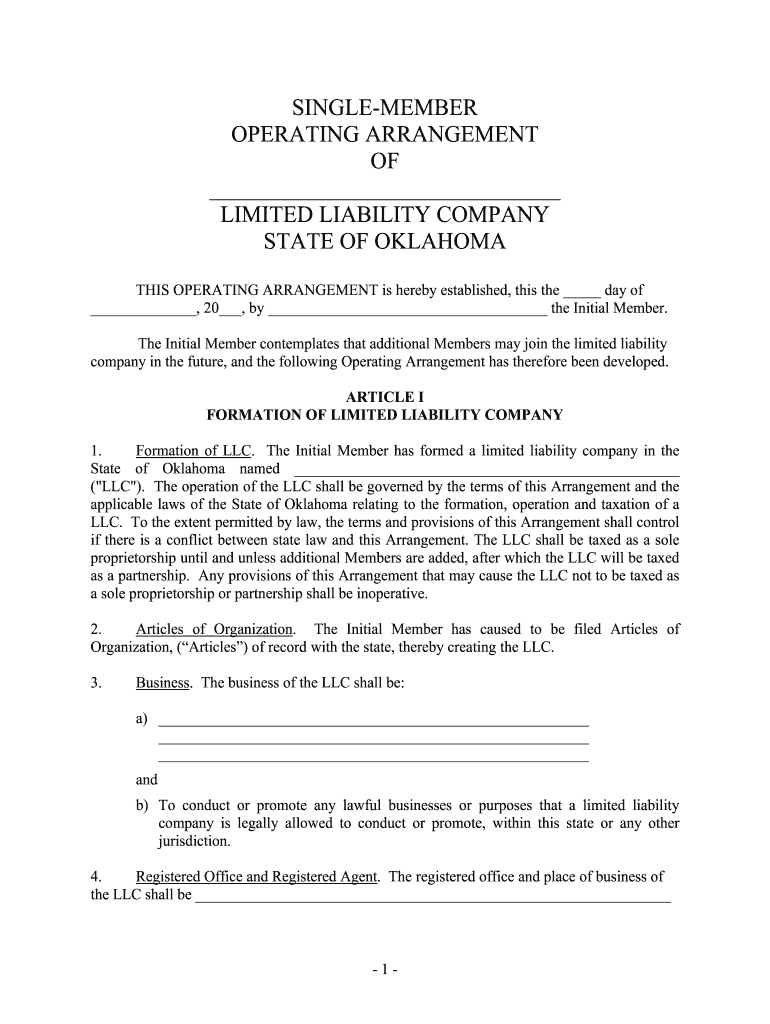
Oklahoma Business Start Up Guide Oklahoma Department Form


Key elements of the Oklahoma Business Start up Guide
The Oklahoma Business Start up Guide provides essential information for entrepreneurs looking to establish a business in the state. Key elements include:
- Business Structure: Information on various business entity types, such as LLCs, corporations, and partnerships, to help you choose the best fit for your needs.
- Registration Requirements: Detailed steps on how to register your business with the Oklahoma Secretary of State, including necessary forms and fees.
- Licensing and Permits: Guidance on obtaining the required licenses and permits specific to your industry and locality.
- Tax Obligations: Overview of state tax requirements, including sales tax, income tax, and any applicable local taxes.
- Funding Resources: Information on available grants, loans, and financial assistance programs for new businesses.
Steps to complete the Oklahoma Business Start up Guide
Completing the Oklahoma Business Start up Guide involves several important steps to ensure compliance and successful registration. Follow this process:
- Choose a business structure that aligns with your goals and operational needs.
- Register your business name with the Oklahoma Secretary of State, ensuring it is unique and complies with state regulations.
- Complete the necessary registration forms, which may vary based on your chosen business structure.
- Submit your registration forms online or via mail, along with the required fees.
- Obtain any necessary licenses or permits from local or state authorities to operate legally.
Legal use of the Oklahoma Business Start up Guide
The Oklahoma Business Start up Guide serves as a legal framework for entrepreneurs to ensure their business complies with state laws. It outlines:
- Compliance Standards: Requirements for business registration, including documentation and fees.
- Legal Obligations: Responsibilities regarding tax filings, employment laws, and industry-specific regulations.
- Protection of Intellectual Property: Guidance on trademarks and copyrights to safeguard your business assets.
Required Documents
When utilizing the Oklahoma Business Start up Guide, several documents are necessary for successful registration and compliance:
- Business Registration Form: Specific to the type of business entity you are establishing.
- Operating Agreement: Particularly for LLCs, outlining the management structure and operational procedures.
- Tax Identification Number (TIN): Required for tax purposes, which can be obtained from the IRS.
- Licenses and Permits: Any industry-specific licenses required by state or local authorities.
Filing Deadlines / Important Dates
Understanding filing deadlines is crucial for maintaining compliance when starting a business in Oklahoma. Key dates include:
- Business Registration Deadline: Typically, businesses should register before commencing operations.
- Annual Reporting Dates: Most business entities are required to file annual reports by a specific date each year.
- Tax Filing Deadlines: Important for ensuring timely submission of state and federal tax returns.
Eligibility Criteria
To successfully navigate the Oklahoma Business Start up Guide, you must meet certain eligibility criteria based on your chosen business structure:
- Age: Most owners must be at least eighteen years old to register a business.
- Residency: While not mandatory, having a physical presence in Oklahoma can simplify the registration process.
- Business Purpose: Your business activities must comply with state laws and regulations.
Quick guide on how to complete oklahoma business start up guide oklahoma department
Complete Oklahoma Business Start up Guide Oklahoma Department effortlessly on any device
Managing documents online has gained popularity among businesses and individuals. It offers an excellent eco-friendly substitute for traditional printed and signed papers, allowing you to access the necessary form and securely keep it online. airSlate SignNow provides all the tools required to create, alter, and electronically sign your documents swiftly without hold-ups. Control Oklahoma Business Start up Guide Oklahoma Department on any platform with airSlate SignNow's Android or iOS applications and enhance any document-related procedure today.
The easiest way to modify and electronically sign Oklahoma Business Start up Guide Oklahoma Department without hassle
- Obtain Oklahoma Business Start up Guide Oklahoma Department and then click Get Form to begin.
- Utilize the available tools to complete your form.
- Mark important sections of your documents or redact sensitive information with tools provided by airSlate SignNow specifically for that purpose.
- Create your electronic signature with the Sign tool, which takes mere seconds and carries the same legal validity as a conventional handwritten signature.
- Review all the details and then click the Done button to save your changes.
- Select how you wish to share your form, via email, text message (SMS), invite link, or download it to your computer.
Eliminate worries about lost or misplaced files, tedious form searches, or mistakes that necessitate printing new document copies. airSlate SignNow caters to your document management needs with just a few clicks from any device you prefer. Modify and electronically sign Oklahoma Business Start up Guide Oklahoma Department to ensure excellent communication at every phase of the form preparation process with airSlate SignNow.
Create this form in 5 minutes or less
Create this form in 5 minutes!
How to create an eSignature for the oklahoma business start up guide oklahoma department
How to make an eSignature for your Oklahoma Business Start Up Guide Oklahoma Department online
How to generate an eSignature for your Oklahoma Business Start Up Guide Oklahoma Department in Google Chrome
How to make an electronic signature for signing the Oklahoma Business Start Up Guide Oklahoma Department in Gmail
How to generate an electronic signature for the Oklahoma Business Start Up Guide Oklahoma Department straight from your smartphone
How to create an electronic signature for the Oklahoma Business Start Up Guide Oklahoma Department on iOS
How to create an electronic signature for the Oklahoma Business Start Up Guide Oklahoma Department on Android OS
People also ask
-
What is airSlate SignNow and how does it benefit my ok company?
airSlate SignNow is an intuitive eSignature solution designed to streamline document workflows. For your ok company, it enables quick document sending and signing, improving efficiency and productivity. By automating the signing process, you can reduce errors and save valuable time in your operations.
-
How much does airSlate SignNow cost for an ok company?
airSlate SignNow offers flexible pricing plans tailored for businesses of all sizes, including ok companies. Depending on your needs, pricing may vary but typically includes several tiers to provide essential features without breaking the bank. This cost-effective solution ensures that even small and medium-sized businesses can access premium eSigning capabilities.
-
What features make airSlate SignNow ideal for an ok company?
The key features of airSlate SignNow include secure document storage, customizable templates, and real-time tracking of document statuses. For your ok company, these features enhance collaboration and ensure that documents are managed efficiently. Additionally, the user-friendly interface facilitates a smooth experience for both senders and signers.
-
Can airSlate SignNow integrate with other tools used by my ok company?
Yes, airSlate SignNow easily integrates with a variety of applications that your ok company may already be using. From CRM tools like Salesforce to productivity applications such as Google Drive, integrations enable seamless workflows. This connectivity helps centralize operations and improves overall efficiency.
-
Is airSlate SignNow secure for my ok company's documents?
Absolutely! airSlate SignNow employs industry-leading security measures, including encryption and secure access controls to safeguard your ok company's documents. Compliance with regulations such as GDPR and HIPAA ensures that your sensitive information remains protected. Trust is paramount, and SignNow delivers on security to give you peace of mind.
-
What types of documents can my ok company send using airSlate SignNow?
Your ok company can send a wide range of documents via airSlate SignNow, including contracts, agreements, and forms. This versatility allows for a comprehensive approach to digital signing across various business needs. Whether you're dealing with legal documents or employee onboarding forms, SignNow covers all bases.
-
How quickly can my ok company start using airSlate SignNow?
Getting started with airSlate SignNow is quick and easy for your ok company. With a simple sign-up process, you can create your account and begin sending documents within minutes. The user-friendly setup ensures your team can start benefiting from eSigning solutions immediately without extensive training.
Get more for Oklahoma Business Start up Guide Oklahoma Department
Find out other Oklahoma Business Start up Guide Oklahoma Department
- eSignature Kentucky Intellectual Property Sale Agreement Online
- How Do I eSignature Arkansas IT Consulting Agreement
- eSignature Arkansas IT Consulting Agreement Safe
- eSignature Delaware IT Consulting Agreement Online
- eSignature New Jersey IT Consulting Agreement Online
- How Can I eSignature Nevada Software Distribution Agreement
- eSignature Hawaii Web Hosting Agreement Online
- How Do I eSignature Hawaii Web Hosting Agreement
- eSignature Massachusetts Web Hosting Agreement Secure
- eSignature Montana Web Hosting Agreement Myself
- eSignature New Jersey Web Hosting Agreement Online
- eSignature New York Web Hosting Agreement Mobile
- eSignature North Carolina Web Hosting Agreement Secure
- How Do I eSignature Utah Web Hosting Agreement
- eSignature Connecticut Joint Venture Agreement Template Myself
- eSignature Georgia Joint Venture Agreement Template Simple
- eSignature Alaska Debt Settlement Agreement Template Safe
- eSignature New Jersey Debt Settlement Agreement Template Simple
- eSignature New Mexico Debt Settlement Agreement Template Free
- eSignature Tennessee Debt Settlement Agreement Template Secure