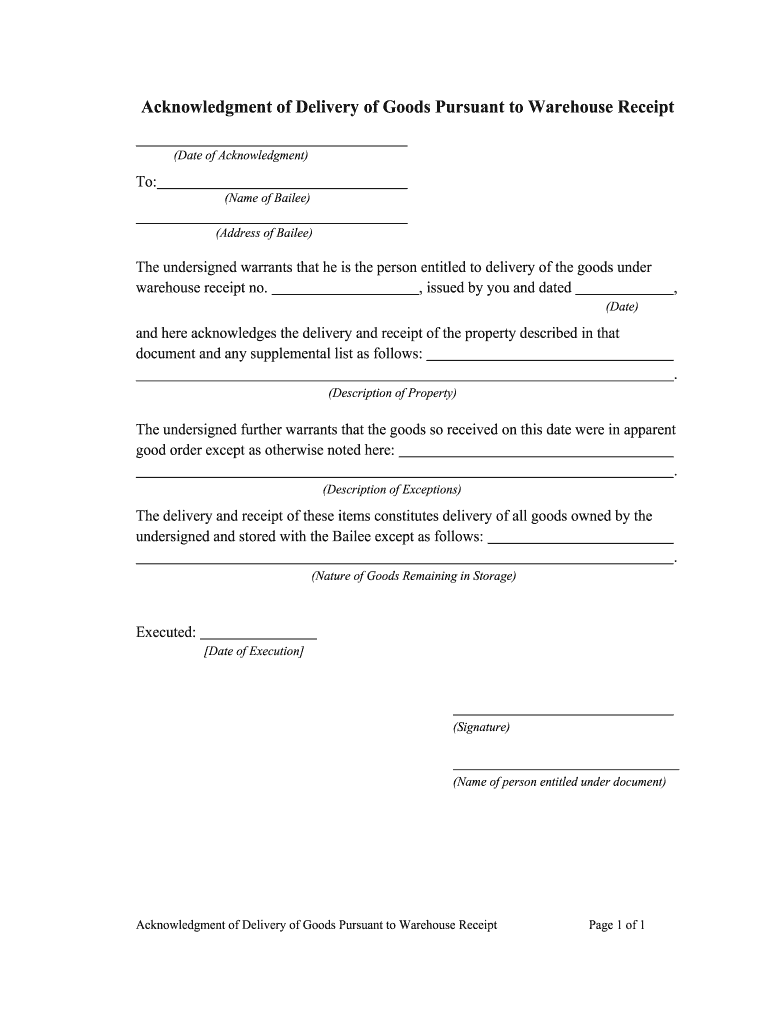
Legal Form Acknowledgment of Delivery Warehouse Receipt


What is the warehouse receipt?
A warehouse receipt is a legal document issued by a warehouse operator that serves as a receipt for goods stored in the warehouse. It outlines the details of the goods, including their quantity, description, and any specific conditions related to their storage. This document acts as proof of ownership and is often used in transactions involving the sale or transfer of goods. The warehouse receipt is crucial for both the warehouse operator and the owner of the goods, as it establishes the terms of storage and the responsibilities of each party.
Key elements of a warehouse receipt
Understanding the key elements of a warehouse receipt is essential for ensuring its effectiveness. Important components typically include:
- Warehouse Information: Name and address of the warehouse issuing the receipt.
- Owner Information: Name and contact details of the individual or business that owns the goods.
- Goods Description: A detailed description of the goods stored, including quantity, type, and any identifying marks.
- Storage Conditions: Any specific conditions under which the goods are stored, such as temperature or humidity requirements.
- Terms of Storage: Duration of storage, fees, and any other contractual obligations.
Steps to complete a warehouse receipt
Completing a warehouse receipt involves several steps to ensure accuracy and compliance. Here are the steps to follow:
- Gather Information: Collect all necessary details about the goods, including descriptions and quantities.
- Fill in Warehouse Details: Include the name and address of the warehouse along with relevant contact information.
- Provide Owner Information: Enter the name and contact details of the goods' owner.
- Describe the Goods: Clearly outline the specifics of the items being stored, including any identifying features.
- Specify Storage Conditions: Note any special requirements for the storage of the goods.
- Review and Sign: Ensure all information is accurate, then sign the receipt to validate it.
Legal use of a warehouse receipt
A warehouse receipt holds legal significance as it can be used in various transactions, including sales and financing. It serves as proof of ownership and can be transferred to others, making it a negotiable instrument. This means that the rights to the goods can be assigned to another party, which is particularly useful in financing arrangements where the goods are used as collateral. Understanding the legal implications of a warehouse receipt is vital for both warehouse operators and goods owners to protect their interests.
Examples of using a warehouse receipt
Warehouse receipts are commonly used in various scenarios, such as:
- Inventory Management: Businesses use warehouse receipts to track inventory stored in warehouses, ensuring accurate records.
- Financing: Companies may use warehouse receipts to secure loans, with the stored goods serving as collateral.
- Sales Transactions: When goods are sold, the warehouse receipt can be transferred to the buyer, providing proof of ownership.
Digital vs. Paper Version of a warehouse receipt
Both digital and paper versions of warehouse receipts are valid, but they offer different advantages. Digital warehouse receipts can be easily stored, shared, and signed electronically, enhancing efficiency and reducing the risk of loss. They also often come with built-in security features, such as encryption and audit trails, which help protect sensitive information. On the other hand, paper receipts may be preferred in certain legal contexts or by businesses that require physical documentation. Understanding the benefits of each version can help businesses choose the right format for their needs.
Quick guide on how to complete legal form acknowledgment of delivery warehouse receipt
Effortlessly complete Legal Form Acknowledgment Of Delivery Warehouse Receipt on any device
Managing documents online has gained popularity among companies and individuals. It serves as an excellent environmentally friendly substitute for traditional printed and signed paperwork, allowing you to access the necessary form and securely store it online. airSlate SignNow provides you with all the tools you require to create, edit, and electronically sign your documents quickly without unnecessary delays. Handle Legal Form Acknowledgment Of Delivery Warehouse Receipt on any device with airSlate SignNow's Android or iOS applications and streamline any document-related process today.
How to edit and electronically sign Legal Form Acknowledgment Of Delivery Warehouse Receipt effortlessly
- Obtain Legal Form Acknowledgment Of Delivery Warehouse Receipt and click on Get Form to begin.
- Utilize the tools we offer to complete your document.
- Mark important sections of the documents or redact sensitive information using tools specifically provided by airSlate SignNow for that purpose.
- Create your signature with the Sign tool, which takes mere seconds and holds the same legal significance as a conventional wet ink signature.
- Review all the information and click on the Done button to save your changes.
- Choose how you wish to send your form, via email, text message (SMS), or invitation link, or download it to your computer.
Eliminate concerns about lost or misplaced files, tedious form searching, or mistakes that necessitate printing new document copies. airSlate SignNow effectively meets your document management needs in just a few clicks from any device you choose. Edit and electronically sign Legal Form Acknowledgment Of Delivery Warehouse Receipt to ensure excellent communication throughout the form preparation process with airSlate SignNow.
Create this form in 5 minutes or less
Create this form in 5 minutes!
How to create an eSignature for the legal form acknowledgment of delivery warehouse receipt
How to create an electronic signature for the Legal Form Acknowledgment Of Delivery Warehouse Receipt in the online mode
How to make an electronic signature for your Legal Form Acknowledgment Of Delivery Warehouse Receipt in Google Chrome
How to generate an electronic signature for putting it on the Legal Form Acknowledgment Of Delivery Warehouse Receipt in Gmail
How to create an eSignature for the Legal Form Acknowledgment Of Delivery Warehouse Receipt straight from your mobile device
How to make an electronic signature for the Legal Form Acknowledgment Of Delivery Warehouse Receipt on iOS devices
How to make an eSignature for the Legal Form Acknowledgment Of Delivery Warehouse Receipt on Android
People also ask
-
What is a warehouse receipt sample, and why is it important?
A warehouse receipt sample is a document issued by a warehouse that serves as a receipt for goods stored. It is crucial for businesses as it helps in tracking inventory and provides legal proof of ownership, making transactions smoother.
-
How can airSlate SignNow help me create a warehouse receipt sample?
With airSlate SignNow, you can easily create a warehouse receipt sample using our customizable templates. Our platform allows you to add specific details and make adjustments that suit your business needs, all while ensuring compliance and professionalism.
-
Is there a cost associated with using airSlate SignNow for warehouse receipt samples?
Yes, airSlate SignNow provides various pricing plans designed to fit different business needs. Whether you are a small business or a large enterprise, you can choose a plan that offers excellent value for creating and managing warehouse receipt samples.
-
What features does airSlate SignNow offer for managing warehouse receipt samples?
AirSlate SignNow offers features like eSigning, document management, and template customization specifically for warehouse receipt samples. These features enable you to streamline your workflow, reduce paperwork, and enhance collaboration among your team.
-
Can I integrate airSlate SignNow with other software to manage warehouse receipt samples?
Absolutely! AirSlate SignNow supports integrations with various business software, allowing seamless management of warehouse receipt samples. Whether you use CRM or inventory management software, our platform can connect to enhance your operational efficiency.
-
What are the benefits of using airSlate SignNow for warehouse receipt samples?
Using airSlate SignNow for warehouse receipt samples comes with benefits like improved accuracy, faster processing times, and enhanced security. Our platform reduces human error and ensures your documents are securely stored and accessible when needed.
-
How do I get started with creating a warehouse receipt sample on airSlate SignNow?
Getting started is simple! Sign up for an airSlate SignNow account, then navigate to the templates section to find a warehouse receipt sample. Customize it to your specifications, and you're ready to send it for eSigning or distribution.
Get more for Legal Form Acknowledgment Of Delivery Warehouse Receipt
Find out other Legal Form Acknowledgment Of Delivery Warehouse Receipt
- How Do I Electronic signature Washington Police Promissory Note Template
- Electronic signature Wisconsin Police Permission Slip Free
- Electronic signature Minnesota Sports Limited Power Of Attorney Fast
- Electronic signature Alabama Courts Quitclaim Deed Safe
- How To Electronic signature Alabama Courts Stock Certificate
- Can I Electronic signature Arkansas Courts Operating Agreement
- How Do I Electronic signature Georgia Courts Agreement
- Electronic signature Georgia Courts Rental Application Fast
- How Can I Electronic signature Hawaii Courts Purchase Order Template
- How To Electronic signature Indiana Courts Cease And Desist Letter
- How Can I Electronic signature New Jersey Sports Purchase Order Template
- How Can I Electronic signature Louisiana Courts LLC Operating Agreement
- How To Electronic signature Massachusetts Courts Stock Certificate
- Electronic signature Mississippi Courts Promissory Note Template Online
- Electronic signature Montana Courts Promissory Note Template Now
- Electronic signature Montana Courts Limited Power Of Attorney Safe
- Electronic signature Oklahoma Sports Contract Safe
- Electronic signature Oklahoma Sports RFP Fast
- How To Electronic signature New York Courts Stock Certificate
- Electronic signature South Carolina Sports Separation Agreement Easy