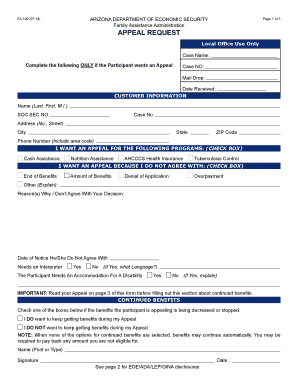
Arizona Department of Economic Security Fa 100 Benefits Form 2018-2026


What is the Arizona Department of Economic Security FA 100 Benefits Form
The Arizona Department of Economic Security FA 100 Benefits Form is a critical document used to assess eligibility for various assistance programs offered by the state. This form is designed to collect essential information about an individual's financial situation, household composition, and other relevant factors that determine eligibility for benefits such as food assistance, cash assistance, and medical coverage. Understanding the purpose of this form is vital for applicants seeking to access necessary support services.
How to use the Arizona Department of Economic Security FA 100 Benefits Form
Using the FA 100 Benefits Form effectively involves several steps. First, ensure that you have all required documentation ready, such as identification, income statements, and any other relevant records. Next, carefully fill out each section of the form, providing accurate and complete information. After completing the form, review it for errors or omissions before submission. This attention to detail helps prevent delays in processing your application.
Steps to complete the Arizona Department of Economic Security FA 100 Benefits Form
Completing the FA 100 Benefits Form requires a systematic approach:
- Gather necessary documents, including proof of income and residency.
- Access the form online or obtain a physical copy from a local office.
- Fill out personal information, including your name, address, and contact details.
- Provide information about your household members and their income.
- Review the form for accuracy before submission.
- Submit the completed form through the designated method, whether online, by mail, or in person.
Eligibility Criteria
Eligibility for benefits through the FA 100 Benefits Form is determined by several factors. Applicants must meet specific income thresholds, which vary based on household size. Additionally, residency requirements must be satisfied, as benefits are typically available only to Arizona residents. Certain programs may also have age or disability criteria that applicants must meet. Understanding these requirements is essential for a successful application.
Form Submission Methods (Online / Mail / In-Person)
The Arizona Department of Economic Security allows multiple submission methods for the FA 100 Benefits Form. Applicants can complete and submit the form online through the department's official website, ensuring a quick and efficient process. Alternatively, individuals may choose to print the form and mail it to their local office. For those who prefer face-to-face assistance, in-person submissions are also accepted at designated locations. Each method has its own processing times, so applicants should choose the one that best fits their needs.
Key elements of the Arizona Department of Economic Security FA 100 Benefits Form
The FA 100 Benefits Form consists of several key elements that applicants must complete. These include personal identification information, details about household members, income sources, and expenses. Additionally, the form may require applicants to disclose any assets or resources that could affect eligibility. Each section is designed to provide a comprehensive overview of the applicant's financial situation, ensuring that the assessment for benefits is accurate and fair.
Quick guide on how to complete arizona form fa 100pdffillercom 2018 2019
Explore the simplified approach to manage your Arizona Department Of Economic Security Fa 100 Benefits Form
The traditional methods of filling out and approving documentation consume an unnecessarily long duration compared to modern document management tools. You would typically search for appropriate social forms, print them, fill in all the details, and mail them. Nowadays, you can locate, fill out, and sign your Arizona Department Of Economic Security Fa 100 Benefits Form all within a single web browser window using airSlate SignNow. Creating your Arizona Department Of Economic Security Fa 100 Benefits Form has never been easier.
Steps to fill out your Arizona Department Of Economic Security Fa 100 Benefits Form with airSlate SignNow
- Access the required category page and locate your state-specific Arizona Department Of Economic Security Fa 100 Benefits Form. Alternatively, utilize the search bar.
- Verify that the version of the form is accurate by previewing it.
- Click Obtain form and enter editing mode.
- Fill out your document with the necessary details using the editing tools.
- Examine the information provided and click the Sign feature to endorse your form.
- Select the most convenient option for creating your signature: generate it, sketch your signature, or upload an image of it.
- Click FINISH to finalize the edits.
- Download the document to your device or proceed to Share settings to send it digitally.
Robust online tools like airSlate SignNow streamline the process of completing and submitting your forms. Use it to discover just how efficiently document management and approval workflows can be. You'll save a signNow amount of time.
Create this form in 5 minutes or less
Find and fill out the correct arizona form fa 100pdffillercom 2018 2019
FAQs
-
Which ITR form should an NRI fill out for AY 2018–2019 to claim the TDS deducted by banks only?
ITR form required to be submitted depends upon nature of income. As a NRI shall generally have income from other sources like interest, rental income therefore s/he should file ITR 2.
-
Which ITR form should an NRI fill out for AY 2018–2019 for salary income?
File ITR 2 and for taking credit of foreign taxes fill form 67 before filling ITR.For specific clarifications / legal advice feel free to write to dsssvtax[at]gmail or call/WhatsApp: 9052535440.
-
Can I fill the form for the SSC CGL 2018 which will be held in June 2019 and when will the form for 2019 come out?
No, you can’t fill the form for SSC CGL 2018 as application process has been long over.SSC CGL 2019 : No concrete information at this time. Some update should come by August-September 2019.Like Exambay on facebook for all latest updates on SSC CGL 2018 , SSC CGL 2019 and other upcoming exams
-
How do I fill out a CLAT 2019 application form?
Hi thereFirst of all, let me tell you some important points:CLAT 2019 has gone OFFLINE this yearBut the application forms for CLAT 2019 have to be filled ONLINEThe payment of the application fees also should be made onlineNow, kindly note the important dates:Note the details regarding the application fees:Here, if you want the Previous Year Question papers, Rs.500 would be added to the application fees.Apart from this, there would be bank transaction charges added to the application fees.The application fees is non-refundable.Note one important point here that before you fill the application form, check for your eligibility.To know the complete details of filling the application form along with other information like the eligibility - in terms of age, educational qualification, list of NLUs participating and the seats offered under each category, CLAT Reservation policies, CLAT exam pattern, marking scheme, syllabus, important documents required to be kept ready before filling the form, kindly go to the link below:How to fill CLAT 2019 Application form? Registration OPEN | All you need to knowTo know how to prepare for one of the very important section of CLAT exam, GK and Current Affairs, kindly go to the link below:How to prepare GK & Current Affairs for CLAT 2019To practice, daily MCQs on Current Affairs, kindly go to the link below:#CLAT2019 | #AILET2019 | #DULLB2019 | GK and Current Affairs Series: 5 in 10 Series: Day 12For any other queries, kindly write to us at mailateasyway@gmail.comThanks & Regards!
-
How do I fill out the IIFT 2018 application form?
Hi!IIFT MBA (IB) Application Form 2018 – The last date to submit the Application Form of IIFT 2018 has been extended. As per the initial notice, the last date to submit the application form was September 08, 2017. However, now the candidates may submit it untill September 15, 2017. The exam date for IIFT 2018 has also been shifted to December 03, 2017. The candidates will only be issued the admit card, if they will submit IIFT application form and fee in the prescribed format. Before filling the IIFT application form, the candidates must check the eligibility criteria because ineligible candidates will not be granted admission. The application fee for candidates is Rs. 1550, however, the candidates belonging to SC/STPWD category only need to pay Rs. 775. Check procedure to submit IIFT Application Form 2018, fee details and more information from the article below.Latest – Last date to submit IIFT application form extended until September 15, 2017.IIFT 2018 Application FormThe application form of IIFT MBA 2018 has only be released online, on http://tedu.iift.ac.in. The candidates must submit it before the laps of the deadline, which can be checked from the table below.Application form released onJuly 25, 2017Last date to submit Application form(for national candidates)September 08, 2017 September 15, 2017Last date to submit the application form(by Foreign National and NRI)February 15, 2018IIFT MBA IB entrance exam will be held onNovember 26, 2017 December 03, 2017IIFT 2018 Application FeeThe candidates should take note of the application fee before submitting the application form. The fee amount is as given below and along with it, the medium to submit the fee are also mentioned.Fee amount for IIFT 2018 Application Form is as given below:General/OBC candidatesRs 1550SC/ST/PH candidatesRs 775Foreign National/NRI/Children of NRI candidatesUS$ 80 (INR Rs. 4500)The medium to submit the application fee of IIFT 2018 is as below:Credit CardsDebit Cards (VISA/Master)Demand Draft (DD)Candidates who will submit the application fee via Demand Draft will be required to submit a DD, in favour of Indian Institute of Foreign Trade, payable at New Delhi.Procedure to Submit IIFT MBA Application Form 2018Thank you & Have a nice day! :)
Create this form in 5 minutes!
How to create an eSignature for the arizona form fa 100pdffillercom 2018 2019
How to generate an electronic signature for your Arizona Form Fa 100pdffillercom 2018 2019 in the online mode
How to make an electronic signature for the Arizona Form Fa 100pdffillercom 2018 2019 in Google Chrome
How to create an electronic signature for putting it on the Arizona Form Fa 100pdffillercom 2018 2019 in Gmail
How to generate an eSignature for the Arizona Form Fa 100pdffillercom 2018 2019 from your smartphone
How to make an eSignature for the Arizona Form Fa 100pdffillercom 2018 2019 on iOS devices
How to create an electronic signature for the Arizona Form Fa 100pdffillercom 2018 2019 on Android
People also ask
-
What is the Arizona Department of Economic Security FA 100 benefits form?
The Arizona Department of Economic Security FA 100 benefits form is used to apply for various economic security benefits in Arizona. This form collects essential information to determine eligibility for assistance programs. Completing this form accurately is crucial to ensure timely processing of benefits.
-
How can airSlate SignNow help with the completion of the Arizona Department of Economic Security FA 100 benefits form?
AirSlate SignNow allows users to easily upload, complete, and eSign the Arizona Department of Economic Security FA 100 benefits form online. The platform simplifies the document management process, ensuring that you can submit your form quickly and without hassle. This makes it easier for individuals to access the benefits they need.
-
Is there a fee to use airSlate SignNow for the Arizona Department of Economic Security FA 100 benefits form?
AirSlate SignNow offers competitive pricing plans, allowing you to efficiently manage your documents, including the Arizona Department of Economic Security FA 100 benefits form, at an affordable rate. Many features are available at no additional cost, making it a budget-friendly solution for individuals and businesses alike.
-
What features does airSlate SignNow offer for managing the Arizona Department of Economic Security FA 100 benefits form?
AirSlate SignNow provides features such as document templates, cloud storage, secure eSigning, and real-time tracking for the Arizona Department of Economic Security FA 100 benefits form. These features make it easy to manage your documents and collaborate with others involved in the application process efficiently.
-
Can I use airSlate SignNow on mobile devices for the Arizona Department of Economic Security FA 100 benefits form?
Yes, airSlate SignNow is fully optimized for mobile use, allowing you to complete and eSign the Arizona Department of Economic Security FA 100 benefits form from your smartphone or tablet. This flexibility enables you to manage your documents on the go, ensuring you can apply for your benefits anytime and anywhere.
-
Are there integrations available with airSlate SignNow for the Arizona Department of Economic Security FA 100 benefits form?
AirSlate SignNow seamlessly integrates with various platforms such as Google Drive, Dropbox, and Salesforce, enhancing your overall productivity when handling documents like the Arizona Department of Economic Security FA 100 benefits form. These integrations streamline your workflow and provide easy access to all your essential files.
-
How does airSlate SignNow ensure the security of my Arizona Department of Economic Security FA 100 benefits form?
AirSlate SignNow employs industry-standard security measures, including encryption and secure data storage, to protect your Arizona Department of Economic Security FA 100 benefits form. This commitment to security ensures that your sensitive information remains confidential and secure throughout the signing process.
Get more for Arizona Department Of Economic Security Fa 100 Benefits Form
Find out other Arizona Department Of Economic Security Fa 100 Benefits Form
- eSign Hawaii Courts Contract Mobile
- eSign Hawaii Courts RFP Online
- How To eSign Hawaii Courts RFP
- eSign Hawaii Courts Letter Of Intent Later
- eSign Hawaii Courts IOU Myself
- eSign Hawaii Courts IOU Safe
- Help Me With eSign Hawaii Courts Cease And Desist Letter
- How To eSign Massachusetts Police Letter Of Intent
- eSign Police Document Michigan Secure
- eSign Iowa Courts Emergency Contact Form Online
- eSign Kentucky Courts Quitclaim Deed Easy
- How To eSign Maryland Courts Medical History
- eSign Michigan Courts Lease Agreement Template Online
- eSign Minnesota Courts Cease And Desist Letter Free
- Can I eSign Montana Courts NDA
- eSign Montana Courts LLC Operating Agreement Mobile
- eSign Oklahoma Sports Rental Application Simple
- eSign Oklahoma Sports Rental Application Easy
- eSign Missouri Courts Lease Agreement Template Mobile
- Help Me With eSign Nevada Police Living Will