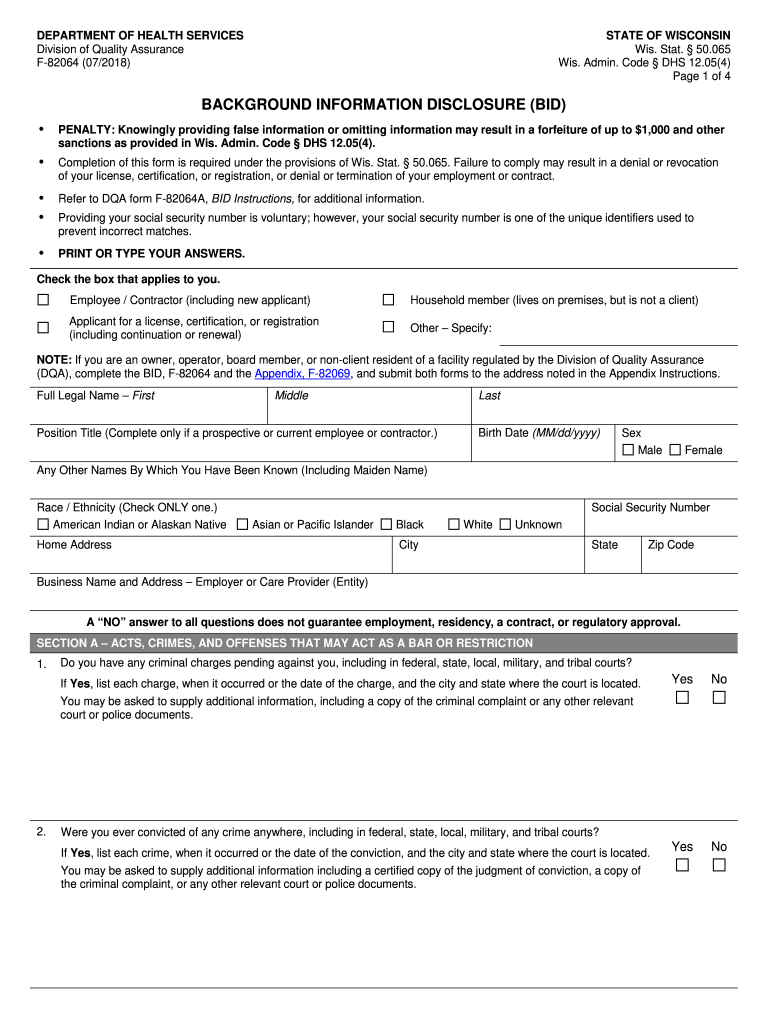
Wisconsin F 2018


What is the Wisconsin F?
The Wisconsin F form, officially known as the state of Wisconsin filable form F 02314E, is a document used primarily for background information disclosure. It is typically required for individuals seeking employment in positions that involve working with vulnerable populations, such as children or the elderly. The form collects essential personal data to assess the applicant's suitability for such roles.
How to use the Wisconsin F
To effectively use the Wisconsin F form, individuals must first ensure they have all necessary personal information at hand, including identification details and any relevant background history. The form should be filled out accurately, as any discrepancies can lead to delays or complications in the application process. Once completed, the form can be submitted according to the specific guidelines provided by the requesting agency.
Steps to complete the Wisconsin F
Completing the Wisconsin F form involves several key steps:
- Gather all required personal information, including your full name, address, and Social Security number.
- Carefully read the instructions accompanying the form to understand the requirements.
- Fill out the form, ensuring that all sections are completed accurately.
- Review the form for any errors or omissions before submission.
- Submit the form as directed, either electronically or via mail, depending on the agency's requirements.
Legal use of the Wisconsin F
The Wisconsin F form is legally binding and must be used in accordance with state regulations. It is crucial for applicants to understand that the information provided will be subject to verification by the relevant authorities. Misrepresentation or failure to disclose pertinent information can result in legal penalties or disqualification from employment opportunities.
Required Documents
When submitting the Wisconsin F form, applicants may need to provide additional documentation to support their application. Commonly required documents include:
- Government-issued identification (e.g., driver's license or passport).
- Proof of residency (e.g., utility bill or lease agreement).
- Any previous background check results, if applicable.
Form Submission Methods
The Wisconsin F form can typically be submitted through various methods, depending on the agency's preferences. Common submission methods include:
- Online submission via the agency's secure portal.
- Mailing the completed form to the designated address.
- In-person submission at the agency's office.
Quick guide on how to complete background information disclosure bid f 82064 wisconsin
Discover a simpler method to handle your Wisconsin F
The traditional ways of filling out and approving documents consume an excessive amount of time compared to contemporary document management solutions. You would typically look for the correct social forms, print them, fill in all necessary information, and mail them. Now, you can find, fill out, and sign your Wisconsin F all within a single browser tab using airSlate SignNow. Completing your Wisconsin F is more straightforward than ever.
Steps to finalize your Wisconsin F with airSlate SignNow
- Access the relevant category page and find your state-specific Wisconsin F. Alternatively, utilize the search bar.
- Ensure the version of the document is accurate by previewing it.
- Select Obtain form and enter editing mode.
- Fill out your document with the required information using the editing tools.
- Review the completed information and click the Sign tool to validate your document.
- Select the most suitable option to create your signature: generate it, draw your name, or upload its image.
- Click FINISHED to apply changes.
- Download the document to your device or proceed to Sharing options to send it electronically.
Robust online solutions like airSlate SignNow streamline the process of completing and submitting your forms. Give it a try to discover how much time document management and approval processes are genuinely meant to take. You'll save a signNow amount of time.
Create this form in 5 minutes or less
Find and fill out the correct background information disclosure bid f 82064 wisconsin
Create this form in 5 minutes!
How to create an eSignature for the background information disclosure bid f 82064 wisconsin
How to make an electronic signature for the Background Information Disclosure Bid F 82064 Wisconsin in the online mode
How to make an eSignature for your Background Information Disclosure Bid F 82064 Wisconsin in Chrome
How to create an electronic signature for putting it on the Background Information Disclosure Bid F 82064 Wisconsin in Gmail
How to create an electronic signature for the Background Information Disclosure Bid F 82064 Wisconsin from your smartphone
How to make an eSignature for the Background Information Disclosure Bid F 82064 Wisconsin on iOS devices
How to create an eSignature for the Background Information Disclosure Bid F 82064 Wisconsin on Android
People also ask
-
What is the state of Wisconsin filable form F 02314E?
The state of Wisconsin filable form F 02314E is a specific document used for tax filing purposes. This form allows individuals and businesses to report necessary financial information effectively. Utilizing airSlate SignNow, you can easily complete this form electronically, ensuring accuracy and compliance.
-
How can airSlate SignNow help with the state of Wisconsin filable form F 02314E?
airSlate SignNow provides an intuitive platform to fill out and eSign the state of Wisconsin filable form F 02314E. Our system simplifies the process by allowing easy access to templates, ensuring you can manage your documents swiftly and securely. By utilizing our service, you enhance efficiency, allowing you to focus more on your business.
-
Is there a cost associated with using airSlate SignNow for the state of Wisconsin filable form F 02314E?
Yes, there is a subscription fee to access airSlate SignNow's services for the state of Wisconsin filable form F 02314E. However, our pricing structure is designed to be cost-effective, providing great value for businesses of all sizes. You can select from various plans depending on your needs.
-
What features does airSlate SignNow offer for the state of Wisconsin filable form F 02314E?
airSlate SignNow offers features like customizable templates, unlimited eSignatures, and secure cloud storage, specifically for the state of Wisconsin filable form F 02314E. Additionally, users benefit from real-time collaboration and comprehensive tracking, making document management seamless and efficient.
-
Can I integrate airSlate SignNow with other applications when handling the state of Wisconsin filable form F 02314E?
Absolutely! airSlate SignNow seamlessly integrates with various applications, enhancing your workflow when handling the state of Wisconsin filable form F 02314E. You can connect with tools like Google Drive, Dropbox, and more, enabling you to automate tasks and streamline processes.
-
What are the benefits of using airSlate SignNow for the state of Wisconsin filable form F 02314E?
Using airSlate SignNow for the state of Wisconsin filable form F 02314E brings numerous benefits, including improved efficiency and reduced paper clutter. Our platform enables businesses to manage documents electronically, which speeds up the signing and submitting processes. Additionally, security features ensure that your sensitive information remains protected.
-
Is it easy to eSign the state of Wisconsin filable form F 02314E using airSlate SignNow?
Yes, eSigning the state of Wisconsin filable form F 02314E with airSlate SignNow is incredibly straightforward. Users can quickly add their signature with just a few clicks, making it a hassle-free experience. Plus, our platform is designed to guide you through every step, ensuring that you do not miss any critical information.
Get more for Wisconsin F
- Employee register of all interests declaration form
- Alliant energy autopay form
- Stimmzettel vorlage word form
- Advanced life support in obstetrics pdf download form
- Direct seller application form
- Tax year 502x amended tax return tax year 502x amended tax return form
- Md w2 and form mw508 creation and upload
- Www irs govpubirs access2021 form 1040 espr irs tax forms
Find out other Wisconsin F
- eSignature North Dakota Car Dealer Lease Agreement Safe
- eSignature Oklahoma Car Dealer Warranty Deed Easy
- eSignature Oregon Car Dealer Rental Lease Agreement Safe
- eSignature South Carolina Charity Confidentiality Agreement Easy
- Can I eSignature Tennessee Car Dealer Limited Power Of Attorney
- eSignature Utah Car Dealer Cease And Desist Letter Secure
- eSignature Virginia Car Dealer Cease And Desist Letter Online
- eSignature Virginia Car Dealer Lease Termination Letter Easy
- eSignature Alabama Construction NDA Easy
- How To eSignature Wisconsin Car Dealer Quitclaim Deed
- eSignature California Construction Contract Secure
- eSignature Tennessee Business Operations Moving Checklist Easy
- eSignature Georgia Construction Residential Lease Agreement Easy
- eSignature Kentucky Construction Letter Of Intent Free
- eSignature Kentucky Construction Cease And Desist Letter Easy
- eSignature Business Operations Document Washington Now
- How To eSignature Maine Construction Confidentiality Agreement
- eSignature Maine Construction Quitclaim Deed Secure
- eSignature Louisiana Construction Affidavit Of Heirship Simple
- eSignature Minnesota Construction Last Will And Testament Online