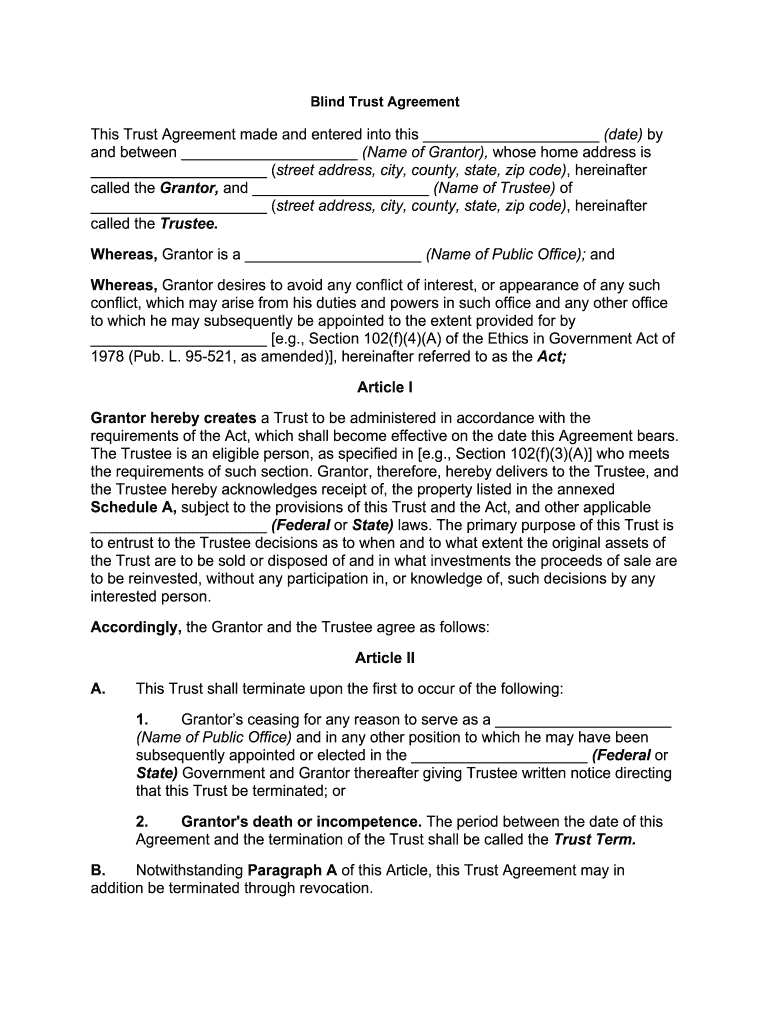
Form of Second Deed of Trust SEC Gov


Understanding the Second Deed of Trust Form in California
The second deed of trust form in California serves as a legal document that secures a loan by placing a lien on a property. This form is particularly important for lenders and borrowers as it outlines the terms of the loan and the rights of both parties involved. A second deed of trust is often used when a borrower seeks additional financing on a property that already has a first deed of trust in place. It is essential to understand that this form must comply with California's specific legal requirements to be enforceable.
Key Elements of the Second Deed of Trust Form
When filling out the second deed of trust form, several key elements must be included to ensure its validity. These elements typically consist of:
- Borrower Information: Complete details about the borrower, including names and addresses.
- Lender Information: Information about the lender, including business name and contact details.
- Property Description: A detailed description of the property being secured, including the address and legal description.
- Loan Amount: The total amount of the loan being secured by the second deed of trust.
- Terms of the Loan: The interest rate, payment schedule, and other terms related to the loan repayment.
Steps to Complete the Second Deed of Trust Form
Completing the second deed of trust form involves several important steps to ensure accuracy and compliance:
- Gather necessary information about the borrower, lender, and property.
- Clearly outline the terms of the loan, including interest rates and repayment schedules.
- Fill out the form accurately, ensuring all required fields are completed.
- Review the document for any errors or omissions before finalizing.
- Both parties should sign the form in the presence of a notary public to validate the agreement.
Legal Use of the Second Deed of Trust Form
The second deed of trust form is legally binding once it is executed according to California law. It is crucial that all parties understand their rights and obligations under this agreement. The form must be recorded with the county recorder's office to provide public notice of the lien. Failure to properly execute or record the form can result in legal complications, including issues with enforceability in a court of law.
Obtaining the Second Deed of Trust Form
In California, the second deed of trust form can be obtained through various sources. Many legal websites offer downloadable templates that comply with state laws. Additionally, legal professionals can provide customized forms tailored to specific situations. It is advisable to ensure that any form used is up-to-date and meets all legal requirements to avoid potential issues.
Examples of Using the Second Deed of Trust Form
Common scenarios where a second deed of trust form is utilized include:
- Home equity loans, where a borrower seeks additional funds using their home as collateral.
- Refinancing existing loans, allowing borrowers to secure better terms on their second mortgage.
- Investment properties, where investors may need to leverage equity for further investments.
Quick guide on how to complete form of second deed of trust secgov
Prepare Form Of Second Deed Of Trust SEC gov effortlessly on any gadget
Virtual document management has become increasingly popular among businesses and individuals. It serves as an ideal eco-friendly alternative to conventional printed and signed documents, allowing you to obtain the appropriate form and securely store it online. airSlate SignNow provides you with all the necessary tools to create, modify, and electronically sign your documents quickly without delays. Manage Form Of Second Deed Of Trust SEC gov on any gadget using airSlate SignNow Android or iOS applications and enhance any document-centric process today.
The easiest way to modify and eSign Form Of Second Deed Of Trust SEC gov effortlessly
- Find Form Of Second Deed Of Trust SEC gov and click Get Form to begin.
- Utilize the tools we provide to complete your document.
- Emphasize important sections of your documents or obscure sensitive data with tools that airSlate SignNow specifically offers for that purpose.
- Create your eSignature using the Sign feature, which takes just seconds and holds the same legal validity as a traditional wet ink signature.
- Review the information and click on the Done button to save your changes.
- Select your preferred method of delivering your form, whether by email, text message (SMS), or invite link, or download it to your computer.
Eliminate concerns about lost or misplaced files, time-consuming form searches, or errors that require printing new document copies. airSlate SignNow meets your document management needs in just a few clicks from any device you choose. Modify and eSign Form Of Second Deed Of Trust SEC gov and ensure outstanding communication at every stage of your form preparation process with airSlate SignNow.
Create this form in 5 minutes or less
Create this form in 5 minutes!
How to create an eSignature for the form of second deed of trust secgov
How to make an electronic signature for the Form Of Second Deed Of Trust Secgov online
How to make an eSignature for your Form Of Second Deed Of Trust Secgov in Chrome
How to make an electronic signature for putting it on the Form Of Second Deed Of Trust Secgov in Gmail
How to make an electronic signature for the Form Of Second Deed Of Trust Secgov from your smart phone
How to generate an eSignature for the Form Of Second Deed Of Trust Secgov on iOS devices
How to generate an eSignature for the Form Of Second Deed Of Trust Secgov on Android devices
People also ask
-
What is a second deed of trust form in California?
A second deed of trust form in California is a legal document that secures a loan by placing a lien on a property that is already encumbered by a first deed of trust. It allows a borrower to obtain additional financing while still having the original mortgage in place. Understanding this form is essential for property owners looking to finance their investments.
-
How can I create a second deed of trust form in California using airSlate SignNow?
With airSlate SignNow, creating a second deed of trust form in California is straightforward. Simply log in to your account, choose the template for the second deed of trust, fill in the required details, and customize it as necessary. Our platform guides you through the process, ensuring you have a legally compliant document.
-
What are the benefits of using airSlate SignNow for a second deed of trust form in California?
Using airSlate SignNow to manage your second deed of trust form in California offers signNow benefits, including easy eSignature options, secure document storage, and a user-friendly interface. This not only speeds up the signing process but also ensures that your documents are stored safely, making retrieval quick and easy whenever needed.
-
Is there a cost associated with obtaining a second deed of trust form in California through airSlate SignNow?
Yes, there may be costs associated with using airSlate SignNow to obtain a second deed of trust form in California. Our pricing plans are competitive and cater to various business needs, ensuring you have access to all the necessary tools for document management at an affordable rate.
-
Can I integrate airSlate SignNow with other software to manage my second deed of trust forms in California?
Absolutely! airSlate SignNow seamlessly integrates with various third-party applications, making it easy to manage your second deed of trust forms in California alongside other business processes. This flexibility enhances your workflow and ensures that all your documents are accessible from one place.
-
How secure is the data when using airSlate SignNow for my second deed of trust form in California?
Security is a top priority at airSlate SignNow. When creating a second deed of trust form in California, your data is protected through advanced encryption and secure databases, ensuring that sensitive information remains confidential. We comply with industry standards to keep your documents safe.
-
What types of properties can a second deed of trust form in California be used for?
A second deed of trust form in California can be utilized for various types of properties, including residential homes, commercial real estate, and investment properties. This form is essential for homeowners seeking additional financing options while maintaining their existing mortgage obligations.
Get more for Form Of Second Deed Of Trust SEC gov
Find out other Form Of Second Deed Of Trust SEC gov
- Electronic signature Wisconsin Business Operations LLC Operating Agreement Myself
- Electronic signature Colorado Doctors Emergency Contact Form Secure
- How Do I Electronic signature Georgia Doctors Purchase Order Template
- Electronic signature Doctors PDF Louisiana Now
- How To Electronic signature Massachusetts Doctors Quitclaim Deed
- Electronic signature Minnesota Doctors Last Will And Testament Later
- How To Electronic signature Michigan Doctors LLC Operating Agreement
- How Do I Electronic signature Oregon Construction Business Plan Template
- How Do I Electronic signature Oregon Construction Living Will
- How Can I Electronic signature Oregon Construction LLC Operating Agreement
- How To Electronic signature Oregon Construction Limited Power Of Attorney
- Electronic signature Montana Doctors Last Will And Testament Safe
- Electronic signature New York Doctors Permission Slip Free
- Electronic signature South Dakota Construction Quitclaim Deed Easy
- Electronic signature Texas Construction Claim Safe
- Electronic signature Texas Construction Promissory Note Template Online
- How To Electronic signature Oregon Doctors Stock Certificate
- How To Electronic signature Pennsylvania Doctors Quitclaim Deed
- Electronic signature Utah Construction LLC Operating Agreement Computer
- Electronic signature Doctors Word South Dakota Safe