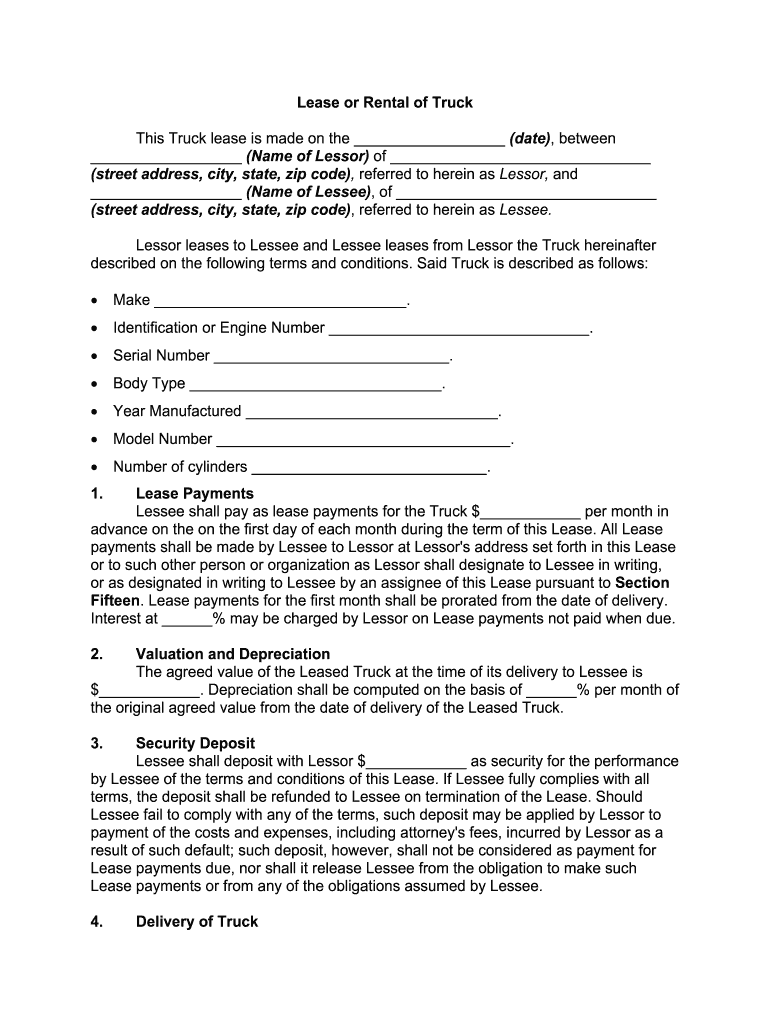
Residential Lease Agreement Link Real Estate Barrington, RI Real Form


Understanding the rental truck form agreement
The rental truck form agreement is a crucial document that outlines the terms and conditions under which a rental truck is leased. This agreement serves to protect both the rental company and the renter by detailing responsibilities, liabilities, and expectations. It typically includes information such as rental duration, payment terms, mileage limits, and insurance requirements. Understanding these elements is essential for both parties to ensure a smooth rental experience.
Key elements of the rental truck form agreement
Several key components are essential in a rental truck form agreement. These include:
- Rental period: Specifies the start and end dates of the rental.
- Payment terms: Details the rental fees, deposit requirements, and payment methods.
- Mileage limits: Outlines any restrictions on the number of miles driven during the rental period.
- Insurance coverage: Describes the insurance options available and the renter's responsibilities regarding coverage.
- Maintenance and repairs: Clarifies who is responsible for maintenance and any necessary repairs during the rental period.
Steps to complete the rental truck form agreement
Completing the rental truck form agreement involves several straightforward steps:
- Gather necessary information: Collect personal information, including your driver's license number and contact details.
- Review terms: Carefully read the terms and conditions outlined in the agreement to ensure understanding.
- Fill out the form: Provide all required information accurately, including rental dates and truck specifications.
- Sign the agreement: Use a digital signature tool to sign the document securely, ensuring compliance with legal standards.
- Keep a copy: Retain a copy of the signed agreement for your records.
Legal use of the rental truck form agreement
For a rental truck form agreement to be legally binding, it must adhere to specific legal standards. In the United States, eSignatures are recognized under the ESIGN Act and UETA, provided that all parties consent to electronic signing. It is essential to ensure that the agreement includes all necessary terms and is signed by both the rental company and the renter. This legal framework ensures that the agreement is enforceable in court if disputes arise.
Protecting your rental truck form agreement online
When filling out a rental truck form agreement online, it is important to prioritize security. Utilizing a platform that complies with data protection regulations, such as SOC 2 Type II and PCI DSS, helps safeguard your personal information. Additionally, features like dual-factor authentication and 256-bit encryption enhance security by verifying identities and protecting data during transmission. These measures ensure that your agreement remains confidential and secure throughout the process.
Examples of using the rental truck form agreement
Rental truck form agreements are commonly used in various scenarios, such as:
- Moving homes: Individuals often rent trucks for personal moves to transport furniture and belongings.
- Business logistics: Companies may lease trucks for transporting goods or equipment for projects.
- Event planning: Event organizers might rent trucks to move supplies and materials to venues.
Quick guide on how to complete residential lease agreement link real estate barrington ri real
Complete Residential Lease Agreement Link Real Estate Barrington, RI Real effortlessly on any device
Digital document management has become increasingly popular among businesses and individuals. It offers an ideal eco-friendly alternative to traditional printed and signed papers, allowing you to locate the proper form and securely store it online. airSlate SignNow equips you with all the tools necessary to produce, modify, and eSign your documents quickly without interruptions. Manage Residential Lease Agreement Link Real Estate Barrington, RI Real on any device with airSlate SignNow's Android or iOS apps and enhance any document-related procedure today.
The easiest way to alter and eSign Residential Lease Agreement Link Real Estate Barrington, RI Real seamlessly
- Obtain Residential Lease Agreement Link Real Estate Barrington, RI Real and click Get Form to begin.
- Utilize the tools we provide to finalize your document.
- Mark pertinent sections of the documents or conceal sensitive information with tools specifically designed by airSlate SignNow for that purpose.
- Generate your eSignature with the Sign tool, which only takes seconds and carries the same legal weight as a conventional wet ink signature.
- Review the details and click the Done button to save your changes.
- Choose how you wish to send your form, via email, text message (SMS), or invite link, or download it to your computer.
Say goodbye to lost or misplaced files, tiresome form searches, or mistakes that necessitate printing new document copies. airSlate SignNow meets your document management needs in just a few clicks from any device you prefer. Alter and eSign Residential Lease Agreement Link Real Estate Barrington, RI Real and ensure excellent communication at every phase of the form preparation process with airSlate SignNow.
Create this form in 5 minutes or less
Create this form in 5 minutes!
How to create an eSignature for the residential lease agreement link real estate barrington ri real
How to make an electronic signature for the Residential Lease Agreement Link Real Estate Barrington Ri Real in the online mode
How to generate an eSignature for the Residential Lease Agreement Link Real Estate Barrington Ri Real in Google Chrome
How to make an eSignature for signing the Residential Lease Agreement Link Real Estate Barrington Ri Real in Gmail
How to create an electronic signature for the Residential Lease Agreement Link Real Estate Barrington Ri Real right from your mobile device
How to make an electronic signature for the Residential Lease Agreement Link Real Estate Barrington Ri Real on iOS devices
How to generate an electronic signature for the Residential Lease Agreement Link Real Estate Barrington Ri Real on Android
People also ask
-
What is a rental truck form agreement?
A rental truck form agreement is a legally binding document that outlines the terms and conditions of renting a truck. It protects both the rental company and the customer by detailing essential information such as rental duration, fees, and responsibilities.
-
How can airSlate SignNow help with rental truck form agreements?
airSlate SignNow simplifies the process of creating, sending, and eSigning rental truck form agreements. With its user-friendly interface, you can quickly generate agreements and streamline the signing process, ensuring a seamless experience for both parties.
-
What features does airSlate SignNow offer for managing rental truck form agreements?
airSlate SignNow provides features like template creation, document tracking, and real-time notifications, all tailored for rental truck form agreements. These tools make it easy to manage agreement workflows efficiently and keep all parties informed throughout the process.
-
Is there a cost associated with using airSlate SignNow for rental truck form agreements?
Yes, there is a cost associated with using airSlate SignNow, but it is a cost-effective solution for managing rental truck form agreements. Pricing plans are designed to accommodate businesses of all sizes, ensuring you can choose a plan that meets your needs and budget.
-
Can I customize my rental truck form agreement templates in airSlate SignNow?
Absolutely! airSlate SignNow allows you to fully customize your rental truck form agreement templates. You can add your branding, modify fields, and include specific terms that cater to your unique business requirements.
-
How secure are the rental truck form agreements created using airSlate SignNow?
The security of your rental truck form agreements is a top priority at airSlate SignNow. The platform employs advanced encryption protocols and complies with industry standards to ensure that your documents and signatures are safe and secure throughout the signing process.
-
Does airSlate SignNow integrate with other software for rental truck form agreements?
Yes, airSlate SignNow offers integrations with various software applications that can enhance your workflow for rental truck form agreements. This allows you to connect your documents with your favorite tools, such as CRM and management systems, for a more streamlined approach.
Get more for Residential Lease Agreement Link Real Estate Barrington, RI Real
- Financial aid and student records admissions form
- Nurse 2 certification of foreign nursing education form
- Request major form
- Stockton university intraweb stockton form
- After school program registration form bear creek services bearcreekservices
- Travel expense itemization sheet form
- Travel expense itemization sheet tams forms tulane university
- Credit card authorization form nova southeastern university
Find out other Residential Lease Agreement Link Real Estate Barrington, RI Real
- How Can I eSignature Oregon Government PDF
- How Can I eSignature Oklahoma Government Document
- How To eSignature Texas Government Document
- Can I eSignature Vermont Government Form
- How Do I eSignature West Virginia Government PPT
- How Do I eSignature Maryland Healthcare / Medical PDF
- Help Me With eSignature New Mexico Healthcare / Medical Form
- How Do I eSignature New York Healthcare / Medical Presentation
- How To eSignature Oklahoma Finance & Tax Accounting PPT
- Help Me With eSignature Connecticut High Tech Presentation
- How To eSignature Georgia High Tech Document
- How Can I eSignature Rhode Island Finance & Tax Accounting Word
- How Can I eSignature Colorado Insurance Presentation
- Help Me With eSignature Georgia Insurance Form
- How Do I eSignature Kansas Insurance Word
- How Do I eSignature Washington Insurance Form
- How Do I eSignature Alaska Life Sciences Presentation
- Help Me With eSignature Iowa Life Sciences Presentation
- How Can I eSignature Michigan Life Sciences Word
- Can I eSignature New Jersey Life Sciences Presentation