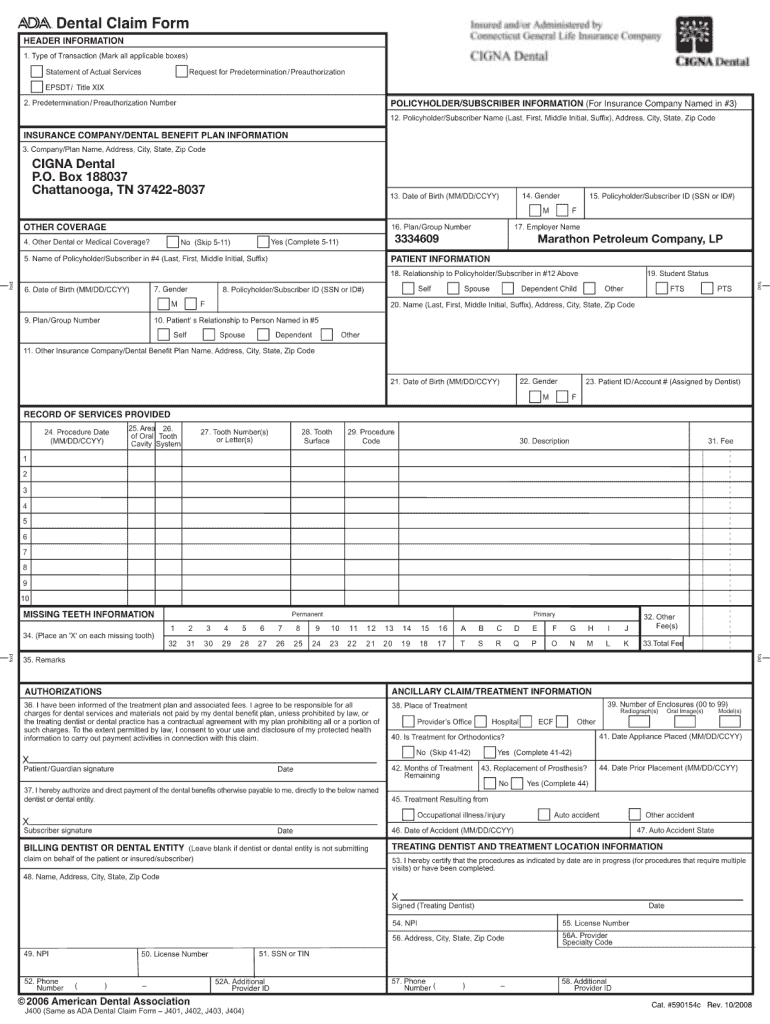
Claim Form


What is the Cigna dental reimbursement form?
The Cigna dental reimbursement form is a document used by policyholders to request reimbursement for dental services covered under their Cigna dental insurance plan. This form allows individuals to submit claims for expenses incurred during dental treatments, ensuring they receive the financial support they are entitled to. It is essential for users to understand the specific details required on the form to facilitate a smooth reimbursement process.
How to obtain the Cigna dental reimbursement form
To obtain the Cigna dental reimbursement form, individuals can visit the official Cigna website or contact their customer service for assistance. The form is typically available in a downloadable PDF format, allowing users to print it for completion. Additionally, some dental offices may provide the form directly to patients after receiving treatment, streamlining the reimbursement process.
Steps to complete the Cigna dental reimbursement form
Completing the Cigna dental reimbursement form involves several key steps:
- Gather necessary documentation, including receipts and any relevant dental treatment records.
- Fill in personal information, such as your name, address, and policy number.
- Detail the services received, including dates of treatment and the specific procedures performed.
- Attach copies of receipts and any required documentation to support your claim.
- Review the completed form for accuracy before submission.
Key elements of the Cigna dental reimbursement form
Important elements of the Cigna dental reimbursement form include:
- Policyholder Information: Personal details, including name and policy number.
- Provider Information: Details of the dental provider who performed the services.
- Service Details: A comprehensive list of dental services received, including dates and costs.
- Signature: A signature is often required to validate the claim.
Form submission methods
The Cigna dental reimbursement form can typically be submitted through various methods:
- Online Submission: Some users may have the option to submit their claims electronically through the Cigna website.
- Mail: Completed forms can be mailed to the designated claims address provided by Cigna.
- In-Person: In certain cases, users may be able to submit their forms directly at a Cigna office.
Legal use of the Cigna dental reimbursement form
The Cigna dental reimbursement form must be completed accurately to be considered legally valid. This includes providing truthful information and ensuring all necessary documentation is attached. Compliance with Cigna's submission guidelines is crucial to avoid delays or denials in processing the claim. Understanding the legal implications of submitting false information is essential for all policyholders.
Quick guide on how to complete cigna dental insurance claim form
Complete Claim Form effortlessly on any device
Managing documents online has gained popularity among businesses and individuals alike. It serves as an ideal environmentally friendly alternative to conventional printed and signed documents, allowing you to obtain the necessary form and securely store it online. airSlate SignNow equips you with all the tools necessary to create, modify, and electronically sign your documents quickly and efficiently. Handle Claim Form on any device using the airSlate SignNow applications for Android or iOS and streamline your document processes today.
How to modify and electronically sign Claim Form with ease
- Locate Claim Form and click Get Form to begin.
- Utilize the tools provided to fill out your document.
- Emphasize critical sections of your documents or obscure sensitive information using tools specifically designed for that purpose by airSlate SignNow.
- Create your electronic signature with the Sign feature, which takes just a few seconds and has the same legal validity as a traditional handwritten signature.
- Review all the details and click on the Done button to save your changes.
- Select how you wish to send your form, whether by email, text message (SMS), invitation link, or download it to your computer.
Eliminate issues related to lost or mislaid documents, tedious form searches, or mistakes that necessitate printing new document copies. airSlate SignNow meets your document management requirements within a few clicks from any device you choose. Modify and electronically sign Claim Form and ensure effective communication at every stage of your form preparation process with airSlate SignNow.
Create this form in 5 minutes or less
FAQs
-
In what cases do you have to fill out an insurance claim form?
Ah well let's see. An insurance claim form is used to make a claim against your insurance for financial, repair or replacement of something depending on your insurance. Not everything will qualify so you actually have to read the small print.
-
Do the HIPAA laws prohibit Health Insurance companies from allowing members to fill out and submit medical claim forms on line?
No, nothing in HIPAA precludes collecting the claim information online.However, the information needs to be protected at rest as well as in-flight. This is typically done by encrypting the connection (HTTPS) as well the storage media
-
How can I claim the VAT amount for items purchased in the UK? Do I need to fill out any online forms or formalities to claim?
Easy to follow instructions can be found here Tax on shopping and servicesThe process works like this.Get a VAT 407 form from the retailer - they might ask for proof that you’re eligible, for example your passport.Show the goods, the completed form and your receipts to customs at the point when you leave the EU (this might not be in the UK).Customs will approve your form if everything is in order. You then take the approved form to get paid.The best place to get the form is from a retailer on the airport when leaving.
-
How do I fill out the disability forms so well that my claim is approved?
Contact Barbara Case, the founder of USA: Providing Free Advocacy & Support She's incredible!
Create this form in 5 minutes!
How to create an eSignature for the cigna dental insurance claim form
How to make an electronic signature for your Cigna Dental Insurance Claim Form online
How to create an eSignature for your Cigna Dental Insurance Claim Form in Chrome
How to make an electronic signature for signing the Cigna Dental Insurance Claim Form in Gmail
How to make an eSignature for the Cigna Dental Insurance Claim Form straight from your mobile device
How to make an eSignature for the Cigna Dental Insurance Claim Form on iOS
How to make an eSignature for the Cigna Dental Insurance Claim Form on Android
People also ask
-
What is the Cigna dental reimbursement form used for?
The Cigna dental reimbursement form is designed for members to claim reimbursement for dental services. By filling out this form, you can provide necessary details about your dental treatment and expenses, enabling a smooth claim process through Cigna.
-
How do I fill out the Cigna dental reimbursement form?
To fill out the Cigna dental reimbursement form, start by entering your personal information, including your policy number. Next, provide information about the dental services received and the associated costs. Make sure to attach any required receipts or documentation for a complete submission.
-
Can I submit the Cigna dental reimbursement form online?
Yes, many users opt to submit the Cigna dental reimbursement form online through the Cigna portal. This online process streamlines your claim submission, allowing for quicker processing and trackability of your reimbursement request.
-
How long does it take to process the Cigna dental reimbursement form?
Typically, processing the Cigna dental reimbursement form takes about 2-4 weeks, depending on the complexity of your claim. Factors such as missing information or additional documentation requests can affect this timeline, so be sure to stay thorough when completing your form.
-
What are the benefits of using the airSlate SignNow for Cigna dental reimbursement forms?
Using airSlate SignNow to manage your Cigna dental reimbursement form offers seamless eSigning and document management capabilities. Our solution enables you to fill, sign, and send your forms electronically, ensuring a more organized and efficient reimbursement process.
-
Are there any costs associated with using airSlate SignNow for Cigna dental reimbursement forms?
airSlate SignNow is a cost-effective solution allowing you to manage documents like the Cigna dental reimbursement form without hefty fees. We offer various pricing plans to accommodate different business needs, ensuring an affordable option for every user.
-
Does airSlate SignNow integrate with other platforms for Cigna dental reimbursement forms?
Yes, airSlate SignNow provides integrations with a variety of platforms, enhancing your workflow while handling Cigna dental reimbursement forms. These integrations can streamline data entry and improve efficiency in your documentation process.
Get more for Claim Form
Find out other Claim Form
- Electronic signature North Carolina Insurance Profit And Loss Statement Secure
- Help Me With Electronic signature Oklahoma Insurance Contract
- Electronic signature Pennsylvania Insurance Letter Of Intent Later
- Electronic signature Pennsylvania Insurance Quitclaim Deed Now
- Electronic signature Maine High Tech Living Will Later
- Electronic signature Maine High Tech Quitclaim Deed Online
- Can I Electronic signature Maryland High Tech RFP
- Electronic signature Vermont Insurance Arbitration Agreement Safe
- Electronic signature Massachusetts High Tech Quitclaim Deed Fast
- Electronic signature Vermont Insurance Limited Power Of Attorney Easy
- Electronic signature Washington Insurance Last Will And Testament Later
- Electronic signature Washington Insurance Last Will And Testament Secure
- Electronic signature Wyoming Insurance LLC Operating Agreement Computer
- How To Electronic signature Missouri High Tech Lease Termination Letter
- Electronic signature Montana High Tech Warranty Deed Mobile
- Electronic signature Florida Lawers Cease And Desist Letter Fast
- Electronic signature Lawers Form Idaho Fast
- Electronic signature Georgia Lawers Rental Lease Agreement Online
- How Do I Electronic signature Indiana Lawers Quitclaim Deed
- How To Electronic signature Maryland Lawers Month To Month Lease