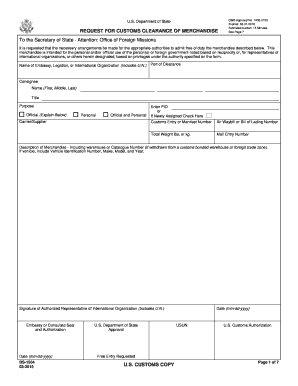
Ds 1504 Form 2015


What is the Ds 1504 Form
The Ds 1504 Form is a document used primarily for the purpose of reporting specific information regarding the status of a person's application for a U.S. passport. This form is essential for individuals who need to provide additional details or updates to their passport application process. It serves as a means to communicate with the U.S. Department of State, ensuring that all necessary information is accurately captured and processed.
How to use the Ds 1504 Form
Using the Ds 1504 Form involves several straightforward steps. First, ensure that you have the most current version of the form, which can be obtained from official sources. Next, fill out the required fields with accurate information, including personal details and any relevant updates to your application. After completing the form, review it for accuracy before submission. This form can be submitted either online or via mail, depending on the instructions provided by the U.S. Department of State.
Steps to complete the Ds 1504 Form
Completing the Ds 1504 Form requires careful attention to detail. Follow these steps:
- Obtain the latest version of the Ds 1504 Form from an official source.
- Fill in your full name, date of birth, and other identifying information.
- Provide any updates or changes related to your passport application.
- Review the form to ensure all information is accurate and complete.
- Submit the form according to the specified submission methods.
Legal use of the Ds 1504 Form
The Ds 1504 Form is legally recognized as a valid method for communicating updates to the U.S. Department of State regarding passport applications. It is important to ensure that the information provided is truthful and accurate, as any discrepancies could lead to delays or complications in the application process. Using this form correctly helps maintain compliance with legal requirements associated with passport applications.
Who Issues the Form
The Ds 1504 Form is issued by the U.S. Department of State, which is responsible for managing passport applications and related processes. This government agency oversees the distribution and acceptance of the form, ensuring that it meets all necessary legal and procedural standards. Individuals seeking to use this form should refer to the Department of State's official resources for guidance and updates.
Form Submission Methods
There are several methods available for submitting the Ds 1504 Form. Applicants can choose to submit the form online through the U.S. Department of State's designated portal, which provides a streamlined process for electronic submissions. Alternatively, the form can be printed and mailed to the appropriate address provided in the instructions. In some cases, in-person submissions may also be accepted, depending on the specific requirements outlined by the Department of State.
Quick guide on how to complete ds 1504 2015 form
Uncover the most efficient method to complete and endorse your Ds 1504 Form
Are you still spending time creating your official documents on paper instead of doing it online? airSlate SignNow provides a superior way to complete and endorse your Ds 1504 Form and similar forms for public services. Our advanced eSignature solution equips you with all you require to handle paperwork swiftly and in accordance with official standards - comprehensive PDF editing, managing, securing, endorsing, and sharing tools all readily available within an easy-to-use interface.
Only a few steps are required to finish filling out and signing your Ds 1504 Form:
- Incorporate the editable template into the editor using the Get Form button.
- Review what details you are obligated to provide in your Ds 1504 Form.
- Move between the fields using the Next option to ensure nothing is overlooked.
- Utilize Text, Checkbox, and Cross tools to populate the fields with your information.
- Modify the content with Text boxes or Images from the upper toolbar.
- Emphasize what is truly signNow or Redact sections that are no longer relevant.
- Press on Sign to generate a legally valid eSignature using any method of your choice.
- Include the Date next to your signature and conclude your work with the Done button.
Store your completed Ds 1504 Form in the Documents folder within your account, download it, or export it to your preferred cloud storage. Our solution also provides versatile form sharing options. There’s no need to print out your templates when you need to forward them to the relevant public office - do it via email, fax, or by requesting a USPS “snail mail” delivery from your account. Give it a try now!
Create this form in 5 minutes or less
Find and fill out the correct ds 1504 2015 form
FAQs
-
Is it okay to pay visa fees before filling out the DS-160 form?
No you can’t make visa fee before submitting the DS-160, because once you submit the DS-160 form, it send a email to you with submission confirmation number which is important to synch the payments under your application. Bother how will they ever know who paid for which application.
-
During a B1/B2 visa interview, I was asked to fill out the DS-5535 form introduced recently and was told to send it back by email. The interviewer gave me back my passport (needed to fill the form). What experience have people had with this form?
It is a little bit on the privacy invasive side but nobody is forcing anyone to fill it out. If your visit to the US is important and you have nothing to hide, you just have to fill it out. If not, you chose not to travel to the USA.
-
How can I fill out the FY 2015-16 and 2016-17 ITR forms after the 31st of March 2018?
As you know the last date of filling income tax retruns has been gone for the financial year 2015–16 and 2016–17. and if you haven’t done it before 31–03–2018. then i don’t think it is possible according to the current guidlines of IT Department. it may possible that they can send you the notice to answer for not filling the retrun and they may charge penalty alsoif your income was less than taxable limit then its ok it is a valid reson but you don’t need file ITR for those years but if your income was more than the limit then, i think you have to write the lette to your assessing officer with a genuine reason that why didn’t you file the ITR.This was only suggestion not adviceyou can also go through the professional chartered accountant
Create this form in 5 minutes!
How to create an eSignature for the ds 1504 2015 form
How to make an eSignature for the Ds 1504 2015 Form online
How to make an eSignature for the Ds 1504 2015 Form in Chrome
How to make an eSignature for putting it on the Ds 1504 2015 Form in Gmail
How to generate an eSignature for the Ds 1504 2015 Form right from your smart phone
How to make an eSignature for the Ds 1504 2015 Form on iOS devices
How to create an electronic signature for the Ds 1504 2015 Form on Android
People also ask
-
What is the Ds 1504 Form?
The Ds 1504 Form is a critical document needed for various business processes, often used for employment and tax purposes. By utilizing airSlate SignNow, businesses can conveniently eSign and manage Ds 1504 Forms digitally, streamlining the overall workflow.
-
How does airSlate SignNow enhance the process of completing a Ds 1504 Form?
airSlate SignNow simplifies the Ds 1504 Form by offering a user-friendly interface for signing and sending documents. With features like templates and real-time tracking, businesses can complete this form efficiently, reducing turnaround time.
-
Is airSlate SignNow cost-effective for managing the Ds 1504 Form?
Yes, airSlate SignNow offers competitive pricing plans that make it an affordable solution for managing the Ds 1504 Form. Businesses can choose from various subscription options tailored to fit their needs without compromising on features.
-
What features does airSlate SignNow provide for the Ds 1504 Form?
airSlate SignNow includes several beneficial features for the Ds 1504 Form, such as document templates, eSignature options, and audit trails. These functionalities ensure that the entire process is secure, efficient, and transparent.
-
Can I integrate airSlate SignNow with other tools to handle the Ds 1504 Form?
Absolutely! airSlate SignNow offers seamless integrations with various business applications, allowing you to manage the Ds 1504 Form alongside your existing tools. This capability helps improve overall productivity and ensures smooth data flow.
-
What are the benefits of using airSlate SignNow for the Ds 1504 Form?
Using airSlate SignNow for the Ds 1504 Form provides multiple benefits, including reduced paperwork, faster processing times, and improved document accuracy. These advantages help organizations to enhance operational efficiency and save valuable resources.
-
Is it easy to eSign the Ds 1504 Form using airSlate SignNow?
Yes, eSigning the Ds 1504 Form with airSlate SignNow is incredibly easy. Users can simply upload the document, add necessary signatures, and send it off, all within a few clicks, making it accessible for everyone.
Get more for Ds 1504 Form
Find out other Ds 1504 Form
- Electronic signature California Business Operations Promissory Note Template Fast
- How Do I Electronic signature Arkansas Car Dealer Claim
- Electronic signature Colorado Car Dealer Arbitration Agreement Mobile
- Electronic signature California Car Dealer Rental Lease Agreement Fast
- Electronic signature Connecticut Car Dealer Lease Agreement Now
- Electronic signature Connecticut Car Dealer Warranty Deed Computer
- Electronic signature New Mexico Banking Job Offer Online
- How Can I Electronic signature Delaware Car Dealer Purchase Order Template
- How To Electronic signature Delaware Car Dealer Lease Template
- Electronic signature North Carolina Banking Claim Secure
- Electronic signature North Carolina Banking Separation Agreement Online
- How Can I Electronic signature Iowa Car Dealer Promissory Note Template
- Electronic signature Iowa Car Dealer Limited Power Of Attorney Myself
- Electronic signature Iowa Car Dealer Limited Power Of Attorney Fast
- How Do I Electronic signature Iowa Car Dealer Limited Power Of Attorney
- Electronic signature Kentucky Car Dealer LLC Operating Agreement Safe
- Electronic signature Louisiana Car Dealer Lease Template Now
- Electronic signature Maine Car Dealer Promissory Note Template Later
- Electronic signature Maryland Car Dealer POA Now
- Electronic signature Oklahoma Banking Affidavit Of Heirship Mobile