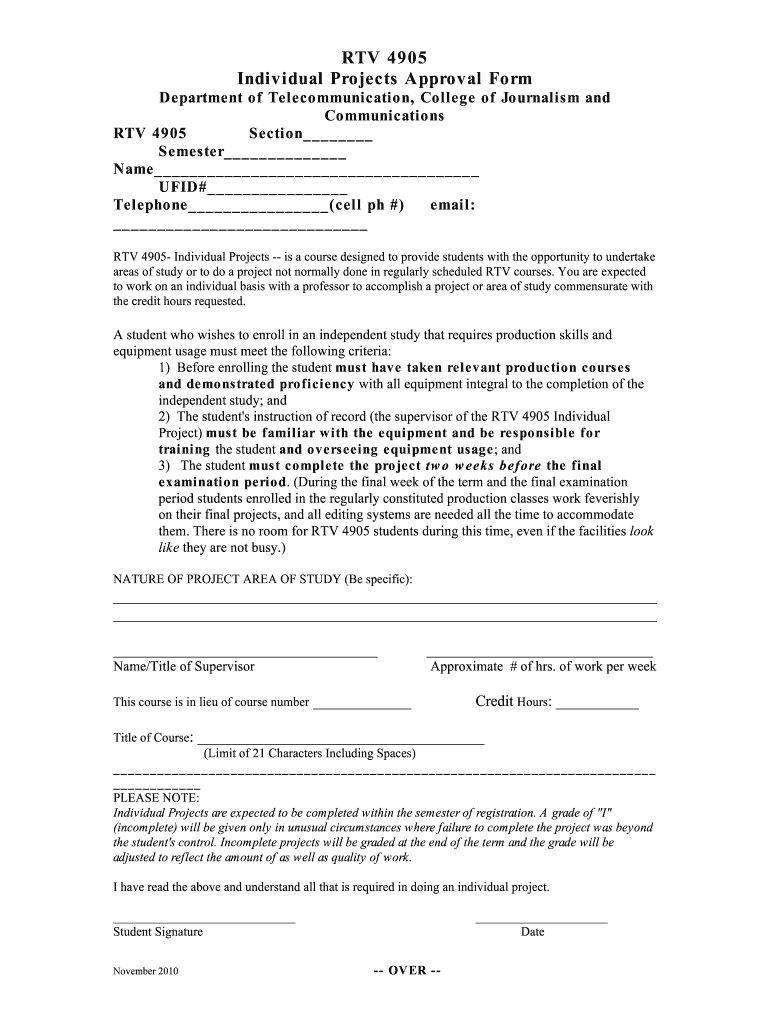
Individual Projects Approval Form Nov Jou Ufl 2010-2026


Understanding the Individual Projects Approval Form
The Individual Projects Approval Form is a crucial document for students seeking to engage in specific projects that require formal approval. This form serves as a means to outline the project's objectives, methodology, and anticipated outcomes. By submitting this form, students ensure that their projects align with institutional guidelines and receive the necessary oversight from faculty or administrative bodies.
How to Use the Individual Projects Approval Form
Using the Individual Projects Approval Form involves several key steps. First, students should carefully read the instructions provided with the form to understand the requirements. Next, they should fill out the form with accurate and detailed information about their project. This includes specifying the project's title, objectives, and any resources needed. Once completed, students must submit the form to the appropriate department or committee for review and approval.
Steps to Complete the Individual Projects Approval Form
Completing the Individual Projects Approval Form requires attention to detail. Here are the essential steps:
- Gather necessary information about your project, including goals and methods.
- Fill out the form accurately, ensuring all sections are complete.
- Review the form for any errors or missing information.
- Submit the form to the designated authority for approval.
Key Elements of the Individual Projects Approval Form
The Individual Projects Approval Form includes several key elements that are vital for its effectiveness. These elements typically encompass:
- Project Title: A clear and concise title that reflects the project's focus.
- Objectives: Specific goals that the project aims to achieve.
- Methodology: A description of the methods and approaches to be used.
- Timeline: An outline of the project's schedule and milestones.
Legal Use of the Individual Projects Approval Form
Utilizing the Individual Projects Approval Form legally involves adhering to institutional policies and regulations. Students must ensure that their projects comply with ethical standards and any relevant legal requirements. This includes obtaining necessary permissions for research involving human subjects or sensitive data. Proper use of the form helps protect both the student and the institution from potential legal issues.
Eligibility Criteria for the Individual Projects Approval Form
Eligibility to submit the Individual Projects Approval Form typically requires students to meet certain criteria. These may include:
- Enrollment in a specific program or course.
- Completion of prerequisite courses related to the project.
- Approval from a faculty advisor or mentor.
Form Submission Methods
The Individual Projects Approval Form can often be submitted through various methods, depending on institutional guidelines. Common submission methods include:
- Online submission through a designated portal.
- Mailing a physical copy to the appropriate department.
- In-person delivery to the administrative office.
Quick guide on how to complete individual projects approval form nov 2010 jou ufl
The simplest method to obtain and endorse Individual Projects Approval Form Nov Jou Ufl
Across the entirety of a corporation, unproductive workflows involving paper approvals can take up signNow working hours. Endorsing documents such as Individual Projects Approval Form Nov Jou Ufl is a fundamental aspect of operations across every sector, which is why the effectiveness of each agreement's lifecycle signNowly impacts the overall productivity of the business. With airSlate SignNow, endorsing your Individual Projects Approval Form Nov Jou Ufl can be as straightforward and quick as possible. You will discover on this platform the latest version of almost any document. Even better, you can endorse it instantly without the requirement of downloading external software on your device or printing anything as physical copies.
How to acquire and endorse your Individual Projects Approval Form Nov Jou Ufl
- Browse through our collection by category or utilize the search bar to locate the document you require.
- View the document preview by clicking Learn more to ensure it is correct.
- Click Get form to start editing immediately.
- Fill out your document and include any necessary information using the toolbar.
- Once completed, click the Sign tool to endorse your Individual Projects Approval Form Nov Jou Ufl.
- Select the signature method that is most suitable for you: Draw, Create initials, or upload a photo of your handwritten signature.
- Click Done to finish editing and proceed to document-sharing alternatives as needed.
With airSlate SignNow, you possess everything required to manage your documents efficiently. You can find, complete, modify, and even send your Individual Projects Approval Form Nov Jou Ufl seamlessly in one tab without any inconvenience. Enhance your workflows by utilizing a single, intelligent eSignature solution.
Create this form in 5 minutes or less
FAQs
-
How can I take my child (16yrs) to the U.S if my immigrant visa is approved? My husband, a US citizen, filled out form I 130 for me and mentioned this child as migrating in future.
Just petition using a I-130 yourself. Read the instructions very carefully. I am not sure but it’s possible that the affidavit of support will need to be filled by your husband since he is the citizen and he filled one for you - again, check the instructions very carefully. It should be a pretty clear, straightforward process.Your child is still well below the age limit and should be fine. If there are any problems, do the same thing you did with your own process - use the numbers you are given to check on the process and if you see it stuck call to make sure they have everything they need early.It is my understanding that the age limit of the child is based on the petition date, so go ahead and do it.You still have plenty of time at 16, just don’t delay.
Create this form in 5 minutes!
How to create an eSignature for the individual projects approval form nov 2010 jou ufl
How to generate an eSignature for your Individual Projects Approval Form Nov 2010 Jou Ufl in the online mode
How to generate an eSignature for your Individual Projects Approval Form Nov 2010 Jou Ufl in Google Chrome
How to generate an electronic signature for putting it on the Individual Projects Approval Form Nov 2010 Jou Ufl in Gmail
How to generate an electronic signature for the Individual Projects Approval Form Nov 2010 Jou Ufl straight from your mobile device
How to create an electronic signature for the Individual Projects Approval Form Nov 2010 Jou Ufl on iOS
How to create an eSignature for the Individual Projects Approval Form Nov 2010 Jou Ufl on Android devices
People also ask
-
What is airSlate SignNow and how does it aid in students applications?
airSlate SignNow is a powerful e-signature solution that streamlines the students application process. With its user-friendly interface, students can easily prepare, send, and sign documents, making it simpler and faster to complete their applications.
-
How much does airSlate SignNow cost for students applications?
The pricing for airSlate SignNow is competitive, designed to fit various budgets, including discounts for students. By choosing the right plan, you can efficiently manage your students applications without overspending.
-
What features does airSlate SignNow offer for students applications?
airSlate SignNow includes features such as customizable templates, secure document storage, and real-time tracking of students applications. These tools help streamline the application process and keep everything organized and accessible.
-
Can I integrate airSlate SignNow with other tools for students applications?
Yes, airSlate SignNow seamlessly integrates with many popular applications, enhancing your workflow for students applications. Whether it's Google Drive, Dropbox, or CRM systems, these integrations help centralize your processes.
-
Is airSlate SignNow secure for handling students applications?
Absolutely! airSlate SignNow adheres to the highest security standards, ensuring that all students applications are protected. With features like encryption and two-factor authentication, your sensitive information is always safe.
-
How does airSlate SignNow improve the efficiency of students applications?
airSlate SignNow signNowly speeds up the students application process by reducing paperwork and allowing for instant e-signatures. This efficiency not only saves time but also enhances the overall user experience for both students and administrators.
-
Can airSlate SignNow help track the status of students applications?
Yes, one of the key benefits of using airSlate SignNow is its real-time tracking feature. This allows you to monitor the status of students applications, ensuring that you never miss a deadline or an important update.
Get more for Individual Projects Approval Form Nov Jou Ufl
Find out other Individual Projects Approval Form Nov Jou Ufl
- How To Sign New Jersey Lawers PPT
- How Do I Sign Arkansas Legal Document
- How Can I Sign Connecticut Legal Document
- How Can I Sign Indiana Legal Form
- Can I Sign Iowa Legal Document
- How Can I Sign Nebraska Legal Document
- How To Sign Nevada Legal Document
- Can I Sign Nevada Legal Form
- How Do I Sign New Jersey Legal Word
- Help Me With Sign New York Legal Document
- How Do I Sign Texas Insurance Document
- How Do I Sign Oregon Legal PDF
- How To Sign Pennsylvania Legal Word
- How Do I Sign Wisconsin Legal Form
- Help Me With Sign Massachusetts Life Sciences Presentation
- How To Sign Georgia Non-Profit Presentation
- Can I Sign Nevada Life Sciences PPT
- Help Me With Sign New Hampshire Non-Profit Presentation
- How To Sign Alaska Orthodontists Presentation
- Can I Sign South Dakota Non-Profit Word