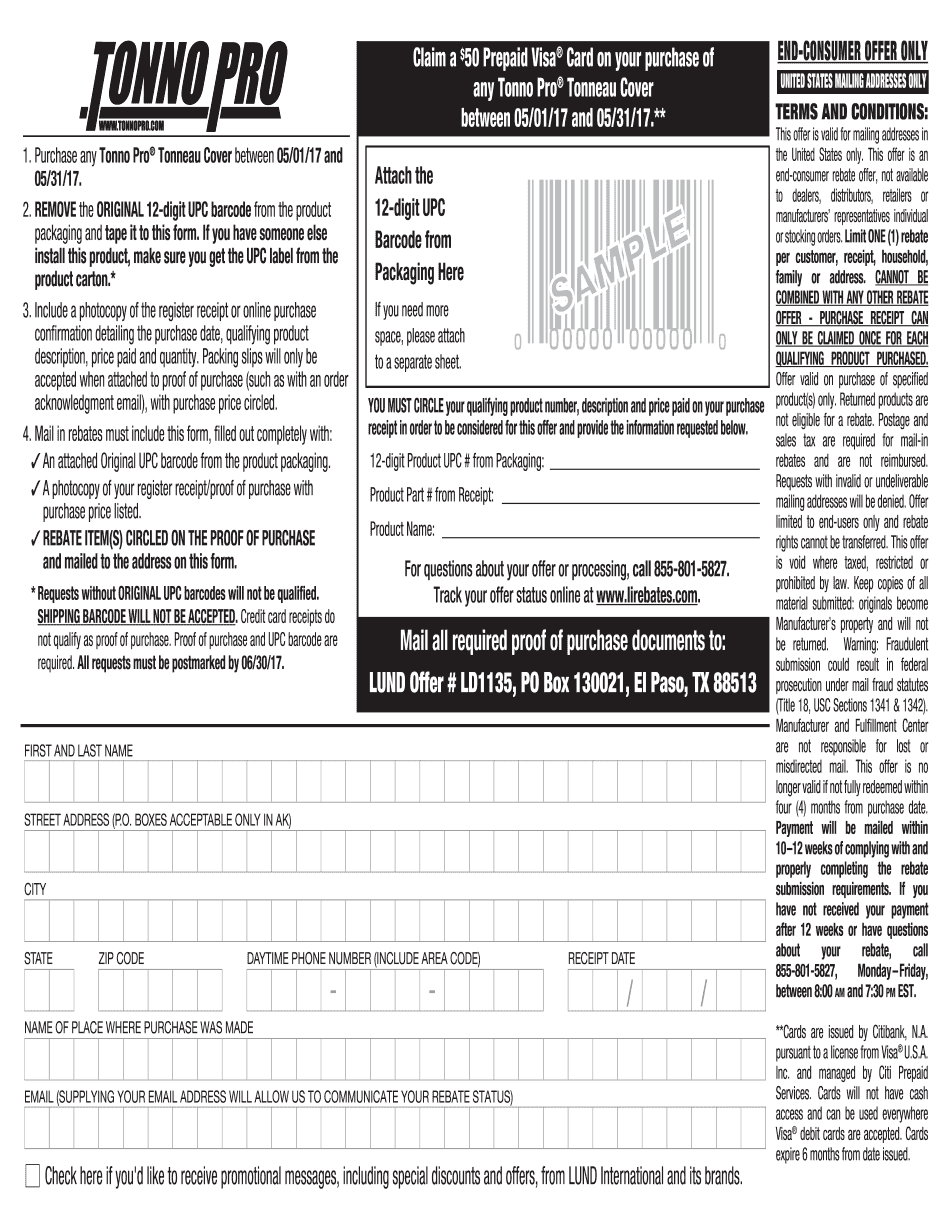
BAK Rebate Form CARiD Com 2017-2026


Understanding the tonno form
The tonno form is a specific document designed to facilitate the rebate process for eligible purchases. It serves as a formal request for a rebate, allowing consumers to reclaim a portion of their spending after meeting certain conditions. This form is essential for ensuring that the rebate process is conducted smoothly and efficiently. By accurately completing the tonno form, users can ensure they receive their entitled rebates without unnecessary delays.
Steps to complete the tonno form
Completing the tonno form requires careful attention to detail. Here are the key steps to ensure proper submission:
- Download the tonno form PDF from a reliable source.
- Fill in your personal information, including your name, address, and contact details.
- Provide the required purchase information, including the date of purchase and the receipt number.
- Attach any necessary documentation, such as proof of purchase or UPC codes.
- Review the completed form for accuracy and completeness.
- Submit the form either online or via mail, following the provided instructions.
Legal aspects of the tonno form
The tonno form must adhere to specific legal requirements to be considered valid. It is crucial to understand that electronic signatures and submissions are legally binding under U.S. law, provided they meet the criteria set forth by the ESIGN Act and UETA. This means that when you complete and sign the tonno form digitally using a trusted platform like signNow, it holds the same legal weight as a handwritten signature.
Key elements of the tonno form
Several key elements must be included in the tonno form to ensure it is processed correctly. These include:
- Personal Information: Name, address, and contact details.
- Purchase Details: Date of purchase and receipt number.
- Proof of Purchase: Attachments such as receipts or UPC codes.
- Signature: A digital or handwritten signature confirming the information provided is accurate.
Form submission methods
Users can submit the tonno form through various methods. The most common options include:
- Online Submission: Fill out and submit the form electronically via a designated website.
- Mail Submission: Print the completed form and send it to the specified address.
- In-Person Submission: Deliver the form directly to a designated location, if applicable.
Eligibility criteria for the tonno rebate
To qualify for the tonno rebate, applicants must meet specific eligibility criteria. Generally, these include:
- Proof of purchase within the specified timeframe.
- Completion of the tonno form with accurate information.
- Submission of all required documentation, such as receipts and UPC codes.
Quick guide on how to complete bak rebate form caridcom
Complete BAK Rebate Form CARiD com effortlessly on any device
Digital document management has become increasingly favored by businesses and individuals alike. It serves as an excellent environmentally-friendly substitute to conventional printed and signed documents, as you can easily find the right template and securely store it online. airSlate SignNow provides you with all the tools necessary to create, modify, and electronically sign your documents quickly without delays. Manage BAK Rebate Form CARiD com using the airSlate SignNow Android or iOS applications and improve any document-centric process today.
The simplest way to modify and electronically sign BAK Rebate Form CARiD com without hassle
- Obtain BAK Rebate Form CARiD com and click Get Form to begin.
- Utilize the tools we provide to complete your document.
- Highlight pertinent sections of the documents or obscure sensitive details with the tools that airSlate SignNow provides specifically for this purpose.
- Generate your signature using the Sign feature, which takes seconds and holds the same legal validity as a traditional wet ink signature.
- Review the information and click on the Done button to save your changes.
- Choose how you wish to share your form, whether by email, SMS, invitation link, or by downloading it to your computer.
Eliminate concerns about lost or misplaced documents, tedious form searches, or mistakes that require printing new copies. airSlate SignNow meets your document management needs in just a few clicks from any device you prefer. Modify and electronically sign BAK Rebate Form CARiD com and ensure outstanding communication at every stage of your form preparation with airSlate SignNow.
Create this form in 5 minutes or less
Find and fill out the correct bak rebate form caridcom
Create this form in 5 minutes!
How to create an eSignature for the bak rebate form caridcom
The way to make an eSignature for your PDF document in the online mode
The way to make an eSignature for your PDF document in Chrome
The way to make an electronic signature for putting it on PDFs in Gmail
How to make an electronic signature straight from your mobile device
The way to make an electronic signature for a PDF document on iOS devices
How to make an electronic signature for a PDF document on Android devices
People also ask
-
What is the tonno rebate feature in airSlate SignNow?
The tonno rebate feature in airSlate SignNow allows businesses to benefit from discounted rates when they utilize our eSigning solutions frequently. This feature is designed for those who need an efficient way to handle high-volume document signing while saving money. With the tonno rebate, users can maximize their budget without sacrificing quality.
-
How does the tonno rebate affect pricing in airSlate SignNow?
The tonno rebate directly impacts pricing by offering lower rates for businesses that qualify based on their signing volume. Users can save a signNow amount on monthly fees by taking advantage of this rebate. It's an ideal solution for organizations looking to optimize their expenses while maintaining access to powerful eSigning capabilities.
-
Are there any eligibility requirements for the tonno rebate?
Yes, to qualify for the tonno rebate, businesses must meet specific volume thresholds for document signing within a given period. The details can vary, so we recommend checking our pricing page or contacting our support team for precise qualifications. This ensures businesses get the most value tailored to their needs.
-
What benefits does the tonno rebate offer to users of airSlate SignNow?
The tonno rebate presents several benefits, including cost savings, improved budgeting for document management, and access to premium features at a lower price point. This financial advantage enables users to allocate resources elsewhere in their business while enjoying a seamless document signing experience. Overall, it’s designed to enhance your eSigning efficiency.
-
Can the tonno rebate be combined with other promotions?
Yes, the tonno rebate can often be combined with other promotional offers from airSlate SignNow, depending on specific terms and conditions. Combining these savings can provide users with even greater discounts and advantages. Always check our latest promotional details to maximize your benefits.
-
How does airSlate SignNow ensure the security of documents during the tonno rebate process?
Security is a top priority for airSlate SignNow, even during processes involving the tonno rebate. We implement industry-standard encryption and security protocols to protect all documents signed and processed through our platform. This means users can confidently leverage the tonno rebate while knowing their sensitive information is secure.
-
What features are included with the tonno rebate plan?
The tonno rebate plan includes comprehensive features such as unlimited document signing, customizable templates, and integration with various business applications. Users also gain access to detailed analytics and reporting to track their signing activities. These features enhance the overall experience, making document management smoother and more efficient.
Get more for BAK Rebate Form CARiD com
- Us department of the interior public transportation subsidy form
- Review of reasonable accommodation request form
- Manage devices by locationsquare support center us form
- Performance appraisal plan examples usdadepartmental
- 1 table of contents number article title afge form
- Recruitment incentive waiver template opm form
- Employees service agreement for receipt of a relocation gsa form
- Employees service agreement for receipt of a retention incentive form
Find out other BAK Rebate Form CARiD com
- eSign Texas High Tech Moving Checklist Myself
- eSign Texas High Tech Moving Checklist Secure
- Help Me With eSign New Hampshire Government Job Offer
- eSign Utah High Tech Warranty Deed Simple
- eSign Wisconsin High Tech Cease And Desist Letter Fast
- eSign New York Government Emergency Contact Form Online
- eSign North Carolina Government Notice To Quit Now
- eSign Oregon Government Business Plan Template Easy
- How Do I eSign Oklahoma Government Separation Agreement
- How Do I eSign Tennessee Healthcare / Medical Living Will
- eSign West Virginia Healthcare / Medical Forbearance Agreement Online
- eSign Alabama Insurance LLC Operating Agreement Easy
- How Can I eSign Alabama Insurance LLC Operating Agreement
- eSign Virginia Government POA Simple
- eSign Hawaii Lawers Rental Application Fast
- eSign Hawaii Lawers Cease And Desist Letter Later
- How To eSign Hawaii Lawers Cease And Desist Letter
- How Can I eSign Hawaii Lawers Cease And Desist Letter
- eSign Hawaii Lawers Cease And Desist Letter Free
- eSign Maine Lawers Resignation Letter Easy