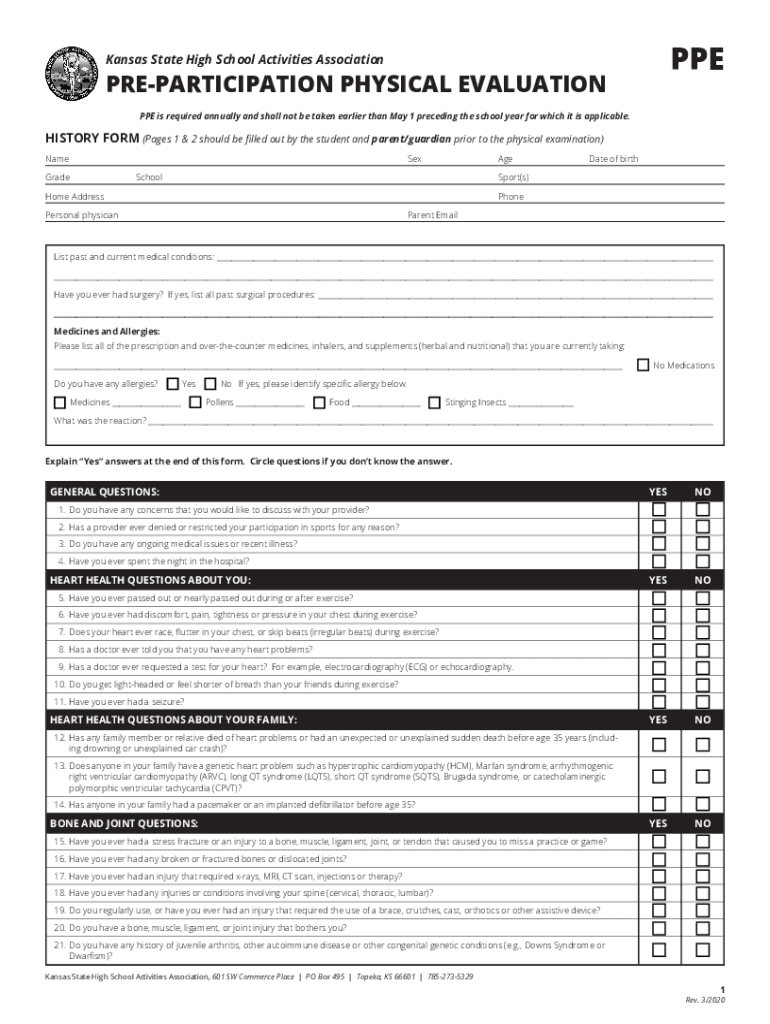
Physical Form USD 261 2020-2026


What is the kshsaa sports physical form?
The kshsaa sports physical form is a crucial document required for students participating in sports within Kansas. This form ensures that student-athletes are physically fit to engage in athletic activities. It typically includes sections for medical history, physical examination results, and consent from a parent or guardian. By completing this form, schools can confirm that students meet the necessary health standards to participate safely in sports.
How to obtain the kshsaa sports physical form
To obtain the kshsaa sports physical form, parents or guardians can visit the Kansas State High School Activities Association (KSHSAA) website or contact their child’s school directly. Schools often provide printed copies of the form, and it may also be available in a downloadable PDF format online. Ensuring that you have the correct and most current version of the form is essential for compliance with KSHSAA regulations.
Steps to complete the kshsaa sports physical form
Completing the kshsaa sports physical form involves several steps:
- Gather necessary information, including the student’s medical history and any previous injuries.
- Schedule a physical examination with a licensed healthcare provider.
- Have the healthcare provider complete the physical examination section of the form.
- Obtain a parent or guardian's signature to provide consent for participation.
- Submit the completed form to the school’s athletic department by the specified deadline.
Legal use of the kshsaa sports physical form
The kshsaa sports physical form is legally binding when filled out correctly and signed by the necessary parties. It serves as a record of the student’s health status and consent to participate in sports. Compliance with state laws and KSHSAA regulations is essential to ensure that the form is valid. Schools must retain these forms for their records and may be required to produce them during audits or investigations.
Key elements of the kshsaa sports physical form
The kshsaa sports physical form includes several key elements that are essential for its validity:
- Student Information: Basic details such as name, date of birth, and school.
- Medical History: A section for parents to disclose any existing health conditions or past injuries.
- Physical Examination Results: Documentation from a healthcare provider confirming the student's fitness for sports.
- Consent Signature: A space for a parent or guardian to sign, indicating their approval for the student to participate.
State-specific rules for the kshsaa sports physical form
Each state may have specific requirements regarding the kshsaa sports physical form. In Kansas, the KSHSAA mandates that the form be completed annually for students participating in sports. Additionally, specific health screenings may be required based on the sport and the student’s age. It is important for parents and guardians to stay informed about any changes in regulations to ensure compliance.
Quick guide on how to complete physical form usd 261
Effortlessly Complete Physical Form USD 261 on Any Device
Managing documents online has gained popularity among businesses and individuals. It serves as an excellent environmentally friendly alternative to conventional printed and signed documents, allowing you to obtain the necessary form and securely store it online. airSlate SignNow provides all the tools you require to create, modify, and eSign your documents quickly and efficiently. Handle Physical Form USD 261 on any device using the airSlate SignNow apps for Android or iOS and simplify any document-related process today.
How to Alter and eSign Physical Form USD 261 with Ease
- Obtain Physical Form USD 261 and click Get Form to begin.
- Make use of the tools we offer to complete your form.
- Mark important sections of your documents or redact sensitive information using tools that airSlate SignNow provides specifically for that purpose.
- Generate your eSignature with the Sign feature, which takes mere seconds and has the same legal validity as a traditional ink signature.
- Verify the information and click the Done button to save your modifications.
- Choose how you want to send your form, whether by email, SMS, share link, or download it to your computer.
Eliminate concerns about lost or misplaced files, tedious form searching, or mistakes that necessitate printing new document copies. airSlate SignNow addresses your document management needs in just a few clicks from any device you prefer. Edit and eSign Physical Form USD 261 and ensure excellent communication at every step of your form preparation with airSlate SignNow.
Create this form in 5 minutes or less
Find and fill out the correct physical form usd 261
Create this form in 5 minutes!
How to create an eSignature for the physical form usd 261
How to generate an electronic signature for your PDF file in the online mode
How to generate an electronic signature for your PDF file in Chrome
The way to make an eSignature for putting it on PDFs in Gmail
The best way to generate an electronic signature straight from your smartphone
How to make an electronic signature for a PDF file on iOS devices
The best way to generate an electronic signature for a PDF document on Android
People also ask
-
What is a Kansas sports physical?
A Kansas sports physical is a medical examination required for student-athletes to assess their fitness for participation in sports. This evaluation ensures that young athletes are healthy enough to engage in physical activities and helps identify any potential health risks.
-
How can airSlate SignNow help with Kansas sports physical documentation?
airSlate SignNow streamlines the process of signing and storing Kansas sports physical documents by providing a secure and efficient eSignature solution. With our platform, parents and guardians can easily complete and submit the necessary forms digitally, saving time and effort.
-
What are the benefits of using airSlate SignNow for Kansas sports physical forms?
Using airSlate SignNow for Kansas sports physical forms provides numerous benefits, including increased convenience and faster processing. Our solution offers real-time tracking, secure storage, and the ability to access documents from anywhere, making it simpler for families and schools.
-
Is airSlate SignNow cost-effective for Kansas sports physical management?
Yes, airSlate SignNow is a cost-effective solution for managing Kansas sports physical documentation. By reducing administrative overhead and minimizing paperwork, our platform helps organizations save money while ensuring compliance with necessary health regulations.
-
What features does airSlate SignNow offer for Kansas sports physicals?
airSlate SignNow offers robust features for Kansas sports physical management, including customizable templates, automated reminders, and secure electronic signatures. These tools ensure that all necessary documents are completed efficiently and accurately.
-
Can airSlate SignNow integrate with other platforms for Kansas sports physicals?
Yes, airSlate SignNow integrates seamlessly with various platforms that support Kansas sports physical documentation. These integrations help streamline workflows and improve collaboration between health care providers, schools, and parents.
-
How does airSlate SignNow ensure the security of Kansas sports physical documents?
airSlate SignNow employs advanced security measures to protect Kansas sports physical documents, including encryption, secure access controls, and compliance with privacy regulations. This ensures that sensitive health information remains confidential and secure.
Get more for Physical Form USD 261
- Form r 3 nj election law enforcement commission
- You must complete all licensing activity within one year of the application date form
- Foc 87 motion regarding custody form
- Hearing impaired 800 735 2988 www form
- Form 706 na internal revenue service
- Notice of sale reporting requirement missouri department of form
- Remit fee online at form
- Request for administrative review or hearing form
Find out other Physical Form USD 261
- eSign California Finance & Tax Accounting IOU Free
- How To eSign North Dakota Education Rental Application
- How To eSign South Dakota Construction Promissory Note Template
- eSign Education Word Oregon Secure
- How Do I eSign Hawaii Finance & Tax Accounting NDA
- eSign Georgia Finance & Tax Accounting POA Fast
- eSign Georgia Finance & Tax Accounting POA Simple
- How To eSign Oregon Education LLC Operating Agreement
- eSign Illinois Finance & Tax Accounting Resignation Letter Now
- eSign Texas Construction POA Mobile
- eSign Kansas Finance & Tax Accounting Stock Certificate Now
- eSign Tennessee Education Warranty Deed Online
- eSign Tennessee Education Warranty Deed Now
- eSign Texas Education LLC Operating Agreement Fast
- eSign Utah Education Warranty Deed Online
- eSign Utah Education Warranty Deed Later
- eSign West Virginia Construction Lease Agreement Online
- How To eSign West Virginia Construction Job Offer
- eSign West Virginia Construction Letter Of Intent Online
- eSign West Virginia Construction Arbitration Agreement Myself