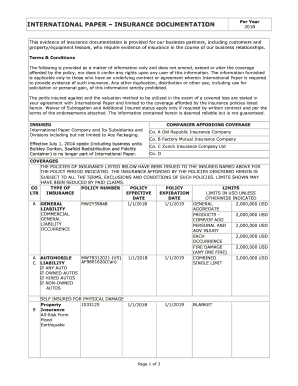
Insurance Documentation 2018


What is the Insurance Documentation
The insurance documentation refers to the official records and forms that provide details about an individual's or entity's insurance coverage. This includes policies, endorsements, and any additional documentation required for claims or legal purposes. In the context of vehicle insurance, this documentation outlines coverage limits, policyholder information, and specific terms and conditions that govern the insurance agreement. It serves as a crucial reference for both the insured and the insurer in the event of a claim or dispute.
How to Obtain the Insurance Documentation
Obtaining vehicle insurance documentation typically involves a few key steps. First, individuals should contact their insurance provider directly, either through their website, customer service hotline, or in-person at a local office. Most insurers offer the option to download documentation in PDF format, which can be printed for personal records. Additionally, policyholders may receive documentation via email after purchasing a policy or making changes to their coverage. It's essential to ensure that all documents are accurate and up-to-date to avoid complications during claims processing.
Steps to Complete the Insurance Documentation
Completing vehicle insurance documentation requires careful attention to detail. Begin by gathering all necessary information, such as personal identification, vehicle details, and any prior insurance history. Follow these steps:
- Fill out the required forms accurately, ensuring that all fields are completed.
- Review the documentation for any errors or omissions.
- Provide any requested supporting documents, such as proof of identity or prior insurance coverage.
- Sign the documentation electronically or in print, depending on your insurer's requirements.
- Submit the completed forms through the designated method, whether online, by mail, or in-person.
Legal Use of the Insurance Documentation
The legal use of insurance documentation is crucial for establishing the validity of a policy and ensuring compliance with state regulations. In the United States, insurance documentation must adhere to specific legal standards to be considered binding. This includes proper signatures, dates, and compliance with state-specific insurance laws. In the case of disputes, this documentation serves as evidence in legal proceedings, making it essential for policyholders to maintain accurate and complete records.
Key Elements of the Insurance Documentation
Key elements of vehicle insurance documentation include:
- Policy Number: A unique identifier for the insurance policy.
- Coverage Details: Information on the types of coverage included, such as liability, collision, and comprehensive.
- Insured Vehicle Information: Details about the vehicle being insured, including make, model, and VIN.
- Policyholder Information: Name, address, and contact details of the individual or entity holding the policy.
- Effective Dates: The start and end dates of the coverage period.
Examples of Using the Insurance Documentation
Insurance documentation can be utilized in various scenarios, such as:
- Filing a claim after an accident, where proof of coverage is required.
- Providing documentation to law enforcement during a traffic stop to verify insurance compliance.
- Submitting proof of insurance when registering a vehicle with the Department of Motor Vehicles (DMV).
- Using documentation to secure financing for a vehicle purchase, as lenders often require proof of insurance.
Quick guide on how to complete insurance documentation
Accomplish Insurance Documentation effortlessly on any device
Web-based document management has gained traction with businesses and individuals alike. It offers an excellent eco-friendly substitute for conventional printed and signed paperwork, as you can obtain the necessary form and securely store it online. airSlate SignNow equips you with all the resources required to create, edit, and eSign your documents quickly and without delays. Manage Insurance Documentation on any device using airSlate SignNow's Android or iOS applications and enhance any document-centric operation today.
The easiest way to modify and eSign Insurance Documentation with ease
- Locate Insurance Documentation and click Get Form to initiate.
- Utilize the tools we offer to complete your form.
- Emphasize pertinent sections of the documents or obscure sensitive information with tools that airSlate SignNow specifically provides for that purpose.
- Create your signature using the Sign feature, which only takes seconds and carries the same legal validity as a traditional handwritten signature.
- Verify the details and click on the Done button to preserve your modifications.
- Select your preferred way to share your form, whether by email, text message (SMS), invitation link, or download it to your computer.
Forget the hassle of lost or misplaced documents, laborious form searches, or errors that require printing new document copies. airSlate SignNow addresses all your document management needs in just a few clicks from any device you prefer. Modify and eSign Insurance Documentation to ensure excellent communication at every stage of the form preparation process with airSlate SignNow.
Create this form in 5 minutes or less
Find and fill out the correct insurance documentation
Create this form in 5 minutes!
How to create an eSignature for the insurance documentation
The best way to generate an electronic signature for your PDF in the online mode
The best way to generate an electronic signature for your PDF in Chrome
The way to generate an electronic signature for putting it on PDFs in Gmail
The way to make an electronic signature from your smart phone
The way to make an electronic signature for a PDF on iOS devices
The way to make an electronic signature for a PDF file on Android OS
People also ask
-
What is airSlate SignNow's role in managing documentation on vehicle insurance in pdf printable?
AirSlate SignNow streamlines the process of managing documentation on vehicle insurance in pdf printable formats. Our platform allows users to easily upload, edit, and send their insurance documents for signature, ensuring a hassle-free experience. With our eSigning capabilities, you can finalize your vehicle insurance paperwork in no time.
-
How can I create documentation on vehicle insurance in pdf printable using airSlate SignNow?
Creating documentation on vehicle insurance in pdf printable through airSlate SignNow is simple. You can upload existing documents or use our intuitive templates to draft your insurance paperwork from scratch. Once completed, you can convert them into a printable PDF format ready for eSigning.
-
Is there a cost associated with obtaining documentation on vehicle insurance in pdf printable?
Yes, airSlate SignNow offers various pricing plans depending on the features you need for managing documentation on vehicle insurance in pdf printable. Our plans are designed to suit businesses of all sizes, providing flexibility to choose what best fits your needs. You can explore our pricing options on our website.
-
What features does airSlate SignNow offer for documentation on vehicle insurance in pdf printable?
AirSlate SignNow provides a range of features for effective management of documentation on vehicle insurance in pdf printable. Features include customizable document templates, robust eSignature capabilities, document tracking, and integration options with popular applications. This makes your workflow more efficient and streamlined.
-
Can I integrate airSlate SignNow with other applications for handling vehicle insurance documents?
Absolutely! AirSlate SignNow can be seamlessly integrated with various applications, enhancing your ability to manage documentation on vehicle insurance in pdf printable formats. Popular integrations include CRM systems, cloud storage services, and productivity tools, which help keep your workflow smooth and efficient.
-
What are the benefits of using airSlate SignNow for vehicle insurance documentation?
Using airSlate SignNow for your vehicle insurance documentation offers numerous benefits, including time savings and enhanced security. With our platform, you can quickly create and send documentation on vehicle insurance in pdf printable format, further ensuring compliance. The ease of eSigning also accelerates your workflow and reduces paperwork hassle.
-
Is it easy to access and print documentation on vehicle insurance in pdf printable from airSlate SignNow?
Yes, accessing and printing documentation on vehicle insurance in pdf printable from airSlate SignNow is straightforward. Once your documents are signed and finalized, you can easily download them as printable PDFs. This enables you to maintain both digital and physical copies of your essential insurance documents.
Get more for Insurance Documentation
- Imm5644 form
- Solved cant view pdf on internet adobe support community form
- Official certificate of veterinary inspection for intrastate sale of a dog or cat fdacs 09085 form
- Teaching your child to listen and follow directionschild form
- Request for fee waiver pdf docplayernet form
- Instructions for completing hospice request for certification in form
- Expires 02292020 form
- Request by fiduciary for reissue freedom school texas form
Find out other Insurance Documentation
- How Can I Sign Indiana High Tech PDF
- How To Sign Oregon High Tech Document
- How Do I Sign California Insurance PDF
- Help Me With Sign Wyoming High Tech Presentation
- How Do I Sign Florida Insurance PPT
- How To Sign Indiana Insurance Document
- Can I Sign Illinois Lawers Form
- How To Sign Indiana Lawers Document
- How To Sign Michigan Lawers Document
- How To Sign New Jersey Lawers PPT
- How Do I Sign Arkansas Legal Document
- How Can I Sign Connecticut Legal Document
- How Can I Sign Indiana Legal Form
- Can I Sign Iowa Legal Document
- How Can I Sign Nebraska Legal Document
- How To Sign Nevada Legal Document
- Can I Sign Nevada Legal Form
- How Do I Sign New Jersey Legal Word
- Help Me With Sign New York Legal Document
- How Do I Sign Texas Insurance Document