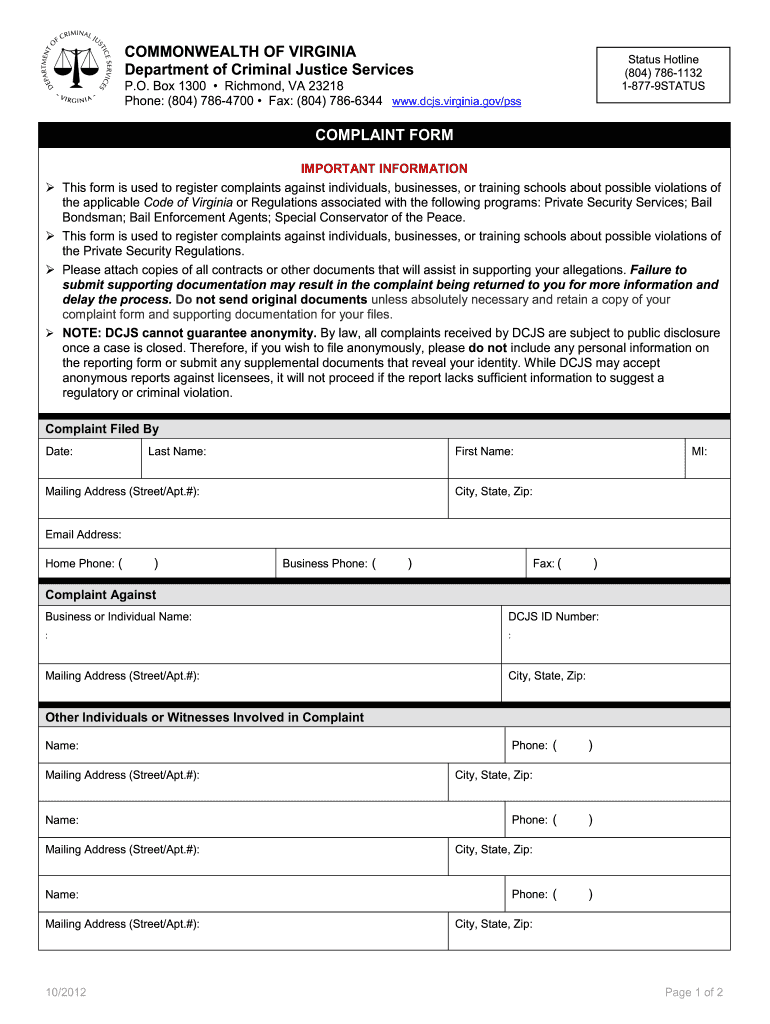
Dcjs Form 2012


What is the DCJS Form
The DCJS form, also known as the Virginia Complaint Form, is a legal document used to report incidents or file complaints related to criminal activity in the Commonwealth of Virginia. This form is essential for individuals seeking to formally document their grievances, especially in cases involving law enforcement agencies or other relevant authorities. The DCJS form ensures that complaints are recorded accurately and can be investigated appropriately.
How to Use the DCJS Form
Using the DCJS form involves several key steps. First, individuals must obtain the form, which can typically be accessed online or through designated offices. Once in possession of the form, it is important to fill it out completely, providing all necessary details regarding the incident or complaint. This includes personal information, a clear description of the issue, and any supporting evidence. After completing the form, it should be submitted to the appropriate agency for review and action.
Steps to Complete the DCJS Form
Completing the DCJS form requires careful attention to detail. Follow these steps to ensure accuracy:
- Obtain the form: Download or request a physical copy of the DCJS form.
- Fill in personal information: Include your name, contact details, and any relevant identification numbers.
- Describe the complaint: Provide a detailed account of the incident, including dates, locations, and involved parties.
- Attach supporting documents: Include any evidence that supports your complaint, such as photographs or witness statements.
- Review the form: Check for completeness and accuracy before submission.
- Submit the form: Send the completed form to the designated agency, either online, by mail, or in person.
Legal Use of the DCJS Form
The DCJS form serves a significant legal purpose in documenting complaints and initiating investigations. When filled out correctly, it becomes a formal record that can be used in legal proceedings. It is crucial to ensure that all information provided is truthful and accurate, as false statements may lead to legal repercussions. Understanding the legal implications of submitting the form can help individuals navigate the complaint process more effectively.
Required Documents
When submitting the DCJS form, certain documents may be required to support your complaint. These can include:
- Identification: A copy of a government-issued ID to verify your identity.
- Evidence: Any relevant documents, such as police reports, photographs, or witness statements that substantiate your claims.
- Previous correspondence: Any prior communications with law enforcement or other agencies regarding the complaint.
Form Submission Methods
The DCJS form can typically be submitted through various methods, ensuring accessibility for all individuals. Common submission methods include:
- Online submission: Many agencies allow for electronic submission of the form through their websites.
- Mail: The completed form can be printed and sent via postal service to the appropriate agency.
- In-person submission: Individuals can also deliver the form directly to designated offices or agencies.
Quick guide on how to complete dcjs complaint form
Set Up Dcjs Form Effortlessly on Any Device
Digital document management has gained traction among companies and individuals alike. It serves as an excellent eco-friendly alternative to conventional printed and signed paperwork, allowing you to locate the necessary form and securely store it online. airSlate SignNow equips you with all the resources required to create, edit, and eSign your documents swiftly without any holdups. Administer Dcjs Form on any device with airSlate SignNow's Android or iOS applications and streamline any document-related task today.
The easiest method to alter and eSign Dcjs Form without hassle
- Obtain Dcjs Form and then select Get Form to begin.
- Utilize the features we provide to finalize your document.
- Mark important sections of the documents or obscure sensitive information with tools that airSlate SignNow specifically provides for such tasks.
- Create your eSignature using the Sign feature, which takes mere seconds and possesses the same legal validity as a conventional wet ink signature.
- Review the information and then click on the Done button to save your changes.
- Select your preferred method to send your form, whether by email, text message (SMS), or invitation link, or download it to your computer.
Eliminate concerns about lost or misplaced documents, tedious form searching, or errors that necessitate printing additional copies. airSlate SignNow caters to your document management needs with just a few clicks from any device of your preference. Alter and eSign Dcjs Form while ensuring outstanding communication at every phase of your form preparation journey with airSlate SignNow.
Create this form in 5 minutes or less
Find and fill out the correct dcjs complaint form
Create this form in 5 minutes!
How to create an eSignature for the dcjs complaint form
How to create an electronic signature for your Dcjs Complaint Form in the online mode
How to create an eSignature for the Dcjs Complaint Form in Google Chrome
How to generate an eSignature for putting it on the Dcjs Complaint Form in Gmail
How to create an eSignature for the Dcjs Complaint Form right from your mobile device
How to make an eSignature for the Dcjs Complaint Form on iOS
How to generate an electronic signature for the Dcjs Complaint Form on Android OS
People also ask
-
What is a DCJS complaint, and how can airSlate SignNow assist with it?
A DCJS complaint typically involves issues related to the Department of Criminal Justice Services. airSlate SignNow can help streamline the process of submitting and signing necessary documentation related to any complaints, ensuring that all forms are completed accurately and swiftly.
-
How does airSlate SignNow simplify the process of handling DCJS complaints?
With airSlate SignNow, users can create, send, and eSign documents related to DCJS complaints effortlessly. The platform’s intuitive interface and templates reduce the time spent on paperwork, allowing users to focus on resolving complaints faster.
-
What features of airSlate SignNow are beneficial for managing DCJS complaints?
Key features of airSlate SignNow that aid in managing DCJS complaints include document templates, real-time status tracking, and secure eSignature capabilities. These features enhance efficiency and ensure that all complaint-related documents are processed smoothly and securely.
-
Is airSlate SignNow cost-effective for handling DCJS complaints?
Yes, airSlate SignNow offers a cost-effective solution for businesses managing DCJS complaints. With competitive pricing plans, organizations can affordably utilize the platform's powerful features without compromising quality or efficiency.
-
Can airSlate SignNow integrate with other tools to manage DCJS complaints?
Absolutely! airSlate SignNow integrates seamlessly with various productivity and workflow tools, thereby enhancing your ability to manage DCJS complaints. This allows you to streamline operations and improve collaboration across different departments.
-
How secure is airSlate SignNow for submitting DCJS complaints?
airSlate SignNow prioritizes security, employing advanced encryption and authentication measures to protect sensitive information related to DCJS complaints. Users can submit and eSign documents with confidence that their data is secure.
-
What types of businesses can benefit from using airSlate SignNow for DCJS complaints?
Any business that requires documentation related to DCJS complaints can benefit from airSlate SignNow. This includes law firms, nonprofit organizations, and government agencies that deal with justice services and need a reliable solution for document management.
Get more for Dcjs Form
- Acknowledgment of hearing notice court of appeals 9th circuit form
- Instructions application for raffle license this form is provided for bernards
- Promis eligible child demographic form intake form 1pdf
- Sports physical form 7 12 wilkes county health department
- 2014 financial aid application explo form
- Pennsylvania builders association instructions to form
- 1199seiu disability form
- Ce1048 mechanical inspection request form occupied resdoc 2012 rates final
Find out other Dcjs Form
- Help Me With eSignature Tennessee Banking PDF
- How Can I eSignature Virginia Banking PPT
- How Can I eSignature Virginia Banking PPT
- Can I eSignature Washington Banking Word
- Can I eSignature Mississippi Business Operations Document
- How To eSignature Missouri Car Dealer Document
- How Can I eSignature Missouri Business Operations PPT
- How Can I eSignature Montana Car Dealer Document
- Help Me With eSignature Kentucky Charity Form
- How Do I eSignature Michigan Charity Presentation
- How Do I eSignature Pennsylvania Car Dealer Document
- How To eSignature Pennsylvania Charity Presentation
- Can I eSignature Utah Charity Document
- How Do I eSignature Utah Car Dealer Presentation
- Help Me With eSignature Wyoming Charity Presentation
- How To eSignature Wyoming Car Dealer PPT
- How To eSignature Colorado Construction PPT
- How To eSignature New Jersey Construction PDF
- How To eSignature New York Construction Presentation
- How To eSignature Wisconsin Construction Document