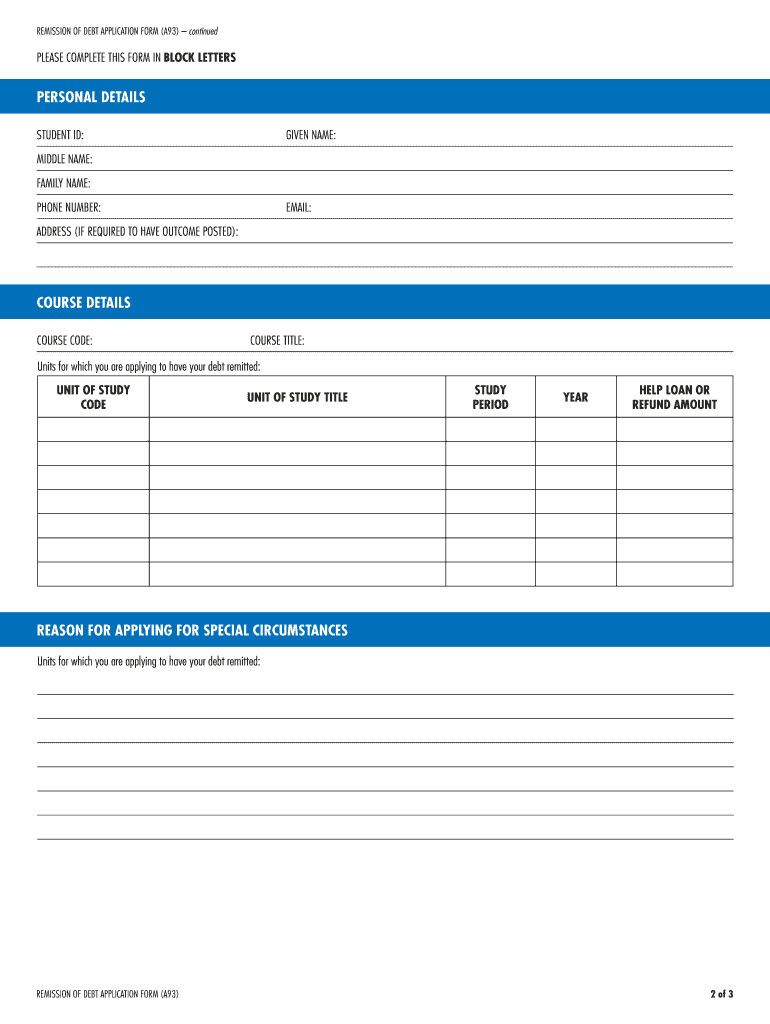
A93 Remission of Debt Application Victoria University 2019-2026


What is the A93 Remission of Debt Application?
The A93 Remission of Debt Application is a formal request used by students at Victoria University to seek forgiveness or reduction of their outstanding debts. This application is particularly relevant for those who may be facing financial hardships or other extenuating circumstances that hinder their ability to repay their financial obligations to the university. Understanding the purpose and implications of this application is crucial for students who wish to navigate their financial responsibilities effectively.
How to Use the A93 Remission of Debt Application
To utilize the A93 Remission of Debt Application, students must first gather all necessary information regarding their debts and the reasons for their request. This includes documentation of financial hardships, such as loss of income or unexpected expenses. Once the application is completed, it should be submitted to the appropriate university department for review. It is important to ensure that all required fields are filled out accurately to avoid delays in processing.
Steps to Complete the A93 Remission of Debt Application
Completing the A93 Remission of Debt Application involves several key steps:
- Gather necessary documentation, including financial statements and any relevant correspondence with the university.
- Fill out the application form, ensuring all sections are completed with accurate information.
- Provide a detailed explanation of the circumstances leading to the request for remission.
- Review the application for completeness and accuracy before submission.
- Submit the application to the designated office at Victoria University, either online or in person, as specified by the university guidelines.
Eligibility Criteria for the A93 Remission of Debt Application
Eligibility for the A93 Remission of Debt Application typically hinges on specific criteria set by Victoria University. Students must demonstrate a genuine financial hardship or other valid reasons for their inability to pay. This may include factors such as medical emergencies, job loss, or significant unexpected expenses. It is essential for applicants to provide clear and compelling evidence to support their claims to increase the likelihood of approval.
Required Documents for the A93 Remission of Debt Application
When submitting the A93 Remission of Debt Application, students are usually required to include several key documents to support their request. These may include:
- Financial statements or proof of income.
- Documentation of any extenuating circumstances, such as medical bills or layoff notices.
- Previous correspondence with the university regarding the debt.
- Any additional documents that may substantiate the claim for remission.
Application Process & Approval Time for the A93 Remission of Debt Application
The application process for the A93 Remission of Debt Application involves submission to the university's financial aid office or relevant department. After submission, the review process typically takes several weeks, depending on the volume of applications received and the complexity of individual cases. Students will be notified of the decision via their university email or through the application portal. It is advisable to follow up if no communication is received within the expected timeframe.
Quick guide on how to complete a93 remission of debt application victoria university
Prepare A93 Remission Of Debt Application Victoria University with ease on any device
Online document management has gained popularity among enterprises and individuals. It serves as an ideal environmentally friendly alternative to traditional printed and signed papers, allowing you to locate the suitable form and securely save it online. airSlate SignNow provides you with all the resources necessary to create, edit, and eSign your documents swiftly without any delays. Manage A93 Remission Of Debt Application Victoria University on any device with airSlate SignNow's Android or iOS applications and simplify your document-related tasks today.
The simplest way to edit and eSign A93 Remission Of Debt Application Victoria University effortlessly
- Locate A93 Remission Of Debt Application Victoria University and click on Get Form to begin.
- Utilize the tools we offer to complete your form.
- Emphasize pertinent sections of your documents or redact sensitive data with tools specifically designed for that purpose by airSlate SignNow.
- Create your signature using the Sign tool, which takes mere seconds and holds the same legal validity as a conventional wet ink signature.
- Review all information and click on the Done button to save your changes.
- Choose your preferred method for sharing your form, whether by email, SMS, invitation link, or download it to your computer.
Say goodbye to lost or misplaced documents, cumbersome form searching, or errors that require printing new copies. airSlate SignNow caters to your document management needs in just a few clicks from your preferred device. Edit and eSign A93 Remission Of Debt Application Victoria University and ensure outstanding communication at every stage of your form preparation journey with airSlate SignNow.
Create this form in 5 minutes or less
Find and fill out the correct a93 remission of debt application victoria university
Create this form in 5 minutes!
How to create an eSignature for the a93 remission of debt application victoria university
The best way to generate an eSignature for your PDF online
The best way to generate an eSignature for your PDF in Google Chrome
How to generate an electronic signature for signing PDFs in Gmail
How to create an eSignature straight from your smartphone
How to create an electronic signature for a PDF on iOS
How to create an eSignature for a PDF document on Android
People also ask
-
What is the remission of debt vu feature in airSlate SignNow?
The remission of debt vu feature within airSlate SignNow allows businesses to manage and document debt forgiveness transactions securely and efficiently. This feature ensures that all agreements concerning debt remission are captured in a legally binding format that can be easily signed and shared.
-
How does airSlate SignNow support the remission of debt vu process?
airSlate SignNow provides a streamlined process for the remission of debt vu by enabling users to create, send, and eSign documents quickly. With its user-friendly interface, businesses can easily customize templates for debt remission agreements, making the overall workflow more efficient.
-
What are the pricing options for using airSlate SignNow?
AirSlate SignNow offers competitive pricing tailored to various business needs, including options for the remission of debt vu. Subscription plans are designed to be cost-effective while providing all essential features, including unlimited sending of documents and eSignature capabilities.
-
Are there any specific benefits of using airSlate SignNow for remission of debt vu?
Using airSlate SignNow for remission of debt vu provides several benefits, including increased efficiency in document management and enhanced security during transaction handling. The platform also facilitates faster turnaround times for document signing, ensuring that debt remission processes are completed without unnecessary delays.
-
Can airSlate SignNow integrate with other applications for remission of debt vu?
Yes, airSlate SignNow supports integrations with a variety of applications, making the remission of debt vu process even more efficient. These integrations allow users to synchronize data with CRM systems, accounting software, and other business tools, further streamlining their workflow.
-
Is it easy to track the status of documents related to remission of debt vu?
Absolutely! airSlate SignNow offers tracking features that allow users to monitor the status of documents related to the remission of debt vu in real-time. You can see when documents are sent, viewed, and signed, providing transparency and peace of mind throughout the process.
-
What types of industries can benefit from airSlate SignNow’s remission of debt vu feature?
A wide range of industries can benefit from airSlate SignNow’s remission of debt vu feature, including finance, real estate, and legal services. Any business that deals with debt agreements can leverage this solution to improve efficiency and compliance in their documentation processes.
Get more for A93 Remission Of Debt Application Victoria University
- Alaska income tax before credits form
- Federal general business credit from a non passive activity from line 2 of federal form
- Form 6000 6100 or 6150
- Forms alaska department of revenue tax division state
- 2011 corporation net income tax return instructions alaska form
- Instructions for form 6000 2019 alaska corporation net
- Instructions for form 6390 2012 alaska federal based credits
- Sacramento county water rebates form
Find out other A93 Remission Of Debt Application Victoria University
- eSign Louisiana Real Estate Work Order Now
- eSign Maine Real Estate LLC Operating Agreement Simple
- eSign Maine Real Estate Memorandum Of Understanding Mobile
- How To eSign Michigan Real Estate Business Plan Template
- eSign Minnesota Real Estate Living Will Free
- eSign Massachusetts Real Estate Quitclaim Deed Myself
- eSign Missouri Real Estate Affidavit Of Heirship Simple
- eSign New Jersey Real Estate Limited Power Of Attorney Later
- eSign Alabama Police LLC Operating Agreement Fast
- eSign North Dakota Real Estate Business Letter Template Computer
- eSign North Dakota Real Estate Quitclaim Deed Myself
- eSign Maine Sports Quitclaim Deed Easy
- eSign Ohio Real Estate LLC Operating Agreement Now
- eSign Ohio Real Estate Promissory Note Template Online
- How To eSign Ohio Real Estate Residential Lease Agreement
- Help Me With eSign Arkansas Police Cease And Desist Letter
- How Can I eSign Rhode Island Real Estate Rental Lease Agreement
- How Do I eSign California Police Living Will
- Can I eSign South Dakota Real Estate Quitclaim Deed
- How To eSign Tennessee Real Estate Business Associate Agreement