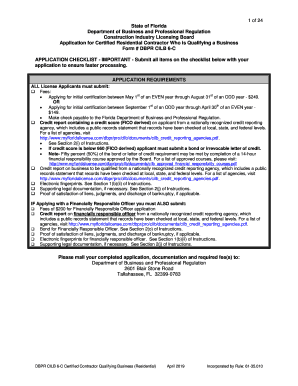
Residential Qualifying 2019


What is the Residential Qualifying
The residential qualifying form is a critical document used in the process of obtaining a business license for contractors in the United States, particularly in Florida. This form, often referred to as the DBPR Form CILB6C, is necessary for individuals seeking to establish themselves as certified contractors. It outlines the qualifications and requirements that must be met to legally operate within the residential construction sector. The Florida Department of Business and Professional Regulation (DBPR) oversees this process, ensuring that contractors possess the necessary skills and credentials to provide safe and reliable services to homeowners.
Steps to Complete the Residential Qualifying
Completing the residential qualifying form involves several important steps that ensure compliance with state regulations. First, applicants should gather all required documentation, including proof of experience and education in the construction field. Next, accurately fill out the form, ensuring that all sections are complete and truthful. Once the form is filled out, it must be submitted along with any applicable fees to the appropriate regulatory body. It is essential to double-check all entries for accuracy to avoid delays in processing. After submission, applicants will typically receive confirmation of their application status, which may include further instructions or requests for additional information.
Legal Use of the Residential Qualifying
The legal use of the residential qualifying form is governed by various regulations set forth by the Florida DBPR. This form serves as a declaration of an individual's qualifications to operate as a contractor in residential projects. To be considered legally binding, the form must be completed in accordance with state laws, including the provision of accurate information and adherence to the required submission processes. Additionally, eSignatures can be utilized for electronic submissions, provided they comply with the ESIGN and UETA acts, ensuring that the digital form is recognized as legally valid.
Required Documents
To successfully complete the residential qualifying form, several documents are required. Applicants must provide proof of their experience in the construction industry, which may include work history, references, and any relevant certifications. Educational credentials, such as diplomas or transcripts from accredited institutions, may also be necessary. In some cases, applicants may need to submit a background check or financial statements to demonstrate their capability to manage a contracting business. Collecting these documents in advance can streamline the application process and help ensure compliance with all regulatory requirements.
Eligibility Criteria
Eligibility to use the residential qualifying form is determined by specific criteria set by the Florida DBPR. Applicants must typically demonstrate a certain level of experience in the construction industry, which may vary based on the type of contracting license sought. Additionally, individuals must meet any educational requirements, which often include completion of relevant coursework or training programs. Background checks may also be conducted to assess the applicant's suitability for holding a contractor's license. Understanding these criteria is essential for prospective contractors to ensure they meet all necessary qualifications before submitting their application.
Form Submission Methods
The residential qualifying form can be submitted through various methods to accommodate different preferences and situations. Applicants can choose to submit the form online through the Florida DBPR's official website, which often provides a streamlined process with immediate confirmation of receipt. Alternatively, the form can be mailed to the appropriate regulatory office, though this method may take longer for processing. In-person submissions are also an option, allowing applicants to receive direct assistance if needed. Each submission method has its own set of guidelines and timelines, so it is important to select the one that best fits the applicant's needs.
Quick guide on how to complete residential qualifying
Manage Residential Qualifying effortlessly on any device
Digital document management has become increasingly favored by organizations and individuals alike. It serves as an ideal eco-friendly substitute for traditional printed and signed documents, enabling you to obtain the correct form and securely store it online. airSlate SignNow equips you with all the tools necessary to create, modify, and electronically sign your documents swiftly without any delays. Manage Residential Qualifying from any device with the airSlate SignNow applications for Android or iOS and streamline any document-related process today.
How to modify and eSign Residential Qualifying effortlessly
- Obtain Residential Qualifying and click Get Form to begin.
- Utilize the tools we offer to complete your document.
- Emphasize important parts of your documents or hide sensitive details using tools specifically designed for that purpose by airSlate SignNow.
- Create your signature with the Sign feature, which takes just seconds and holds the same legal validity as a traditional ink signature.
- Review the details and click on the Done button to save your changes.
- Choose how you want to share your form, via email, text (SMS), invitation link, or download it to your computer.
Forget about lost or misplaced documents, tedious form searching, or mistakes that necessitate printing new copies. airSlate SignNow meets your document management needs in just a few clicks from any device you prefer. Modify and eSign Residential Qualifying to ensure outstanding communication throughout your form preparation process with airSlate SignNow.
Create this form in 5 minutes or less
Find and fill out the correct residential qualifying
Create this form in 5 minutes!
How to create an eSignature for the residential qualifying
The way to make an electronic signature for your PDF in the online mode
The way to make an electronic signature for your PDF in Chrome
The best way to generate an electronic signature for putting it on PDFs in Gmail
The best way to make an eSignature right from your smart phone
The way to generate an electronic signature for a PDF on iOS devices
The best way to make an eSignature for a PDF on Android OS
People also ask
-
What is residential qualifying and how does it work with airSlate SignNow?
Residential qualifying refers to the process of verifying information related to residential properties for transactions. With airSlate SignNow, users can easily send and eSign documents necessary for residential qualifying, ensuring a seamless transaction process while maintaining confidentiality and security.
-
How can I benefit from using airSlate SignNow for residential qualifying?
Using airSlate SignNow for residential qualifying provides several benefits, such as reducing paperwork, speeding up the signing process, and improving collaboration. The platform is designed to streamline documentation needs, making it easier for users to manage their residential transactions efficiently.
-
What pricing plans are available for airSlate SignNow when addressing residential qualifying?
airSlate SignNow offers flexible pricing plans tailored to various business needs, including those focused on residential qualifying. Options range from individual plans to team packages, allowing customers to select a solution that best fits their budget and requirements for document management.
-
Can airSlate SignNow integrate with other tools to enhance the residential qualifying process?
Yes, airSlate SignNow offers integrations with popular CRM and workflow tools, enhancing the residential qualifying process by automating document routing and tracking. This ensures your team can focus on closing deals while the technology takes care of document management.
-
Is airSlate SignNow secure for handling documents related to residential qualifying?
Absolutely, airSlate SignNow utilizes advanced encryption and security protocols to protect sensitive information, making it a reliable choice for handling documents involved in residential qualifying. Users can trust that their data is secure throughout the entire signing process.
-
What types of documents can I manage for residential qualifying with airSlate SignNow?
With airSlate SignNow, you can manage a variety of documents necessary for residential qualifying, including lease agreements, purchase contracts, and disclosure statements. The platform supports numerous file formats and simplifies the creation, sending, and signing of these essential documents.
-
How can I ensure compliance when using airSlate SignNow for residential qualifying?
airSlate SignNow is designed with compliance in mind, ensuring that all documents involved in residential qualifying adhere to relevant laws and regulations. The platform provides audit trails and robust reporting features, allowing users to maintain compliance effortlessly.
Get more for Residential Qualifying
Find out other Residential Qualifying
- Electronic signature Indiana Business Operations Limited Power Of Attorney Online
- Electronic signature Iowa Business Operations Resignation Letter Online
- Electronic signature North Carolina Car Dealer Purchase Order Template Safe
- Electronic signature Kentucky Business Operations Quitclaim Deed Mobile
- Electronic signature Pennsylvania Car Dealer POA Later
- Electronic signature Louisiana Business Operations Last Will And Testament Myself
- Electronic signature South Dakota Car Dealer Quitclaim Deed Myself
- Help Me With Electronic signature South Dakota Car Dealer Quitclaim Deed
- Electronic signature South Dakota Car Dealer Affidavit Of Heirship Free
- Electronic signature Texas Car Dealer Purchase Order Template Online
- Electronic signature Texas Car Dealer Purchase Order Template Fast
- Electronic signature Maryland Business Operations NDA Myself
- Electronic signature Washington Car Dealer Letter Of Intent Computer
- Electronic signature Virginia Car Dealer IOU Fast
- How To Electronic signature Virginia Car Dealer Medical History
- Electronic signature Virginia Car Dealer Separation Agreement Simple
- Electronic signature Wisconsin Car Dealer Contract Simple
- Electronic signature Wyoming Car Dealer Lease Agreement Template Computer
- How Do I Electronic signature Mississippi Business Operations Rental Application
- Electronic signature Missouri Business Operations Business Plan Template Easy