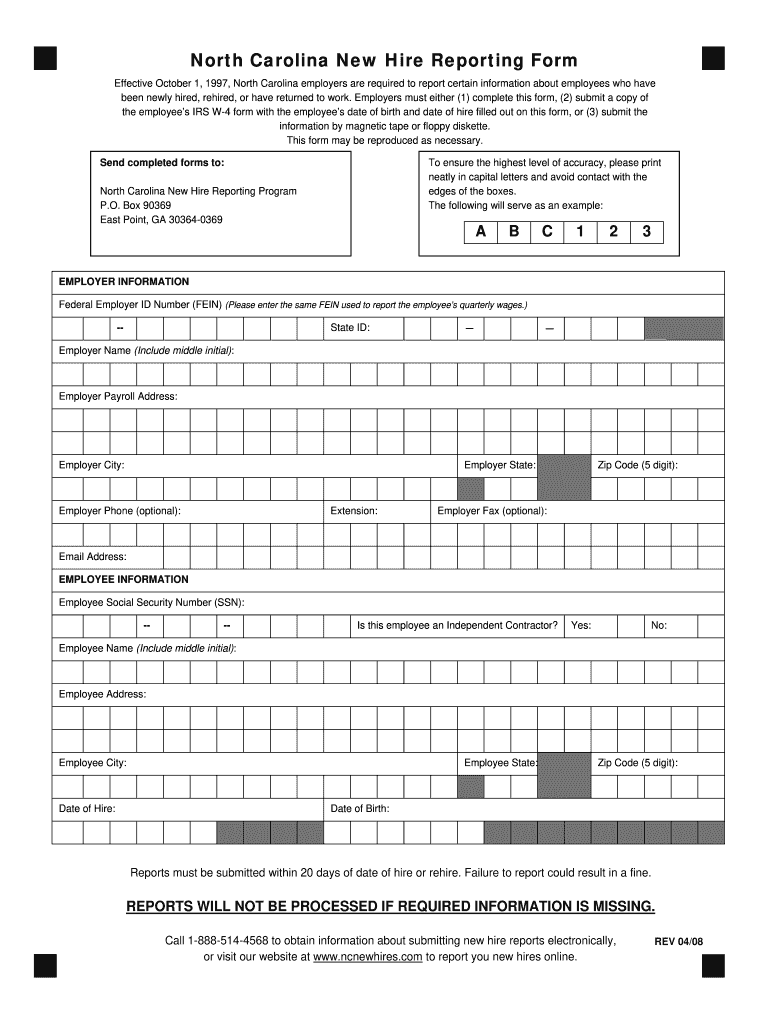
Nc New Hire Form 2008-2026


What is the NC New Hire Form
The North Carolina New Hire Form is a crucial document that employers must complete when hiring new employees. This form is used to report newly hired or rehired employees to the North Carolina Department of Health and Human Services. By submitting this form, employers help ensure compliance with state regulations aimed at tracking employment for child support purposes and other legal obligations. The form collects essential information, including the employee's name, address, Social Security number, and the employer's details. Understanding this form is vital for maintaining legal compliance and supporting employee rights.
Steps to Complete the NC New Hire Form
Completing the North Carolina New Hire Form involves several straightforward steps. First, gather the necessary information about the new hire, including their full name, address, and Social Security number. Next, fill out the employer's information, such as the business name and address. Ensure all fields are accurately completed to avoid any delays in processing. After filling out the form, review it for accuracy and completeness. Finally, submit the form to the appropriate state agency within the required timeframe to ensure compliance with reporting obligations.
Legal Use of the NC New Hire Form
The legal use of the North Carolina New Hire Form is essential for employers to meet state and federal requirements. This form must be submitted within twenty days of the employee's start date to comply with the Personal Responsibility and Work Opportunity Reconciliation Act. Failure to report new hires can result in penalties and legal issues for employers. The information collected through this form is used for various purposes, including child support enforcement and tracking employment for public assistance programs. Understanding the legal implications of this form helps employers maintain compliance and avoid potential liabilities.
Required Documents for the NC New Hire Form
When completing the North Carolina New Hire Form, employers should have specific documents on hand to ensure accurate reporting. Required documents include the new hire's Social Security card, a valid form of identification, and any relevant employment agreements. Having these documents readily available streamlines the completion process and helps ensure that all necessary information is accurately reported. Employers should also keep copies of the submitted forms for their records, as this can be helpful for future reference or audits.
Form Submission Methods
The North Carolina New Hire Form can be submitted through various methods to accommodate different employer preferences. Employers can choose to submit the form online via the designated state portal, which offers a quick and efficient way to report new hires. Alternatively, the form can be mailed to the appropriate state agency or delivered in person. Each submission method has its advantages, and employers should select the one that best fits their operational needs while ensuring timely compliance with reporting requirements.
Penalties for Non-Compliance
Employers who fail to comply with the reporting requirements associated with the North Carolina New Hire Form may face significant penalties. Non-compliance can result in fines, legal action, and damage to the employer's reputation. The state may impose monetary penalties for each instance of failure to report a new hire within the required timeframe. Additionally, employers may encounter difficulties in obtaining state contracts or licenses if they have a history of non-compliance. Understanding these penalties underscores the importance of timely and accurate reporting.
Key Elements of the NC New Hire Form
The North Carolina New Hire Form includes several key elements that are essential for proper completion. These elements consist of the employee's full name, Social Security number, date of birth, and address. Additionally, the employer must provide their business name, address, and Federal Employer Identification Number (FEIN). Each of these components plays a critical role in ensuring that the form is processed correctly and that the information is used for its intended purposes, such as child support enforcement and labor statistics.
Quick guide on how to complete north carolina new hire reporting form
Simplify your HR procedures with Nc New Hire Form Template
Every HR professional recognizes the importance of keeping employees’ records neat and organized. With airSlate SignNow, you gain access to a vast collection of state-specific labor documents that signNowly facilitate the retrieval, management, and storage of all employment-related files in a single location. airSlate SignNow enables you to oversee Nc New Hire Form administration from beginning to end, with comprehensive editing and eSignature capabilities available whenever you require them. Enhance your accuracy, document protection, and eliminate minor manual mistakes in just a few clicks.
How to modify and eSign Nc New Hire Form:
- Choose the appropriate state and look for the form you require.
- Access the form page and click on Get Form to commence working on it.
- Allow Nc New Hire Form to load in the editor and follow the prompts that indicate required fields.
- Input your details or add additional fillable fields to the document.
- Utilize our tools and features to adjust your form as needed: annotate, redact sensitive information, and provide an eSignature.
- Review your document for any errors before proceeding with its submission.
- Click Done to save changes and download your form.
- Alternatively, send your documents directly to your recipients and collect signatures and information.
- Securely archive completed forms in your airSlate SignNow profile and access them whenever you choose.
Utilizing a versatile eSignature solution is crucial when managing Nc New Hire Form. Make even the most complicated workflows as seamless as possible with airSlate SignNow. Begin your free trial today to discover what you can accomplish with your department.
Create this form in 5 minutes or less
FAQs
-
How do I fill out the New Zealand visa form?
Hi,Towards the front of your Immigration Form there is a check list. This check list explains the documents you will need to include with your form (i.e. passport documents, proof of funds, medical information etc). With any visa application it’s important to ensure that you attach all the required information or your application may be returned to you.The forms themselves will guide you through the process, but you must ensure you have the correct form for the visa you want to apply for. Given that some visa applications can carry hefty fees it may also be wise to check with an Immigration Adviser or Lawyer as to whether you qualify for that particular visa.The form itself will explain which parts you need to fill out and which parts you don’t. If you don’t understand the form you may wish to get a friend or a family member to explain it to you. There is a part at the back of the form for them to complete saying that they have assisted you in the completion of it.If all else fails you may need to seek advice from a Immigration Adviser or Lawyer. However, I always suggest calling around so you can ensure you get the best deal.
-
How do I fill out the SS-4 form for a new Delaware C-Corp to get an EIN?
You indicate this is a Delaware C Corp so check corporation and you will file Form 1120.Check that you are starting a new corporation.Date business started is the date you actually started the business. Typically you would look on the paperwork from Delaware and put the date of incorporation.December is the standard closing month for most corporations. Unless you have a signNow business reason to pick a different month use Dec.If you plan to pay yourself wages put one. If you don't know put zero.Unless you are fairly sure you will owe payroll taxes the first year check that you will not have payroll or check that your liability will be less than $1,000. Anything else and the IRS will expect you to file quarterly payroll tax returns.Indicate the type of SaaS services you will offer.
-
How long does it take for a letter to arrive from New York to North Carolina?
A lot of people ask this type of question. The answer is pretty much the same for going across town or across country. Although there are always exceptions to every rule, the basic life of a letter within the Postal Service is 3 days (or more specifically 54 hours). This is broken down into 3 phases called Collection, Sorting and Processing, and Delivery.The collection phase starts every day with mail being placed in mailboxes or any of the mail entry points. The mail is collected and brought to local branches by all the carriers and mail handlers. It is combined and transferred to the nearest Sectional Center Facility (aka Mail Processing Center) for your surrounding area, that takes about 12 hours for all of it to be gathered.At the MPC the sorting and processing occurs. The processing includes the cancelling of the stamps and postage and the separation of packages and flats. All the mail that is going to be redistributed to the surrounding local facilities is called incoming. All the mail that is going to another Sectional Center is considered outgoing. In your case the letter would be sorted and bagged to fly out of the local airport. The distance between SCF’s is usually irrelevant as it all happens overnight on commercial airlines contracted to haul mail. Pretty much, every flight that travels between the urban areas has several bags of mail in their cargo hold. Of course, there may be switches and layovers, but this process usually takes another 12 hours.The last phase gets the letter to the destination SCF where the next day of sorting and processing has already begun for that day. The mail from the airport is combined with the incoming mail for that SCF and is sorted to all the local branches surrounding that Center. By late afternoon to evening is has already been transported to the surrounding branches and is sorted overnight by local clerks to the individual carriers who pick it up in the morning. Depending where you are on their route (ie beginning or end) this could take a total of 12-18 hours.The full process is described here: How A Letter Travels
-
What tax forms do I need to fill out for reporting bitcoin gains and loses?
IRS1040 and 1099 forms.“For instance, there is no long-term capital gains tax to pay if you are in the lower two tax brackets (less than $36,900 single income or less than $73,800 married income). The capital gains rate is only 15% for other tax brackets (less than $405,100 single income) with 20% for the final bracket.”Reference: Filing Bitcoin Taxes Capital Gains Losses 1040 Schedule DOther References:IRS Virtual Currency Guidance : Virtual Currency Is Treated as Property for U.S. Federal Tax Purposes; General Rules for Property Transactions ApplyHow do I report taxes?Filing Bitcoin Taxes Capital Gains Losses 1040 Schedule Dhttps://www.irs.gov/pub/irs-drop...
Create this form in 5 minutes!
How to create an eSignature for the north carolina new hire reporting form
How to create an eSignature for the North Carolina New Hire Reporting Form in the online mode
How to create an eSignature for your North Carolina New Hire Reporting Form in Chrome
How to create an eSignature for signing the North Carolina New Hire Reporting Form in Gmail
How to generate an eSignature for the North Carolina New Hire Reporting Form straight from your mobile device
How to create an electronic signature for the North Carolina New Hire Reporting Form on iOS devices
How to create an eSignature for the North Carolina New Hire Reporting Form on Android
People also ask
-
What are employee new hire forms?
Employee new hire forms are essential documents required to onboard new employees. These forms typically collect vital information such as personal details, tax withholding information, and direct deposit preferences. Using airSlate SignNow, businesses can streamline the process of sending and eSigning these forms to ensure a smooth onboarding experience.
-
How does airSlate SignNow simplify the employee new hire forms process?
airSlate SignNow simplifies the employee new hire forms process by providing an intuitive platform for creating, sending, and signing documents electronically. With features like templates and automated workflows, businesses can minimize paperwork and reduce manual errors, making the onboarding process more efficient and organized.
-
Are there any costs associated with using airSlate SignNow for employee new hire forms?
Yes, airSlate SignNow offers various pricing plans tailored to different business needs. While there is a cost associated with accessing premium features, the platform is generally considered cost-effective compared to traditional paper-based methods. Businesses can choose a plan that fits their budget while enjoying seamless management of employee new hire forms.
-
What features does airSlate SignNow offer for managing employee new hire forms?
airSlate SignNow offers a range of features including customizable templates, real-time tracking, and secure cloud storage for employee new hire forms. These tools help businesses save time and ensure compliance. Additionally, the platform provides integrations with popular HR systems to enhance workflow efficiency.
-
Can I integrate airSlate SignNow with my existing HR software for employee new hire forms?
Absolutely! airSlate SignNow easily integrates with a variety of HR software solutions, allowing for seamless management of employee new hire forms. This integration ensures that data is synchronized and eliminates the need for manual entry, which can save time and reduce errors in the onboarding process.
-
What are the benefits of using digital employee new hire forms?
Using digital employee new hire forms offers numerous benefits, including improved efficiency, lower costs, and enhanced security. Digital forms can be completed and signed remotely, speeding up the onboarding process. Additionally, electronic storage ensures that sensitive information remains secure and easily accessible.
-
Is it easy to track the status of employee new hire forms in airSlate SignNow?
Yes, airSlate SignNow provides a user-friendly dashboard that allows users to track the status of employee new hire forms in real time. Users can see who has completed the forms and who still needs to sign, which helps keep the onboarding process organized and ensures that nothing is overlooked.
Get more for Nc New Hire Form
- Benefits fund enrollment form the nysna pension plan and rnbenefits
- Ldss 4826 2018 2019 form
- Snap benefits application ldss 4826 otda ny form
- Supplemental nutrition assistance benefitscheckup form
- Ldss 4826 2012 form
- City of new york health benefits application fillable 2018 2019 form
- Health benefits application health benefits program 40 rector street 3rd floor new york ny 10006 212 5130470 ttytdd 212 3067753 form
- Controlled substances semi annual report department of health form
Find out other Nc New Hire Form
- Electronic signature Delaware Junior Employment Offer Letter Later
- Electronic signature Texas Time Off Policy Later
- Electronic signature Texas Time Off Policy Free
- eSignature Delaware Time Off Policy Online
- Help Me With Electronic signature Indiana Direct Deposit Enrollment Form
- Electronic signature Iowa Overtime Authorization Form Online
- Electronic signature Illinois Employee Appraisal Form Simple
- Electronic signature West Virginia Business Ethics and Conduct Disclosure Statement Free
- Electronic signature Alabama Disclosure Notice Simple
- Electronic signature Massachusetts Disclosure Notice Free
- Electronic signature Delaware Drug Testing Consent Agreement Easy
- Electronic signature North Dakota Disclosure Notice Simple
- Electronic signature California Car Lease Agreement Template Free
- How Can I Electronic signature Florida Car Lease Agreement Template
- Electronic signature Kentucky Car Lease Agreement Template Myself
- Electronic signature Texas Car Lease Agreement Template Easy
- Electronic signature New Mexico Articles of Incorporation Template Free
- Electronic signature New Mexico Articles of Incorporation Template Easy
- Electronic signature Oregon Articles of Incorporation Template Simple
- eSignature Montana Direct Deposit Enrollment Form Easy