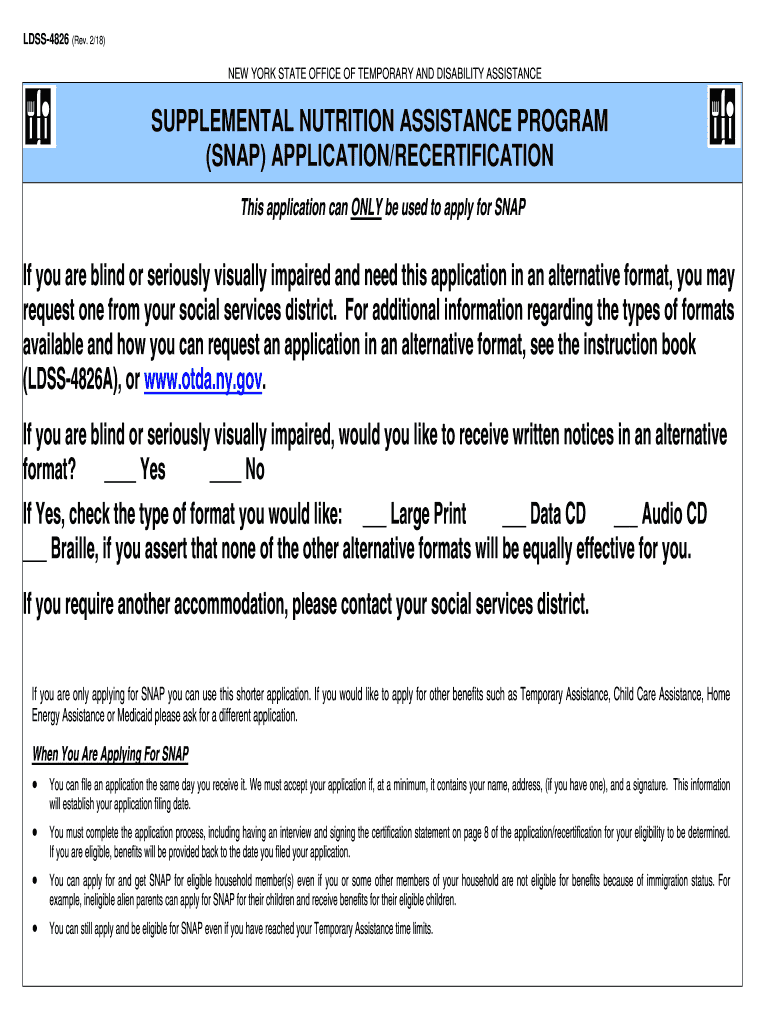
Snap Application 2018


What is the Snap Application
The Snap Application, also known as the Supplemental Nutrition Assistance Program application, is a crucial document used by individuals and families in the United States to apply for food assistance benefits. This program is designed to help eligible low-income households purchase nutritious food. The application process involves providing personal information, income details, and household composition to determine eligibility for benefits.
Steps to Complete the Snap Application
Completing the Snap Application online involves several key steps:
- Gather necessary documents, including identification, income statements, and proof of residency.
- Access the online Snap Application portal through your state’s designated website.
- Fill out the application form, ensuring all required fields are completed accurately.
- Review the information provided to confirm its accuracy and completeness.
- Submit the application electronically and note any confirmation number for tracking purposes.
Eligibility Criteria
To qualify for the Snap Application benefits, applicants must meet specific eligibility criteria. These typically include:
- Income limits based on household size and state guidelines.
- Citizenship or legal residency status.
- Resource limits, which may include savings and property.
- Work requirements for able-bodied adults without dependents.
Required Documents
When applying for Snap benefits, it is essential to provide various documents to verify your eligibility. Commonly required documents include:
- Proof of identity, such as a driver's license or state ID.
- Income verification, including pay stubs or tax returns.
- Proof of residency, like a utility bill or lease agreement.
- Social Security numbers for all household members.
Form Submission Methods
The Snap Application can be submitted through various methods, ensuring accessibility for all applicants. These methods include:
- Online submission via the state’s Snap application portal.
- Mailing a paper application to the local Snap office.
- In-person submission at designated state or local offices.
Legal Use of the Snap Application
The Snap Application must be completed truthfully and accurately to comply with federal and state regulations. Providing false information can lead to penalties, including disqualification from the program and potential legal action. It is vital to understand the legal implications of the application process and ensure that all information is verified and documented appropriately.
Quick guide on how to complete ldss 4826 2018 2019 form
Discover a Simpler Approach to Manage Your Snap Application
The traditional techniques for filling out and approving documents consume an excessive amount of time in contrast to contemporary document management systems. You might have previously searched for suitable forms, printed them, filled in the necessary information, and mailed them. Now, you can obtain, fill out, and endorse your Snap Application all within a single browser tab using airSlate SignNow. Preparing your Snap Application has never been more straightforward.
Steps to Complete Your Snap Application with airSlate SignNow
- Navigate to the relevant category page and locate your state-specific Snap Application. Alternatively, use the search box.
- Verify that the version of the form is accurate by previewing it.
- Select Get form and enter editing mode.
- Fill in your document with the required information using the editing features.
- Review the entered details and click on the Sign tool to authorize your form.
- Select the most suitable method to create your signature: generate it, draw it, or upload an image of it.
- Press DONE to apply changes.
- Download the document to your device or proceed to Sharing settings to send it digitally.
Efficient online platforms like airSlate SignNow enhance the process of completing and submitting your documents. Give it a try to discover how streamlined document management and approval should truly be. You will save a signNow amount of time.
Create this form in 5 minutes or less
Find and fill out the correct ldss 4826 2018 2019 form
FAQs
-
Which ITR form should an NRI fill out for AY 2018–2019 to claim the TDS deducted by banks only?
ITR form required to be submitted depends upon nature of income. As a NRI shall generally have income from other sources like interest, rental income therefore s/he should file ITR 2.
-
Which ITR form should an NRI fill out for AY 2018–2019 for salary income?
File ITR 2 and for taking credit of foreign taxes fill form 67 before filling ITR.For specific clarifications / legal advice feel free to write to dsssvtax[at]gmail or call/WhatsApp: 9052535440.
-
Can I fill the form for the SSC CGL 2018 which will be held in June 2019 and when will the form for 2019 come out?
No, you can’t fill the form for SSC CGL 2018 as application process has been long over.SSC CGL 2019 : No concrete information at this time. Some update should come by August-September 2019.Like Exambay on facebook for all latest updates on SSC CGL 2018 , SSC CGL 2019 and other upcoming exams
-
How do I fill out a CLAT 2019 application form?
Hi thereFirst of all, let me tell you some important points:CLAT 2019 has gone OFFLINE this yearBut the application forms for CLAT 2019 have to be filled ONLINEThe payment of the application fees also should be made onlineNow, kindly note the important dates:Note the details regarding the application fees:Here, if you want the Previous Year Question papers, Rs.500 would be added to the application fees.Apart from this, there would be bank transaction charges added to the application fees.The application fees is non-refundable.Note one important point here that before you fill the application form, check for your eligibility.To know the complete details of filling the application form along with other information like the eligibility - in terms of age, educational qualification, list of NLUs participating and the seats offered under each category, CLAT Reservation policies, CLAT exam pattern, marking scheme, syllabus, important documents required to be kept ready before filling the form, kindly go to the link below:How to fill CLAT 2019 Application form? Registration OPEN | All you need to knowTo know how to prepare for one of the very important section of CLAT exam, GK and Current Affairs, kindly go to the link below:How to prepare GK & Current Affairs for CLAT 2019To practice, daily MCQs on Current Affairs, kindly go to the link below:#CLAT2019 | #AILET2019 | #DULLB2019 | GK and Current Affairs Series: 5 in 10 Series: Day 12For any other queries, kindly write to us at mailateasyway@gmail.comThanks & Regards!
-
How do I fill out the IIFT 2018 application form?
Hi!IIFT MBA (IB) Application Form 2018 – The last date to submit the Application Form of IIFT 2018 has been extended. As per the initial notice, the last date to submit the application form was September 08, 2017. However, now the candidates may submit it untill September 15, 2017. The exam date for IIFT 2018 has also been shifted to December 03, 2017. The candidates will only be issued the admit card, if they will submit IIFT application form and fee in the prescribed format. Before filling the IIFT application form, the candidates must check the eligibility criteria because ineligible candidates will not be granted admission. The application fee for candidates is Rs. 1550, however, the candidates belonging to SC/STPWD category only need to pay Rs. 775. Check procedure to submit IIFT Application Form 2018, fee details and more information from the article below.Latest – Last date to submit IIFT application form extended until September 15, 2017.IIFT 2018 Application FormThe application form of IIFT MBA 2018 has only be released online, on http://tedu.iift.ac.in. The candidates must submit it before the laps of the deadline, which can be checked from the table below.Application form released onJuly 25, 2017Last date to submit Application form(for national candidates)September 08, 2017 September 15, 2017Last date to submit the application form(by Foreign National and NRI)February 15, 2018IIFT MBA IB entrance exam will be held onNovember 26, 2017 December 03, 2017IIFT 2018 Application FeeThe candidates should take note of the application fee before submitting the application form. The fee amount is as given below and along with it, the medium to submit the fee are also mentioned.Fee amount for IIFT 2018 Application Form is as given below:General/OBC candidatesRs 1550SC/ST/PH candidatesRs 775Foreign National/NRI/Children of NRI candidatesUS$ 80 (INR Rs. 4500)The medium to submit the application fee of IIFT 2018 is as below:Credit CardsDebit Cards (VISA/Master)Demand Draft (DD)Candidates who will submit the application fee via Demand Draft will be required to submit a DD, in favour of Indian Institute of Foreign Trade, payable at New Delhi.Procedure to Submit IIFT MBA Application Form 2018Thank you & Have a nice day! :)
Create this form in 5 minutes!
How to create an eSignature for the ldss 4826 2018 2019 form
How to create an eSignature for the Ldss 4826 2018 2019 Form online
How to create an electronic signature for the Ldss 4826 2018 2019 Form in Google Chrome
How to make an electronic signature for putting it on the Ldss 4826 2018 2019 Form in Gmail
How to make an eSignature for the Ldss 4826 2018 2019 Form straight from your mobile device
How to generate an eSignature for the Ldss 4826 2018 2019 Form on iOS
How to generate an eSignature for the Ldss 4826 2018 2019 Form on Android OS
People also ask
-
What is recertification snap online?
Recertification snap online refers to a streamlined digital process that allows users to easily manage the recertification of various documents and certifications. With airSlate SignNow, businesses can ensure that their compliance documents are always up-to-date with minimal effort, saving time and reducing the risk of errors.
-
How does airSlate SignNow facilitate recertification snap online?
airSlate SignNow facilitates recertification snap online by providing an intuitive platform where users can send documents for eSignature, track the status of recertifications, and store records securely. The platform’s automated reminders help teams keep track of upcoming recertifications, ensuring timely renewals.
-
What are the benefits of using recertification snap online?
Using recertification snap online with airSlate SignNow offers signNow benefits, such as improved efficiency, reduced paper waste, and enhanced security. The ease of use allows teams to focus on their core tasks while ensuring compliance is maintained effortlessly.
-
Is there a free trial available for recertification snap online?
Yes, airSlate SignNow offers a free trial for users interested in exploring recertification snap online. This allows potential customers to experience the full range of features including eSigning, document management, and automated workflows before committing to a paid plan.
-
What pricing plans are available for recertification snap online?
airSlate SignNow offers a variety of pricing plans tailored to meet the needs of businesses of all sizes looking for recertification snap online solutions. Plans typically vary based on features like the number of users, templates available, and advanced functionalities, allowing companies to choose the option that fits their needs best.
-
Can airSlate SignNow integrate with other software for recertification snap online?
Absolutely! airSlate SignNow supports integration with numerous third-party applications to enhance your recertification snap online experience. Popular integrations include productivity tools like Google Workspace, Microsoft Office, and CRM systems, streamlining the document management process.
-
How secure is the recertification snap online process?
Security is a top priority at airSlate SignNow, particularly when it comes to the recertification snap online process. The platform utilizes advanced encryption, secure cloud storage, and compliance with industry regulations to protect your sensitive documents and user data.
Get more for Snap Application
- Craft license holder application city of indianapolis indygov form
- Application safety inspector sp 170 b rev 8 1 doc form
- Ehs 4007 food establishment inspection report environmental form
- Affidavit of unchanged status td ameritrade form
- Mutation affidavit format
- Certificate of coverage health insurance sample form
- How to fill out n323 form
- Usps direct deposit form
Find out other Snap Application
- Help Me With Electronic signature Indiana Direct Deposit Enrollment Form
- Electronic signature Iowa Overtime Authorization Form Online
- Electronic signature Illinois Employee Appraisal Form Simple
- Electronic signature West Virginia Business Ethics and Conduct Disclosure Statement Free
- Electronic signature Alabama Disclosure Notice Simple
- Electronic signature Massachusetts Disclosure Notice Free
- Electronic signature Delaware Drug Testing Consent Agreement Easy
- Electronic signature North Dakota Disclosure Notice Simple
- Electronic signature California Car Lease Agreement Template Free
- How Can I Electronic signature Florida Car Lease Agreement Template
- Electronic signature Kentucky Car Lease Agreement Template Myself
- Electronic signature Texas Car Lease Agreement Template Easy
- Electronic signature New Mexico Articles of Incorporation Template Free
- Electronic signature New Mexico Articles of Incorporation Template Easy
- Electronic signature Oregon Articles of Incorporation Template Simple
- eSignature Montana Direct Deposit Enrollment Form Easy
- How To Electronic signature Nevada Acknowledgement Letter
- Electronic signature New Jersey Acknowledgement Letter Free
- Can I eSignature Oregon Direct Deposit Enrollment Form
- Electronic signature Colorado Attorney Approval Later